Slightly Better Image Generator - AI-Powered Image Creation

Welcome! I'm here to bring your visual ideas to life.
Crafting Your Imagination with AI
Generate an image of a futuristic cityscape with flying cars and neon lights.
Create a fantasy landscape with dragons, castles, and enchanted forests.
Design an image of a serene beach at sunset with palm trees and calm waves.
Illustrate a space station orbiting a distant planet with astronauts and advanced technology.
Get Embed Code
Overview of Slightly Better Image Generator
The Slightly Better Image Generator is designed to assist users in transforming their visual ideas into high-quality images using advanced AI capabilities. The primary role of this tool is to bridge the gap between conceptual visualization and digital representation, providing a platform where users can describe their visual thoughts and see them come to life. The tool works by refining user descriptions into detailed prompts that are then interpreted by AI to generate precise images. For example, a user can describe a fantastical landscape with specific elements like a waterfall, twin moons in the sky, and mystical creatures roaming the fields, and the generator will produce a corresponding image. Powered by ChatGPT-4o。

Key Functions and Applications
Detailed Image Customization
Example
Users can specify details like color schemes, mood, character attributes, and environmental settings.
Scenario
An author looking to create book covers might use this function to visually represent scenes from their narrative, specifying elements that should be included to match the story's theme.
Iterative Refinement
Example
Allows for iterative adjustments where users can refine the image based on the initial output to better meet their expectations.
Scenario
A graphic designer working on a marketing campaign can generate initial image drafts and then refine specific elements like the placement of product imagery or change color tones to align with brand guidelines.
Multi-Style Adaptation
Example
The generator can adapt to various artistic styles, whether modern digital art, classic oil painting, or comic book aesthetics.
Scenario
Art educators can use this function to demonstrate to students how different art styles can be applied to the same subject matter, enhancing learning and appreciation of art history.
Target User Groups
Creative Professionals
Graphic designers, illustrators, and digital artists who need to rapidly prototype and visualize ideas for clients, campaigns, or personal projects. The tool helps them save time and streamline the creative process by automatically translating their descriptions into visual content.
Marketing and Advertising Agencies
Agencies that require unique and compelling visuals to grab attention in crowded marketplaces. The ability to generate customized imagery quickly allows for flexibility and responsiveness in campaign development.
Educational Institutions
Teachers and educational content creators can use this tool to create detailed images that aid in teaching complex concepts in a visually engaging manner, particularly in subjects like art, history, and science.

Using Slightly Better Image Generator: A Step-by-Step Guide
1
Visit yeschat.ai for a free trial without login, also no need for ChatGPT Plus.
2
Choose your desired image style and resolution based on the options available.
3
Provide a detailed description of the image you want to create, focusing on elements like theme, colors, and mood.
4
Use the preview feature to see a draft version of the image and make any necessary adjustments.
5
Once satisfied, finalize the creation of your image and download it in your preferred format.
Try other advanced and practical GPTs
Ontario Employment Law Guide
Navigating Employment Law with AI

CHARACTER COACH
Master Opera Makeup with AI

秋田犬と会話するアプリ
Chat with Akita, powered by AI

Image Insight
Transforming Images into Impactful Content

Better TEXT
Elevate Your Writing with AI

Better Choices
Empowering your health decisions with AI

Lightly Roasted
Fashion Roasts, AI-Powered Fun!
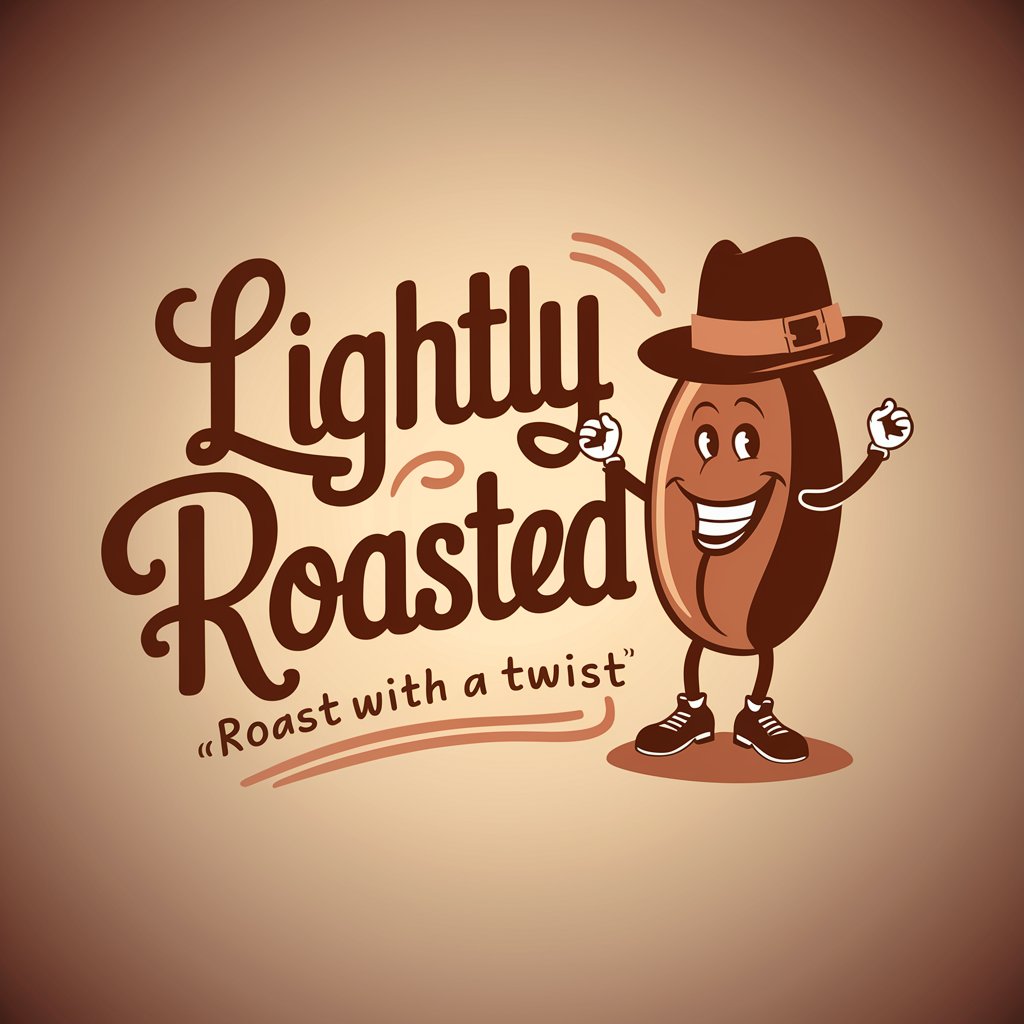
Decision Wizard
Empower Decisions with AI

Profit Mastermind
Innovate with AI-Powered Insights

eccentric poet
Crafting Poetry with AI Precision

Ziggy the Oddball Artist Extraordinaire
Unleash Your Imagination with AI Artistry

Code Mentor
AI-powered Android Development Assistant

Frequently Asked Questions About Slightly Better Image Generator
What types of images can I create with Slightly Better Image Generator?
You can create a wide variety of images, including portraits, landscapes, abstract art, and conceptual designs, tailored to your specific requirements.
Is there a limit to how many images I can generate for free?
The free trial allows you to generate a limited number of images. For more extensive use, consider subscribing to a premium plan.
Can I customize the style of the images generated?
Yes, the tool offers various style settings allowing you to adjust the artistic influences, color schemes, and level of detail.
How does the generator ensure the image matches my description?
The generator uses advanced AI algorithms to interpret and visualize your description as accurately as possible.
What file formats are supported for downloading the images?
Common formats like JPG, PNG, and TIFF are supported, allowing you easy integration into your projects.
