Apache Tomcat & Apache Server Expert - Apache Expertise Tool
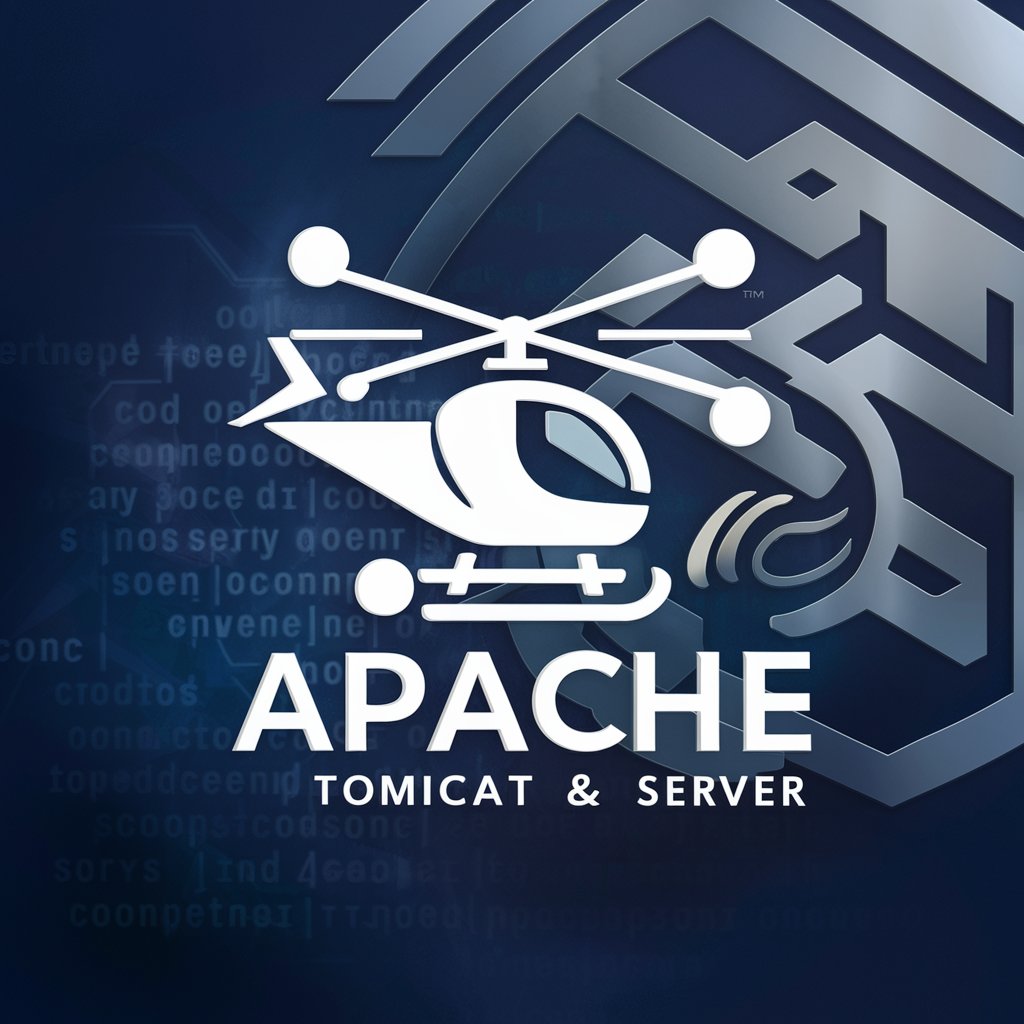
Welcome! I'm here to help with your Apache Tomcat and Apache Server needs.
Empower your Apache setup with AI-driven insights
Explain how to configure SSL/TLS in Apache Tomcat.
What are the best practices for optimizing Apache Server performance?
How can I set up virtual hosts in Apache Server?
Describe the process of deploying a web application on Apache Tomcat.
Get Embed Code
Overview of Apache Tomcat & Apache Server Expert
The Apache Tomcat & Apache Server Expert is designed to serve as an advanced technical guide and support system for developers working with Apache Tomcat and the Apache HTTP Server. This expertise focuses on providing in-depth knowledge, troubleshooting strategies, and configuration guidance specific to these Apache Software Foundation projects. Apache Tomcat specializes in executing Java servlets and rendering web pages that include Java Server Page coding, making it a vital tool for Java application development and deployment. The Apache HTTP Server, on the other hand, is a robust, full-featured web server designed for serving static and dynamic content, with a strong focus on security, performance, and reliability. This expertise includes understanding the intricate workings of both platforms, from basic setup to complex configurations, performance optimization, security enhancements, and problem-solving. Examples of scenarios include configuring SSL/TLS for secure communication, optimizing server performance through caching and compression, and diagnosing common errors such as '404 Not Found' or '503 Service Unavailable'. Powered by ChatGPT-4o。

Key Functions and Use Cases
Configuration and Setup
Example
Setting up virtual hosts on Apache HTTP Server to host multiple websites, or configuring Tomcat with a reverse proxy for load balancing.
Scenario
A developer needs to host several websites on a single server instance efficiently while ensuring optimal resource use and secure access.
Performance Optimization
Example
Implementing Apache's mod_cache for caching content closer to the user or configuring Tomcat's connection pool for database access.
Scenario
A web application experiences high traffic, leading to slow response times. By caching static content and optimizing database connections, the server can handle more requests simultaneously, improving user experience.
Security Enhancements
Example
Enabling HTTPS on Apache Server using Let's Encrypt for SSL/TLS certificates or securing Tomcat manager with role-based access control.
Scenario
A business needs to secure its customer data during transmission and restrict access to its web application's management interfaces to authorized personnel only.
Troubleshooting and Debugging
Example
Diagnosing server errors using Apache's log files or identifying memory leaks in Tomcat applications with JVM monitoring tools.
Scenario
An application deployed on Tomcat crashes intermittently, or an Apache-hosted website becomes inaccessible. Using log analysis and JVM monitoring, the issue can be pinpointed and resolved.
Target User Groups
Web Developers and System Administrators
Individuals responsible for developing, deploying, and managing web applications or websites. They benefit from detailed insights into server configuration, performance tuning, and security best practices.
DevOps Professionals
Professionals focused on automating and optimizing the development and deployment processes. They value advanced troubleshooting and optimization techniques that ensure high availability and performance.
Security Specialists
Experts in securing web applications and server environments. They seek comprehensive knowledge on implementing SSL/TLS, configuring secure authentication and authorization, and mitigating common security vulnerabilities.

How to Use Apache Tomcat & Apache Server Expert
1
Access the service freely at yeschat.ai, where you can try the Apache Tomcat & Apache Server Expert without signing up or needing a ChatGPT Plus account.
2
Select the Apache Tomcat & Apache Server Expert option from the available tools list to focus on Apache-related inquiries and assistance.
3
Input your specific technical questions or issues related to Apache Tomcat or Apache Server to receive tailored advice and solutions.
4
Utilize the provided insights and code examples to apply to your Apache environment, enhancing your application or system's performance and security.
5
Repeat the process as necessary to address different issues or to deepen your understanding of Apache Tomcat and Apache Server functionalities.
Try other advanced and practical GPTs
Server Manager
Simplify server management with AI

Country Logo Explorer
AI-powered Country Logo Creation

Country Songwriter
Craft Country Hits with AI Power

country info
Empowering insights with AI-driven country information.

Country Songsmith
Crafting Country Tunes with AI

Country Data
Unlocking the world with AI-powered insights.

Pronostico Serie A
AI-Powered Betting Strategy Assistant

Windows Server Whiz
Empowering Server Management with AI

グローバルファイナンスフェアリー
Empowering Your Finance Decisions
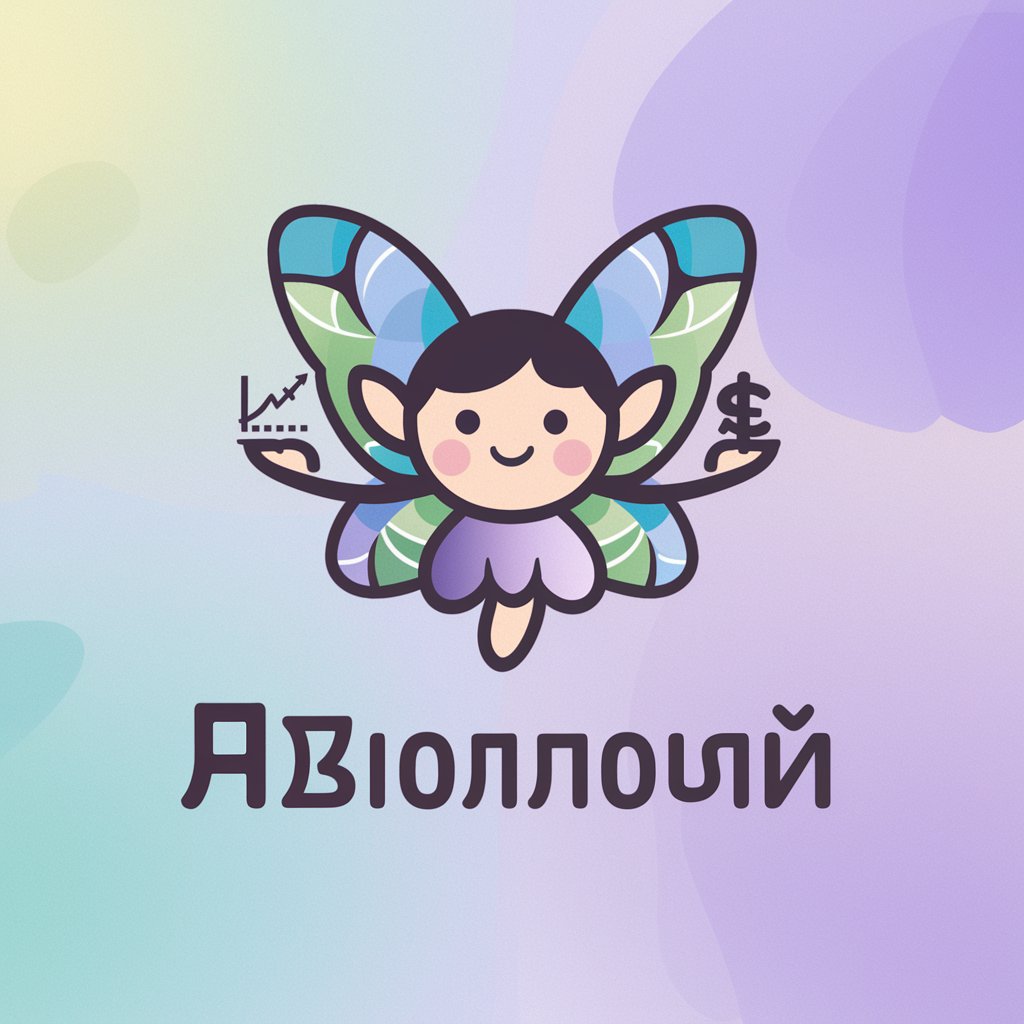
Global Med Expert
Revolutionizing medical knowledge with AI.

股票分析专家
Empowering Your Investments with AI

股票分析大师
Empower Your Investment with AI

Detailed Q&A for Apache Tomcat & Apache Server Expert
What types of Apache Tomcat configurations can this tool help optimize?
The tool offers expert guidance on optimizing various configurations, including server.xml settings, context configurations, and JVM tuning, ensuring your Tomcat server runs efficiently.
How can I diagnose and resolve Apache Server performance issues using this tool?
This tool provides diagnostic insights by analyzing your Apache configurations and logs, identifying bottlenecks or misconfigurations, and suggesting specific tweaks or upgrades to enhance performance.
Can this tool assist with Apache Tomcat security enhancements?
Yes, it offers advice on implementing security best practices, configuring secure sockets layer (SSL) and Transport Layer Security (TLS), and applying security constraints and filters within your Apache Tomcat environment.
Is it possible to get assistance on Apache virtual host configurations?
Absolutely, the tool can provide detailed instructions on setting up and optimizing Apache virtual hosts, enabling efficient hosting of multiple domains or applications on a single server.
How does the tool facilitate Apache module integration and troubleshooting?
It provides step-by-step guidance on integrating various Apache modules, troubleshooting common module-related issues, and optimizing module configurations for improved performance and compatibility.
