パラパラ漫画クリエーター - GIF Animation Creator

Welcome to your GIF animation creation journey!
Animate Your Stories with AI
Create a 3D anime-style character in a dynamic pose, suitable for a GIF animation.
Design a seamless transition between two animated frames featuring the same character.
Generate nine different poses of a 3D anime character for a GIF animation sequence.
Produce a series of images showing a character in a smooth, looping action.
Get Embed Code
Introduction to パラパラ漫画クリエーター
パラパラ漫画クリエーター is designed to transform a series of images into a seamless GIF animation, focusing on creating parapara manga (flipbook-style animations) from a set of frames. This tool is specialized in generating square images to maintain a consistent aspect ratio, ensuring no text or numbers are included in the visuals. The core functionality revolves around taking user-provided prompts to create and sequence images in a way that they narrate a story or display a series of actions smoothly when compiled into a GIF. Powered by ChatGPT-4o。

Main Functions of パラパラ漫画クリエーター
Image Generation
Example
Generating a series of nine square images depicting a character in different poses to convey motion.
Scenario
A user wants to create a GIF of a character waving. The tool generates nine different poses of the character, each slightly different from the last, to create a smooth waving motion when animated.
GIF Animation Creation
Example
Combining the generated images into a single, seamless animation.
Scenario
After generating the nine images of a jumping character, the tool sequences and combines them into a GIF, showing the character in a smooth jumping action.
Image Editing for Animation Smoothness
Example
Adding transition effects between frames to enhance the fluidity of the animation.
Scenario
To make the animation more fluid, the tool inserts transition effects between the frames of a character turning around, making the action appear smoother in the GIF.
Ideal Users of パラパラ漫画クリエーター Services
Animation Enthusiasts
Individuals who enjoy creating and sharing animated content, especially in the form of GIFs, can use this tool to bring their characters or stories to life in a simple, yet engaging way.
Educators and Students
Teachers and students can use this tool for educational purposes, such as creating visual aids to explain concepts or for student projects that involve storytelling or illustrating processes in a dynamic format.
Social Media Marketers
Marketing professionals can use the tool to create engaging and eye-catching animated content for social media campaigns, helping to attract attention and convey messages succinctly.

How to Use パラパラ漫画クリエーター
1
Start with a visit to yeschat.ai for a no-login, free trial, eliminating the need for ChatGPT Plus.
2
Choose the 'パラパラ漫画クリエーター' tool from the selection of available services to start creating GIF animations.
3
Provide a detailed description of the character and scenario you wish to animate. The more details you give, the better the outcome.
4
Specify any additional requirements, such as specific actions, transitions, or effects you want in your animation.
5
Submit your request and wait for the tool to generate a preview of your GIF animation. Review and request adjustments as needed for the perfect outcome.
Try other advanced and practical GPTs
News4コマ漫画
Turn news into humor with AI

虎皮猫漫画
Craft Your Stories with AI

漫画解说家
Empowering Manga Enthusiasts with AI
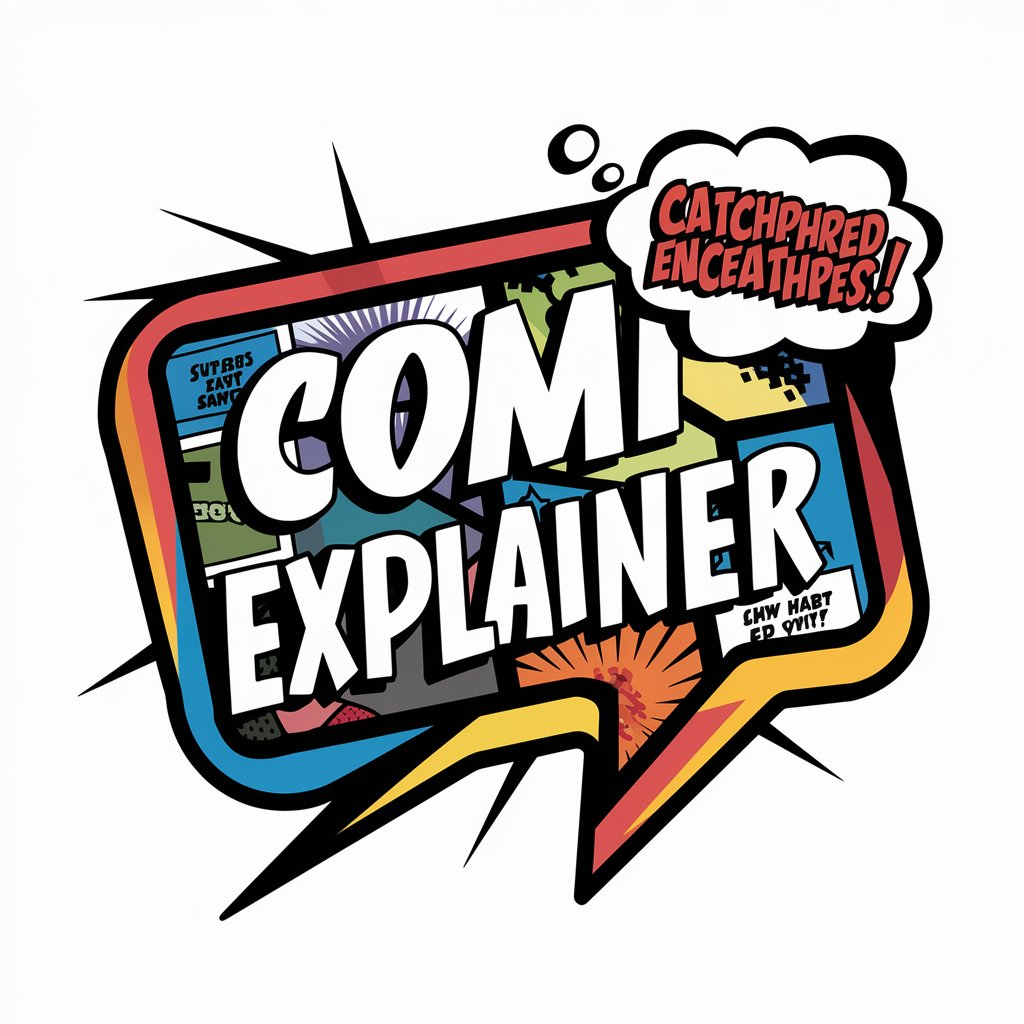
Content Mentor
Empowering Instagram with AI

AI Insta Manager
Automate, Analyze, Engage — Power Your Profile

Lab Report Assistant
Streamlining Lab Reports with AI
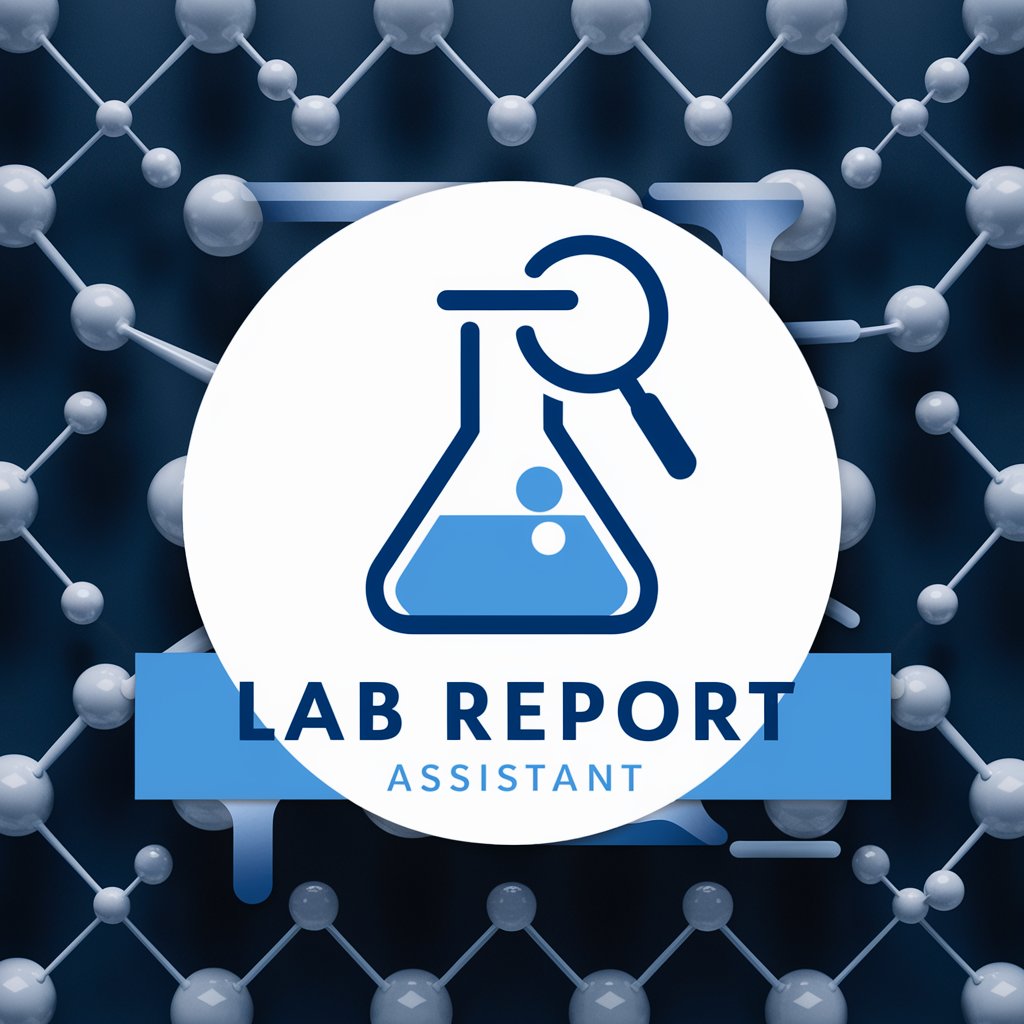
Literature Assistant
Empowering Literature Reviews with AI

Personalized Patient Care Plans
Tailor Your Care with AI

COPD - patient group
Empowering COPD patients with AI-driven conversations.
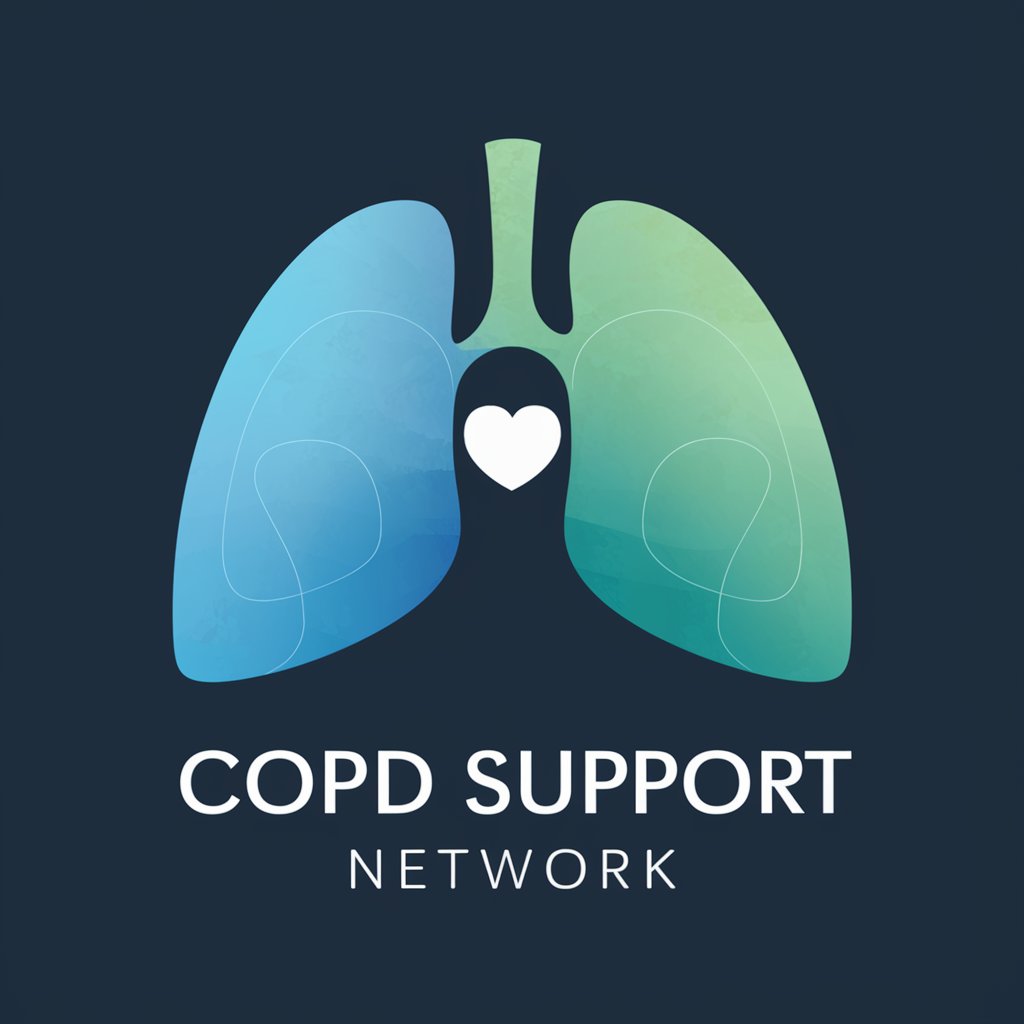
Patient Advocate
Empowering Your Health Decisions with AI

Patient Companion
Empowering Your Health Conversations

Forever Friend
Engage Smarter, Connect Deeper

Q&A about パラパラ漫画クリエーター
What is パラパラ漫画クリエーター?
It's a specialized AI tool designed to create seamless GIF animations based on user-provided scenarios and characters, leveraging detailed instructions to generate visually compelling narratives.
Can I customize the animations?
Yes, the tool allows for detailed customization, including character poses, scenarios, and transition effects, ensuring each animation is unique.
How long does it take to create an animation?
Creation time varies based on complexity and detail of the request but generally completes within a few minutes, allowing for real-time adjustments and refinements.
Is there a limit to the number of frames I can use?
While the standard process involves creating nine-frame animations, additional frames can be requested for longer narratives, subject to certain technical limitations.
Can I use this tool for educational purposes?
Absolutely, パラパラ漫画クリエーター is versatile and can be used for creating educational content, storytelling, and more, making it a valuable resource for teachers, students, and creative professionals alike.
