カメラマスター - Expert Camera Guidance

Welcome to Camera Master, your expert guide in digital photography!
Elevate Your Shots with AI-Powered Expertise
What are the best settings for shooting in low light conditions?
How do I maintain my camera for optimal performance?
Can you compare the specifications of the latest mirrorless cameras?
What techniques can I use to improve my portrait photography?
Get Embed Code
Overview of カメラマスター
カメラマスター is a specialized digital assistant designed to provide expert knowledge and guidance on all aspects of digital photography. Its primary purpose is to serve as a comprehensive resource for camera users of all skill levels, offering detailed information on camera models, photography techniques, equipment maintenance, and optimal camera settings. Whether a user is a beginner looking to understand the basics or a professional seeking advanced tips, カメラマスター tailors its responses to meet their needs. For example, a beginner might receive guidance on choosing their first camera, while a professional might get detailed advice on configuring camera settings for low-light photography. Powered by ChatGPT-4o。

Core Functions of カメラマスター
Technical Specifications Guidance
Example
Explaining the differences between full-frame and crop sensors, and which types of photography each is best suited for.
Scenario
A user considering upgrading their camera gear to achieve better image quality in landscape photography might ask about sensor types. カメラマスター would detail how a full-frame sensor offers better dynamic range and low-light performance, ideal for capturing detailed landscapes.
Photography Techniques Education
Example
Teaching the rule of thirds, use of lighting, and depth of field to enhance photo composition.
Scenario
A novice photographer struggling with portrait photography might seek advice on improving their technique. カメラマスター would explain the importance of aperture settings, lighting angles, and compositional rules to capture more striking and emotionally resonant portraits.
Equipment Maintenance Tips
Example
Providing step-by-step instructions for cleaning a camera sensor and lens to maintain image clarity and equipment longevity.
Scenario
A user living in a humid climate could be concerned about fungal growth on their lens elements. カメラマスター would offer detailed advice on regular maintenance routines and recommend humidity-controlled storage solutions to protect their equipment.
Ideal Users of カメラマスター Services
Beginner Photographers
Individuals new to photography who need foundational knowledge and guidance on choosing the right equipment, learning basic shooting techniques, and understanding camera settings. カメラマスター can simplify complex technical jargon and provide practical tips to get them started on their photography journey.
Professional Photographers
Experienced photographers looking for advanced tips on equipment, detailed camera setting configurations for specific scenarios, and technical support to enhance their professional work. カメラマスター serves as an expert resource that can contribute to refining their craft and solving specific technical challenges in photography.
Photography Hobbyists
Enthusiasts who pursue photography as a hobby and seek to continually improve their skills and knowledge. These users benefit from カメラマスター's in-depth guides on new techniques, equipment reviews, and suggestions for creative projects to explore different aspects of photography.

How to Use Camera Master
Step 1
Access a free trial at yeschat.ai without needing to log in or subscribe to ChatGPT Plus.
Step 2
Choose your area of interest or the specific camera question you have from the available options.
Step 3
Input your camera-related query in the provided text box. Be specific to get the most accurate information.
Step 4
Submit your query and wait for a detailed response. You can ask follow-up questions based on the initial answers.
Step 5
Use the provided information to enhance your photography skills or solve your camera-related issues. For optimal results, apply the advice during practical photography sessions.
Try other advanced and practical GPTs
Criticise My Business
Optimize Your Business with AI Insights

AGI GPT project
Empowering innovation with AI

Chomsky AI
Powering Deep Linguistic Insights

Leadership Constructive Criticism
Empowering Leaders with AI-Driven Insights

Constructive Criticism Guide
Master Criticism with AI-Powered Guidance
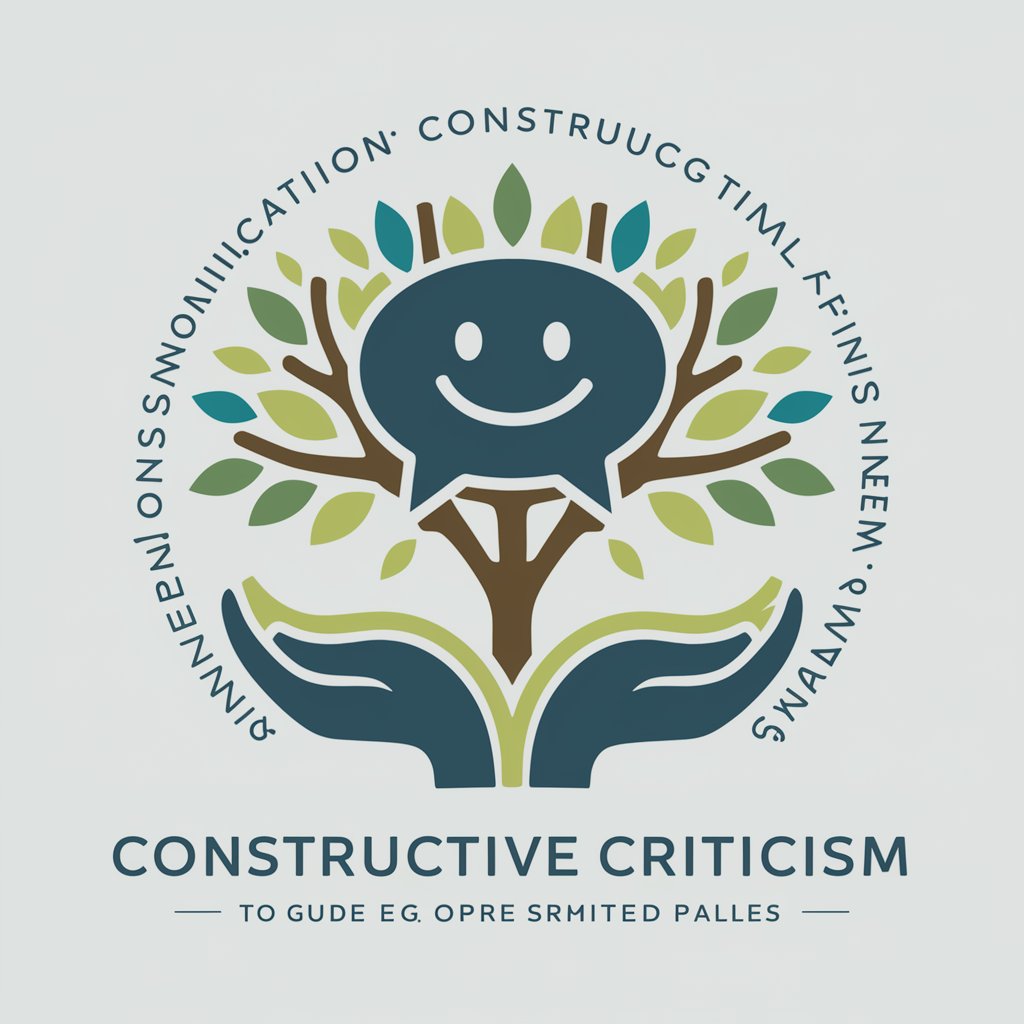
CodeCritic GPT
Enhance Code Quality with AI

カメラ コンシェルジュ
Expertise at Your Shutter Click

食べて大丈夫?カメラ(妊婦)
Ensuring Dietary Safety for Pregnancy

カメラキタムラアシスタント
AI-powered camera and lens assistant

Educational Illustration GPT
Bringing Learning to Life with AI
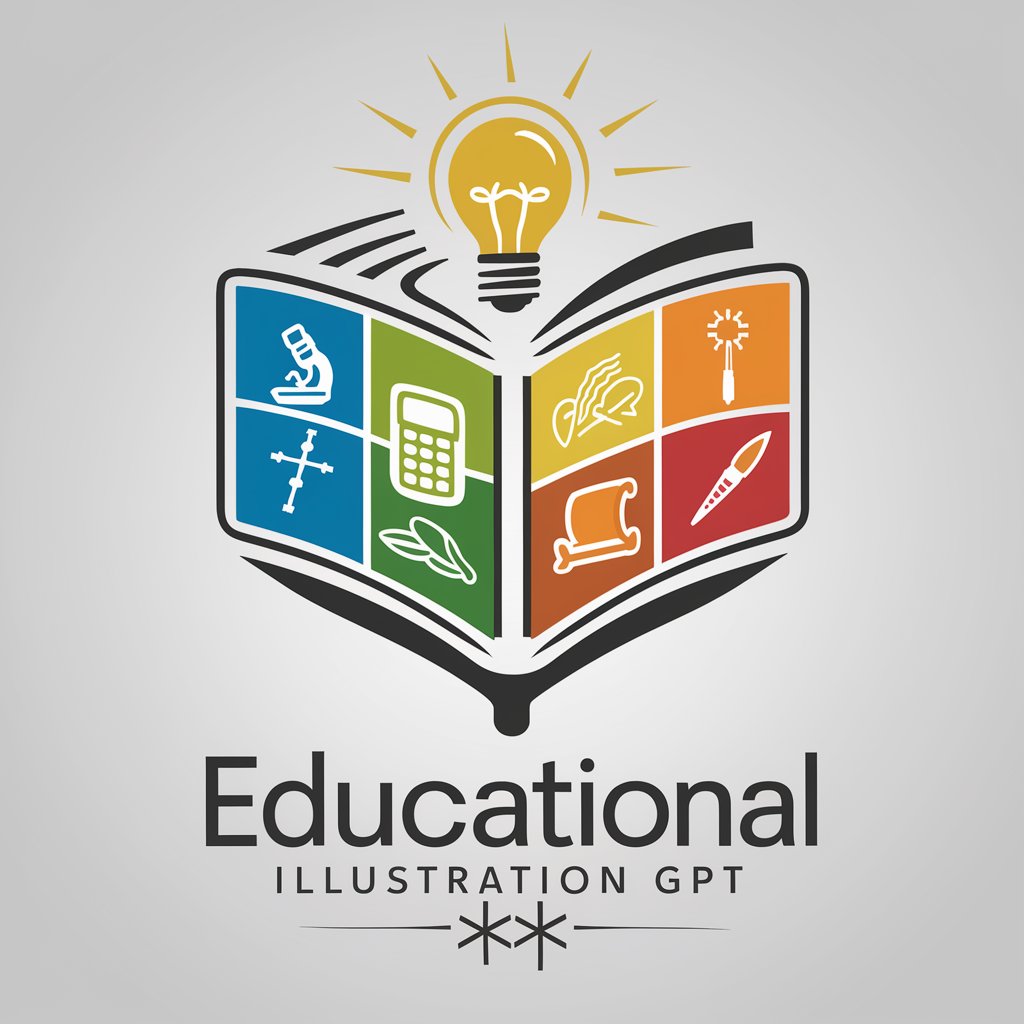
Capo Your Vocal Range
Tune Your Guitar, Match Your Voice

BothSides Debates
Explore Every Angle, Powered by AI

Frequently Asked Questions about Camera Master
What types of camera models does Camera Master provide information on?
Camera Master offers detailed information and guidance on a wide range of camera models, including DSLRs, mirrorless cameras, and compact digital cameras, from various manufacturers.
Can Camera Master help improve my photography skills?
Yes, Camera Master can guide you through various techniques and settings for different photography styles, helping you improve both basic and advanced skills.
Is Camera Master suitable for professional photographers?
Absolutely. Camera Master provides advanced insights and technical data that can benefit professional photographers looking to fine-tune their craft or explore new equipment.
How does Camera Master assist in camera maintenance?
Camera Master provides advice on the regular maintenance of cameras, including cleaning techniques and tips on keeping your camera in optimal working condition.
What makes Camera Master different from other photography advice tools?
Camera Master is uniquely designed to provide highly detailed, specific information tailored to your queries, backed by a comprehensive database and AI analysis, setting it apart from generic advice tools.
