Photography Coach - Detailed Photo Analysis

Welcome to Photography Coach! Let's elevate your photography together.
Elevate Your Photography with AI
Describe the artistic expression and technical quality of an image capturing a sunset over a cityscape.
Evaluate a portrait photograph taken in natural light, focusing on technique and style.
Analyze a black-and-white street photography image for composition and originality.
Discuss the use of color and lighting in a landscape photograph featuring a mountain range.
Get Embed Code
Introduction to Photography Coach
Photography Coach is a specialized AI designed to evaluate and provide detailed feedback on images captured by experienced amateur photographers. It aims to foster growth by offering honest, constructive criticism focused on the genre, technique, style, and quality of the photographs. Through analyzing artistic expression, originality, and technical execution, Photography Coach helps photographers understand their work's strengths and areas for improvement. An example scenario includes a photographer submitting a landscape photo, where the AI evaluates the composition, lighting, and emotional impact, comparing it to the works of renowned photographers in the landscape genre, and offering suggestions for enhancement. Powered by ChatGPT-4o。

Main Functions of Photography Coach
Image Evaluation
Example
Analyzing the composition and lighting of a submitted street photography image.
Scenario
A photographer submits a street scene aiming to capture the hustle of city life. Photography Coach identifies the image's strengths, like dynamic composition, and areas for improvement, such as enhancing contrast to add depth.
Style and Genre Identification
Example
Determining the specific style of a portrait and comparing it to notable works.
Scenario
Upon receiving a portrait, the AI discerns its style (e.g., classical, candid) and compares it to historical benchmarks within that genre, offering a contextual understanding and tailored improvement suggestions.
Technical Quality Analysis
Example
Assessing the technical aspects of an image, such as exposure and focus.
Scenario
A user submits an image of a night landscape. The coach examines technical elements like noise levels, exposure settings, and sharpness, providing feedback on optimizing camera settings for low-light conditions.
Constructive Feedback and Suggestions
Example
Offering precise improvement ideas based on the initial intent and style of the image.
Scenario
For an abstract photo lacking clear focus, the coach suggests experimenting with aperture settings for better depth of field control, aligning technical execution with the photographer's artistic vision.
Ideal Users of Photography Coach Services
Experienced Amateur Photographers
Individuals with a solid foundation in photography looking to refine their skills and artistic expression. They benefit from detailed, genre-specific feedback and technical advice to elevate their work.
Photography Students
Learners seeking to understand the nuances of different photography styles and techniques. Personalized feedback helps them identify their strengths and areas needing improvement, fostering educational growth.
Photography Enthusiasts
Hobbyists passionate about photography who desire to improve their craft. The tailored feedback and suggestions for development allow them to explore new styles and techniques effectively.

How to Use Photography Coach
Start Free Trial
Begin by exploring Photography Coach with a free trial at yeschat.ai, no login or ChatGPT Plus subscription required.
Upload Your Photo
Upload a high-quality image that you've taken and want to receive feedback on, focusing on aspects such as genre, technique, and style.
Describe Your Intent
Provide a brief description of your artistic intent behind the photo, including what you aimed to express or achieve.
Receive Detailed Feedback
Photography Coach will analyze your image, offering critiques on artistic expression, originality, and technical quality, along with referencing relevant photographers and styles.
Iterate and Improve
Utilize the detailed suggestions for improvement to refine your photo, and explore different post-processing options and techniques for enhancement.
Try other advanced and practical GPTs
Photograph Assessor
Elevate Your Photography with AI

Photograph evaluation for photographers
AI-Powered Photographic Insight

Photography Coach
Capture Perfection with AI

Photography Mentor
Transform Your Photos with AI Guidance

Histories of Photograph Conservation
Unlocking the Past, Preserving the Future
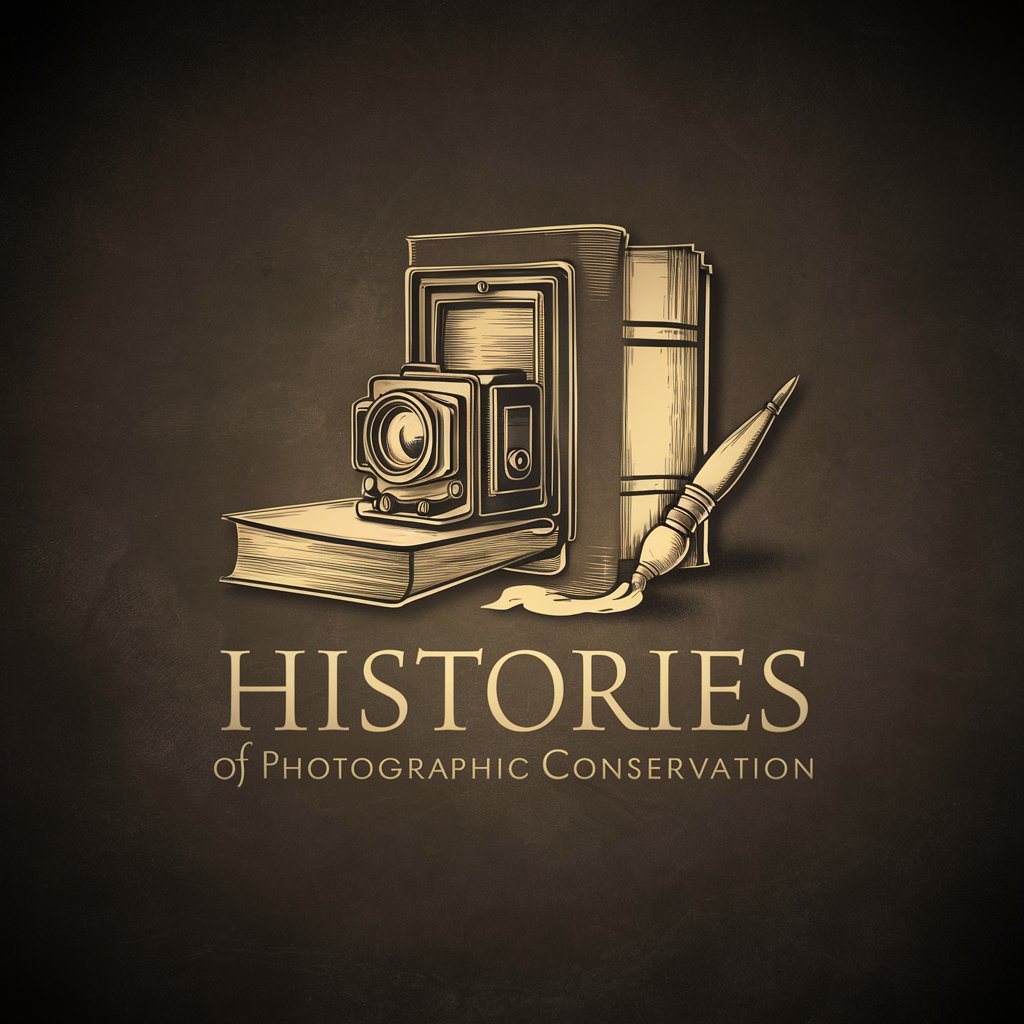
photograph
Enhancing your shots with AI guidance

Book of Mormon Photography
Bringing Scriptures to Life with AI
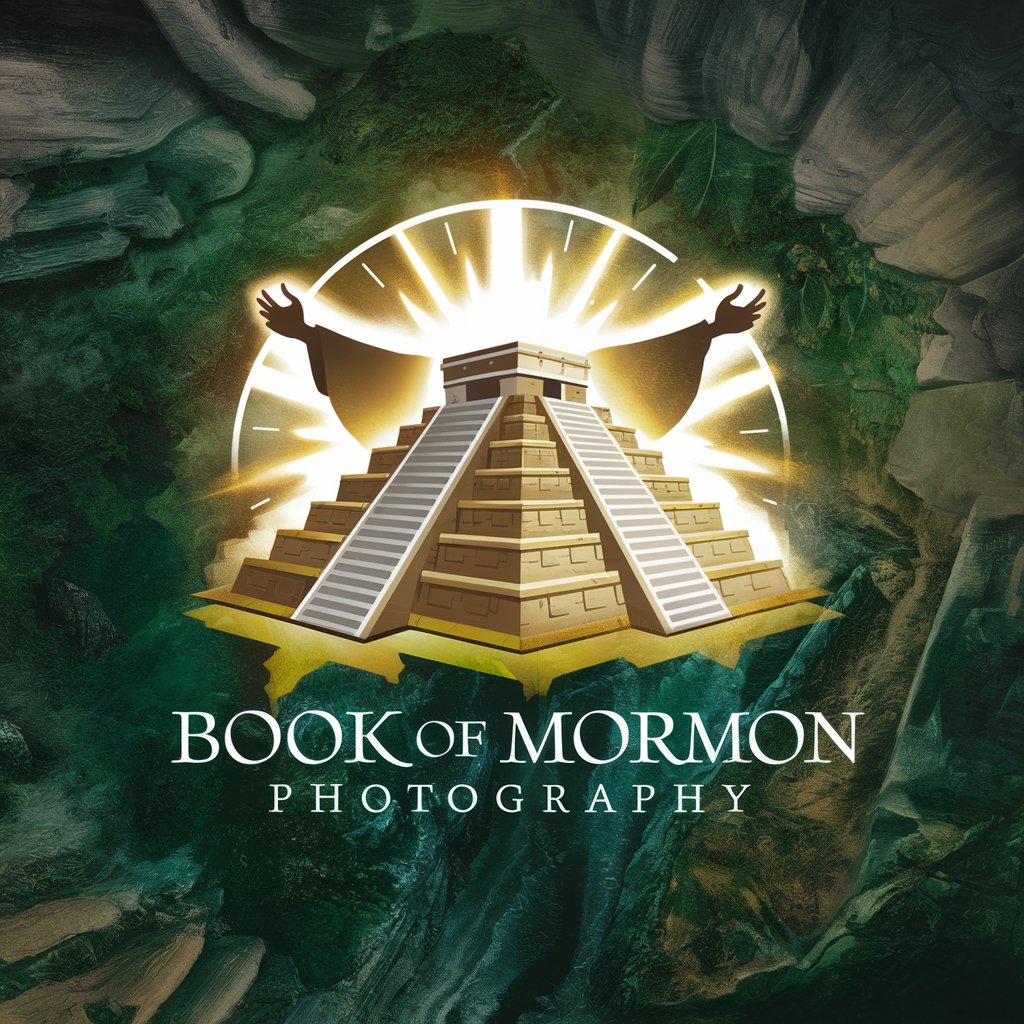
Photography Mentor
Elevating Photography with AI-Powered Critiques

Club Photography
Illuminate the Night with AI-Driven Photography Ideas

Airports
Power Your Content with AI

我要写歌
Turn your words into music effortlessly

Mongol Script Converter
Script Conversion, Powered by AI

Photography Coach FAQ
What types of photography can Photography Coach analyze?
Photography Coach is capable of analyzing a wide range of photography genres including landscape, portrait, street, abstract, and more, offering feedback tailored to the specific style and technique of each image.
How does Photography Coach evaluate an image?
The tool evaluates images based on artistic expression, originality, and technical quality, referencing known photographers and styles for context, and provides stringent, critical ratings alongside constructive feedback.
Can Photography Coach help beginners?
Absolutely. While designed for experienced amateurs, Photography Coach provides feedback that is useful for photographers at any skill level, offering detailed suggestions for improvement and learning.
How does the iterative improvement process work?
After receiving feedback, users are encouraged to adjust their photos based on the suggestions, re-upload the improved version for analysis, and then receive further feedback on the adjustments made.
Does Photography Coach offer post-processing advice?
Yes, the tool not only critiques the original image but also suggests post-processing techniques and tools that could enhance the photo, tailored to the user's experience level from beginner to expert.
