Photoshop Expert - Photoshop guidance and tutorials

Welcome! Need help with Photoshop? Let's get started.
Master Photoshop with AI-powered guidance
How do I create a clipping mask in Photoshop?
What's the best way to enhance colors in an image?
Can you explain how to use layer masks?
How do I resize an image without losing quality?
Get Embed Code
Introduction to Photoshop Expert
Photoshop Expert is designed as a specialized assistant for users looking to master Adobe Photoshop, a leading raster graphics editor. The primary design purpose is to educate and assist users in effectively utilizing Photoshop's vast toolkit for image editing tasks. Examples of how Photoshop Expert aids users include providing step-by-step guidance for basic photo corrections, advanced compositing, and digital painting techniques, thereby catering to both novice and experienced users. Powered by ChatGPT-4o。

Main Functions of Photoshop Expert
Guidance on Basic Operations
Example
How to resize images or adjust brightness and contrast.
Scenario
A user new to digital photography needs to adjust the size of an image for web use and enhance the photo's light levels.
Advanced Editing Techniques
Example
Creating complex selections using layers and masks.
Scenario
A graphic designer needs to isolate and modify specific parts of an image for a composite in an advertising project.
Custom Workflow Solutions
Example
Automating repetitive tasks with actions and batch processing.
Scenario
A professional photographer requires a streamlined workflow to apply consistent edits to a large batch of photos from a wedding shoot.
Ideal Users of Photoshop Expert Services
Novice Photo Editors
Individuals new to photo editing who benefit from basic guidance on using tools and applying simple edits to improve their personal or professional photos.
Professional Graphic Designers
Design professionals who require advanced Photoshop skills to create intricate designs and visual effects for client projects across various industries.
Photography Professionals
Photographers who need to perform detailed post-processing on their photos to achieve publication-quality results.

Using Photoshop Expert
1
Visit yeschat.ai for a free trial, no login or ChatGPT Plus required.
2
Choose a specific Photoshop feature or tool you need help with from the provided menu.
3
Enter your Photoshop-related query in the provided input field to receive customized guidance.
4
Follow the step-by-step instructions provided to execute the suggested Photoshop operations.
5
Utilize the example images and tutorials for practical application of the concepts learned.
Try other advanced and practical GPTs
Photoshop Buddy
Empowering Creativity with AI
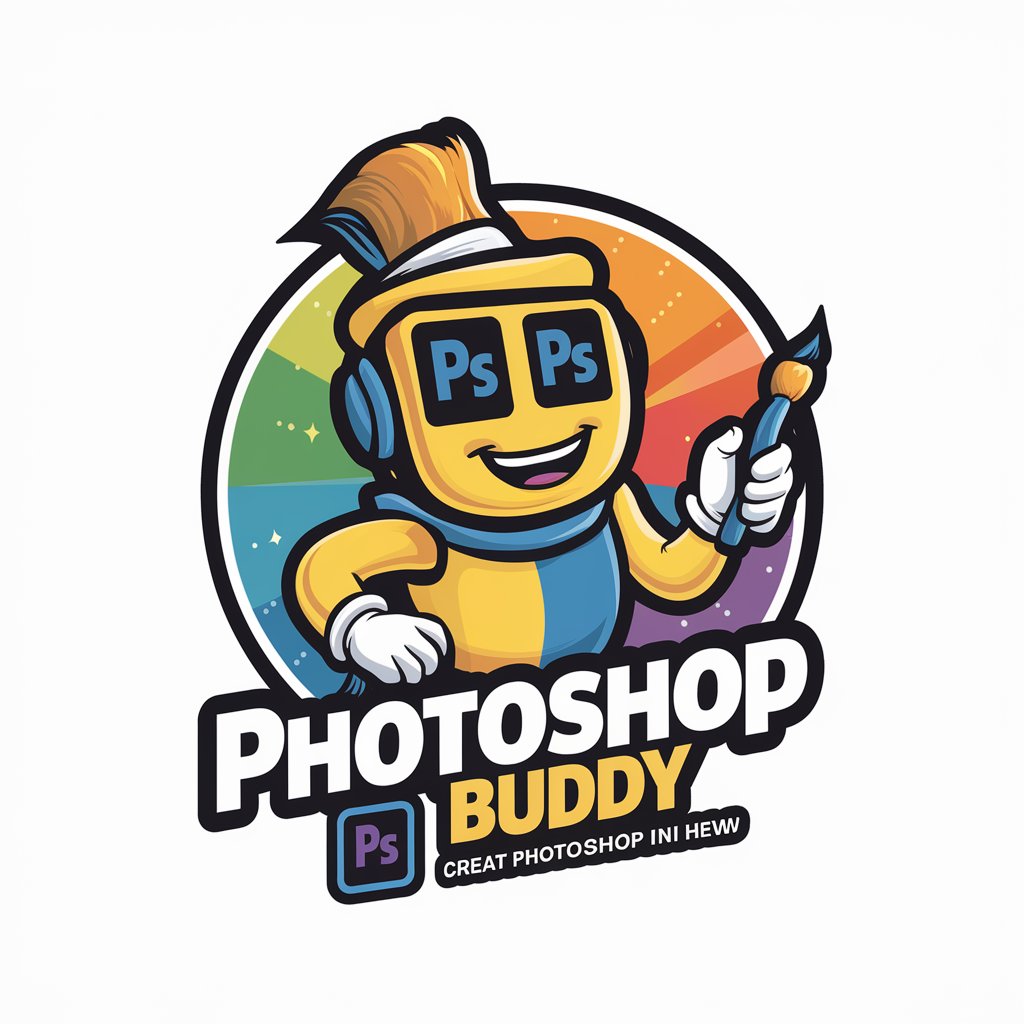
ML Coder
Elevating Python with AI-driven insights

ML Coder
AI-driven Insights into Your ML Code

ML Tutor
Learn AI with your personal AI Tutor

ML Wizard
Harnessing AI for Smarter Learning

ML Explainer
Unraveling AI with AI-powered explanations

Photoshop Guru
AI-powered Photoshop Mastery

Friendly Photoshop
Craft Perfect Images with AI

Photoshop Expert
Empowering Creativity with AI

Photoshop Professor
Master Photoshop with AI-powered guidance.
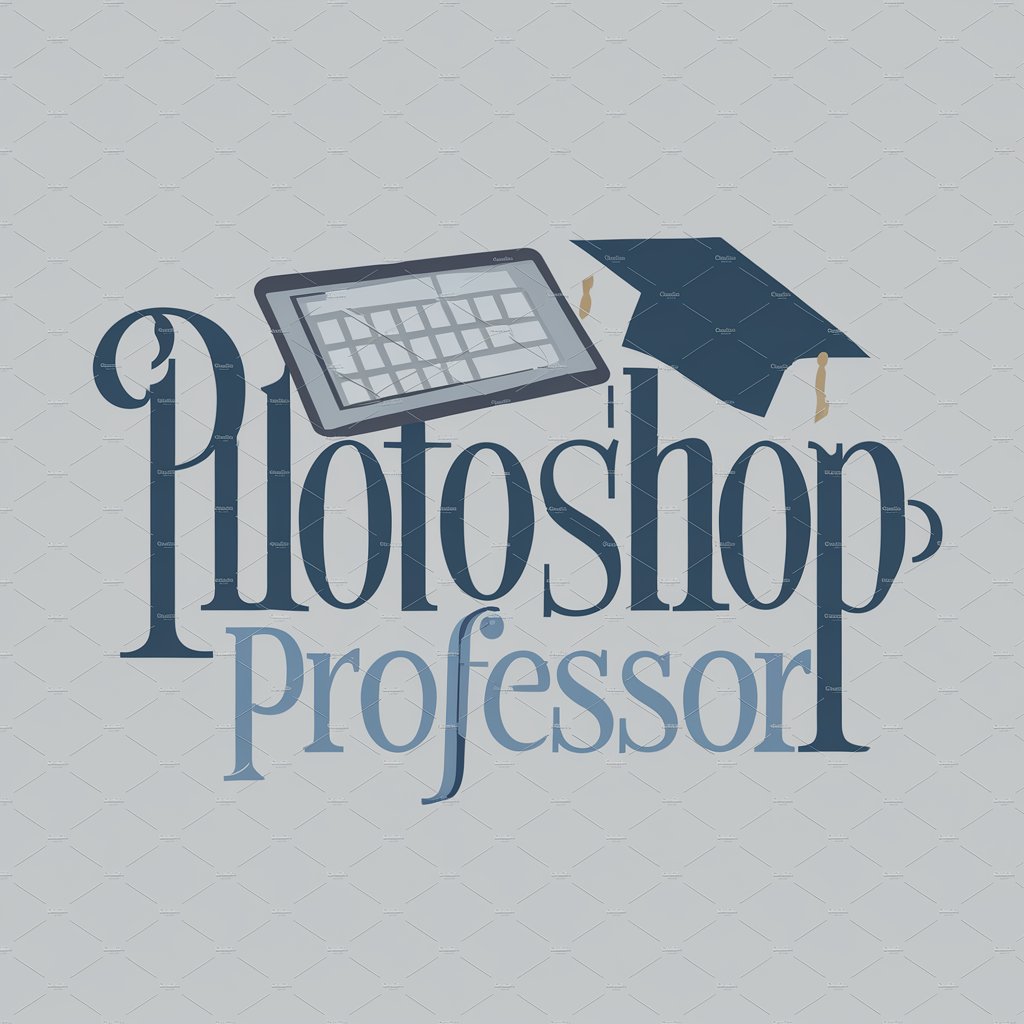
Photoshop Tutor
Master Photoshop with AI-Powered Guidance

Photoshop Copilot
AI-powered Photoshop Mastery

Photoshop Expert Q&A
How can Photoshop Expert help me improve photo quality?
Photoshop Expert provides detailed steps on using various tools like the Sharpen filter, Adjustment Layers for brightness and contrast, and tips for color correction to enhance your photo quality.
Can Photoshop Expert teach me about layer masks?
Yes, Photoshop Expert offers comprehensive guidance on creating and using layer masks to blend images, adjust exposure, and manipulate specific areas of your artwork without affecting the rest of the image.
What advanced techniques can I learn from Photoshop Expert?
You can learn advanced techniques such as frequency separation for retouching, creating cinemagraphs, and using 3D tools to add depth and texture to your graphics.
Is Photoshop Expert suitable for beginners?
Absolutely, Photoshop Expert is designed to help users of all skill levels, providing basic tutorials and progressively advanced techniques as you become more comfortable with the platform.
How do I get custom advice for a specific Photoshop project?
Simply input details about your project into Photoshop Expert, and it will guide you through the process with tailored advice and steps that match your specific needs and project goals.
