Free AI Note Taking - AI Note-Taking Suite
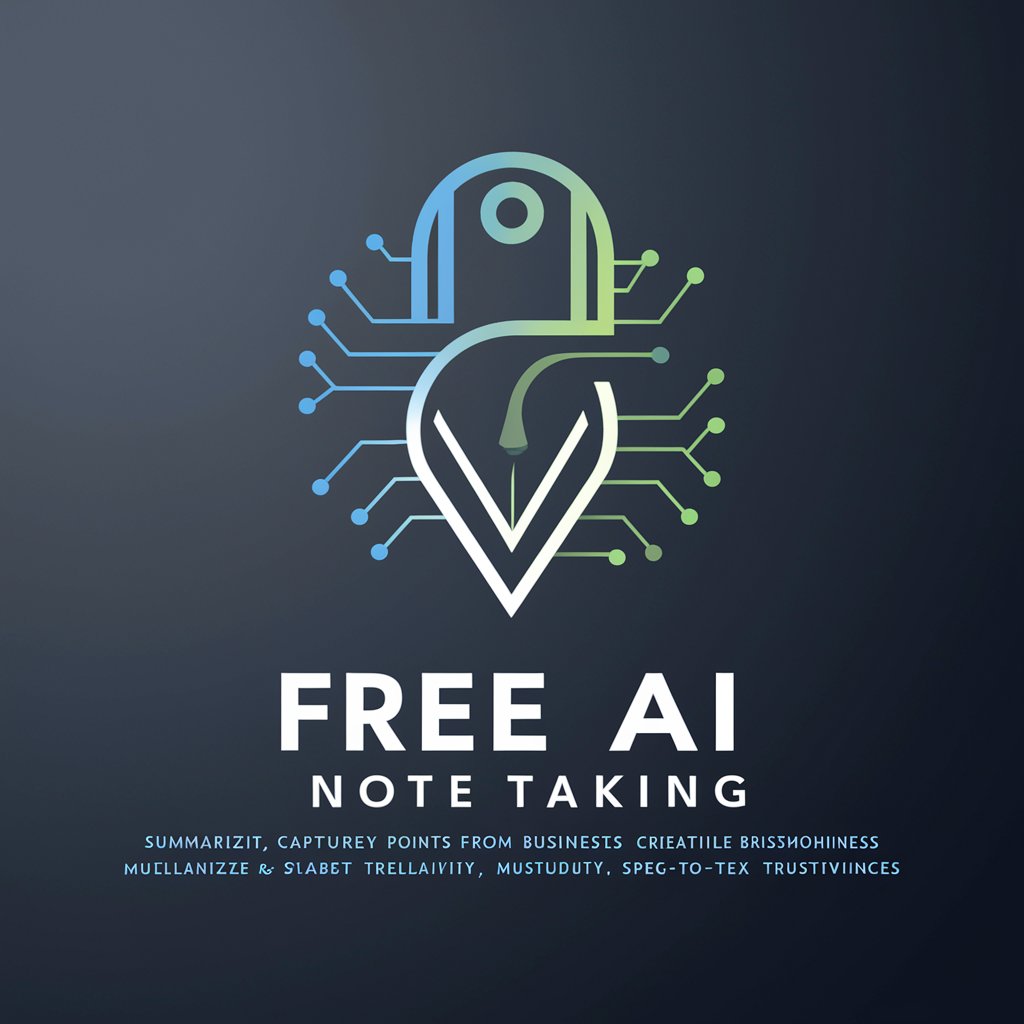
Hello! I'm here to help with all your note-taking needs. Let's get started!
AI-powered Note-Taking Simplified
Summarize the key points from today's business meeting, focusing on action items and decisions.
Generate a creative brainstorming session outline for a new product launch, including potential marketing strategies.
Translate this academic lecture summary into Spanish, ensuring technical terms are accurately conveyed.
Transcribe this podcast episode into text, highlighting key quotes and important discussions.
Get Embed Code
Overview of Free AI Note Taking
Free AI Note Taking is designed as a versatile digital assistant that specializes in processing and organizing textual information across various contexts. This tool is engineered to enhance productivity in academic, business, and personal settings by offering tailored functionalities such as summarizing lengthy documents, extracting key information from conversations, and supporting creative processes. For instance, a student might use it to condense the key points from a lecture into manageable notes, while a project manager could employ it to analyze and summarize key discussion points from a business meeting, ensuring all action items and decisions are captured and can be easily accessed later. Powered by ChatGPT-4o。

Core Functions of Free AI Note Taking
Long text summarization
Example
Summarizing a 100-page industry report into a concise overview highlighting major trends, findings, and recommendations.
Scenario
A business analyst uses this feature to prepare an executive summary for senior management, facilitating quicker decision-making.
Business meeting transcript analysis
Example
Extracting action items, decisions, and key points from a recorded meeting transcript.
Scenario
During weekly team meetings, a manager records the discussion and later uses the tool to generate a summary and list of tasks assigned to team members, ensuring nothing is missed.
Academic lecture summarization
Example
Creating condensed notes from a series of university lectures on theoretical physics, emphasizing important equations and concepts.
Scenario
A physics student uses this feature to maintain clear and concise notes that help in effective revision and understanding complex concepts without going through hours of recorded lectures.
Creative brainstorming organization
Example
Organizing scattered notes from a brainstorming session into coherent ideas, themes, and potential project outlines.
Scenario
A novelist structures initial thoughts and plot elements into a detailed outline, using the tool to sort and refine ideas into a robust plot structure for a new book.
Multilingual translation and note-taking
Example
Translating a Spanish business meeting into English notes directly.
Scenario
A multinational company executive attends a meeting with Spanish-speaking partners and uses the tool to translate and take notes in English in real-time, ensuring accurate communication and record-keeping.
Target User Groups for Free AI Note Taking
Students and Academics
These users benefit from features like lecture summarization and academic text analysis to manage large volumes of information, enhance study efficiency, and improve retention of complex subjects.
Business Professionals
Professionals utilize meeting transcript analysis and task tracking to streamline workflows, improve communication within teams, and ensure important points and action items from meetings are captured and actioned.
Writers and Creatives
This group uses the brainstorming and organization tools to capture fleeting ideas, structure narrative elements, and refine creative projects, turning rough notes into polished outputs.
Multilingual Professionals
Individuals working in multilingual environments use the translation feature to navigate language barriers in real-time, ensuring effective communication and accurate documentation in multiple languages.

How to Use Free AI Note Taking
Access and trial
Start by visiting yeschat.ai to access a free trial of Free AI Note Taking without needing to login or subscribe to ChatGPT Plus.
Choose functionality
Select the specific note-taking functionality you need from the dashboard, such as academic lecture summarization, business meeting transcription, or creative brainstorming organization.
Input your data
Input the text, speech, or meeting notes into the system. You can use the speech-to-text feature for live input or upload text files for processing.
Customize settings
Adjust settings to refine the tool’s performance, like setting the language for multilingual note-taking or choosing the depth of summarization.
Review and export
Review the processed notes, make any necessary edits, and export your notes to various formats or integrate them with other apps using the tool's built-in functionalities.
Try other advanced and practical GPTs
AI Note Optimizer
Elevate Your Notes with AI Power
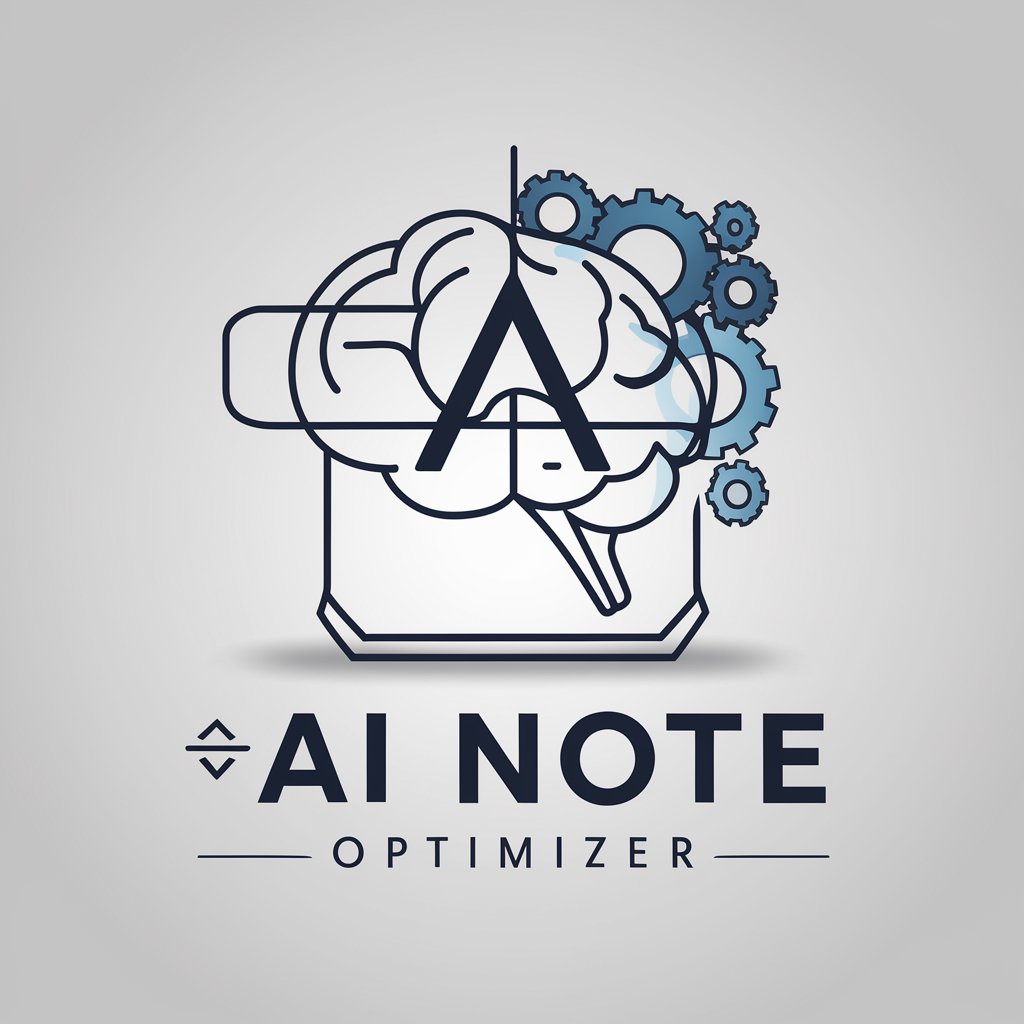
Study Companion GPT
Empower Learning with AI

Memos AI
Transforming Text into Structured Insights

Marketify
Transform Text, Unleash Potential

Законный консультант РК
Your AI-powered legal assistant.

NOW Developer
Empowering ServiceNow Development with AI

Mental Health DocuGen
Streamlining Mental Health Documentation with AI

TechTrend AI
Stay Ahead with AI-Powered Insights

AI Detector -> Human Content
Unveil AI content with precision

AAA AI Content Detector
Discover AI's Imprint in Your Text

100% Human Writing With Ai Content Detector
Detect AI, Embrace Authenticity
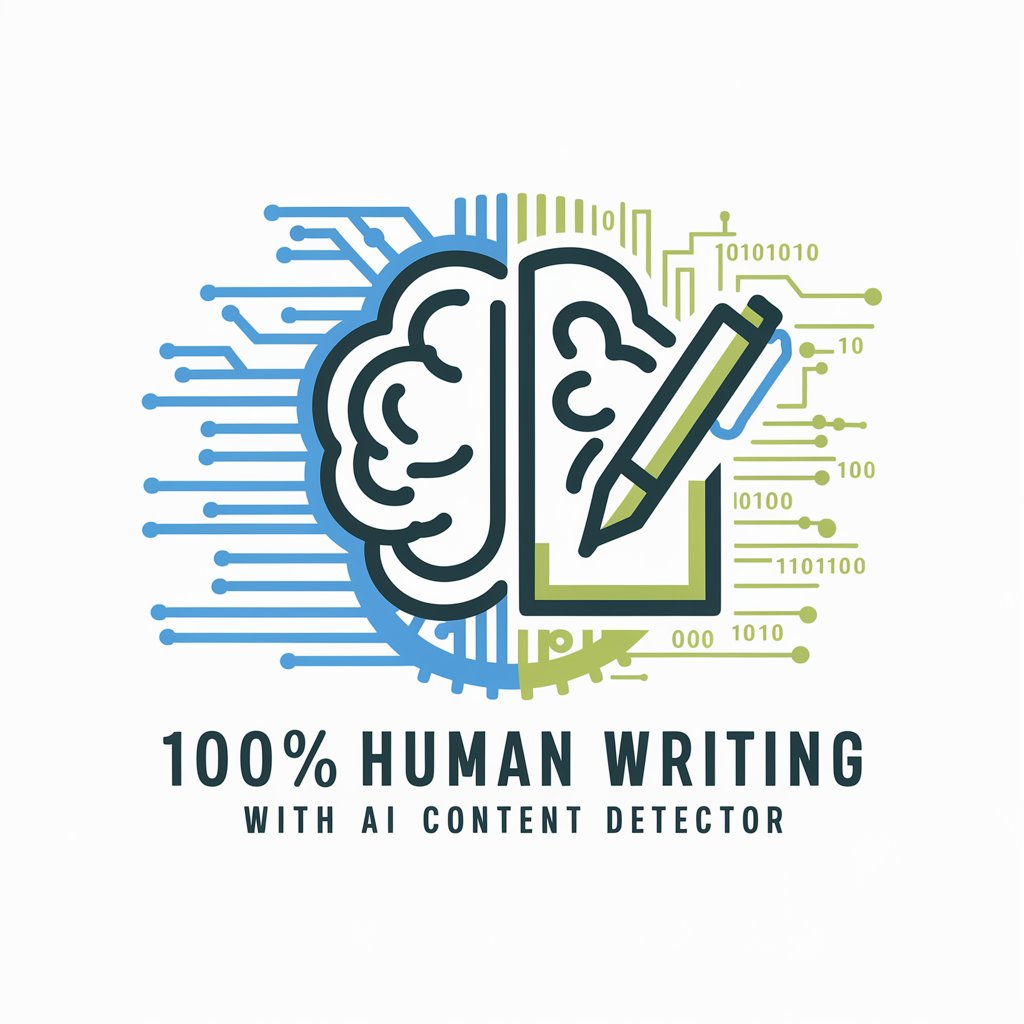
ml
Unravel Data with AI-driven Insights

Detailed Q&A about Free AI Note Taking
Can Free AI Note Taking transcribe audio directly?
Yes, the tool features a speech-to-text functionality that can transcribe audio directly from speeches, meetings, or podcasts into text, supporting multiple languages and accents.
How does the tool handle multilingual note-taking?
Free AI Note Taking can process notes in multiple languages. It automatically detects the language of the input text or speech and provides note-taking in the same language, with options to translate if required.
Is there a feature to integrate the notes with other applications?
Yes, the tool offers integration capabilities with various productivity apps. It allows users to seamlessly export and synchronize their notes with apps like Google Drive, OneNote, and Slack.
How effective is the tool in summarizing academic lectures?
The tool is highly effective in summarizing academic lectures, capturing key points and important details. It uses advanced algorithms to ensure the essence of the lecture is retained in the summary.
What makes Free AI Note Taking unique for creative brainstorming?
For creative brainstorming, the tool offers features like idea mapping and keyword extraction, which help in organizing thoughts and generating new ideas effectively.
