Script Scribe - AI-powered writing assistant

Welcome to Script Scribe, your creative companion in writing!
Crafting Scripts with AI Precision
Imagine a world where...
In a bustling city, a writer...
A mysterious letter arrives, revealing...
On a stormy night, the protagonist...
Get Embed Code
Introduction to Script Scribe
Script Scribe is a specialized AI tool designed to assist users in the scriptwriting process. Its purpose is to infuse creativity and structure into scriptwriting, making it an engaging experience. Script Scribe achieves this through features like providing writing prompts, structuring narratives, offering character development insights, and generating dialogue suggestions. For example, if a user is struggling with creating a compelling antagonist in a screenplay, Script Scribe can suggest traits, motivations, and potential plot impacts that this character could embody. Powered by ChatGPT-4o。

Main Functions of Script Scribe
Writing Prompts
Example
Generate a scenario for a science fiction story involving a dystopian future.
Scenario
A user looking to kickstart a new script but lacking an initial concept can use this function to find inspiration and outline the basic premise of their story.
Narrative Structuring
Example
Outline a three-act structure for a romantic comedy.
Scenario
Helps users plan the key events of their screenplay, ensuring a well-paced and coherent plot. This function is particularly useful when a writer aims to maintain traditional storytelling arcs and needs guidance on major plot points.
Character Development
Example
Develop a detailed character profile for the protagonist, including flaws and strengths.
Scenario
Assists writers in creating multi-dimensional characters by providing insights on character traits and development arcs. This is beneficial when a writer needs to deepen character engagement or when developing a character's personal journey.
Dialogue Generation
Example
Create snappy, witty exchanges between two characters at a dinner party.
Scenario
Script Scribe can suggest dialogue that enhances character relationships and advances the plot, useful for writers who need to polish scenes with realistic and meaningful interactions.
Ideal Users of Script Scribe
Aspiring Screenwriters
Individuals new to screenwriting who need guidance on industry standards, storytelling, and script formatting will find Script Scribe particularly useful for learning and applying professional techniques.
Experienced Writers
Professionals looking for a tool to streamline their writing process and enhance creativity can use Script Scribe to explore new ideas, refine characters, and ensure their script's dialogue remains engaging.
Educational Institutions
Teachers and students in screenwriting courses can utilize Script Scribe as a teaching aid to demonstrate scriptwriting techniques, structure, and the development of plot and characters in a classroom setting.

How to Use Script Scribe
Initial Access
Visit yeschat.ai to start using Script Scribe for free without needing to log in or subscribe to ChatGPT Plus.
Choose Your Task
Select from a variety of writing tasks such as scriptwriting, article creation, or dialogue generation. Identify your specific need to tailor the AI's assistance.
Input Your Requirements
Provide detailed information about your project, including style, tone, and specific requirements or guidelines to ensure the generated content aligns with your goals.
Interact and Refine
Interact with the AI by providing feedback on drafts. Use prompts to guide Script Scribe in refining the output according to your preferences.
Finalize Output
Review the AI-generated content, make necessary edits, and finalize your script or document. Utilize tips for formatting and polishing provided by Script Scribe.
Try other advanced and practical GPTs
Script Master
Revolutionizing scriptwriting with AI

Script Blogger
Scripting AI-powered innovation.

Script Genius
Craft Your Story with AI Precision

Script Scribe
Turn novels into scripts instantly.

Script Wizard
Crafting Your Words with AI

Script Master
Craft Your Story with AI

Script Helper
Power your narratives with AI
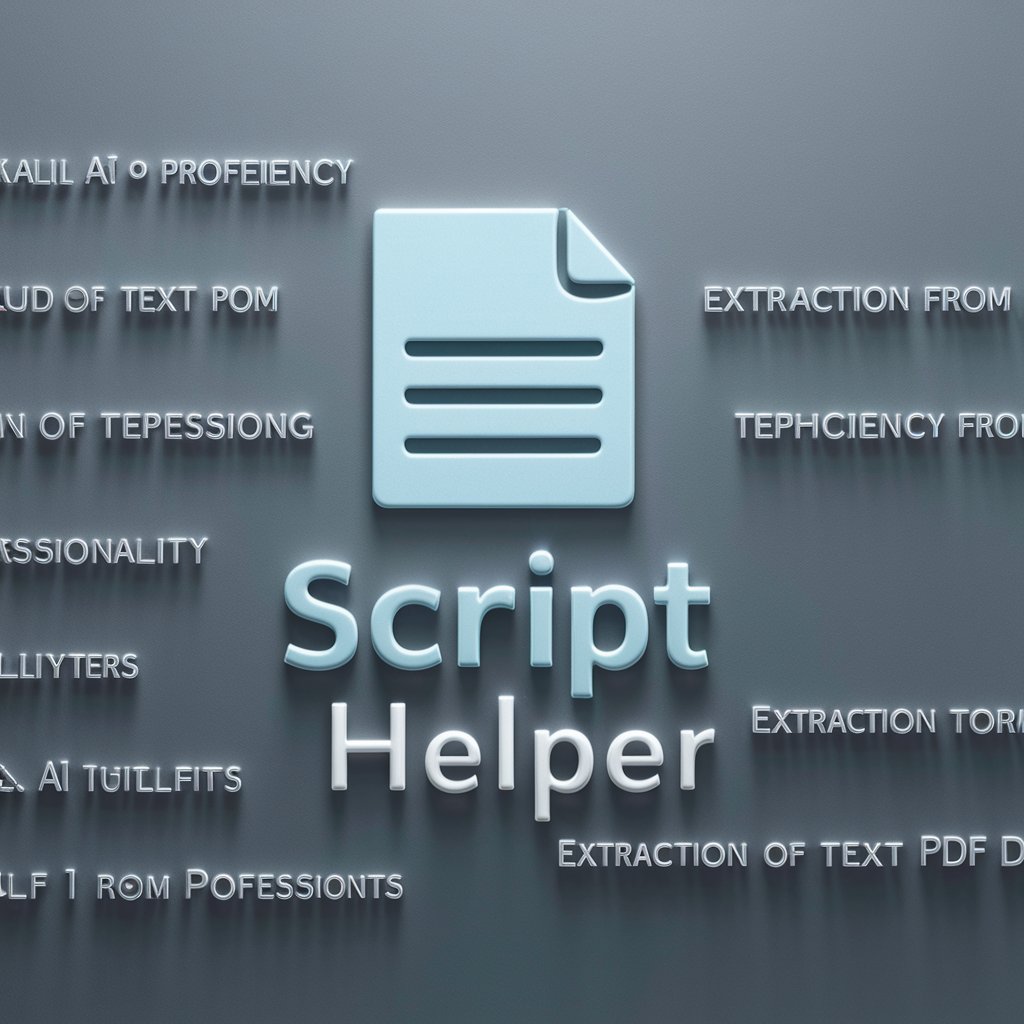
Script Master
Empowering E-Learning with AI

Script Pro
AI-powered screenplay creation tool

Oh Script! Ai Script Generator
Crafting engaging scripts with AI power

Software Developer
Empowering developers with AI-driven solutions

Ai painting prompt word generator
Inspire Art with AI

Frequently Asked Questions About Script Scribe
What makes Script Scribe unique compared to other writing aids?
Script Scribe specializes in generating creative and structured scripts by understanding the nuances of different writing formats, adapting to the user's creative vision, and providing dynamic interaction capabilities for on-the-fly revisions.
Can Script Scribe assist with academic writing?
Yes, Script Scribe can help with academic writing by structuring arguments, citing sources, and maintaining an academic tone, making it a valuable tool for students and researchers alike.
How does the feedback mechanism work in Script Scribe?
Users can input their feedback directly into the platform after reviewing drafts. Script Scribe uses this feedback to learn user preferences and improve subsequent outputs, effectively 'learning' from each interaction.
Is Script Scribe suitable for professional screenwriters?
Absolutely, professional screenwriters can use Script Scribe to draft scenes, dialogues, and entire scripts. It helps in brainstorming ideas, overcoming writer's block, and refining dialogues with its intuitive AI interface.
What file formats does Script Scribe support for output?
Script Scribe supports a variety of file formats including DOCX, PDF, and TXT, allowing users to export their scripts and documents in the format most suitable for their needs.
