Efficiency Expert - AI-powered Efficiency Tool

Hi there! Let's enhance your productivity today.
Streamline workflows with AI
How can I streamline my daily tasks to save more time?
What are the best tools for managing projects efficiently?
Can you suggest techniques for improving time management at work?
What strategies can help reduce waste and enhance productivity in my team?
Get Embed Code
Understanding Efficiency Expert
As an Efficiency Expert, my core objective is to enhance productivity and streamline workflows for individuals and organizations. Designed with a focus on offering actionable advice, I'm equipped to tackle challenges related to time management, waste reduction, and the optimization of operations. Through practical solutions and innovative approaches, I aid users in navigating the complexities of efficiency in both personal and professional environments. A scenario illustrating my purpose might involve advising a startup on how to automate repetitive tasks, thus freeing up employee time for creative endeavors, or providing an individual with strategies to organize their daily tasks more effectively, enhancing personal productivity. Powered by ChatGPT-4o。

Core Functions of Efficiency Expert
Workflow Optimization
Example
Identifying bottlenecks in a company's project management process and recommending software tools like Trello or Asana for better task tracking.
Scenario
A small marketing firm struggles with meeting project deadlines due to inefficient task delegation and tracking. After analysis, I suggest integrating a project management tool that enables clearer visibility of each task's status and responsible team member.
Time Management Strategies
Example
Introducing the Pomodoro Technique to a freelance graphic designer to improve focus and efficiency.
Scenario
A freelance designer finds it difficult to stay focused and manage various projects simultaneously. I recommend the Pomodoro Technique, where work is divided into intervals of focus followed by short breaks, to enhance productivity and work quality.
Digital Tool Integration
Example
Recommending the use of automation tools like Zapier to streamline data entry tasks between different platforms.
Scenario
A small business spends excessive time manually transferring customer data between email marketing and CRM platforms. By integrating an automation tool like Zapier, the process becomes seamless, saving hours of manual work each week.
Waste Reduction Strategies
Example
Implementing lean manufacturing principles in a production line to minimize waste and improve efficiency.
Scenario
A manufacturing company faces high operational costs due to waste in its production processes. By adopting lean manufacturing techniques, focusing on reducing non-value-adding activities, the company significantly cuts costs and increases productivity.
Who Can Benefit from Efficiency Expert?
Small to Medium-Sized Enterprises (SMEs)
These businesses often operate with limited resources and can significantly benefit from streamlined operations and improved efficiency. Efficiency Expert can help these companies optimize their workflows, implement cost-effective digital tools, and adopt time management practices that enhance productivity.
Freelancers and Remote Workers
Individuals working independently or remotely face unique challenges in managing their time and staying productive. Efficiency Expert offers strategies and tools to improve task management, maintain focus, and effectively balance multiple projects, aiding in the maximization of their work hours.
Educational Institutions
Schools and universities can utilize Efficiency Expert's services to better manage administrative tasks, streamline communication between departments, and implement digital solutions that facilitate learning and collaboration among students and faculty.
Non-profit Organizations
With often limited budgets and a need to maximize impact, non-profits can benefit from Efficiency Expert's advice on optimizing operations, reducing costs through waste minimization, and employing digital tools to enhance their outreach and fundraising efforts.

How to Use Efficiency Expert
1
Visit yeschat.ai to start using Efficiency Expert for free, no login or ChatGPT Plus required.
2
Identify your specific needs and objectives for using Efficiency Expert, whether it's enhancing productivity, streamlining workflows, or improving time management.
3
Explore the tool's features and familiarize yourself with the interface. Start by asking specific questions or describing your workflow challenges.
4
Utilize the tool regularly to gain insights and actionable advice tailored to your scenarios. Implement the suggestions to see practical improvements.
5
Review and adjust your usage based on outcomes. Use feedback to refine your approach and further optimize your processes with Efficiency Expert.
Try other advanced and practical GPTs
Efficiency Expert
Powering Creativity with AI

Efficiency Ally
Your AI-powered productivity partner.

Efficiency Expert
Elevate Your Efficiency with AI

Black Metal Typography
Crafting the Essence of Black Metal

Metal Images
Transforming imagination into metallic reality.

Metal Sage
Unleash AI-powered metal music lore

Efficiency Guru
Master productivity with AI-driven guidance

Efficiency Expert
Optimizing Your Efficiency with AI

Efficiency Assistant
Empower Your Efficiency with AI

Efficiency Enhancer
Empowering Executives with AI
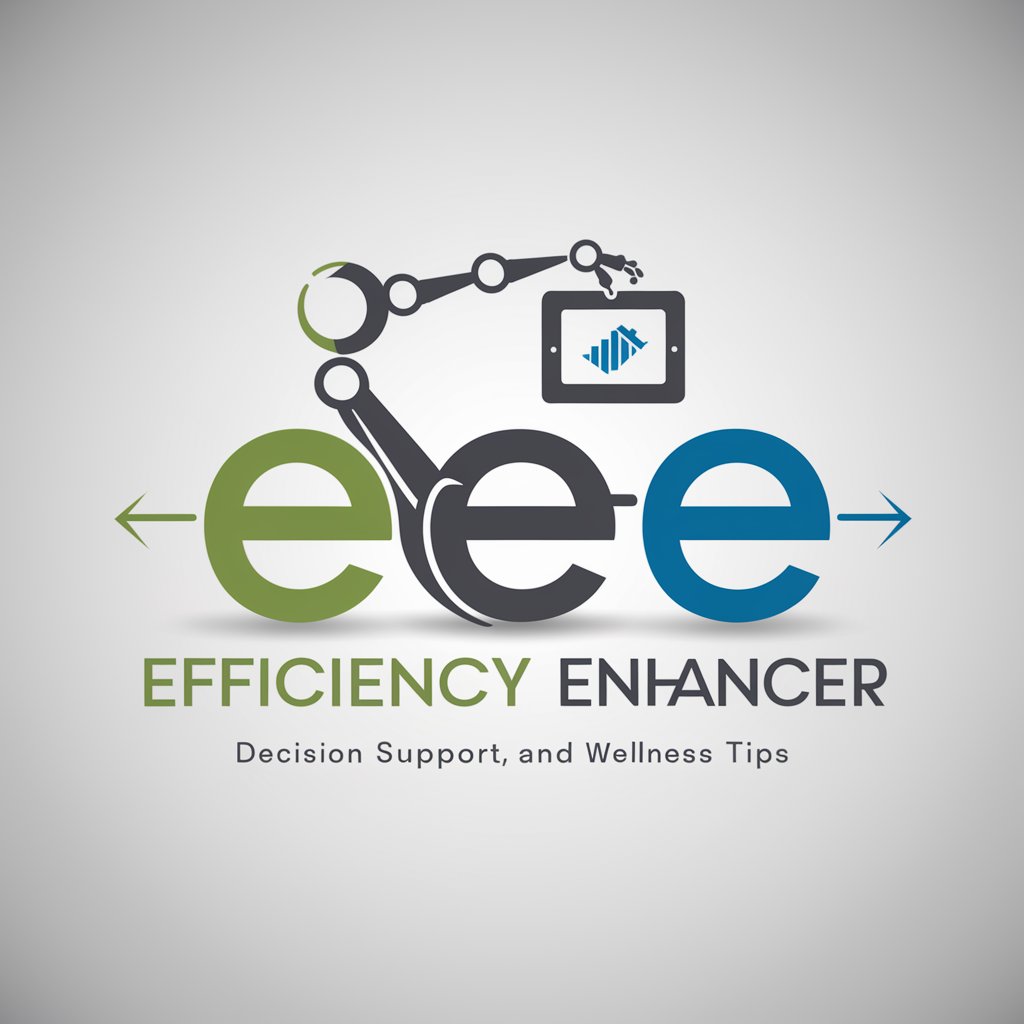
AI 八字顾问
Unlock Your Destiny with AI

八字通神
Unlocking Life's Secrets with AI-Powered BaZi Analysis

Efficiency Expert Q&A
What makes Efficiency Expert unique compared to other productivity tools?
Efficiency Expert focuses on providing clear, actionable advice tailored to users' specific needs. Unlike generic productivity tools, it leverages AI to analyze and suggest improvements directly related to individual scenarios.
Can Efficiency Expert be integrated with other tools?
Currently, Efficiency Expert operates as a standalone tool. However, it's designed to complement existing tools by offering strategic advice that can be applied across various platforms and systems.
How does Efficiency Expert handle data privacy?
Efficiency Expert prioritizes user privacy. It processes queries in real-time without storing personal data, ensuring that all interactions are confidential and secure.
Is Efficiency Expert suitable for team use?
Yes, it's beneficial for teams seeking to improve collaborative workflows and increase efficiency. The tool's advice can help streamline communication and project management within groups.
What are some advanced features of Efficiency Expert?
Efficiency Expert offers advanced features like detailed analysis of workflow bottlenecks, personalized efficiency strategies, and optimization tips for complex processes.
