Read My Text - Text-to-Speech Conversion
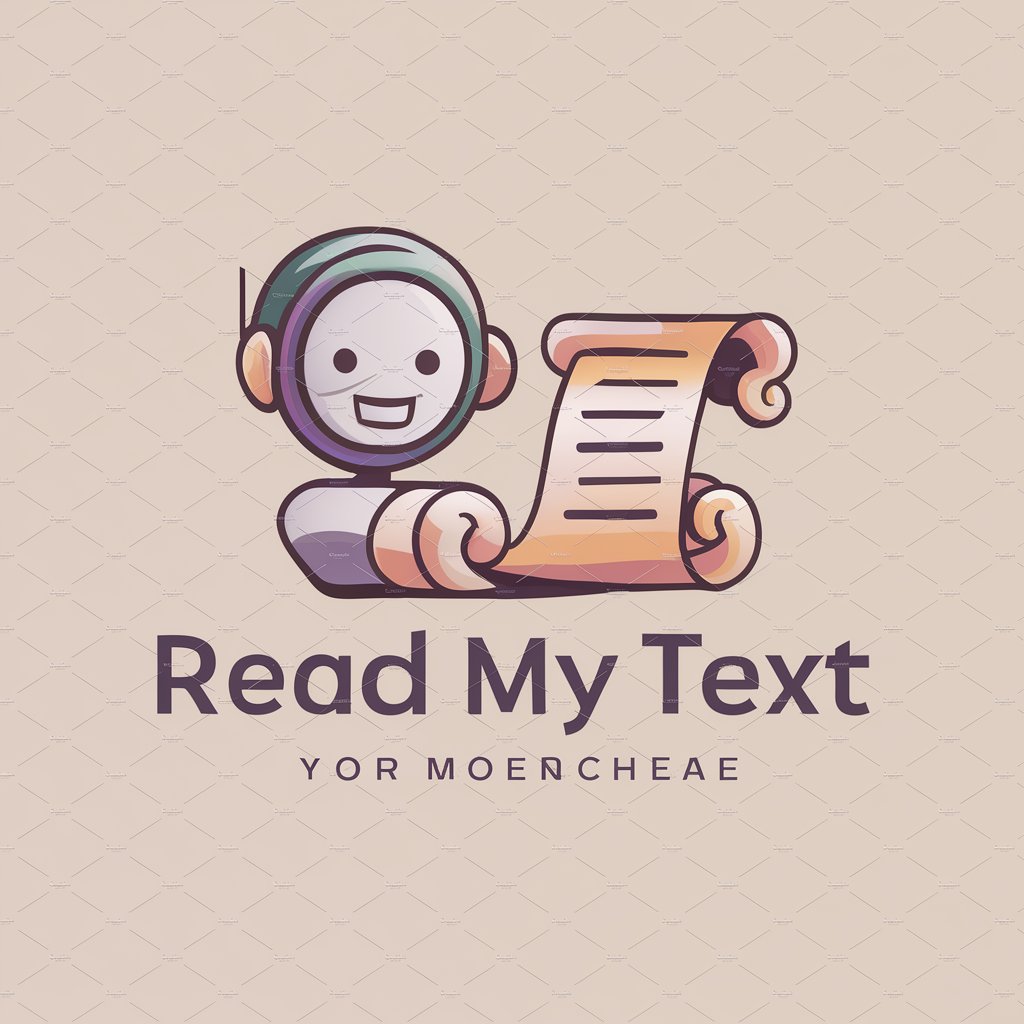
Welcome! Share your text and I'll read it to you.
Bringing Text to Life with AI
Create a description for a welcoming and friendly AI service.
Explain the benefits of using an AI for text reading.
Write a story about how an AI service enhances user experience.
Describe a day in the life of an AI assisting with text reading.
Get Embed Code
Overview of Read My Text
Read My Text is designed to enhance user experience through dynamic and expressive recitation of provided texts. It interacts with users in a pleasant and conversational manner, focusing on turning text input into an auditory experience that captures the nuances of the material. The core idea behind Read My Text is to offer a user-friendly platform where texts are read out loud, adjusting inflection and tone to suit the content, whether it's literature, documents, or any written material. For example, when given a passage from a novel, Read My Text will employ a storytelling tone to bring the narrative to life, or when provided with technical documents, it will adjust to a more formal tone to match the context. Powered by ChatGPT-4o。

Core Functions of Read My Text
Text-to-Speech Conversion
Example
Converting emails, documents, or articles into spoken words for easier consumption.
Scenario
A professional driving to work listens to the day's important emails through Read My Text, optimizing their morning routine by staying informed.
Dynamic Reading Styles
Example
Adjusting reading tone and style based on the text's nature, from novels and poetry to reports and instructions.
Scenario
A student uses Read My Text to listen to course materials, benefiting from the nuanced expression that aids in understanding complex subjects and retaining information.
Accessibility Support
Example
Providing an auditory alternative for users with visual impairments, dyslexia, or other reading challenges.
Scenario
An individual with visual impairments uses Read My Text to access books, news articles, and documents independently, enhancing their daily life and learning experience.
Target User Groups for Read My Text
Individuals with Reading Difficulties
People who face challenges such as dyslexia, visual impairments, or other disabilities that make reading text on screens or paper difficult. Read My Text offers them an alternative way to consume written content, promoting inclusivity and accessibility.
Professionals and Students
Those who seek to optimize their time by listening to content while engaging in other activities, such as commuting or exercising. Read My Text is ideal for multitaskers who want to consume information without being tied to reading from a screen.
Language Learners
Individuals learning new languages can benefit from hearing correct pronunciations and natural speech patterns. Read My Text serves as a practical tool for improving listening skills and acquiring language proficiency.

How to Use Read My Text
1
Access a free trial at yeschat.ai without the need for login or subscribing to ChatGPT Plus.
2
Choose the 'Read My Text' feature from the available options to start the process.
3
Upload a text file, paste text directly, or provide an image with text for the tool to read.
4
Select the 'Read' button to initiate the text-to-speech process. Wait for the tool to process your text.
5
Listen to the generated audio output, and use the playback controls for a customized listening experience.
Try other advanced and practical GPTs
Instruction Artisan
Crafting Interactive Instructions with AI

GPT Instruction Wizard
Tailor-made AI-driven guidance

GPTƧ Instruction Optimizer
Optimize instructions with AI precision.

Simple Golf Instruction
Elevate Your Game with AI-Powered Golf Coaching

Instruction Condenser
Simplify text into clear instructions with AI power

GPT Instruction Writer
Simplifying Complexity with AI

人工智能专家
Empowering AI Understanding and Application

本の知識人
Instant AI-powered Book Insights

人工智能导师-中文
Empowering learning through AI

陈小平谈人工智能
Empower Your Words with AI

知识搬运工
Empowering creativity and knowledge with AI.

人工智能短视频增长师
Elevate Your Short Videos with AI

Frequently Asked Questions about Read My Text
What file formats does Read My Text support for uploading?
Read My Text supports a variety of file formats including DOCX, PDF, TXT, and images with clear text.
Can Read My Text handle different languages or accents?
Yes, Read My Text is capable of processing and reading text in multiple languages and can simulate various accents for a more personalized experience.
Is there a limit to the amount of text Read My Text can process at once?
While Read My Text is optimized for performance, extremely large documents may require more processing time. It's recommended to split very large texts into smaller sections for best results.
How does Read My Text ensure privacy and security of the uploaded documents?
Read My Text employs advanced security measures to protect your data, ensuring that uploaded documents are encrypted and only accessible to the user.
Can I customize the voice and speed of the reading in Read My Text?
Yes, users can customize the voice type and reading speed to suit their preferences, making the listening experience more enjoyable and tailored.
