Instruction Condenser - Condense Text into Instructions

Welcome! I'm here to condense your instructions clearly and concisely.
Simplify text into clear instructions with AI power
Summarize the following text into clear, concise instructions:
Condense this detailed explanation into simple, actionable steps:
Transform this narrative into straightforward instructions for GPT:
Provide clear and brief instructions based on the following description:
Get Embed Code
Overview of Instruction Condenser
The Instruction Condenser is a specialized tool designed to streamline complex texts into clear, concise instructions suitable for guiding AI models like GPT 3.5-4. This process involves distilling narratives, explanations, and descriptions into essential components, ensuring the instructions are straightforward and actionable without extraneous details. For example, converting a detailed product manual into step-by-step commands for an AI to generate user-friendly guides. Powered by ChatGPT-4o。

Key Functions of Instruction Condenser
Text Condensation
Example
Transforming a verbose research article into a summary with key points listed as instructions for an AI.
Scenario
A researcher wants to present findings at a conference and needs the article condensed into a succinct presentation outline.
Instruction Creation
Example
Converting user feedback about a digital tool into specific development instructions for improving the software.
Scenario
A software development team collects extensive user feedback and requires it to be synthesized into actionable development tasks.
Simplification of Complex Content
Example
Simplifying a complex financial report into easy-to-understand instructions for creating an infographic.
Scenario
A financial analyst needs to present quarterly earnings in a visually engaging format to stakeholders without financial expertise.
Target User Groups for Instruction Condenser
Educators and Researchers
These users benefit from converting dense academic texts or research papers into digestible teaching materials or presentation summaries.
Technical Writers and Content Creators
These professionals use the service to distill complex information into user manuals, help documents, or online help content that is easier for the general public to understand.
Software Developers and Project Managers
This group utilizes the tool to break down complex project requirements and user feedback into clear, actionable tasks for software development processes.

How to Use Instruction Condenser
1
Access a free trial without login requirements by visiting yeschat.ai; no need for ChatGPT Plus.
2
Explore the user interface to familiarize yourself with the tool’s features and settings.
3
Input your text into the designated field to convert lengthy descriptions into concise instructions.
4
Use the 'Generate' button to apply the condensing process, and review the output to ensure it meets your expectations.
5
Utilize the feedback feature to refine your inputs based on the AI’s suggestions, enhancing the accuracy and relevance of the instructions.
Try other advanced and practical GPTs
GPT Instruction Writer
Simplifying Complexity with AI

Instruction Wizard
Enhance Your Instructions with AI

Facial Palsy Assistant
Empowering Facial Palsy Management with AI

Racial Equality Advocate
Empowering Racial Justice with AI

Zuri - Racial Reflections Support
AI-powered Insights into Racial Reflections

Architects of Change RPG
Empower Change with AI Coaching

Simple Golf Instruction
Elevate Your Game with AI-Powered Golf Coaching

GPTƧ Instruction Optimizer
Optimize instructions with AI precision.

GPT Instruction Wizard
Tailor-made AI-driven guidance

Instruction Artisan
Crafting Interactive Instructions with AI

Read My Text
Bringing Text to Life with AI
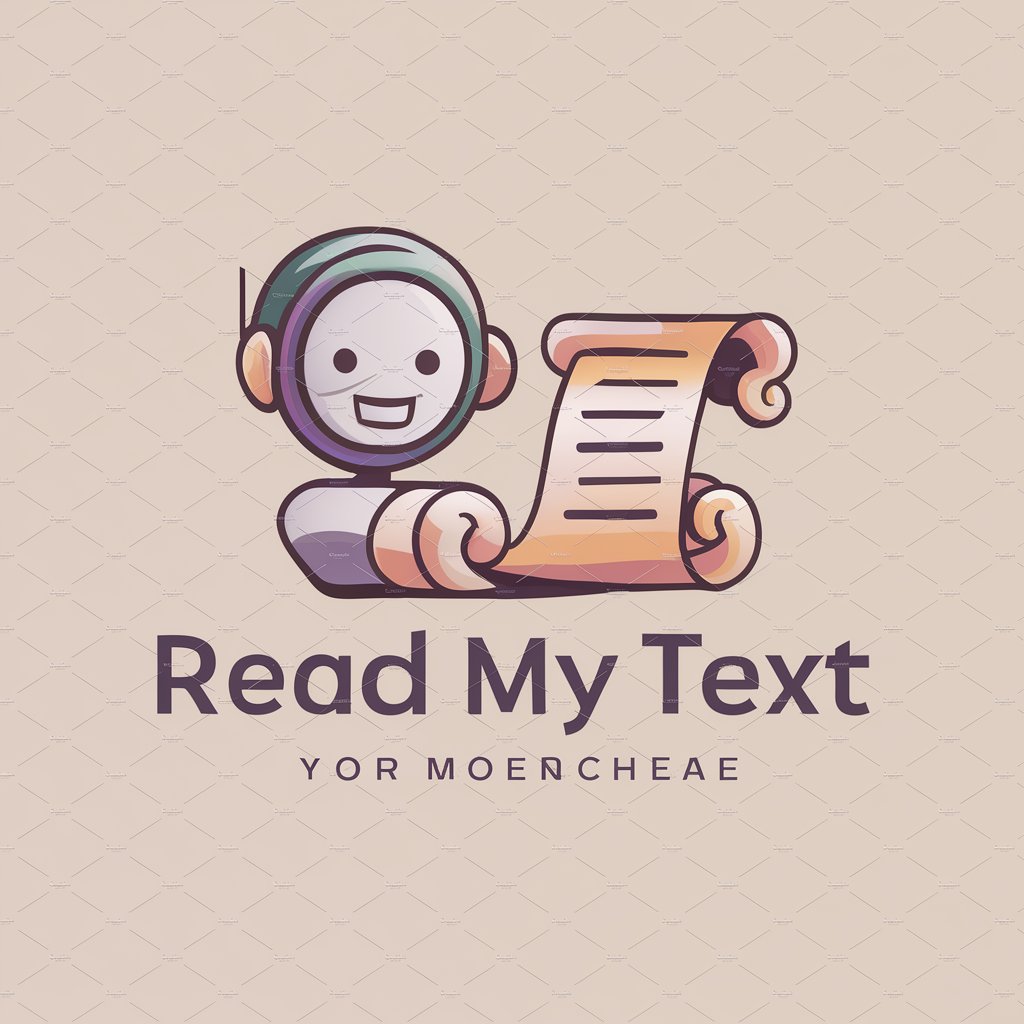
人工智能专家
Empowering AI Understanding and Application

Frequently Asked Questions about Instruction Condenser
What is the main purpose of the Instruction Condenser?
The main purpose of Instruction Condenser is to transform detailed texts into clear, concise instructions, aiding in communication and simplification of complex information.
Can I use Instruction Condenser for academic purposes?
Yes, Instruction Condenser is highly useful for academic purposes, particularly in summarizing research articles and creating straightforward study guides.
Is there a limit to the amount of text I can input?
While there is a generous input limit, it is optimized for sections of text rather than entire documents to ensure precision in condensing.
How does Instruction Condenser ensure the accuracy of its outputs?
Accuracy is maintained through advanced AI algorithms that analyze the context and key elements of the input text, ensuring that essential information is retained in the output.
Can I customize the output of Instruction Condenser?
Yes, users can influence the output by tweaking their input text and using specific commands to guide the AI in producing the desired format and level of detail.
