Response Assistant - AI-powered Communication Tool

Hi there! How can I assist you today?
Refine Your Words with AI
Can you help me draft a message for...
I need advice on how to respond to...
Please assist me in articulating a response to...
Could you help me improve this paragraph about...
Get Embed Code
Understanding Response Assistant
Response Assistant is a specialized AI designed to help users articulate their thoughts, strategize their communication, and understand various contexts more deeply. It excels in assessing nuances, underlying sentiments, and the intricacies of user queries. This includes adapting responses to match the norms of different communication mediums, mirroring the style and tone of conversations, and ensuring sensitivity to the nuances involved. For instance, if a user is drafting a message for a professional platform like LinkedIn and seeks to maintain a formal tone while expressing openness to new opportunities, Response Assistant can refine their draft to strike the perfect balance between professionalism and approachability. Powered by ChatGPT-4o。

Core Functions of Response Assistant
Contextual Analysis and Synthesis
Example
When a user shares a complex scenario involving a dispute at work, Response Assistant can dissect the situation, highlight the key issues, and suggest a tactful message to address the problem without escalating tensions.
Scenario
This aids in conflict resolution and promotes a constructive dialogue.
Medium and Style Adaptation
Example
If a user wants to post a casual yet informative tweet, Response Assistant can help craft a message that fits Twitter's character limit and informal tone, ensuring the user's personality shines through.
Scenario
This function is crucial for engaging social media content creation.
Outcome Focused Responses
Example
For users looking to persuade a team to adopt a new project management tool, Response Assistant can formulate a compelling argument, emphasizing benefits tailored to the team's specific needs and concerns.
Scenario
This supports effective persuasion and clear communication of benefits.
Who Benefits Most from Response Assistant?
Professionals Seeking to Enhance Communication
This group includes anyone aiming to polish their professional messaging, whether for networking, job applications, or inter-office communication. They benefit from the assistant's ability to tailor messages to specific audiences and platforms, ensuring the tone and content are always spot-on.
Content Creators and Marketers
Individuals focused on crafting engaging and persuasive content across various platforms will find the assistant invaluable. It aids in adjusting the tone, style, and format of messages to suit different mediums and target audiences, enhancing overall impact and engagement.
Individuals Seeking Personal Development
Those looking to improve their written communication skills, whether for personal growth or to better articulate their thoughts and ideas, will find Response Assistant a powerful tool. It offers guidance on structuring thoughts and presenting them clearly and effectively.

How to Use Response Assistant
Start with YesChat
Begin by visiting yeschat.ai for a hassle-free trial, accessible without logging in or needing a ChatGPT Plus subscription.
Define Your Needs
Clearly identify and articulate the purpose of your interaction with Response Assistant, whether for content creation, conversation analysis, or any other specific use case.
Customize Settings
Adjust the settings to suit your requirements, selecting the appropriate tone, style, and complexity level for the responses.
Interact Directly
Start interacting by typing your queries or prompts directly into the provided text box, ensuring clear and concise communication for optimal results.
Review and Refine
Evaluate the responses received, making adjustments to your queries or settings as needed to refine the outcomes and enhance your experience.
Try other advanced and practical GPTs
Response prompt
Crafting Context-Aware AI Responses

Dating Response
Craft Your Heartfelt Messages, AI-Powered

東京の隠された建築物
Uncover Tokyo's Forgotten Architectural Wonders

Tokyo Navi 東京ナビ
Navigating Tokyo's local government, powered by AI

東京不動産ガイド
Empowering your Tokyo property journey with AI

東京レストラン案内
Discover Tokyo's Best Eats, AI-Powered

Sarcastic Response
AI-powered sarcastic wit on-demand.
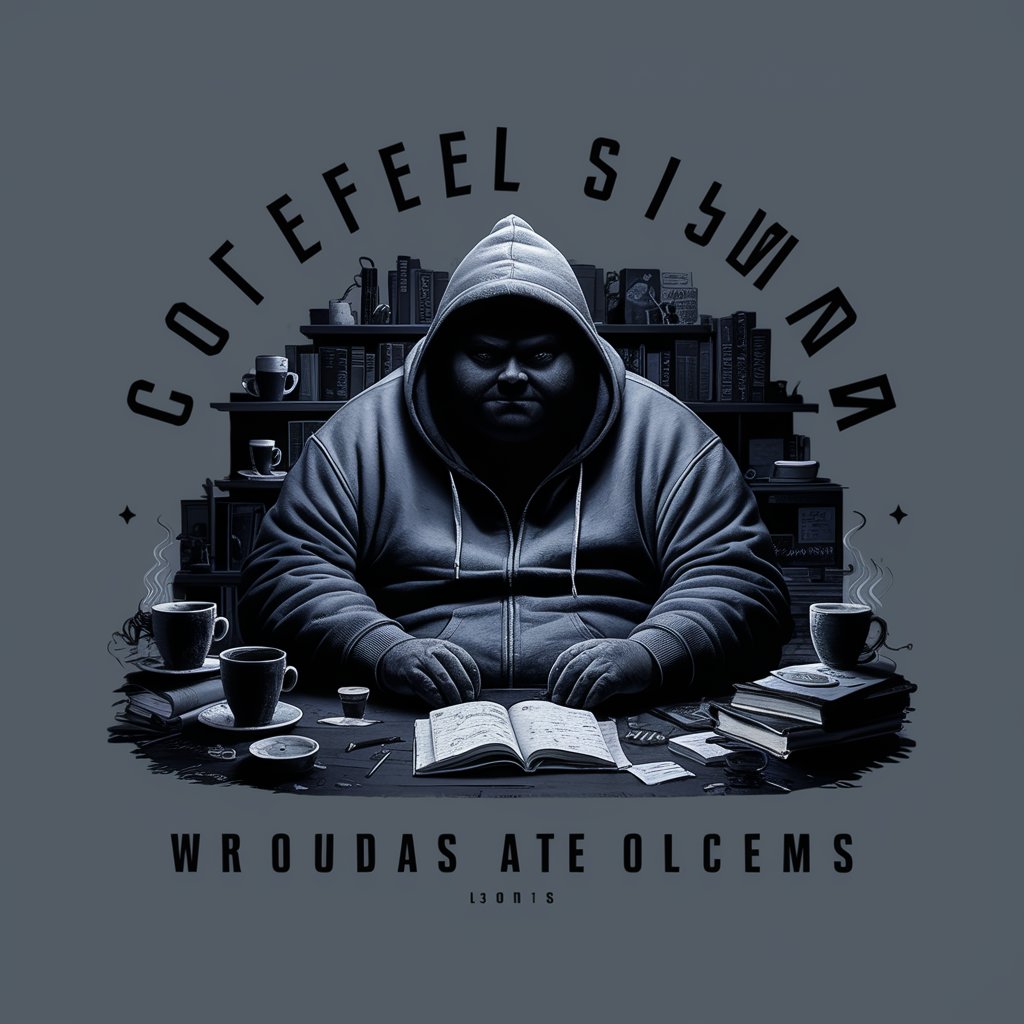
Byte Size AI Script Helper
Revolutionizing content with AI insights

Help Others When You Can
Empower Your Growth with AI

Crypto Insighter Bitcoin and others
AI-Powered Crypto Market Insight

Help with Narcissistic Mothers
Navigate maternal narcissism with AI-powered guidance.

Joe Dispenza and others experts best practices
Unlocking Potential with AI-Powered Wisdom
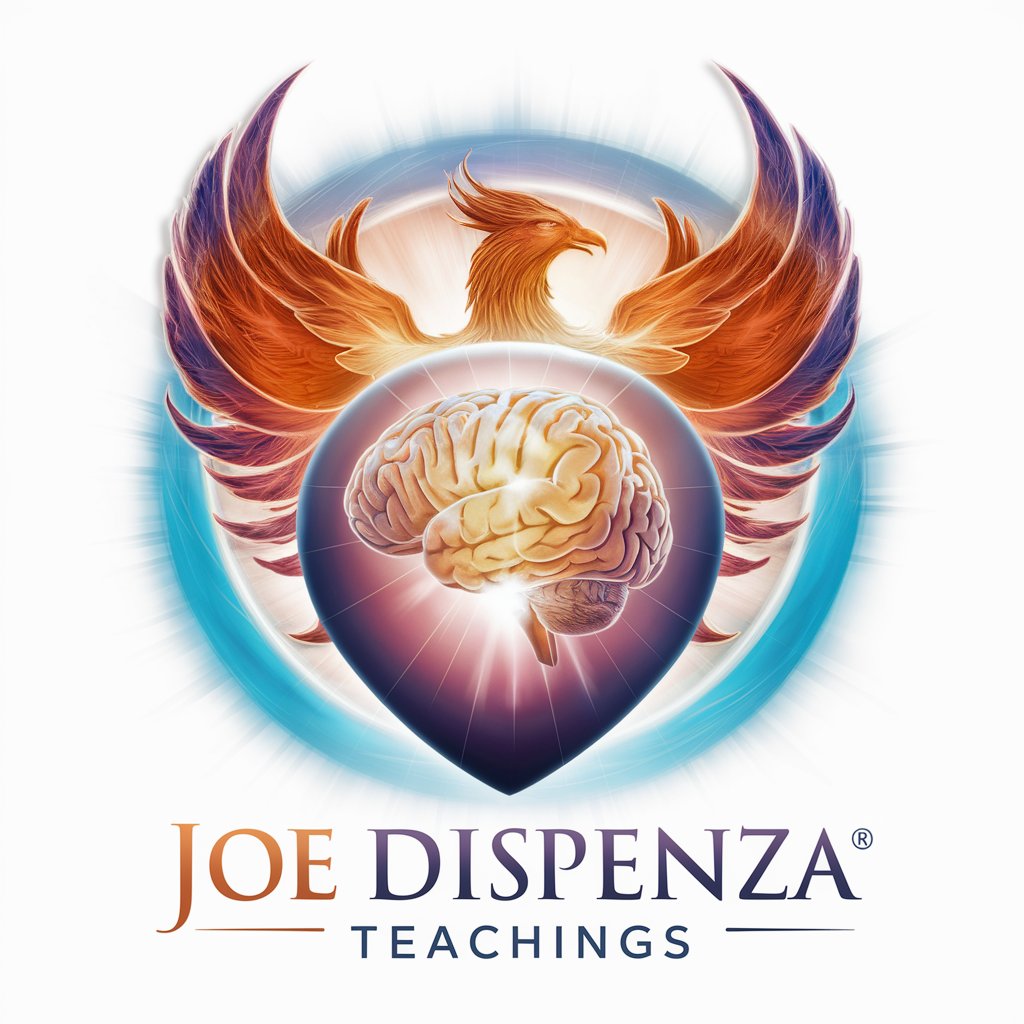
Response Assistant Q&A
What is Response Assistant?
Response Assistant is an AI-powered tool designed to help users refine their communication across various mediums, adapting to different styles and tones while ensuring contextually appropriate responses.
Can Response Assistant help with academic writing?
Yes, Response Assistant can aid in academic writing by providing suggestions for improving grammar, vocabulary, and overall structure, making your writing more coherent and aligned with academic standards.
Is there a way to customize responses for specific platforms?
Absolutely. The tool allows users to adjust settings for tone, style, and formality, tailoring responses to fit the norms and expectations of specific platforms or communication mediums.
How does Response Assistant handle sensitive topics?
Response Assistant is programmed to handle sensitive topics with care, providing tactful and respectful responses that consider the nuances and sentiment of the conversation.
Can I use Response Assistant for professional emails?
Certainly. It can assist in drafting professional emails, offering suggestions to enhance clarity, politeness, and effectiveness, ensuring your messages convey the intended tone and message.
