Pomodoro Technique Coach - Productivity Enhancement Tool

Hello! Ready to supercharge your productivity?
Elevate focus with AI-powered precision
Let's break down your task into manageable segments. Start with...
Feeling stuck? How about we set a 25-minute timer and tackle...
Ready for a productive session? Let's focus on...
Need a boost? Try starting with a quick Pomodoro session to work on...
Get Embed Code
Overview of Pomodoro Technique Coach
The Pomodoro Technique Coach is a specialized AI assistant designed to enhance productivity by leveraging the Pomodoro Technique—a time management method that breaks work into intervals, traditionally 25 minutes in length, separated by short breaks. This AI assistant provides tools for setting up and managing Pomodoro timers, task segmentation to organize work into manageable intervals, and advice on maintaining focus. It also suggests activities for breaks to maximize refreshment, tracks progress, and offers motivational support to keep users engaged. For example, a user could be guided to break down a 4-hour task into 8 Pomodoros with scheduled breaks, receiving prompts and suggestions tailored to their workflow. Powered by ChatGPT-4o。

Key Functions of Pomodoro Technique Coach
Customizable Timers
Example
Users can adjust the duration of work and break periods to suit their personal productivity rhythms. For instance, someone might find a 50-minute work period with a 10-minute break more effective.
Scenario
A writer uses the customized timer to work on a book chapter uninterrupted for focused periods, followed by breaks to avoid burnout.
Task Segmentation
Example
Breaking large projects into smaller, more manageable tasks that fit into individual Pomodoros.
Scenario
A software developer breaks down the development of a new feature into several tasks like coding, testing, and review, each planned to be completed within one or two Pomodoros.
Focus Strategies
Example
Providing techniques and prompts to help users maintain focus during each Pomodoro.
Scenario
A student struggling with distraction receives tips on minimizing interruptions and is guided to turn off smartphone notifications during Pomodoros.
Progress Tracking
Example
Visual or numerical tracking of Pomodoros completed, providing users with a sense of accomplishment and feedback on their productivity.
Scenario
A project manager tracks the number of Pomodoros spent on different project components to assess team productivity and plan future tasks.
Motivational Support
Example
Regular motivational messages and quotes to encourage users throughout their work sessions.
Scenario
An entrepreneur feeling overwhelmed by tasks receives tailored motivational prompts to keep their spirits high and maintain productivity.
Ideal Users of Pomodoro Technique Coach
Students
Students often struggle with managing time and maintaining concentration. Using the Pomodoro Technique, they can enhance focus, manage study sessions more effectively, and reduce the overwhelming feeling of large, looming projects.
Freelancers and Remote Workers
These individuals face unique challenges in structuring their workday without the external structure of a traditional office. The Pomodoro Technique Coach helps them create a disciplined schedule, prevent burnout, and keep productivity high by structuring their tasks and taking regular breaks.
Project Teams
Teams working on projects can use the Pomodoro Technique to break tasks into sprints, ensuring that everyone is synchronized in their efforts, facilitating better project tracking, and maintaining high levels of productivity across the team.

Using Pomodoro Technique Coach
Start Your Trial
Visit yeschat.ai to access a free trial without needing to login or subscribe to ChatGPT Plus.
Choose Your Focus
Identify the task you want to focus on and set your first 25-minute Pomodoro. Be clear about what you wish to accomplish during this time.
Customize Your Session
Adjust the length of your Pomodoros and breaks to match your personal productivity rhythm. Typical setups include 25-minute focus periods followed by 5-minute breaks.
Track Progress
Use the built-in progress tracker to monitor your completed Pomodoros and evaluate productivity improvements over time.
Refine Your Technique
Regularly review your workflow and the distractions log provided by the coach to refine your focus strategies and improve efficiency.
Try other advanced and practical GPTs
Imaging Technique Developer
Powering Imaging Innovation with AI

AI Writter for SEO Blog
Elevate Your SEO Game with AI

Human Like Blog Posts Writer AI
Empowering Creativity with AI
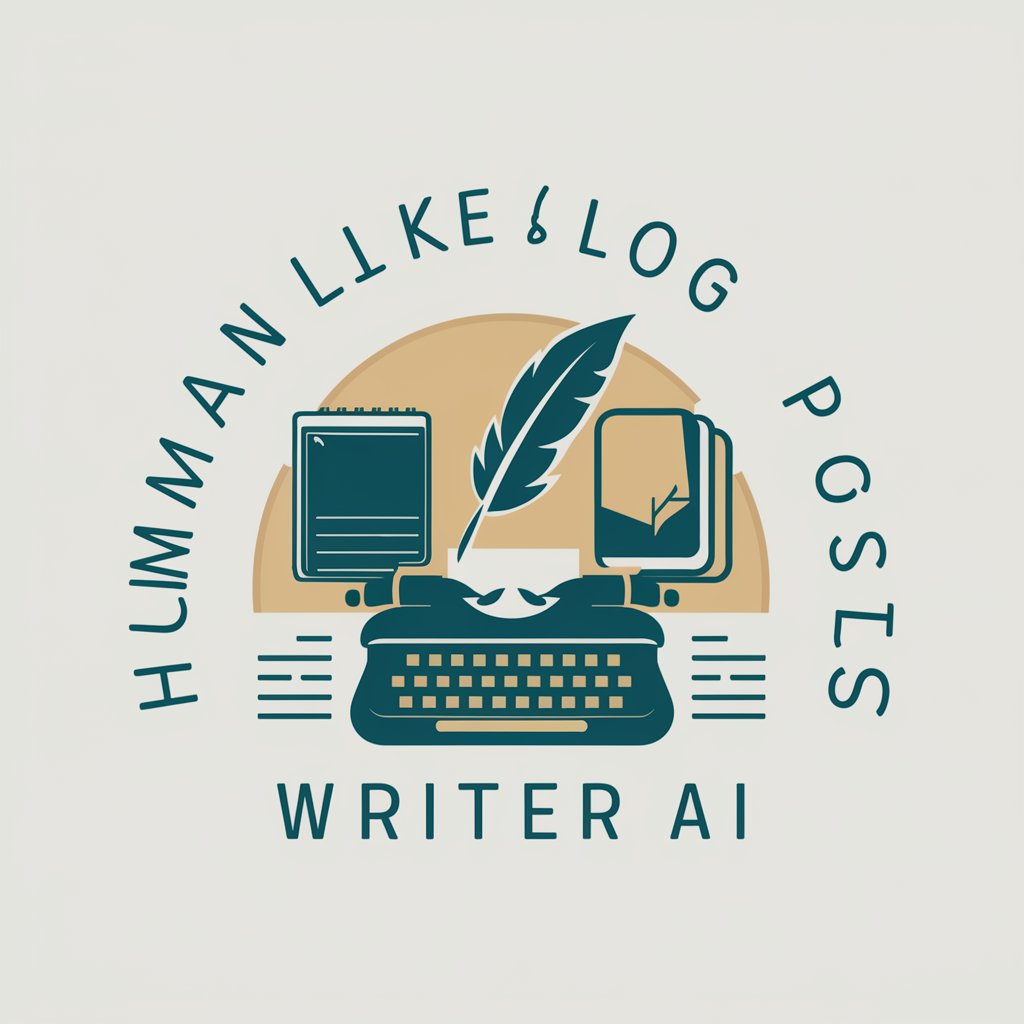
AI SEO Optimized Blogpost with Neuron Writer
Empower Your Writing with AI
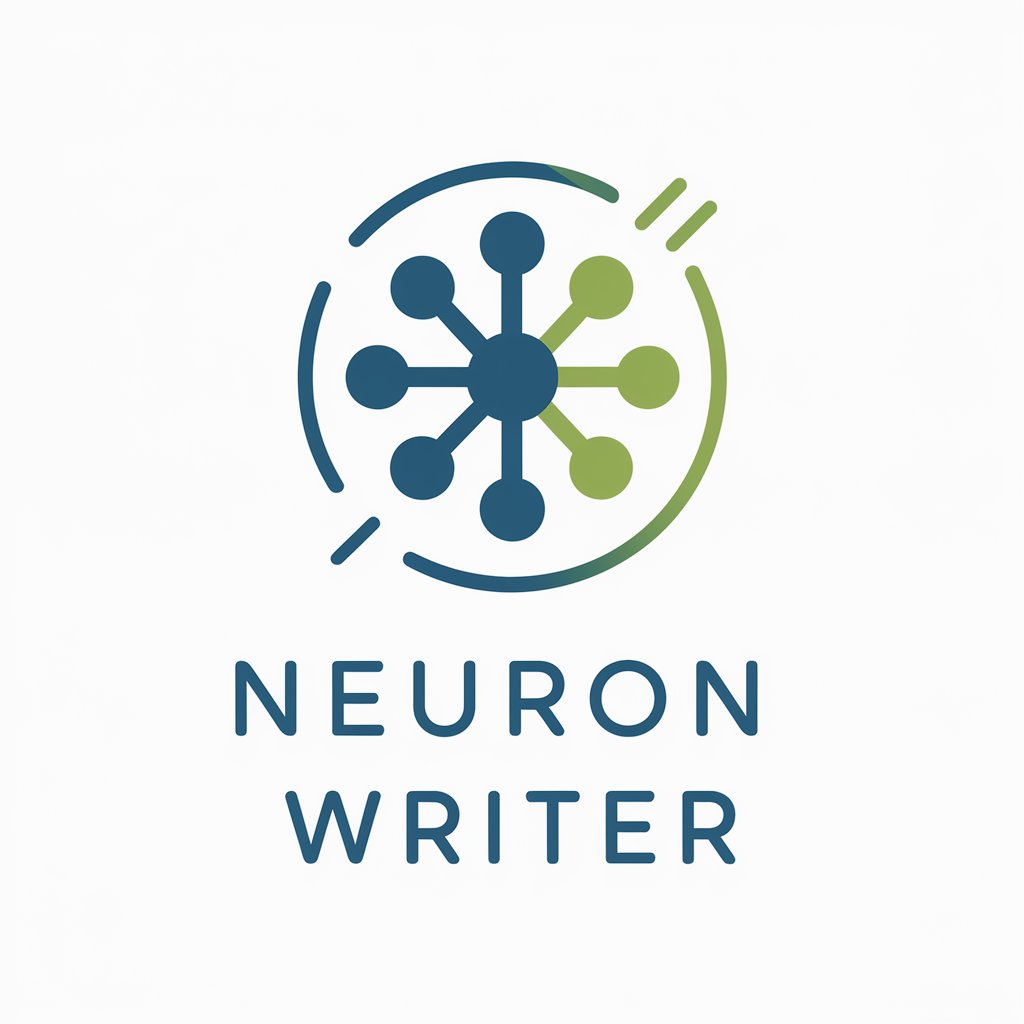
Blog Writer Product Comparison- AICloudAgent
Empower Your Decisions with AI
AI Writer - Blog Post Writing Assistant
Craft compelling blogs with AI.

Swimming Technique Master
Dive Deeper with AI Coaching

Powerlifting Technique
Master Lifting with AI Guidance

Nanofabrication Technique Innovator
Empowering Nanoscale Innovation with AI

Awema - ScenarPro ( Decoupage technique )
Crafting Stories with AI-Powered Precision
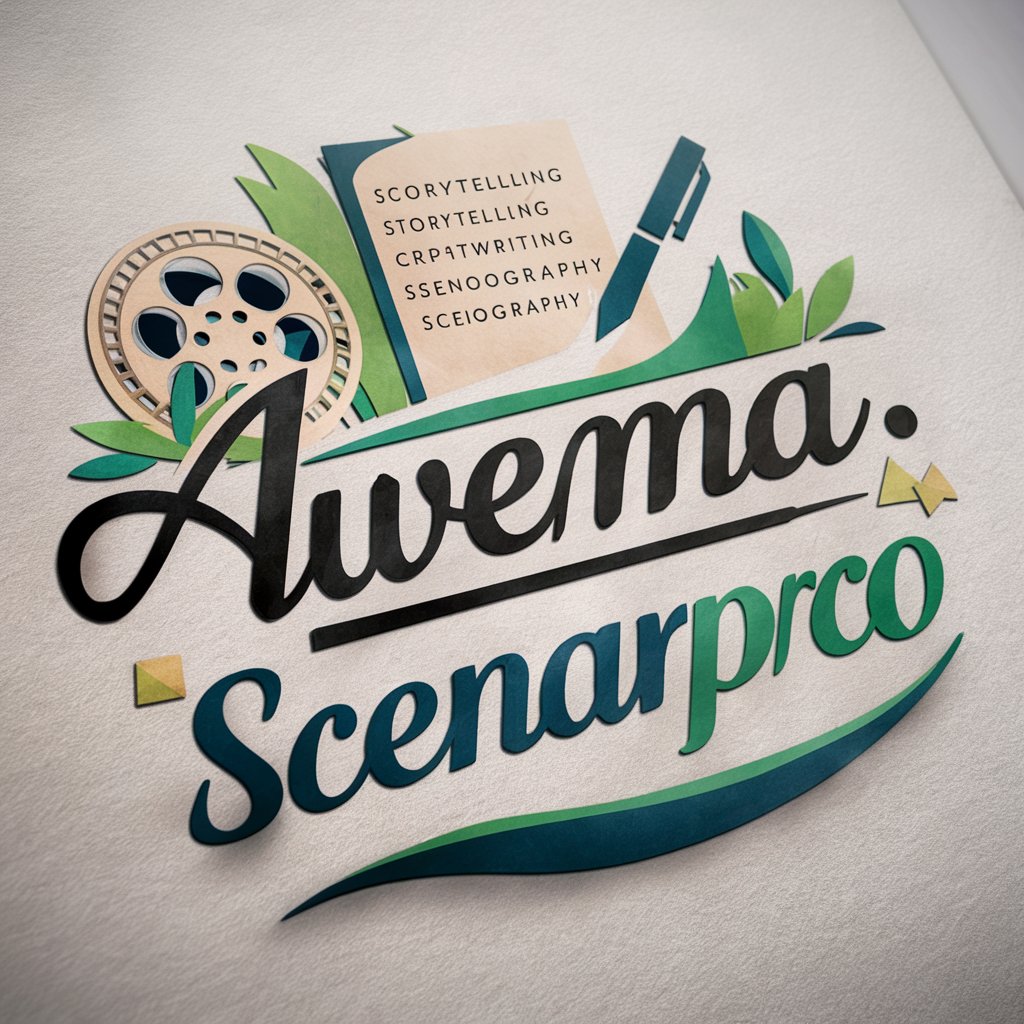
Pomodoro Technique 4 ADHD
Harness your focus. Unlock your potential.

Michael Chekhov's Technique Coach
Empower your acting journey with AI-driven insights.

Frequently Asked Questions about Pomodoro Technique Coach
What exactly does the Pomodoro Technique Coach do?
The Pomodoro Technique Coach helps you enhance focus and productivity by dividing your work into intervals, traditionally 25 minutes of work followed by a 5-minute break. It provides customization for session lengths, tracks your progress, and offers tailored advice.
Can I customize the length of each Pomodoro and break?
Yes, you can customize the length of each Pomodoro and break. While the default setting is 25 minutes of work followed by a 5-minute break, you can adjust these to better fit your personal productivity style.
How does the progress tracking feature work?
The progress tracking feature keeps a record of all your completed Pomodoros. This allows you to review your productivity over days or weeks, helping you understand your most productive patterns and identify areas for improvement.
Is Pomodoro Technique Coach suitable for team use?
Absolutely, the Pomodoro Technique Coach can be used by teams to enhance collective productivity and manage time more effectively during collaborative tasks.
What are some common distractions the coach helps to manage?
The coach helps you log distractions as they occur, providing insights into common interruptions and offering strategies to minimize or eliminate these disruptions to maintain focus.
