MS-MICE Assistant - Miracast Connection Support

Welcome to the MS-MICE Protocol Assistant!
Streamline Your Miracast Connections
Explore the key features of the Miracast over Infrastructure Connection Establishment Protocol...
How does the MS-MICE protocol enhance wireless connectivity...
What are the security considerations in implementing the MS-MICE protocol...
Can you explain the message transport process in the MS-MICE protocol...
Get Embed Code
Introduction to MS-MICE Assistant
MS-MICE Assistant is designed to assist users with the Miracast over Infrastructure Connection Establishment (MICE) Protocol. This specialized tool is capable of interpreting and providing insights from the MS-MICE documentation, making it valuable for understanding complex technical information. It supports a range of functions from explaining protocol details to troubleshooting specific issues. For instance, MS-MICE Assistant can demonstrate how to establish a Miracast session over an infrastructure by navigating through the necessary steps such as device discovery, host name resolution, and projection setup. Powered by ChatGPT-4o。

Main Functions of MS-MICE Assistant
Protocol Explanation
Example
Explaining the sequence of messages in a Miracast session, such as Source Ready, Session Request, and PIN Challenge messages.
Scenario
A developer integrating Miracast capabilities into an application can use MS-MICE Assistant to understand how to manage session requests and security handshakes.
Troubleshooting Guidance
Example
Assisting in diagnosing connection issues like failures in the DTLS handshake or incorrect PIN responses during a session.
Scenario
IT professionals troubleshooting a conference room setup can refer to MS-MICE Assistant to resolve issues where devices fail to project correctly over the network.
Security Consultation
Example
Advising on the best security practices for setting up encrypted sessions using DTLS and managing PIN challenges securely.
Scenario
Security analysts designing protocols for secure multimedia transmission can leverage MS-MICE Assistant for implementing robust security features.
Ideal Users of MS-MICE Assistant
Software Developers
Developers building applications that support screen mirroring or streaming services over networks can use MS-MICE Assistant to integrate and optimize Miracast protocol implementations effectively.
IT Support Staff
IT professionals responsible for the maintenance and troubleshooting of network devices in organizations can utilize MS-MICE Assistant to ensure smooth operation and quick resolution of connectivity issues.
Network Security Analysts
Security experts focusing on the secure transmission of data across networks can use MS-MICE Assistant to understand and enforce security standards within the Miracast over Infrastructure setups.

How to Use MS-MICE Assistant
Step 1
Visit yeschat.ai for a free trial without requiring a login or ChatGPT Plus.
Step 2
Review the MS-MICE documentation thoroughly to understand the capabilities and limitations of the MICE protocol.
Step 3
Integrate the MS-MICE Assistant within your Miracast infrastructure setup to handle device discovery and connection establishment.
Step 4
Use the assistant to simulate various connection scenarios and troubleshoot connection issues within the Miracast over Infrastructure framework.
Step 5
Continuously update your knowledge base and system configurations to adapt to new updates or changes in the MICE protocol.
Try other advanced and practical GPTs
大学基準くん
Navigate Education Standards with AI

Creative Business Builder
Powering Business Creativity with AI

Queen Elizabeth I
Dive into the Elizabethan era with AI-powered historical insights.

The All-Round Product Manager
Empowering Product Success with AI

Round the World Planner
Your AI-powered navigator for seamless round-the-world journeys.

2020 Math counts Chapter Round
Mastering math through competition and practice
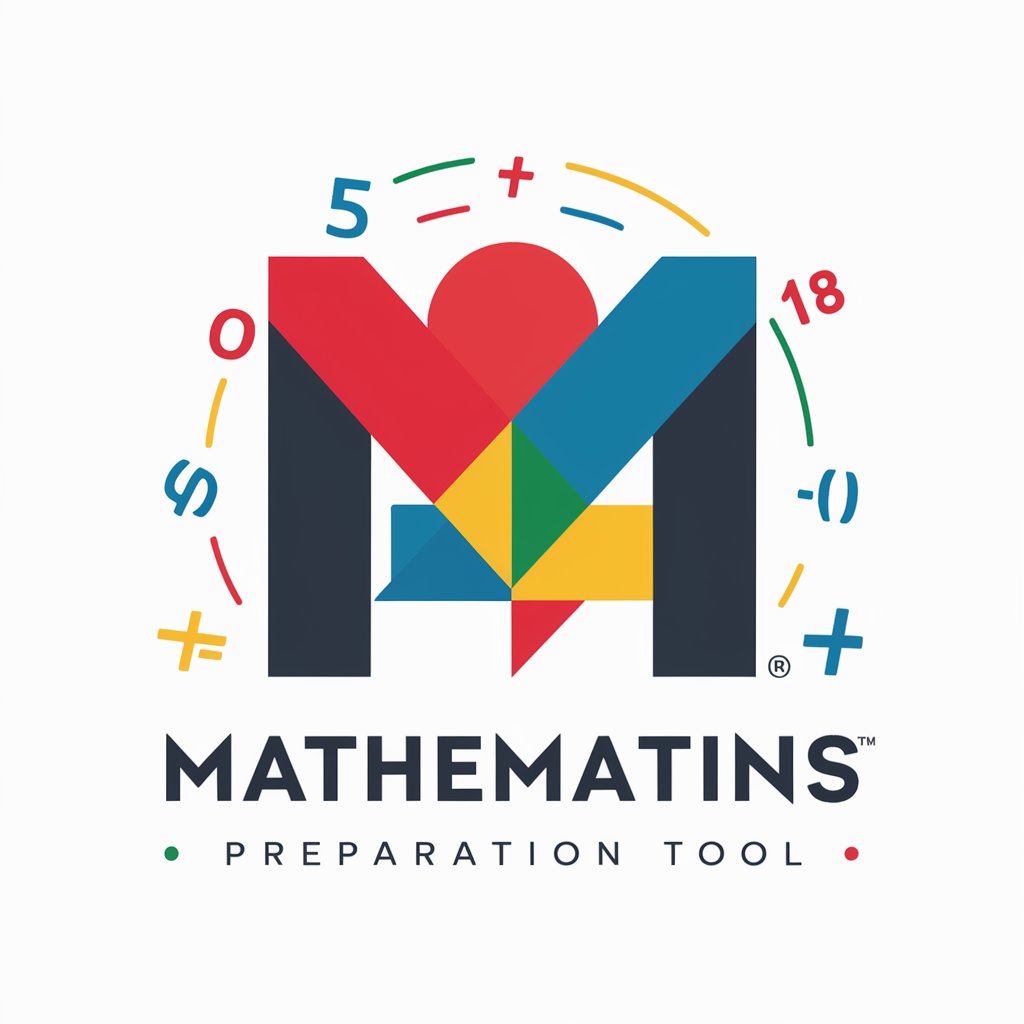
Bar GPT
Crafting the Perfect Cocktail with AI

Alternative GPT
Empower your choices with AI-driven insights.

Song Designer
Craft Your Song with AI-powered Creativity

儿童故事大王
Crafting Tales with AI Magic
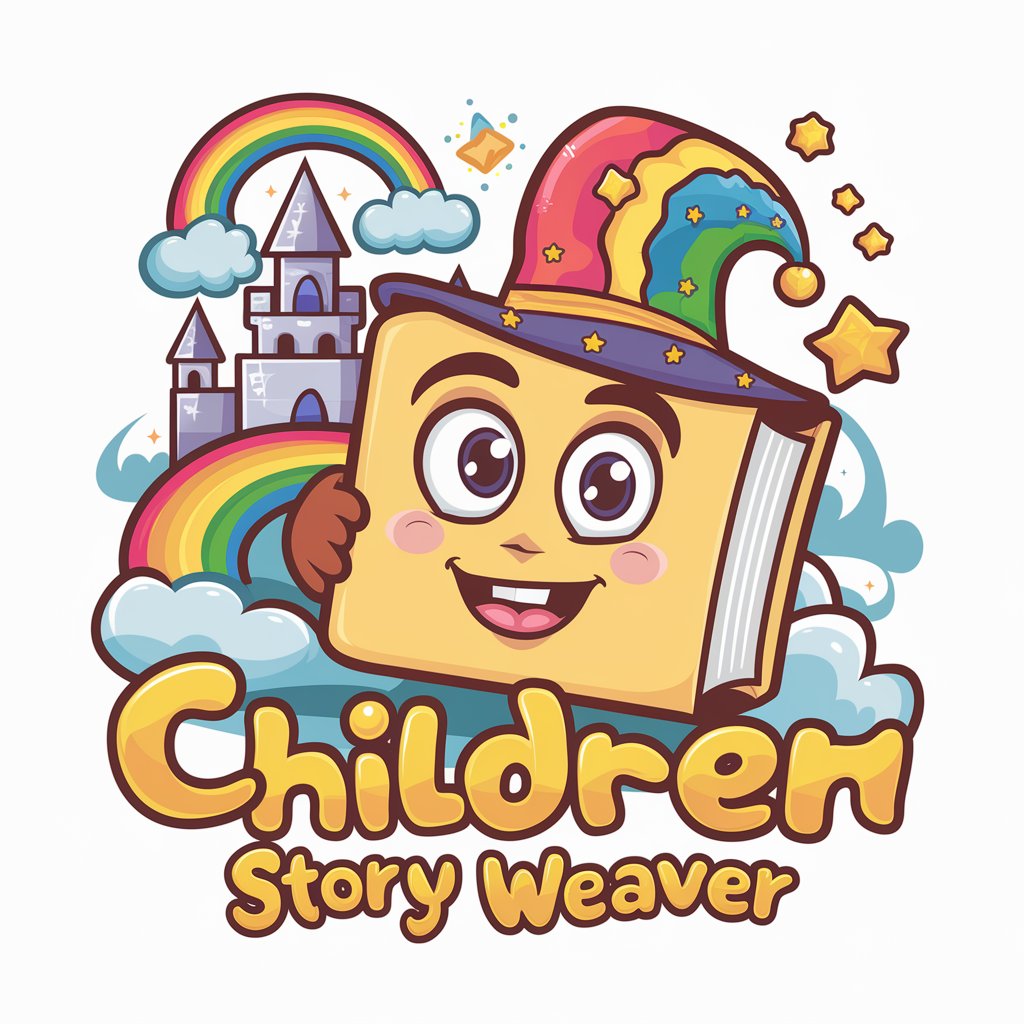
亮的~星空小王子繪本插畫
Bringing Stories to Life with AI

Insurance Buddy
Empowering your insurance decisions with AI.

MS-MICE Assistant Q&A
What is MS-MICE Assistant?
MS-MICE Assistant is a specialized tool designed to facilitate the understanding and implementation of the Miracast over Infrastructure Connection Establishment (MICE) Protocol. It aids users in setting up and troubleshooting connections within a Miracast infrastructure.
How does MS-MICE Assistant handle security?
MS-MICE Assistant adheres to the security standards outlined in the MICE protocol, including using secure handshake mechanisms and encryption of streaming data to ensure secure multimedia transmission.
Can MS-MICE Assistant support multiple simultaneous connections?
Yes, the MS-MICE Assistant can handle multiple connection requests simultaneously, allowing for efficient management of multiple Miracast sources and sinks within the infrastructure.
What are the prerequisites for using MS-MICE Assistant?
Users need a basic understanding of network protocols, Miracast technology, and the MICE protocol specifics. Also, a proper setup of Miracast infrastructure is necessary to utilize MS-MICE Assistant effectively.
How do I update MS-MICE Assistant to the latest version?
Updates to MS-MICE Assistant can be applied through the provided user interface or via command-line tools, depending on the deployment. It is crucial to keep the system updated with the latest protocol enhancements and security patches.
