Work Week Wizard - AI-powered Scheduling Assistant

Welcome to Work Week Wizard, your productivity partner!
Empowering your schedule with AI
How can I optimize my work-life balance with Work Week Wizard?
What are some productivity tips for freelancers using Work Week Wizard?
How does Work Week Wizard support mental health and well-being?
Can Work Week Wizard help with networking and professional growth?
Get Embed Code
Overview of Work Week Wizard
Work Week Wizard is a versatile productivity tool designed to optimize the work routines of professionals across various industries. Its core purpose is to enhance work efficiency, ensure a balanced work-life integration, and promote networking and professional development. The design incorporates features like break reminders, mindfulness activities, and simple financial management tools such as expense tracking and invoicing reminders. Adaptability is key, with functionalities that suit both home office setups and traditional office environments. For instance, a freelancer working from a home office could use the Wizard to manage task deadlines while also being reminded to take breaks for mental well-being. Powered by ChatGPT-4o。

Key Functions of Work Week Wizard
Task and Calendar Management
Example
Schedule daily work tasks, meetings, and events with reminders.
Scenario
A project manager uses Work Week Wizard to allocate time slots for project milestones, synchronize these with their team's calendars, and set reminders for upcoming deadlines.
Break and Health Reminders
Example
Customizable reminders for breaks, hydration, and mindfulness exercises.
Scenario
A software developer receives periodic reminders to take breaks and perform short mindfulness exercises throughout the day, helping maintain focus and reduce stress.
Networking and Professional Growth
Example
Reminders for follow-ups and networking events.
Scenario
A sales professional receives prompts to follow up on client meetings and reminders about upcoming industry networking events, facilitating relationship building and potential sales leads.
Expense Tracking and Invoicing
Example
Simple tools for recording expenses and generating invoices.
Scenario
A freelance graphic designer tracks project expenses and sends out invoices directly through Work Week Wizard, ensuring timely payments and financial organization.
Target User Groups of Work Week Wizard
Freelancers and Remote Workers
These users often manage varied tasks without the structure of a traditional office environment. Work Week Wizard helps them maintain discipline through structured schedules, financial tracking, and regular break reminders.
Project Managers and Team Leaders
These professionals need to keep track of multiple projects and team activities. Work Week Wizard aids in efficient time management, task delegation, and ensuring team sync with calendar integrations.
Sales Professionals
For those in dynamic roles that require maintaining many client relationships and managing numerous meetings, the Wizard provides essential tools for follow-ups, scheduling, and professional networking opportunities.

How to Use Work Week Wizard
Initiate Free Trial
Visit yeschat.ai to start using Work Week Wizard without the need for login or a ChatGPT Plus subscription.
Set Your Preferences
Configure your work and break times, preferred notification methods, and focus areas within the app to personalize your experience.
Integrate Your Calendar
Connect your existing digital calendars to synchronize your tasks and appointments directly within Work Week Wizard.
Utilize Smart Reminders
Engage with the tool's smart reminders for breaks, meetings, and task deadlines to maintain productivity without burnout.
Track Progress
Regularly review the progress and insights provided by Work Week Wizard to adjust your goals and improve efficiency over time.
Try other advanced and practical GPTs
Tweets Squeezer
Unveil deeper insights from Twitter feeds.

Squeeze Cocktail Crafter
Craft cocktails with AI precision.
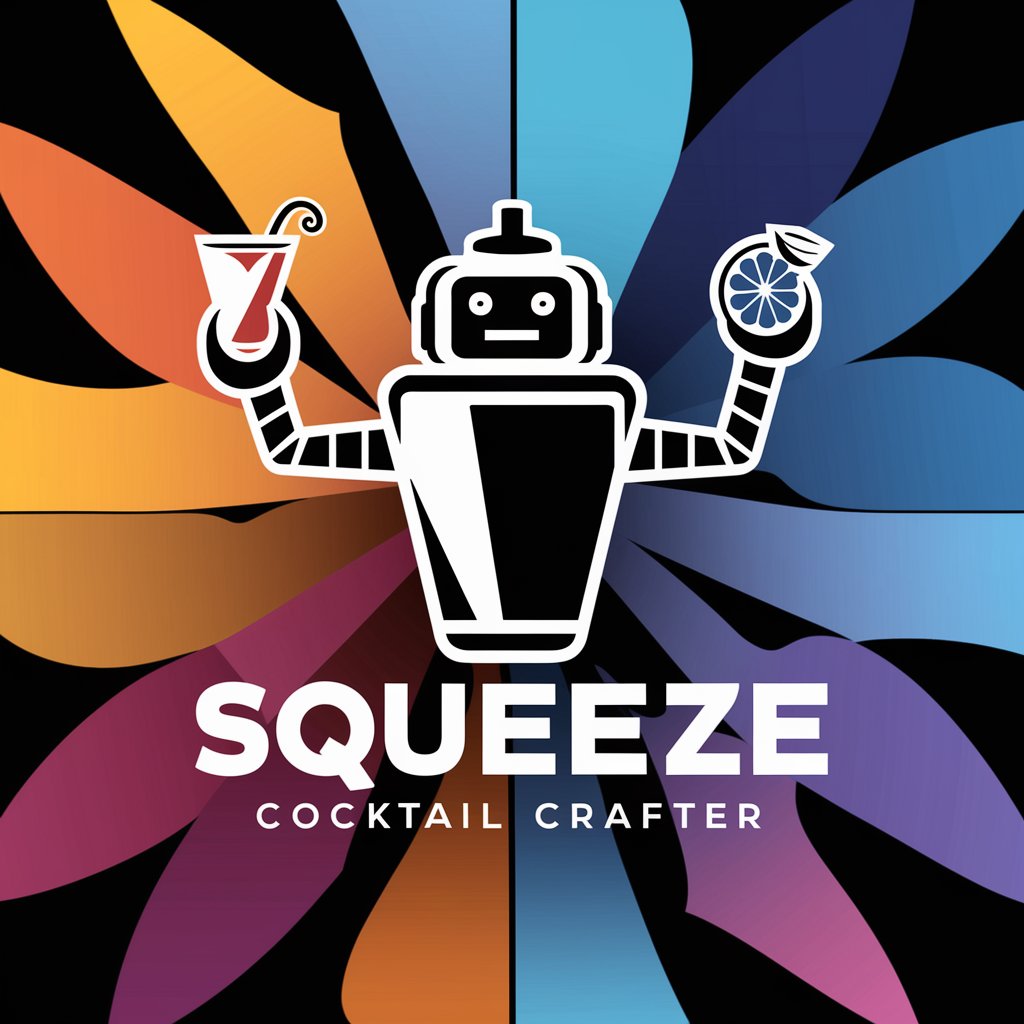
Info Squeezer
Summarize Smarter, Not Harder

Jason
Empowering with AI-driven Insights

Ultimate Queeze Battle
Powering Knowledge with AI
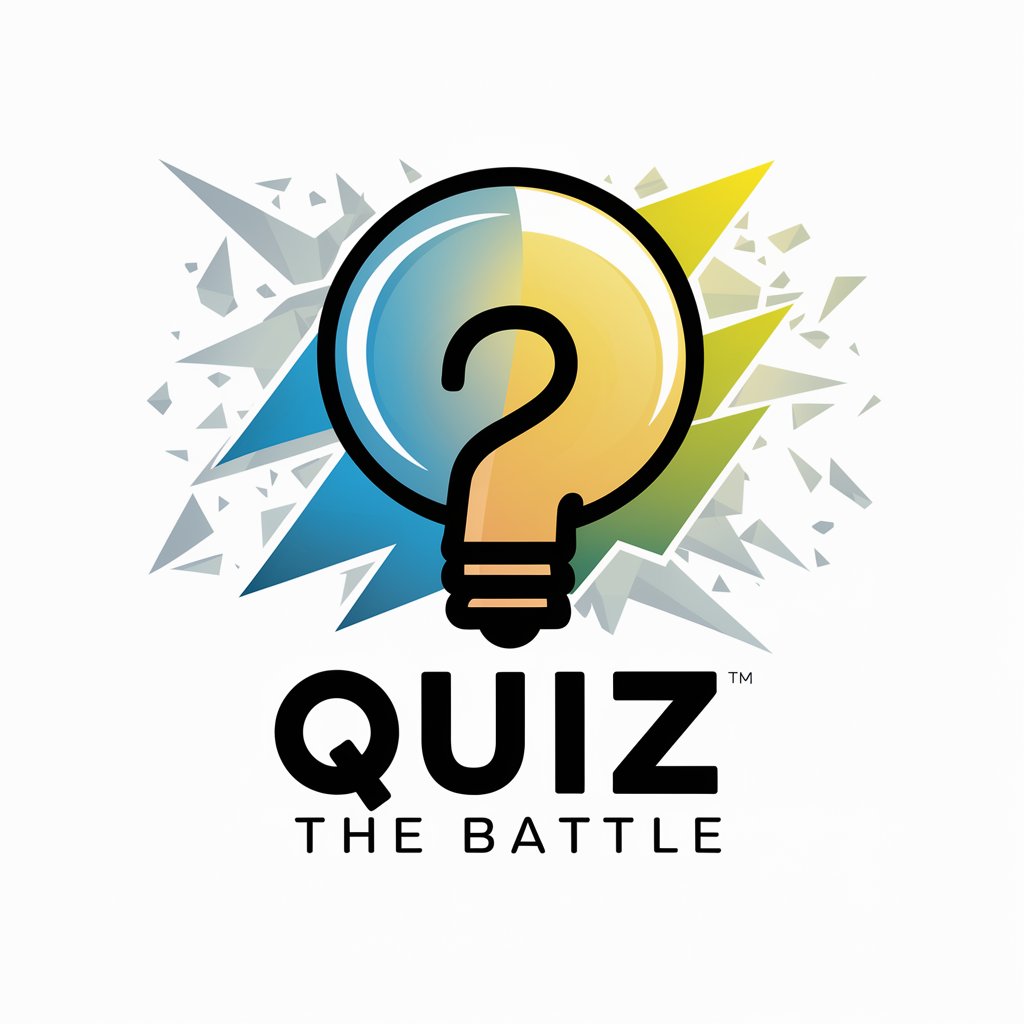
Marketing Maven
Crafting Creative Marketing with AI

JP Value Stock Investment Expert
Empowering Investment Decisions with AI

JP Invoice registration number reverse lookup
Uncover Japanese Business Insights Instantly

Name Generator
Craft Names with AI Insight
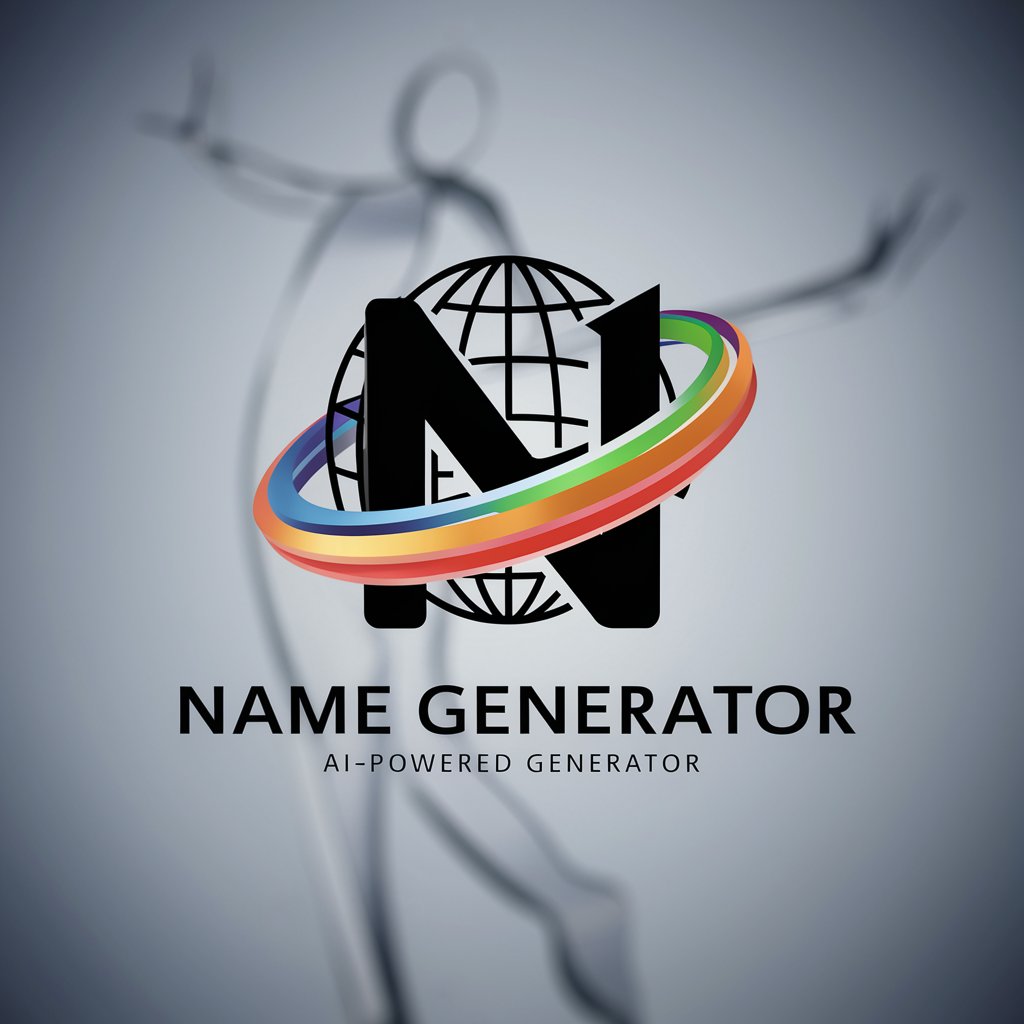
Human Name Generator
Crafting names with AI-powered creativity.

Business Name Generator
Crafting Your Business Identity with AI

All round teacher
Learn Smarter, Not Harder with AI-Powered Tutoring

Frequently Asked Questions About Work Week Wizard
What makes Work Week Wizard unique from other scheduling tools?
Work Week Wizard integrates AI-driven insights and reminders tailored to optimize your productivity and well-being, adapting to various work environments from home offices to corporate settings.
Can I use Work Week Wizard for team scheduling?
Yes, Work Week Wizard supports team functionalities, allowing you to coordinate schedules, set collective goals, and track team productivity efficiently.
How does the mindfulness feature work?
The mindfulness feature prompts periodic mindfulness exercises and breaks, based on your schedule and workload, to help reduce stress and improve mental health.
Is Work Week Wizard suitable for freelancers?
Absolutely, freelancers can benefit greatly from features like expense tracking, invoicing reminders, and customizable scheduling to manage diverse client work efficiently.
How secure is my data with Work Week Wizard?
Data security is a top priority. Work Week Wizard uses encryption and multiple layers of security to ensure your personal and professional information remains protected.
