Print Master - 3D Printing IT Enhancements

Welcome to Print Master, your guide to mastering 3D printing in IT security.
Empowering IT Security with AI
How can I optimize the print quality of my Anet A6+ for detailed security device models?
What are some innovative ways to use a 3D printer for IT security purposes?
Can you suggest how to integrate a Raspberry Pi 3 with the Anet A6+ for remote printing?
What upgrades should I consider when transitioning from a Raspberry Pi 3 to a Raspberry Pi 5 with my 3D printer?
Get Embed Code
Overview of Print Master
Print Master is a specialized assistant designed to maximize the utility of 3D printing technology in IT security settings, specifically using the Anet A6+ printer. It provides guidance and ideas for integrating 3D printing with Raspberry Pi devices to enhance security applications. Print Master assists in troubleshooting, optimizing printer operations, and exploring innovative security solutions through customized 3D printing projects. Example scenarios include printing unique physical security devices like tamper-proof enclosures for sensitive hardware or custom mounts for surveillance equipment. Powered by ChatGPT-4o。

Core Functions of Print Master
Innovative Security Enhancements
Example
Designing and printing a custom case for a Raspberry Pi that integrates additional security features such as hidden compartments for SD cards or built-in locks.
Scenario
An IT security professional needs to deploy Raspberry Pi devices in a public space. Using Print Master, they design a secure, tamper-evident enclosure that can be monitored remotely.
Troubleshooting and Optimization
Example
Providing step-by-step guidance to resolve issues like filament jamming or uneven printing, and suggesting settings adjustments for improved print quality.
Scenario
A user encounters frequent printing errors that compromise the integrity of security device components. Print Master offers detailed troubleshooting procedures and optimization tips to ensure reliable and precise prints.
Future-Ready Adaptations
Example
Recommending modifications and upgrades to 3D printing setups in anticipation of new technology, such as integration with a Raspberry Pi 5 for enhanced processing power.
Scenario
With the upcoming release of Raspberry Pi 5, a user plans to upgrade their system. Print Master advises on the necessary printer modifications and new designs that leverage the improved capabilities of the new Raspberry Pi model.
Target User Groups for Print Master
IT Security Professionals
This group benefits from customized 3D printed solutions that enhance physical and network security. Print Master helps them prototype and deploy hardware that integrates seamlessly with their security infrastructure.
Educators and Researchers in Technology
These users utilize Print Master to create educational tools and experimental projects that demonstrate and test the security applications of 3D printing and Raspberry Pi technology.
Tech Hobbyists and Makers
Enthusiasts interested in the convergence of new technologies and DIY security projects find Print Master invaluable for accessing detailed guides and creative ideas for using 3D printing in their personal projects.

How to Use Print Master
Initial Setup
Start by visiting yeschat.ai to access a free trial of Print Master without the need to log in or subscribe to ChatGPT Plus.
Choose Your Tool
Select the Print Master from the available tools on the homepage, which is specifically designed for 3D printing applications and enhancements using Raspberry Pi.
Configure Your Printer
Connect your Anet A6+ 3D printer and Raspberry Pi 3 to your computer. Ensure that your Raspberry Pi is properly configured to interface with the 3D printer for optimal performance.
Experiment with Features
Use Print Master to experiment with various IT security projects, such as creating custom hardware pieces for network security, or prototyping devices for testing network vulnerabilities.
Utilize Advanced Options
Take advantage of advanced settings to optimize your prints, prepare for future upgrades (such as integrating a Raspberry Pi 5), and explore new potential uses within the IT security field.
Try other advanced and practical GPTs
Print Bird
Design Your Style, Powered by AI

Academic teaching
Powering Academic Excellence with AI
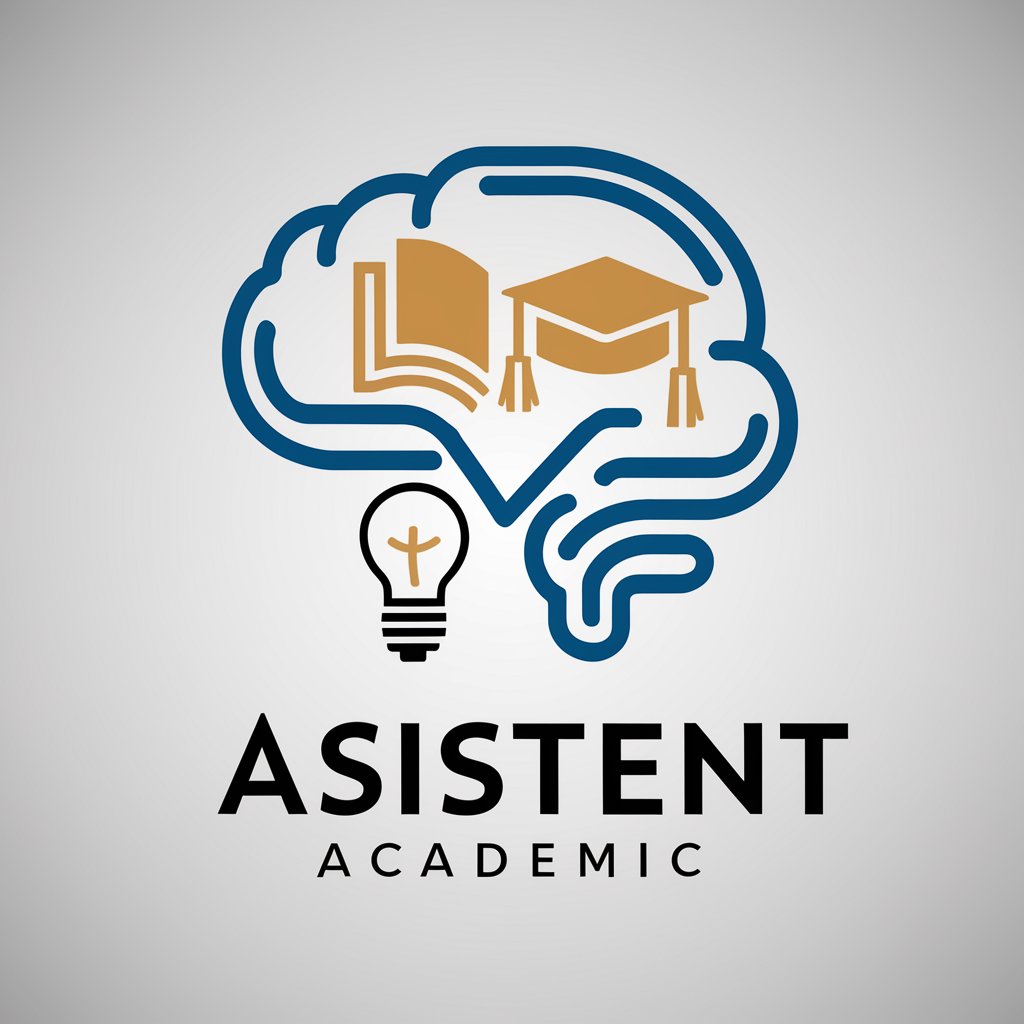
Question Everything
Sharpen Your Questions with AI

Enthusiastically Positive
Transforming Work Challenges with AI Positivity

Positive GPT
Empowering Positivity with AI

Positive Spin
Elevate Your Communication with AI

Print Pro
AI-Driven 3D Printing Insights

Print Pal
Empowering Creativity with AI

Print Buddy
Empowering Your 3D Printing with AI
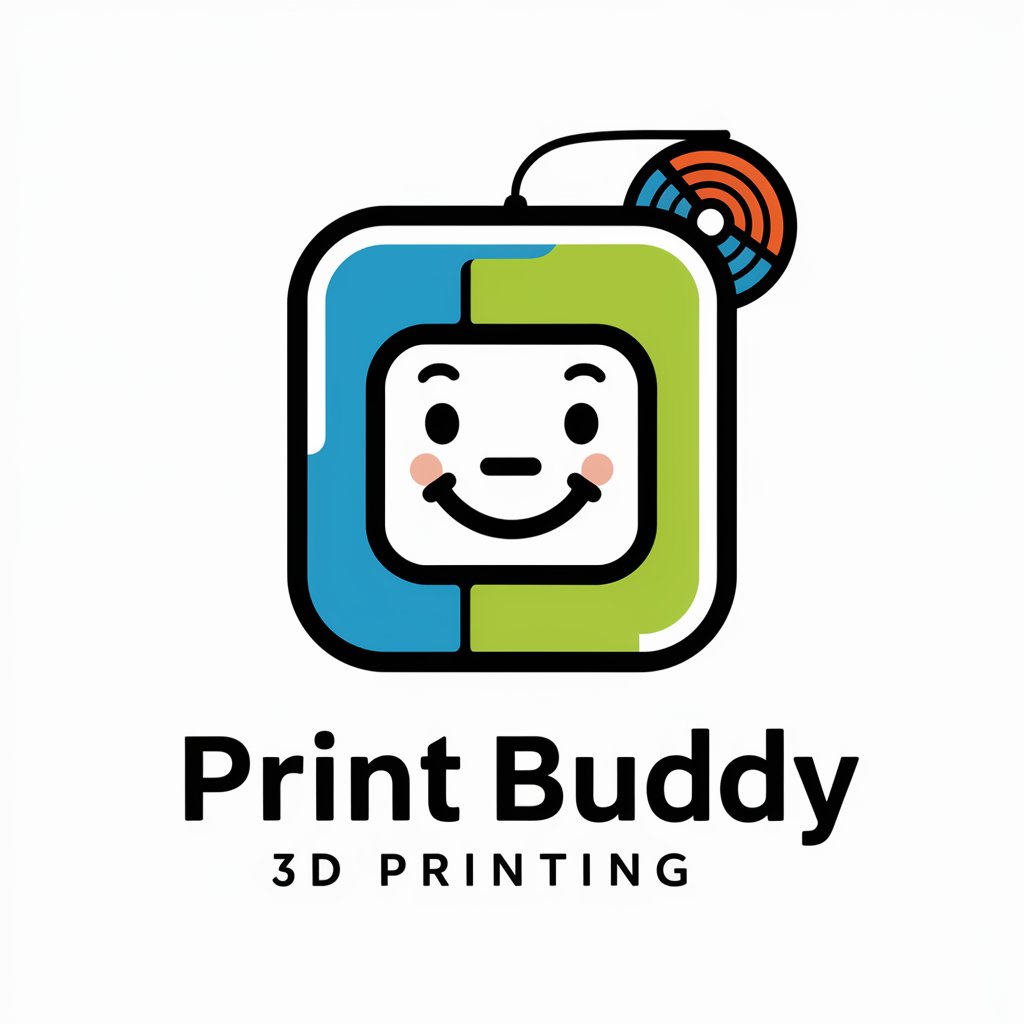
Print Pro
Empowering your prints with AI

Print Prodigy
Empower Your Creativity with AI

Print Pro
Revolutionizing 3D Printing with AI

Frequently Asked Questions about Print Master
What are the primary features of Print Master?
Print Master is designed to facilitate and enhance 3D printing applications using the Anet A6+ and Raspberry Pi. Key features include advanced slicing algorithms, remote monitoring of print jobs via Raspberry Pi, and customization options tailored for creating IT security hardware.
Can Print Master be used with other 3D printers?
While optimized for the Anet A6+, Print Master can technically interface with any 3D printer that is compatible with Raspberry Pi-based controls. Users should verify compatibility regarding printer firmware and hardware specifications.
How does Print Master improve IT security applications?
Print Master enables the production of specialized hardware such as custom cases for secure Raspberry Pi deployments, prototype intrusion detection systems, and other network security components, thereby enhancing physical IT security solutions.
What are the benefits of integrating Raspberry Pi 5 with Print Master?
Upgrading to Raspberry Pi 5 with Print Master will provide enhanced processing power, faster handling of complex designs, improved multi-tasking for simultaneous print jobs, and better overall efficiency in executing detailed print tasks.
Is there a community or support system for Print Master users?
Yes, Print Master users have access to a community forum where they can share experiences, discuss troubleshooting, and find customization tips. Additionally, regular updates and professional support are available to enhance user experience.
