Image Editor API Guide - AI-Powered Image Editing

Welcome to the Image Editor API Guide. Let's innovate securely.
Enhance Images with AI Magic
Create an artistic concept for an image editor API that...
Imagine a novel idea for enhancing image editing capabilities with...
Design a security feature for an image editor that...
Develop a creative writing prompt that involves...
Get Embed Code
Understanding the Image Editor API Guide
The Image Editor API Guide serves as a specialized assistant aimed at facilitating the development of image editing APIs, focusing on innovation while ensuring stringent data privacy and security. Designed to inspire developers with novel ideas, creative writing prompts, and artistic concepts, it simultaneously addresses the critical need for secure data handling in the creation and use of image editing technologies. Examples of scenarios where the Image Editor API Guide proves invaluable include generating ideas for enhancing photo editing tools with new features like smart object removal or suggesting creative filters that can transform photos into different art styles, all while maintaining a backbone of privacy and security protocols. Powered by ChatGPT-4o。

Key Functions of the Image Editor API Guide
Idea Generation for Feature Development
Example
Suggesting a feature for automatically adjusting photo brightness based on the image's mood.
Scenario
Developers working on a photo editing app seek innovative features that could set their product apart. The Image Editor API Guide proposes an AI-based tool that analyzes images for mood and adjusts brightness and contrast accordingly, enhancing user experience.
Creative Filter Design
Example
Designing a filter that applies Van Gogh-style brush strokes to photographs.
Scenario
A digital art platform wishes to introduce artistic filters to allow users to transform their photographs into artworks. The guide suggests a new filter inspired by Van Gogh's signature brushwork, leveraging deep learning techniques to analyze and apply similar textures and colors to user photos.
Privacy and Security Consultation
Example
Advising on methods to anonymize user data in image uploads.
Scenario
An online photo storage service is concerned about user privacy and seeks ways to enhance data protection. The Image Editor API Guide provides insights into using advanced encryption and anonymization techniques, ensuring that user data and images are securely stored and processed.
Target User Groups for the Image Editor API Guide
API Developers and Engineers
Professionals focused on developing and enhancing image editing software. They benefit from the guide by obtaining innovative ideas for features, understanding the latest trends in AI and machine learning for image processing, and ensuring their projects adhere to the highest standards of data privacy and security.
Digital Art Platforms
Online platforms offering digital art creation tools. These platforms use the guide to integrate unique artistic filters and editing tools, setting their service apart and attracting a broader user base interested in creative and artistic image manipulation.
Privacy-Conscious Tech Companies
Companies that prioritize user privacy and seek to build or enhance image editing tools with a strong emphasis on secure data handling. The guide assists them in implementing cutting-edge security measures, ensuring user data protection while offering advanced editing capabilities.

How to Use Image Editor API Guide
Start Your Journey
Initiate your exploration by heading to yeschat.ai, where you can embark on a trial of the Image Editor API Guide without the need for signing in or subscribing to ChatGPT Plus.
Explore API Documentation
Familiarize yourself with the API documentation to understand the range of editing capabilities, authentication methods, and how to make API calls.
Set Up Your Environment
Prepare your development environment by ensuring you have the necessary software (like Postman or any IDE with REST client capabilities) and an API key, if required.
Test with Sample Images
Start by testing the API with sample images to experiment with various editing features such as filters, cropping, resizing, or custom transformations.
Integrate into Your Project
Integrate the API into your project or workflow, utilizing the API's capabilities to enhance images automatically or create a user-driven editing interface.
Try other advanced and practical GPTs
AI Image Editor
Crafting visuals with AI sophistication

Precise Image Editor
Perfect Your Images with AI Precision

Game Editor from Image
Revolutionize Game Design with AI

Stock Recommender GPT
Empowering Your Trades with AI

Stock Bot
Empowering Investments with AI

Finance Helper
Empowering investment decisions with AI

Creative Series Image Editor
Transform ideas into visual art with AI

AI News Blogger
Elevate News to Engaging Narratives

Math Calculator Solver
Solve math effortlessly with AI
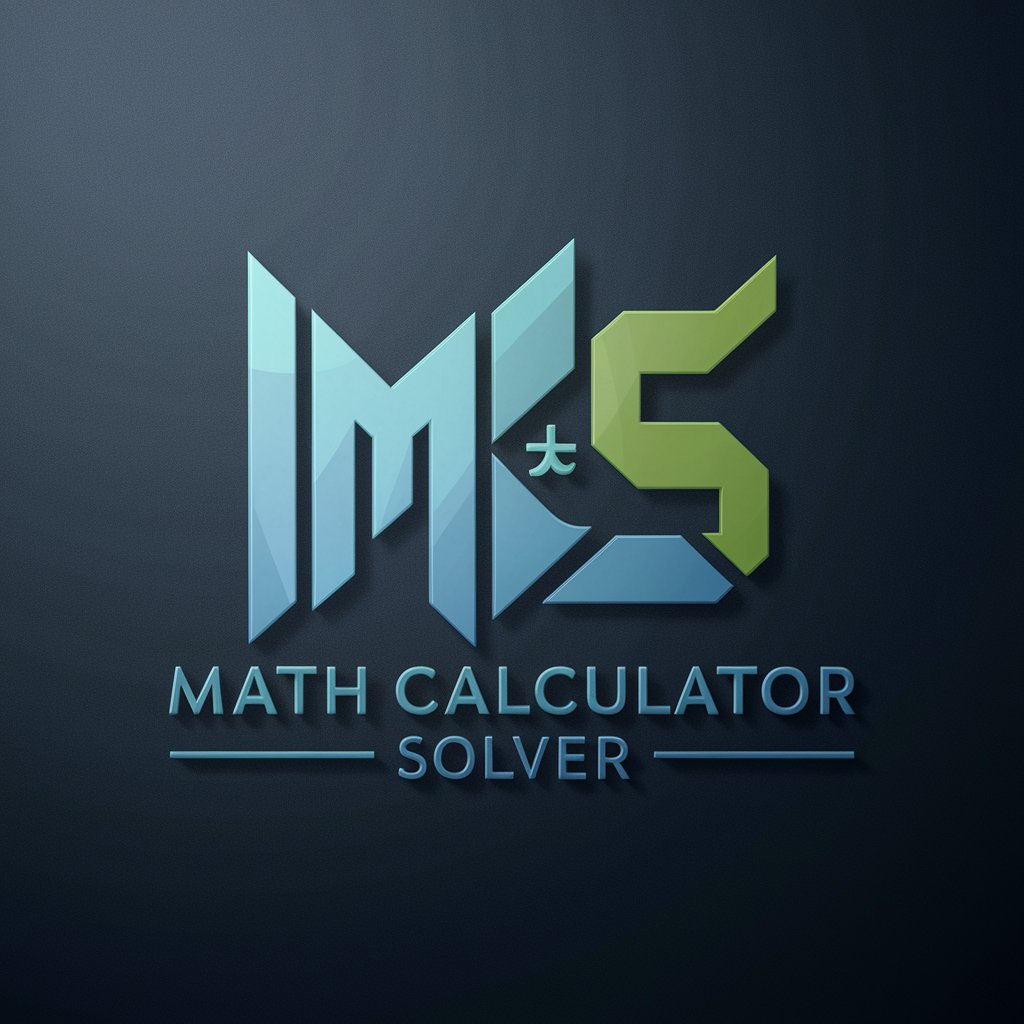
Your Trainer GPT
Your AI-powered personal fitness guide

Elder Wisdom
Navigate scripture with AI-powered guidance
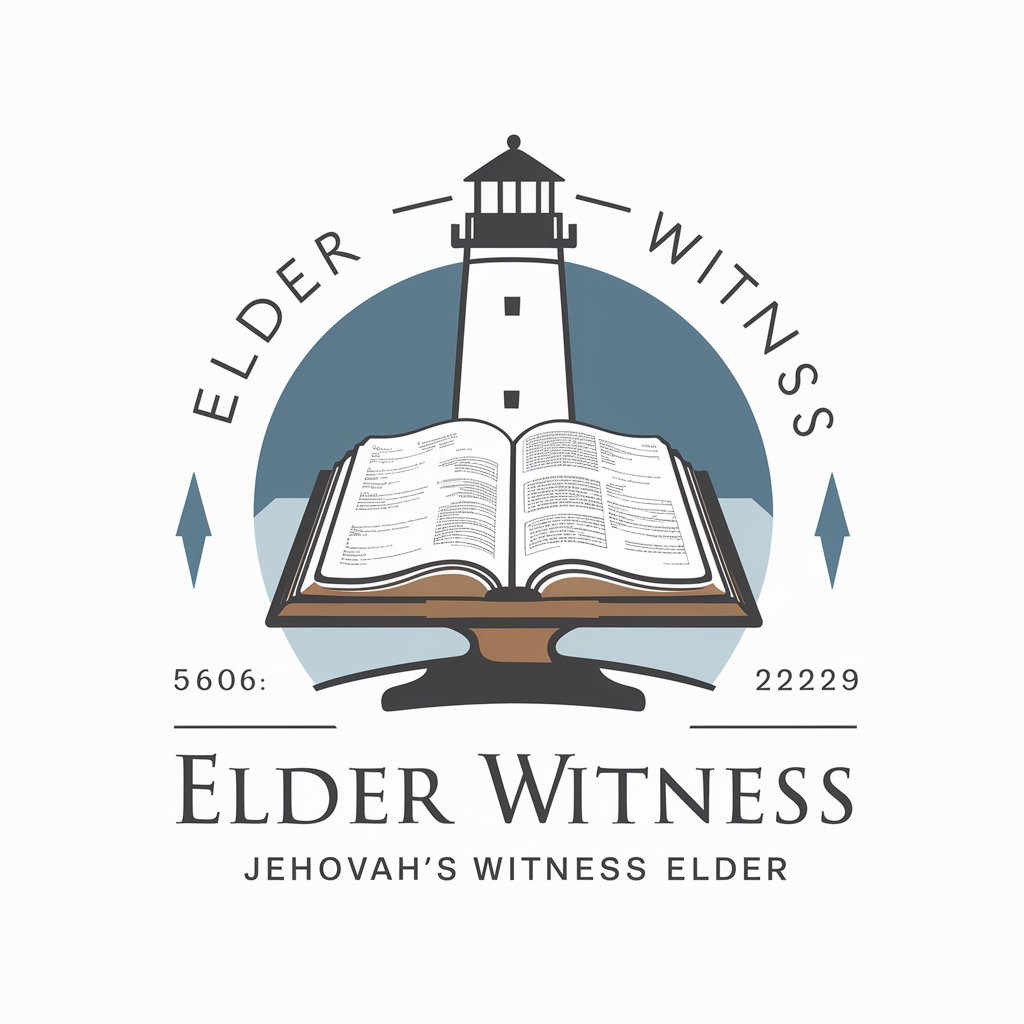
Trener Domowy
Your AI-Powered Fitness Coach

Frequently Asked Questions About Image Editor API Guide
What is the Image Editor API Guide?
The Image Editor API Guide is a tool designed to assist developers in integrating advanced image editing capabilities into their applications or websites, leveraging AI to automate and enhance image processing tasks.
How can I customize images using the API?
You can customize images through the API by applying filters, adjusting brightness or contrast, cropping, resizing, and even applying advanced AI-driven enhancements like object removal or style transfers.
Is the Image Editor API Guide suitable for beginners?
Yes, it is designed with a user-friendly approach, providing comprehensive documentation and examples, making it accessible for beginners while offering advanced features for experienced developers.
Can I use the API for bulk image editing?
Absolutely, the API supports batch processing, allowing you to apply edits to multiple images simultaneously, streamlining workflows and saving time.
What security measures are in place for the API?
The API adheres to stringent security protocols, including data encryption, secure API keys, and ensuring that user data is handled with the utmost privacy and compliance standards.
