AI Image Editor - AI-Powered Image Creation

Welcome! Let's create amazing images together.
Crafting visuals with AI sophistication
Design an image showing...
Create a scene where...
Generate a picture of...
Illustrate a moment when...
Get Embed Code
Overview of AI Image Editor
AI Image Editor is designed to assist users in creating or modifying images based on descriptions provided. Utilizing advanced AI technology, specifically the DALL-E tool for generating new images and a browser tool for finding specific images or information, AI Image Editor aims to streamline the process of visual content creation and modification. This service enables users to translate their ideas into visual form without the need for advanced graphic design skills. For instance, a user can describe a serene landscape with specific elements like a sunset and a lake surrounded by mountains, and AI Image Editor can generate an image that matches this description. Alternatively, if a user wants to modify an existing image to change its color scheme or add new elements, AI Image Editor can guide this process through detailed adjustments. Powered by ChatGPT-4o。

Core Functions and Applications
Image Generation
Example
Creating an image of a futuristic cityscape at dusk.
Scenario
A science fiction writer seeks to visualize a setting for their upcoming story. By providing a detailed description, AI Image Editor generates an image that brings the writer's envisioned cityscape to life, aiding in story development and promotional materials.
Image Modification
Example
Modifying the mood of an existing photo from daytime to sunset.
Scenario
A digital marketer needs to adjust a stock photo to match the color theme of a campaign. AI Image Editor modifies the image to reflect a sunset mood, aligning the visual content with the campaign's aesthetic.
Image Search and Information
Example
Finding images of specific architectural styles for educational purposes.
Scenario
An architecture professor requires high-quality images of Gothic architecture for a lecture. Using the browser tool, AI Image Editor locates and provides a selection of images that fit the criteria, enhancing the educational material.
Target User Groups
Creative Professionals
Writers, designers, marketers, and artists who require visual content to complement their projects. AI Image Editor helps them visualize concepts, create promotional materials, and modify images to fit specific themes or styles.
Educators and Students
Individuals in educational settings who need visual aids to support teaching or learning processes. AI Image Editor can provide specific images for lectures, presentations, or research projects, making complex subjects more accessible.
Hobbyists and Enthusiasts
People who engage in photography, blogging, or social media as a hobby. They can use AI Image Editor to enhance their photos, create unique content for their platforms, or explore creative ideas without needing professional editing skills.

How to Use AI Image Editor
1
Begin by accessing yeschat.ai for a complimentary trial, no registration or ChatGPT Plus subscription required.
2
Describe your desired image in detail, including style, elements, and any specific requirements to ensure accuracy.
3
Utilize the DALL-E tool within AI Image Editor to create or modify images based on your description.
4
Review the generated image and provide feedback for any adjustments or refinements to better match your vision.
5
Download or further edit the final image to meet your specific needs, using the tool's features for optimal results.
Try other advanced and practical GPTs
Precise Image Editor
Perfect Your Images with AI Precision

Game Editor from Image
Revolutionize Game Design with AI

Stock Recommender GPT
Empowering Your Trades with AI

Stock Bot
Empowering Investments with AI

Finance Helper
Empowering investment decisions with AI

GPT Stock Price Prediction | How To Buy GPT Stock
Empowering Your Investment Decisions with AI

Image Editor API Guide
Enhance Images with AI Magic

Creative Series Image Editor
Transform ideas into visual art with AI

AI News Blogger
Elevate News to Engaging Narratives

Math Calculator Solver
Solve math effortlessly with AI
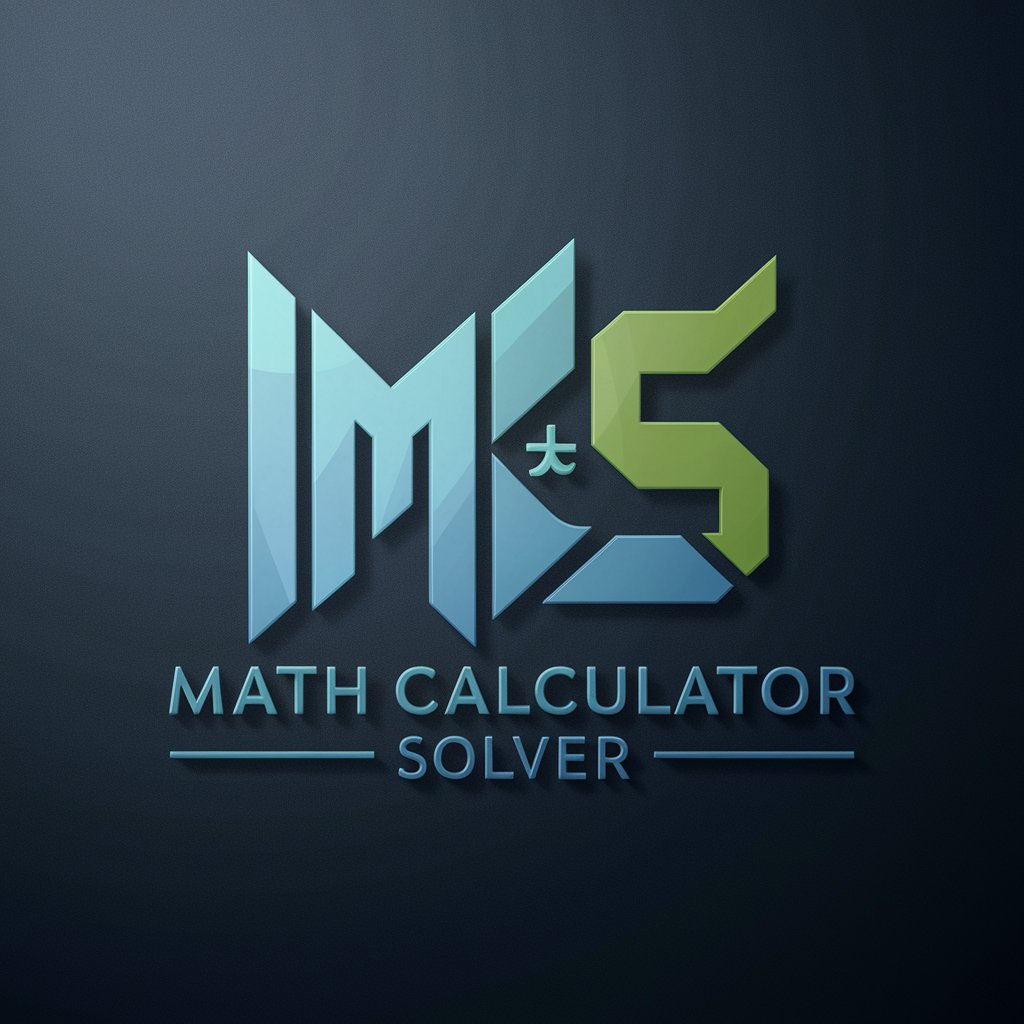
Your Trainer GPT
Your AI-powered personal fitness guide

Elder Wisdom
Navigate scripture with AI-powered guidance
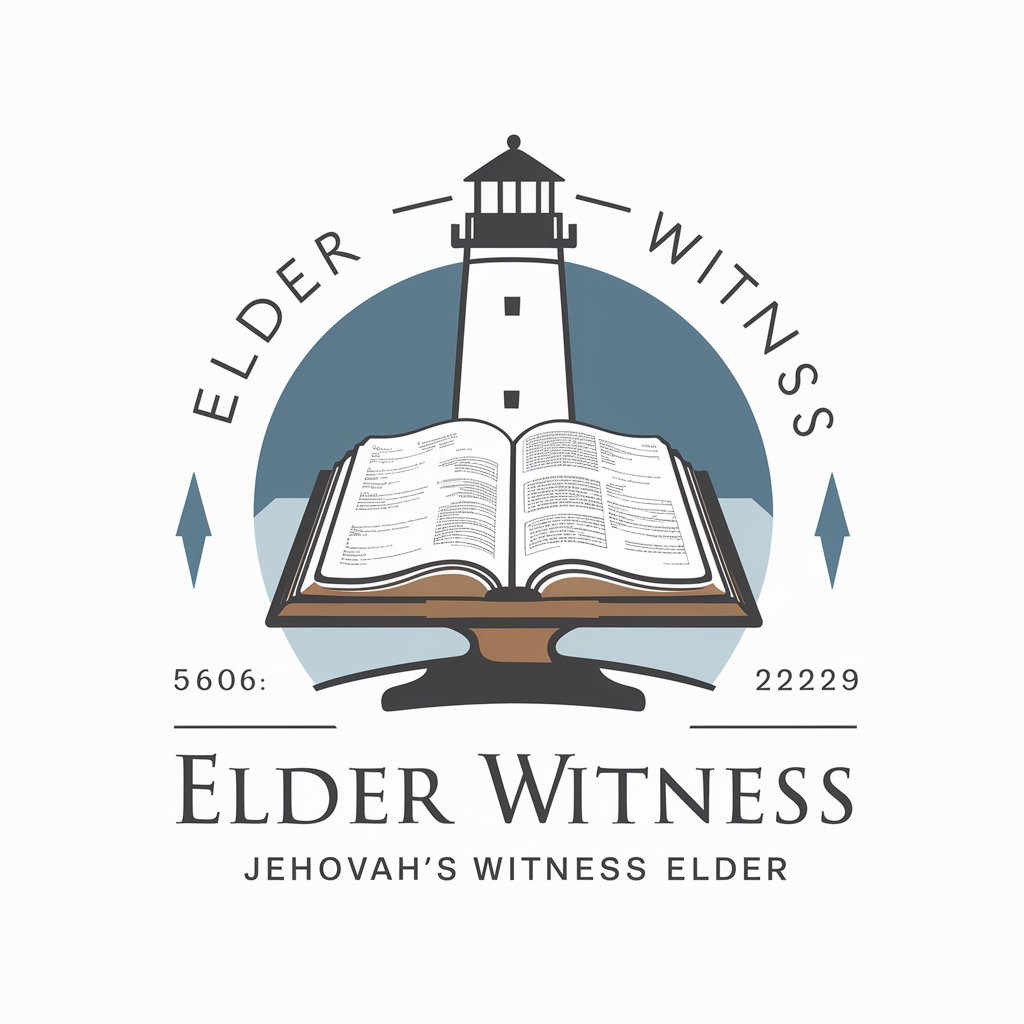
FAQs about AI Image Editor
What is AI Image Editor?
AI Image Editor is a tool that leverages artificial intelligence to create or modify images based on user descriptions. It uses DALL-E to generate visuals from textual inputs.
Can AI Image Editor create images in any style?
Yes, AI Image Editor can generate images in a wide range of styles, including realistic, abstract, and artistic interpretations, based on the detailed descriptions provided by users.
Is there a limit to how many images I can generate?
While specific usage limits may apply, AI Image Editor generally allows users to generate a considerable number of images during their trial period. Usage beyond this may require subscription plans.
How can I improve the accuracy of the images generated?
For more accurate results, provide detailed descriptions, including style, color preferences, and specific elements you want in the image. The more detailed your description, the more closely the generated image will match your request.
Can I use images created by AI Image Editor for commercial purposes?
Images created with AI Image Editor can be used for a variety of purposes, including commercial. However, it's important to review the terms of service for any restrictions or guidelines regarding commercial use.
