Minimalistic Logo Maker - Logo Creation Tool

Welcome! Let's create a striking minimalistic logo.
Simplify Your Brand with AI
Design a minimalistic logo for the company
Create a stark and modern logo using the initials
Generate a clean black and white logo featuring the letters
Craft a recognizable and minimalistic logo with the first two letters of the company
Get Embed Code
Understanding Minimalistic Logo Maker
Minimalistic Logo Maker is a specialized design tool focused on creating minimalistic, letterform logos for businesses and personal brands. It takes the first two letters of a company's name and crafts a logo that embodies simplicity and elegance, using only black and white colors. This design philosophy ensures the logo remains versatile, timeless, and highly recognizable, making it suitable for various applications, from digital platforms to physical merchandise. An example scenario could involve a startup, 'Innovatech', seeking a logo. Minimalistic Logo Maker would use the letters 'I' and 'T' to design a sleek, modern logo, emphasizing the innovative spirit of the company while maintaining a clean aesthetic. Powered by ChatGPT-4o。

Core Functions of Minimalistic Logo Maker
Letterform Logo Creation
Example
Creating a logo for 'GreenSpace' using the letters 'G' and 'S'.
Scenario
A new eco-friendly brand seeking a logo that reflects its commitment to sustainability would use this function to get a design that is not only visually striking but also embodies the brand's core values through simplicity and minimalism.
Color Scheme Simplification
Example
Converting complex logos into black and white for 'TechSolutions'.
Scenario
An established tech company wants to redesign its existing logo to fit a more minimalist aesthetic for a sleek rebranding. This function strips the logo down to its essential components, ensuring it remains effective across all mediums.
Who Benefits from Minimalistic Logo Maker?
Startups and New Businesses
These users benefit from creating a strong, recognizable brand identity from the outset. A minimalistic logo helps in establishing a clear and memorable presence in a crowded market, ensuring the brand's visuals are as innovative as its business model.
Established Brands Seeking Rebranding
Companies looking to modernize their brand image or simplify their logo to improve versatility across digital and physical mediums will find Minimalistic Logo Maker's services particularly beneficial. The focus on stark, impactful design aids in maintaining brand relevance and adaptability.

How to Use Minimalistic Logo Maker
Begin Your Design Journey
Start by visiting a site offering the Minimalistic Logo Maker for a hassle-free trial. There's no need to sign up or subscribe to premium services.
Enter Company Name
Input your company's name into the tool. The initial two letters of your company name will be the basis of your logo's design.
Customize Your Design
Adjust your design preferences if necessary. Although the default setting emphasizes simplicity with a stark black-and-white color scheme, you have control over the final look.
Preview Your Logo
Evaluate the generated logo design. Ensure it aligns with your brand's identity and the image you wish to project.
Download and Implement
Once satisfied, download the logo for immediate use across various mediums, ensuring a consistent brand presence.
Try other advanced and practical GPTs
Logo Maker Ver2.0
Design Your Identity with AI

Logo Maker
Craft Your Brand Identity with AI

Logo Maker
Craft Your Brand's Identity with AI

Drop-Servicing Strategist
Elevate your drop-servicing game with AI-powered insights.

Drop Service Navigator
Empowering Your Drop Servicing Journey

Video Insights
Unlocking Insights in Video Content

App Logo Maker
Craft Your Brand's First Impression

Dramatic Dropper
Crafting Insightful AI Narratives
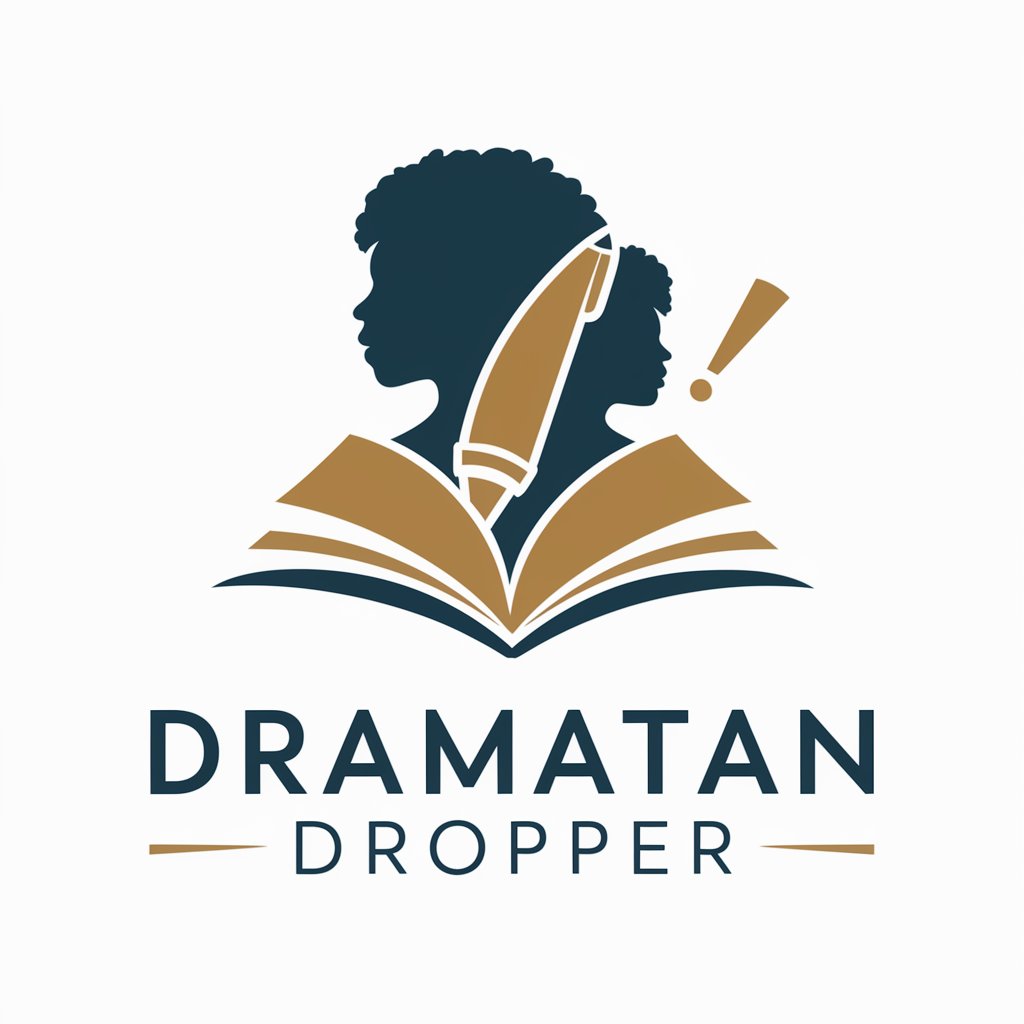
Soooo Dramatic
Elevate Your Texts with AI-Powered Drama

Dramatic Doodles
Unleash Creativity with AI Chat
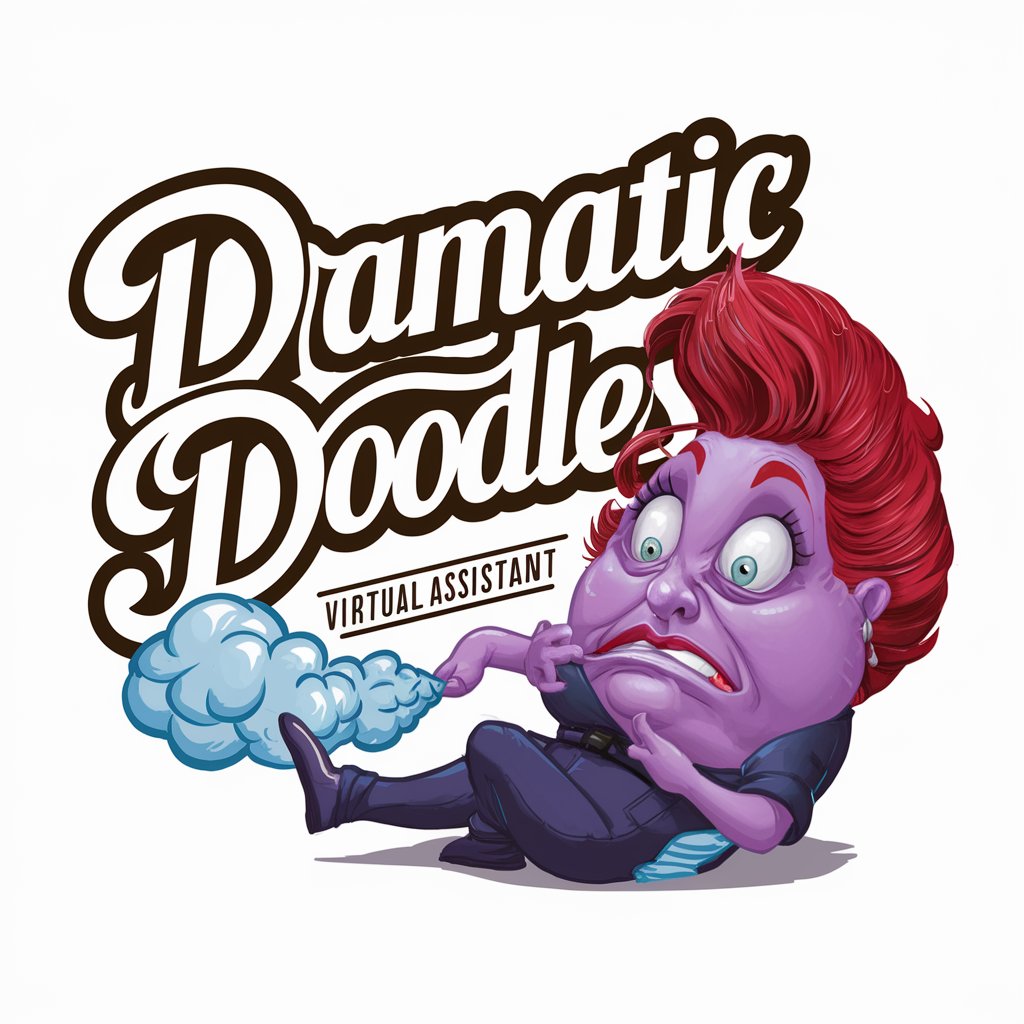
JJJPT
Unleash the Jameson in Your Chat

Dramatic Universe Expert
Unlocking the depths of Bennett's universe with AI

Frequently Asked Questions about Minimalistic Logo Maker
Can I customize the color scheme of my logo?
The Minimalistic Logo Maker is designed to create logos using a stark black-on-white color scheme to ensure simplicity and versatility. Customizing beyond this palette is outside the tool's current scope.
Is it possible to use symbols in my logo design?
The focus of the Minimalistic Logo Maker is on creating highly recognizable letterform logos based on the first two letters of your company name. Therefore, it does not support the inclusion of symbols or imagery.
How do I ensure my logo looks good in different sizes?
The tool generates logos with scalability in mind, ensuring your design maintains its integrity and readability across various sizes and applications.
Can I trademark the logo created with this tool?
Yes, the logo you create is eligible for trademark registration. However, it's advisable to consult with a legal professional to ensure the process is conducted correctly.
What if I'm not satisfied with the initial logo design?
You can regenerate the logo multiple times until you find a design that meets your satisfaction. The tool is designed to offer variations based on your company's initial letters.
