Logo Maker - Logo Design and Download

Hey there! Ready to design something amazing?
Craft Your Brand Identity with AI
Create a logo that...
Design a logo with...
Imagine a logo for...
Generate a logo featuring...
Get Embed Code
Understanding Logo Maker
Logo Maker is designed as a virtual assistant to help users create unique and compelling logos for their brands or projects. It functions both as a creative collaborator and a technical guide, providing insights into design principles, trends, and best practices in logo creation. A key feature of Logo Maker is its ability to adapt to the user's creative needs, offering suggestions and modifications to designs based on user input. For example, if a user is creating a logo for a coffee shop, Logo Maker can suggest incorporating elements like coffee beans or a coffee cup into the design, while advising on color schemes that evoke warmth and comfort. Powered by ChatGPT-4o。

Core Functions of Logo Maker
Design Customization
Example
Tailoring a logo to include specific symbols or colors that represent a business.
Scenario
A bakery wants a logo that communicates freshness and comfort. Logo Maker suggests a pastel color palette and integrates imagery of wheat and a rolling pin to symbolize handmade, artisanal baking.
Design Guidance
Example
Providing advice on how different design elements can impact brand perception.
Scenario
A tech startup seeks a modern and innovative logo. Logo Maker guides the use of sleek, minimalist designs with bold, contrasting colors to project a futuristic and cutting-edge image.
Feedback and Iteration
Example
Allowing users to receive feedback on their designs and make iterative improvements.
Scenario
A freelance graphic designer creates multiple logo options for a client. Logo Maker offers critiques on each design, suggesting enhancements such as adjusting the logo’s symmetry or the font weight to better align with the client's brand identity.
Who Benefits from Using Logo Maker?
Small Business Owners
Small business owners benefit from using Logo Maker as it helps them establish a distinctive brand identity without needing extensive design experience. The tool provides easy-to-understand guidance and custom suggestions, making professional logo design accessible and affordable.
Freelance Designers
Freelance designers use Logo Maker to streamline their creative process and explore different design variations quickly. This enhances their productivity and creativity, allowing them to offer more options to clients and reduce turnaround times.
Marketing Professionals
Marketing professionals find Logo Maker useful for rapidly prototyping logos and visual branding elements that can be tested in different market scenarios. This helps in making data-driven decisions about which designs best appeal to target audiences.

Using Logo Maker: A Step-by-Step Guide
Step 1
Visit yeschat.ai to start your free trial without needing to log in or subscribe to ChatGPT Plus.
Step 2
Choose a logo design style or theme that best represents your brand or personal project from the available options.
Step 3
Input your brand or project name and any tagline you want included in your logo. This will tailor the designs to your specific needs.
Step 4
Customize your selected logo with different fonts, colors, and icons to match your brand identity or personal taste.
Step 5
Preview your logo in various mockups, and once satisfied, download the final design in multiple formats for use across your branding materials.
Try other advanced and practical GPTs
Logo Maker
Craft Your Brand's Identity with AI

Drop-Servicing Strategist
Elevate your drop-servicing game with AI-powered insights.

Drop Service Navigator
Empowering Your Drop Servicing Journey

Video Insights
Unlocking Insights in Video Content

Nightmare Fuel Generator
Crafting your nightmares into art.

SEO Blog Writer
Empowering Your Words with AI

Logo Maker Ver2.0
Design Your Identity with AI

Minimalistic Logo Maker
Simplify Your Brand with AI

App Logo Maker
Craft Your Brand's First Impression

Dramatic Dropper
Crafting Insightful AI Narratives
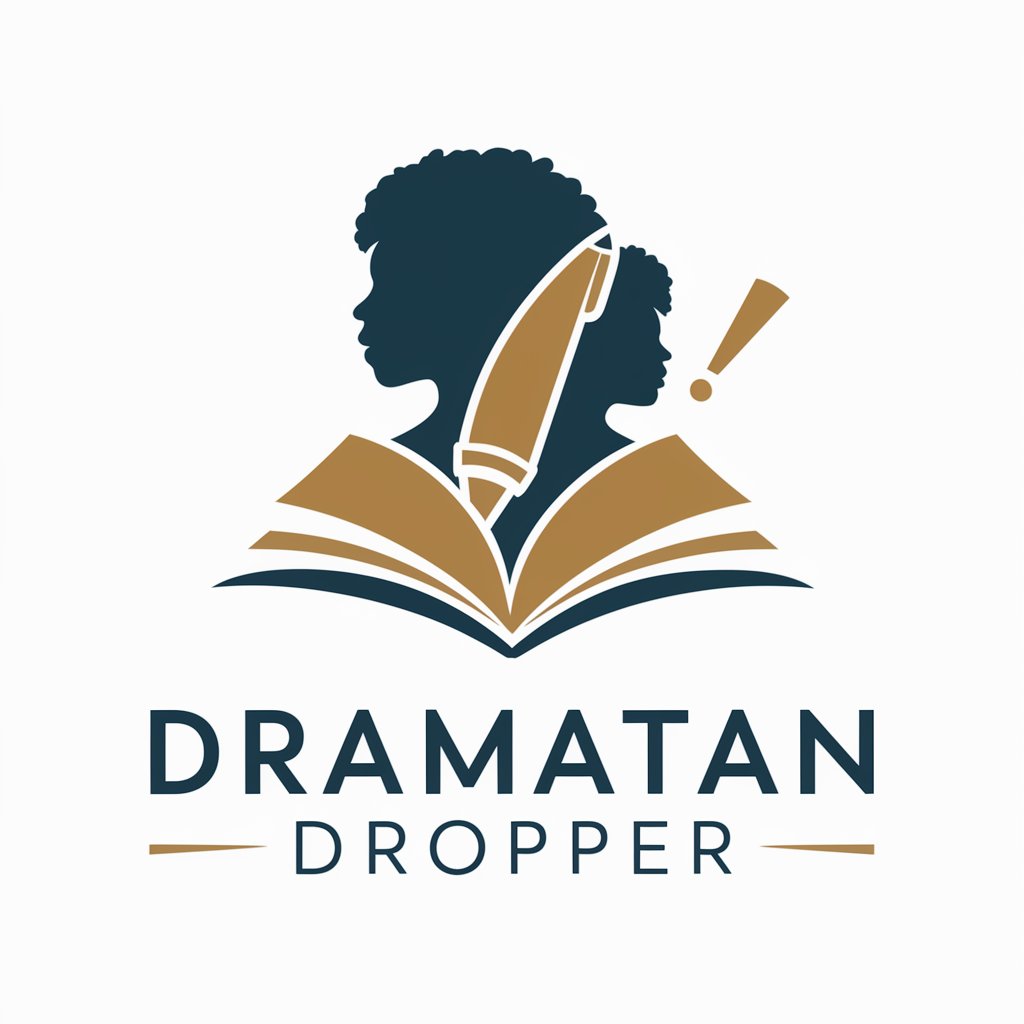
Soooo Dramatic
Elevate Your Texts with AI-Powered Drama

Dramatic Doodles
Unleash Creativity with AI Chat
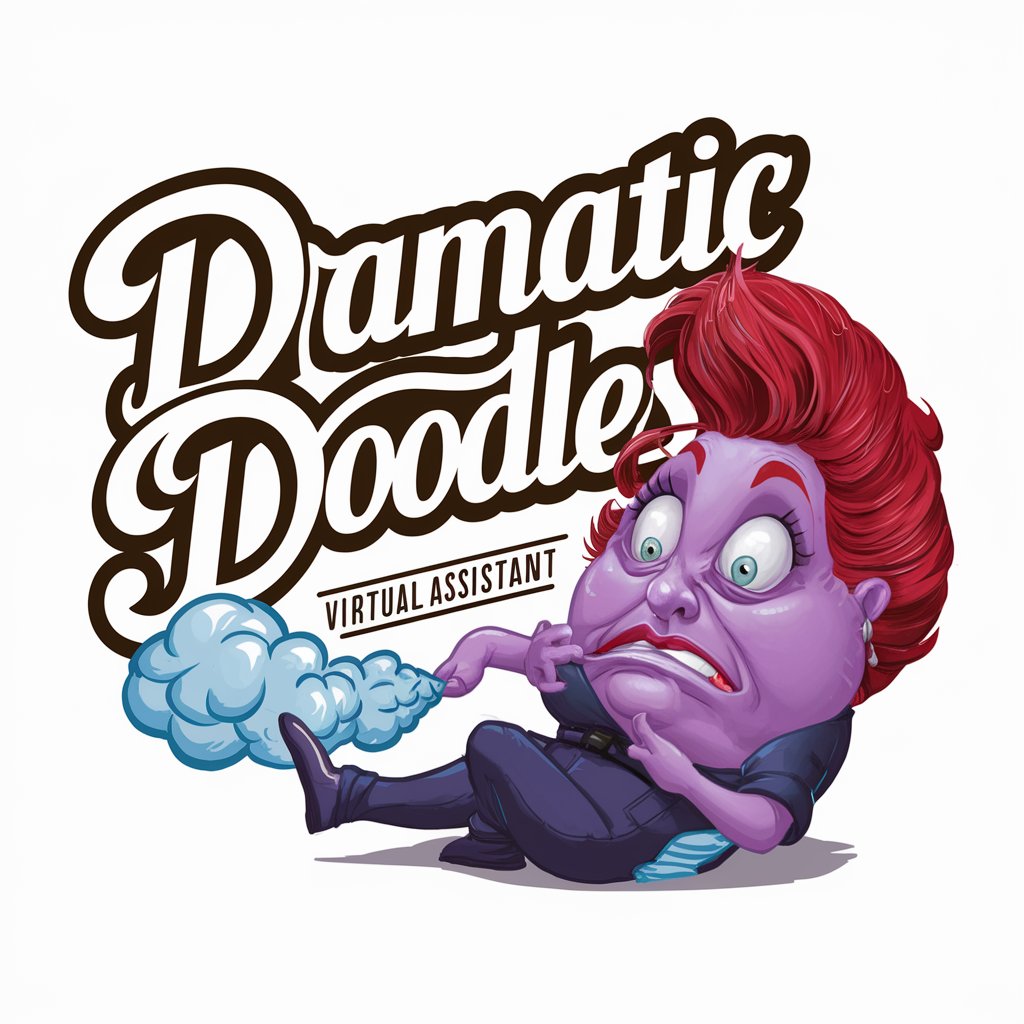
Frequently Asked Questions About Logo Maker
What file formats does Logo Maker support for downloads?
Logo Maker supports various file formats including PNG, JPG, SVG, and EPS to ensure your logo can be used in print and digital media effectively.
Can I use Logo Maker for commercial purposes?
Yes, all logos created with Logo Maker can be used for commercial purposes without any additional licenses or fees.
How does Logo Maker ensure uniqueness in its designs?
Logo Maker uses advanced AI algorithms that combine design principles with your specific inputs to create unique logo concepts that stand out.
Is there a way to save my logo design and come back to it later?
Yes, you can save your design progress and access your saved logos any time to make further edits or adjustments as needed.
Does Logo Maker offer any resources for beginners?
Logo Maker provides a range of tutorials and tips within the platform to help beginners understand basic design principles and make the most of the tool.
