Airmenu Knowledge Base - Comprehensive Airmenu Guide

Welcome to Airmenu Knowledge Base GPT.
Empower Your Service with AI
Explain the configuration process for integrating Airmenu with an existing POS system.
What are the key features of the Airmenu Delivery solution?
How can I set up user groups and privileges in Airmenu?
Describe the steps to create a customizable menu in Airmenu.
Get Embed Code
Introduction to Airmenu Knowledge Base
The Airmenu Knowledge Base is designed as an advanced, digital repository focused on providing detailed, technical information and support for users of the Airmenu platform. It encompasses a wide array of documentation, manuals, and guidelines to facilitate understanding and navigation of the Airmenu's features and functionalities. Aimed at enhancing user experience through informed use, this knowledge base serves as a critical resource for troubleshooting, configuration advice, and learning how to leverage Airmenu to its full potential. An example scenario where the Airmenu Knowledge Base proves invaluable includes a restaurant owner looking to integrate digital menu solutions with their existing POS system. Through the knowledge base, they can find step-by-step guides on setup, customization options, and tips for optimizing the user interface for their customers. Powered by ChatGPT-4o。

Main Functions of Airmenu Knowledge Base
Comprehensive Configuration Guides
Example
Detailed walkthroughs for integrating Airmenu with various POS systems, demonstrating step-by-step processes for seamless integration.
Scenario
A nightclub owner seeks to configure Airmenu for their venue, including setting up digital menus, payment systems, and syncing with their existing inventory management software.
Troubleshooting Assistance
Example
Solutions and troubleshooting steps for common issues, such as connectivity problems, menu syncing errors, or user interface customization glitches.
Scenario
A café manager encounters an error with menu item updates not reflecting in real-time on the customer's app. The knowledge base provides immediate troubleshooting steps to resolve the issue without needing to contact support.
Operational Best Practices
Example
Guidance on optimizing the use of Airmenu features like table reservations, order management, and customer feedback collection for business growth.
Scenario
A golf course restaurant wants to leverage Airmenu for improving customer service by reducing wait times and efficiently managing peak hours. The knowledge base offers strategies on menu design and order flow management.
Ideal Users of Airmenu Knowledge Base Services
Hospitality Business Owners
Including restaurant, café, and bar owners who aim to enhance their service delivery through digital menus, table service apps, and efficient order management systems.
IT and Support Staff
Technical personnel responsible for the setup, maintenance, and troubleshooting of digital service platforms within hospitality and service-oriented businesses.
Event Organizers and Venue Managers
Professionals in charge of managing events, conferences, or venues looking to utilize Airmenu for streamlined service delivery, including catering and guest management.

Using Airmenu Knowledge Base
1
Begin by visiting yeschat.ai to explore Airmenu Knowledge Base with a free trial, accessible without the need to sign in or subscribe to ChatGPT Plus.
2
Navigate through the user interface to familiarize yourself with the various features and tools available, including documentation, tutorials, and support resources.
3
Use the search function to find specific information or answers to your questions about Airmenu's functionalities, integration processes, and best practices.
4
Experiment with Airmenu by applying the information found in the knowledge base to real-world scenarios or projects you're working on.
5
For an optimal experience, regularly check for updates or new entries in the knowledge base to stay informed about the latest features and improvements to Airmenu.
Try other advanced and practical GPTs
Mars Base 101
Design Martian Habitats with AI
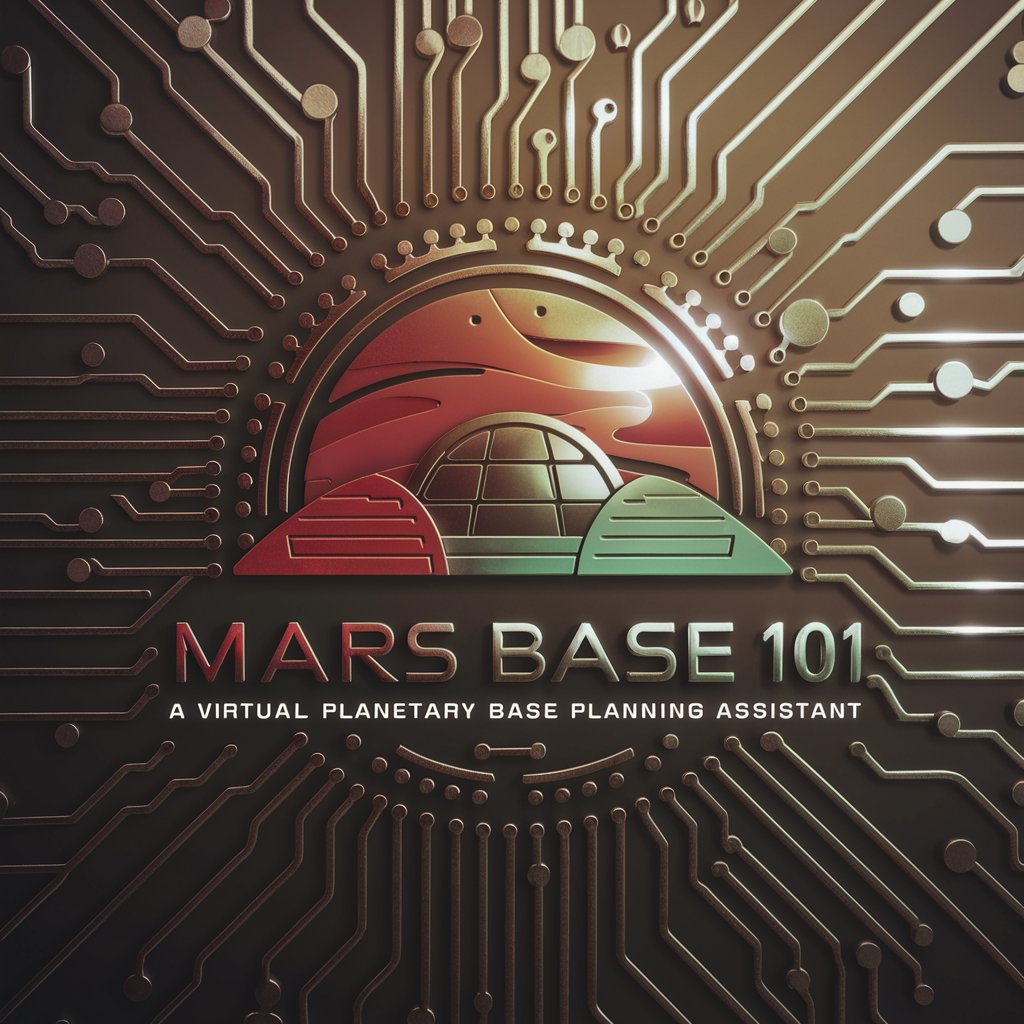
Knowledge Base
Explore Deeper with AI-Powered Analysis
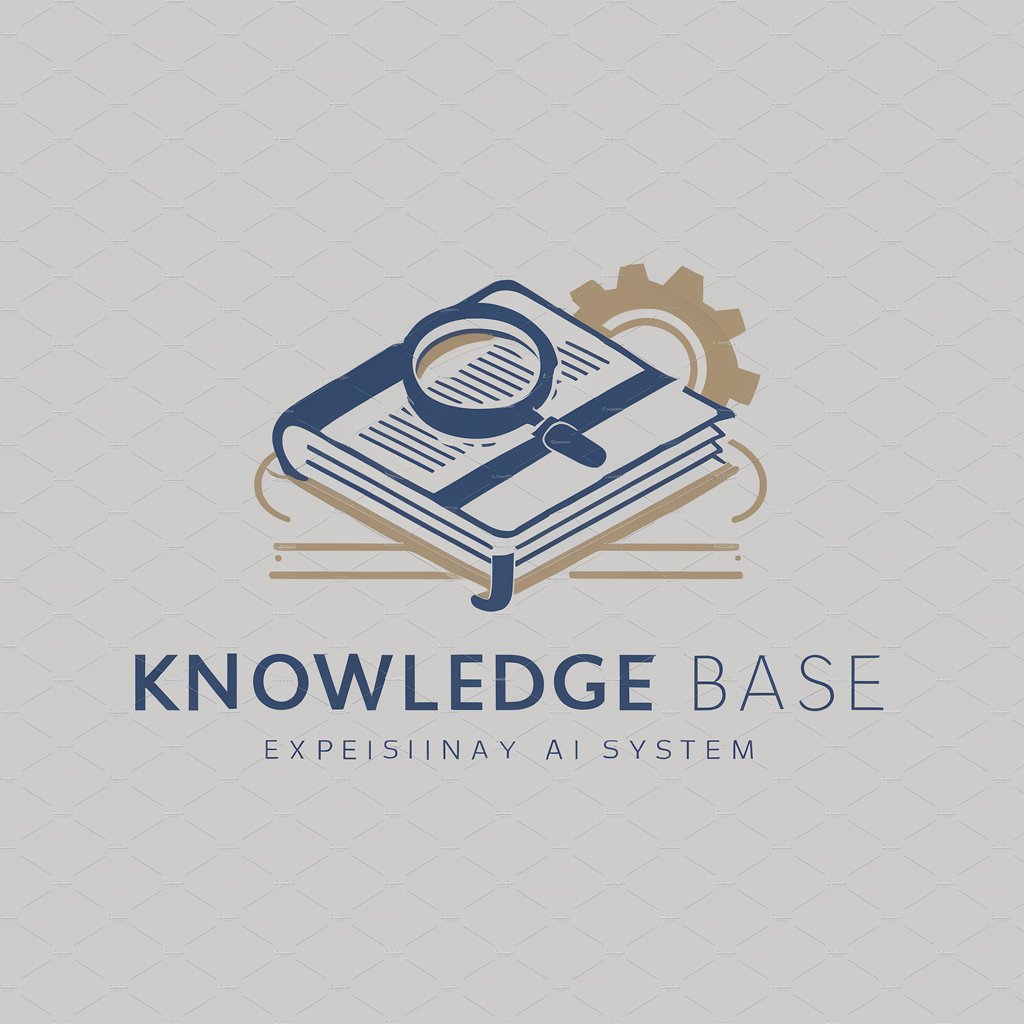
Base GPT
Empowering Communication with AI

High School
Learn Easily, Stress-Free, With AI

Aces High
Master Poker with AI-Powered Insights

High Debate
Empowering Reasoning with AI

Dad-a-base
Elevate your humor with AI-powered dad jokes.

data base
Empower your curiosity with AI insights

eKB "eScire Knowledge Base"
Empowering Open Science with AI

Resume Builder
Craft Your Success with AI
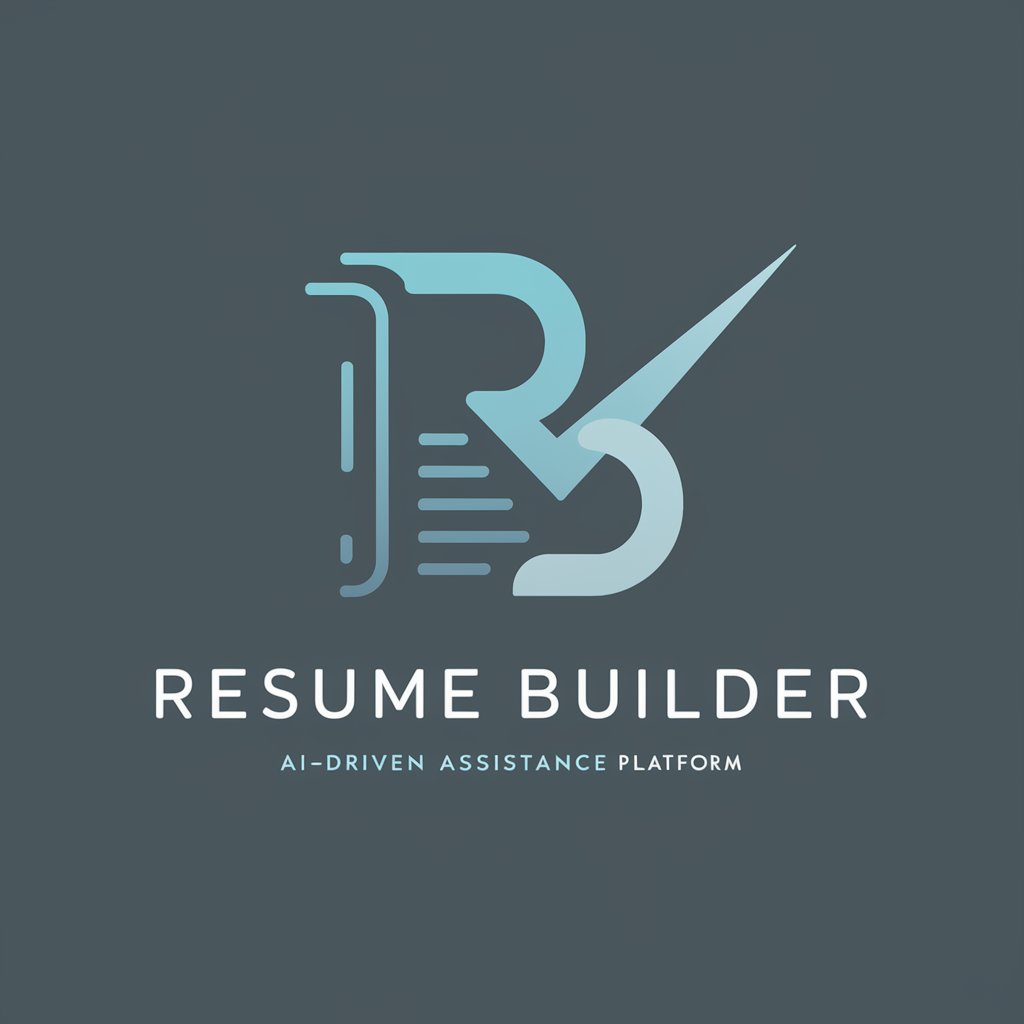
Resume Builder
Craft Winning Resumes with AI

Resume Builder
Craft Your Path with AI
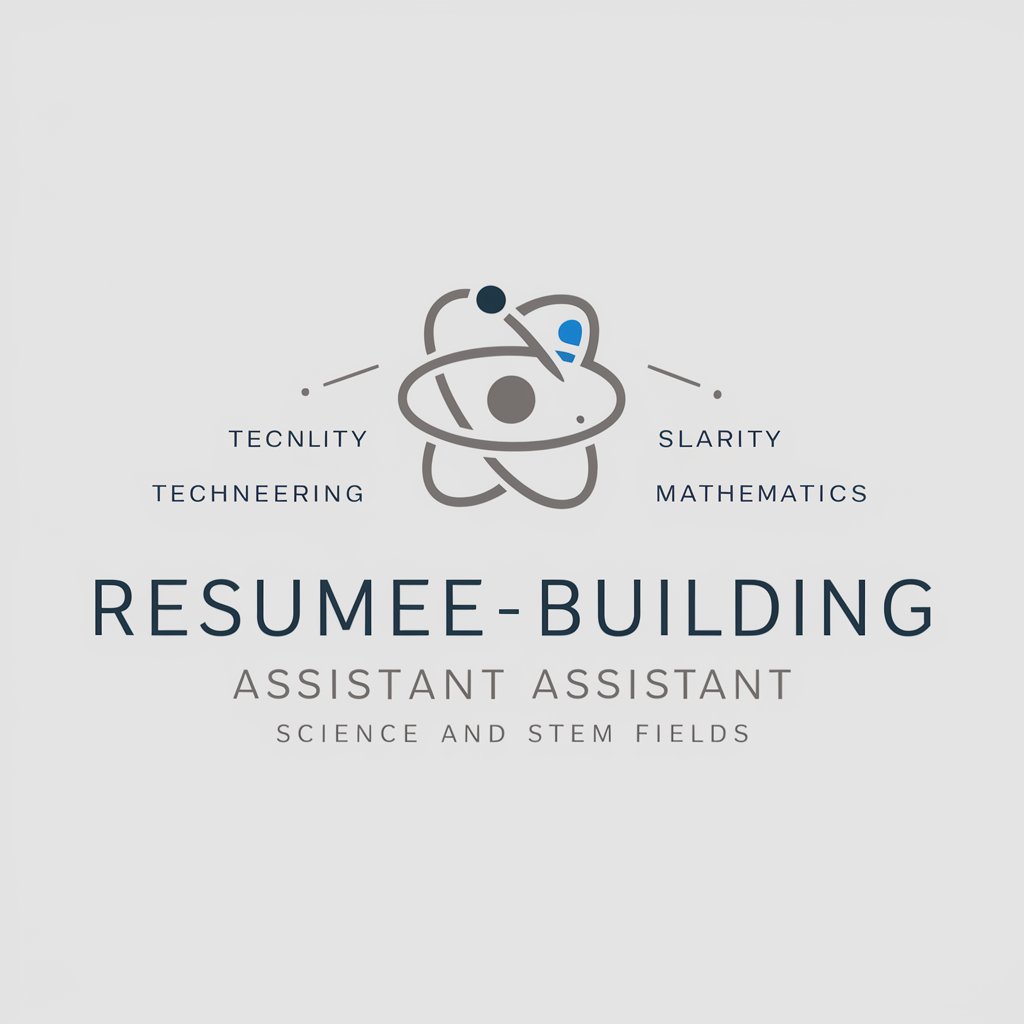
Airmenu Knowledge Base Q&A
What is Airmenu Knowledge Base?
Airmenu Knowledge Base is a comprehensive digital resource designed to provide detailed information, guidance, and support for users of the Airmenu platform. It covers technical details, usage tips, and step-by-step guides to help users navigate and make the most out of Airmenu's features.
How can I integrate Airmenu with my existing POS system?
To integrate Airmenu with your existing POS system, start by accessing the integration documentation available in the knowledge base. Follow the step-by-step instructions to set up the connection, ensuring you meet any prerequisites. Test the integration thoroughly to confirm seamless operation between Airmenu and your POS system.
Can Airmenu support multiple languages?
Yes, Airmenu supports multiple languages, allowing businesses to cater to a diverse customer base. Refer to the knowledge base for instructions on setting up language options, including how to add new languages and customize menu translations.
Is there a way to track customer orders in real-time using Airmenu?
Airmenu offers real-time order tracking features that allow businesses to monitor customer orders as they are placed and processed. For detailed setup and usage instructions, consult the Airmenu Knowledge Base, which includes tips on optimizing the tracking system for efficiency and customer satisfaction.
What should I do if I encounter issues while using Airmenu?
If you encounter any issues while using Airmenu, the first step is to consult the Airmenu Knowledge Base for troubleshooting tips and common solutions. If the issue persists, reach out to Airmenu's support team through the contact information provided in the knowledge base for personalized assistance.
