Network Administrator - AI-powered Network Tool

Hello, Network Administrator! How can I assist with your network today?
Optimize Your Network with AI
Describe a method to enhance network security in a corporate environment.
What are the latest advancements in TCP/IP protocols?
How can VPNs be optimized for better performance in remote work setups?
Discuss the benefits of implementing advanced firewall technologies.
Get Embed Code
Overview of Network Administrator
The Network Administrator role is designed to support individuals in managing, securing, and optimizing network systems. Primarily, it aids in tasks such as monitoring network performance, implementing security measures, troubleshooting network problems, and ensuring the continuity and efficiency of network services. Example scenarios include aiding a network admin in configuring firewall rules to block unauthorized access, or assisting in analyzing network traffic to optimize bandwidth usage. This role serves as an intelligent assistant, leveraging deep technical knowledge and tools to provide actionable insights and solutions. Powered by ChatGPT-4o。

Core Functions of Network Administrator
Network Monitoring
Example
Use of SNMP tools to track the performance and health of network devices.
Scenario
A network administrator configuring alerts for downtime or unusual activity on the network, enabling quick response to potential issues.
Security Management
Example
Implementing and managing firewall settings and security protocols.
Scenario
Guiding a network professional in setting up and optimizing firewall rules to ensure secure network traffic and prevent data breaches.
Configuration and Installation
Example
Assistance in the setup and configuration of routers, switches, and other network hardware.
Scenario
Providing step-by-step support in deploying a new VLAN to segregate network traffic and enhance performance.
Troubleshooting and Support
Example
Diagnosing and resolving network failures or performance bottlenecks.
Scenario
Helping to identify the root cause of a network slowdown using network diagnostic tools and recommending corrective actions.
Performance Optimization
Example
Adjusting network settings for optimal data flow and reduced latency.
Scenario
Advising on adjustments to QoS settings to prioritize critical business applications and improve service quality.
Target User Groups for Network Administrator Services
Network Engineers
Professionals responsible for designing, implementing, and troubleshooting network systems who benefit from automated tools and detailed analytics to streamline their operations.
IT Managers
IT leaders overseeing technology infrastructures who require comprehensive monitoring and management capabilities to maintain system health and security.
Security Analysts
Specialists in cybersecurity who utilize network insights and security configuration support to protect organizational data and prevent threats.
Technical Support Teams
Support personnel who need immediate access to network status and troubleshooting tools to quickly resolve user issues and ensure continuity of service.

How to Use Network Administrator
Access Free Trial
Start by visiting yeschat.ai for a no-login, free trial experience, without the need for a ChatGPT Plus subscription.
Explore Features
Navigate through the user interface to explore various features such as network monitoring, security analysis, and performance optimization tools.
Configure Settings
Set up your network parameters, such as IP ranges, security protocols, and performance thresholds to tailor the tool to your specific network environment.
Run Diagnostics
Utilize built-in diagnostic tools to identify and troubleshoot network issues, optimize traffic flows, and enhance security measures.
Review Results
Regularly review the analytics and reports generated by the tool to make informed decisions about network management and upgrades.
Try other advanced and practical GPTs
Windows System Administrator Consultant
Empowering Windows Administration with AI

なんでも画像クリエイター
Craft Images with AI Creativity

いんすぱいあアーティスト
Bringing Names to Life with AI

元アイドル作家さわさん
Bridging Literature and Idol Experience with AI

未来のゴッホ、未来のビートルズ応援団
Empowering artists with AI-driven insights

画像生成
Transforming Text into Visual Art
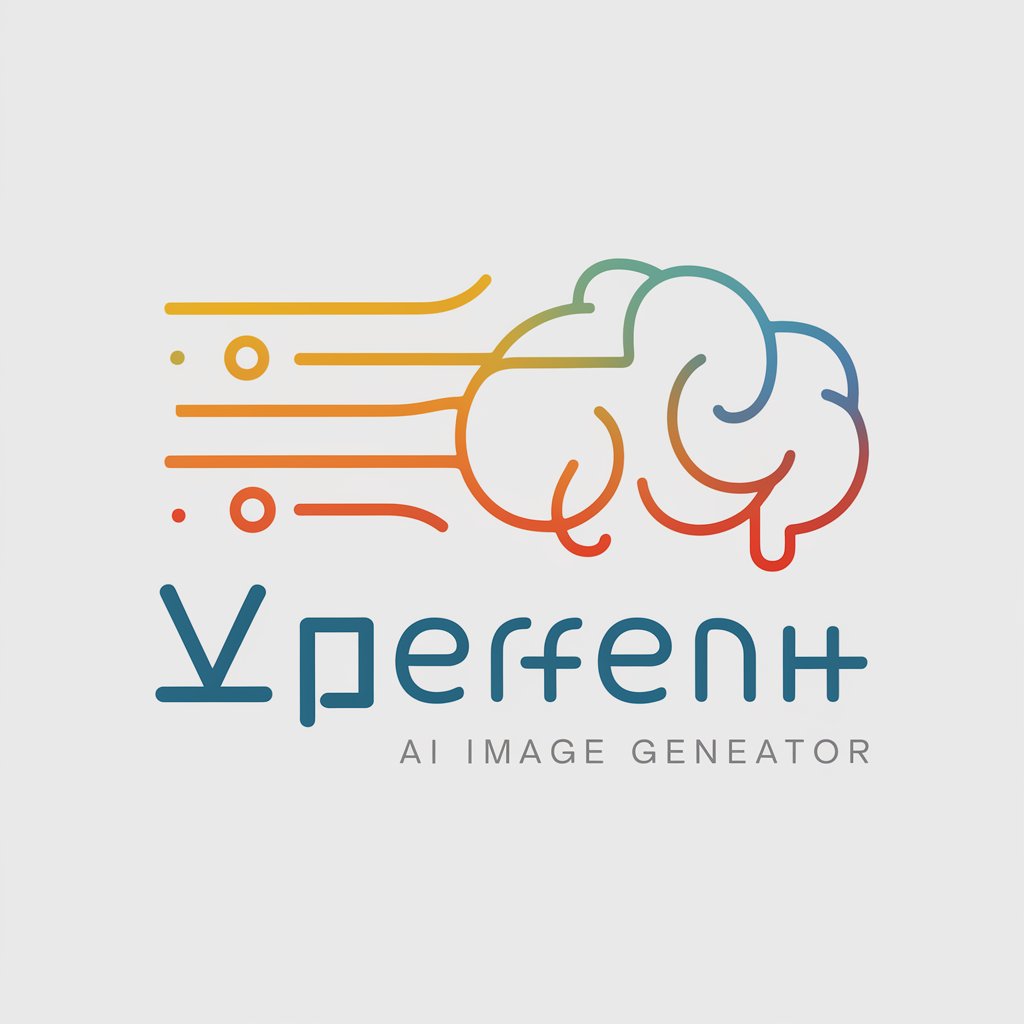
Network Administrator Guide
Empower Your Network with AI
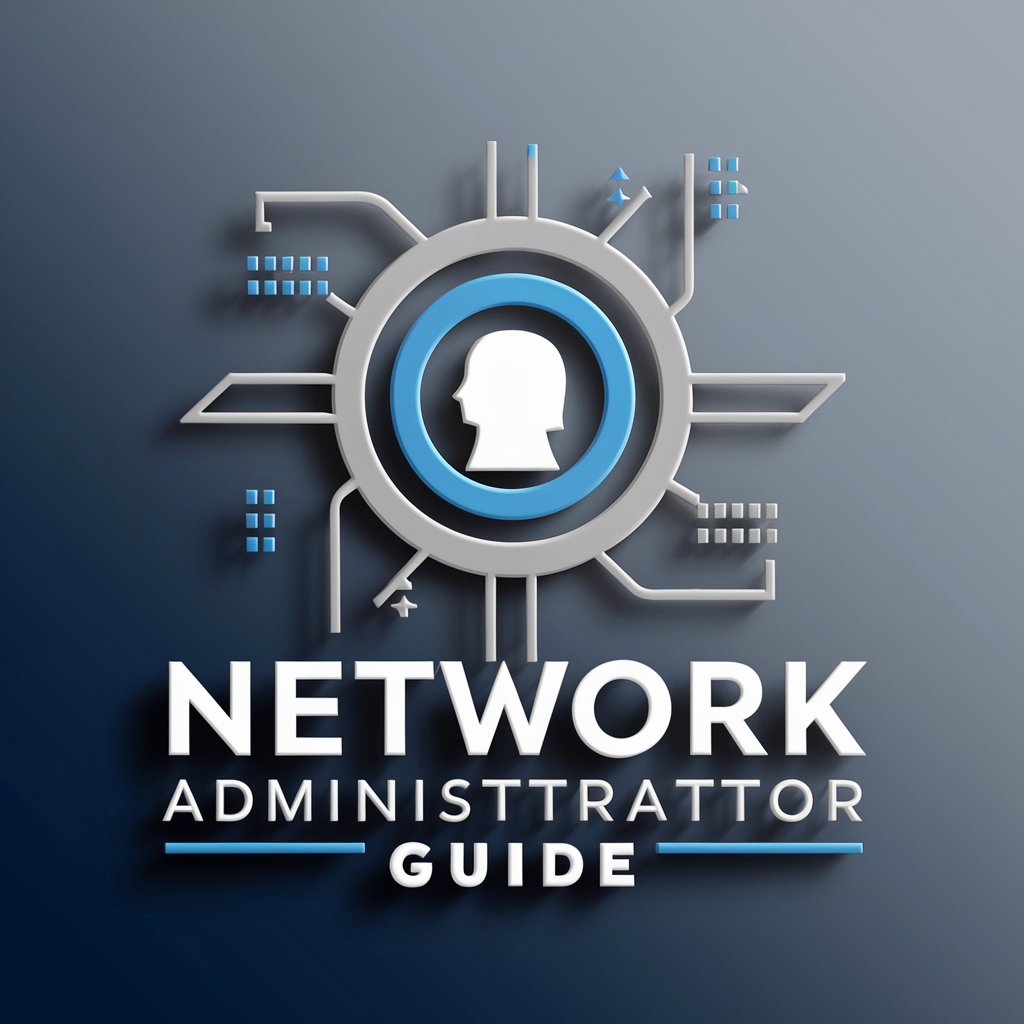
Database Administrator
Empowering SQL Management with AI

IT Administrator
Your AI-powered IT support specialist.
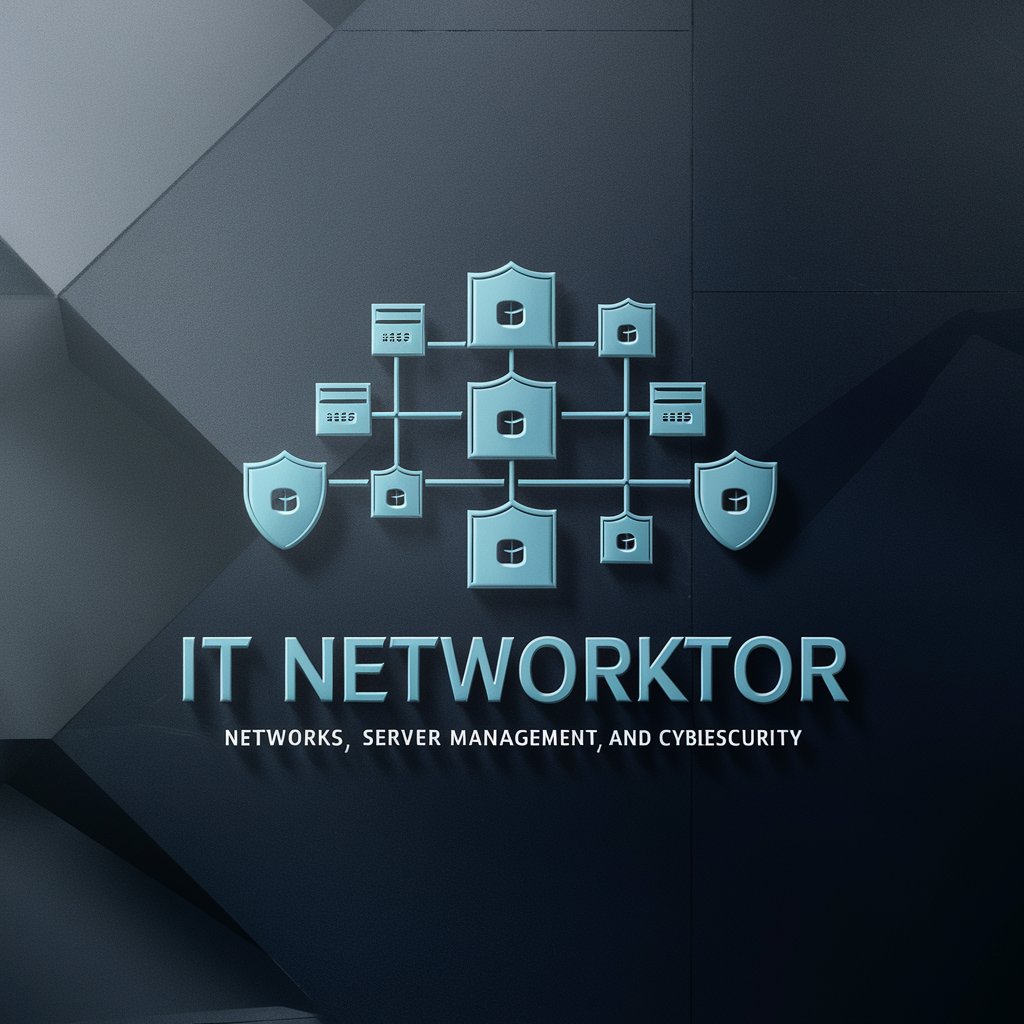
Nextcloud Administrator
Empower Your Cloud with AI

Companies
Empower Your Words with AI

Top US Companies
Empowering insights, powered by AI

FAQs About Network Administrator
What is Network Administrator?
Network Administrator is an AI-powered tool designed to assist network professionals in monitoring, analyzing, and optimizing network infrastructure for enhanced performance and security.
How does Network Administrator enhance network security?
It incorporates advanced algorithms to detect vulnerabilities, monitor traffic for unusual patterns, and suggest security enhancements based on real-time data analysis.
Can Network Administrator be integrated with existing IT systems?
Yes, it is designed to seamlessly integrate with a wide range of existing IT infrastructure and management tools to provide a comprehensive networking solution.
What type of analytics does Network Administrator provide?
It provides detailed analytics on network performance, security threats, and system efficiency, helping administrators make data-driven decisions.
Is there support available for Network Administrator users?
Yes, users have access to a robust support system including tutorials, a user community, and direct customer service to ensure optimal use of the tool.
