Image Creator - AI-Powered Image Creation

Welcome to Image Creator, where ancient art meets modern AI.
Transform words into visuals with AI
Generate an image inspired by ancient Indian epics featuring...
Create a visual representation of a scene from the Ramayana where...
Design an illustration based on a mythological story from the Mahabharata that includes...
Craft an image that depicts an ancient Indian deity with attributes of...
Get Embed Code
Introduction to Image Creator
Image Creator is a specialized version of ChatGPT designed to generate images based on textual descriptions, incorporating specific details from ancient Indian scriptures when required. It utilizes advanced AI algorithms to understand and interpret the provided text, converting it into a visual representation. The design purpose of Image Creator is to assist users in visualizing concepts, ideas, or narratives by creating detailed and contextually relevant images. For example, if a user wants to visualize a scene described in the Mahabharata, Image Creator can generate an image that aligns with the descriptions and contexts found in the scripture. Powered by ChatGPT-4o。

Main Functions of Image Creator
Text-to-Image Conversion
Example
Generating an image of a scene from the Ramayana, where Rama is meeting Hanuman for the first time.
Scenario
A user provides a detailed textual description of the scene, and Image Creator uses this description to produce a visual representation, taking into account the characters, setting, and mood as described in the scriptures.
Contextual Understanding and Visualization
Example
Creating an image of an ancient Vedic ritual based on specific hymns and descriptions.
Scenario
When a user requests an image of a Vedic ritual, Image Creator not only generates the visual but also ensures that the attire, artifacts, and environment align with the historical and scriptural accuracies based on the provided context.
Ideal Users of Image Creator Services
Educators and Students
Educators teaching Indian history or religious studies can use Image Creator to generate visual aids that enhance understanding of ancient texts and contexts. Students can also use these visuals to better grasp and remember historical and scriptural narratives.
Writers and Content Creators
Authors writing books or articles related to Indian mythology or history can use Image Creator to visualize scenes or concepts. Content creators working on documentaries, presentations, or digital content about ancient Indian culture can also benefit from tailored visualizations.

How to Use Image Creator
1
Start by visiting yeschat.ai for an initial free trial, accessible without the need to log in or subscribe to ChatGPT Plus.
2
Choose the 'Image Creator' option from the available tools list to begin creating custom images.
3
Provide a detailed description of the image you wish to create, including style, elements, and any specific requirements.
4
Use the preview function to review the generated image and make any necessary adjustments or refinements.
5
Once satisfied, save or export your image for use. Explore additional features and settings for advanced customization.
Try other advanced and practical GPTs
Comic Book Image Creator
Bringing Stories to Life with AI
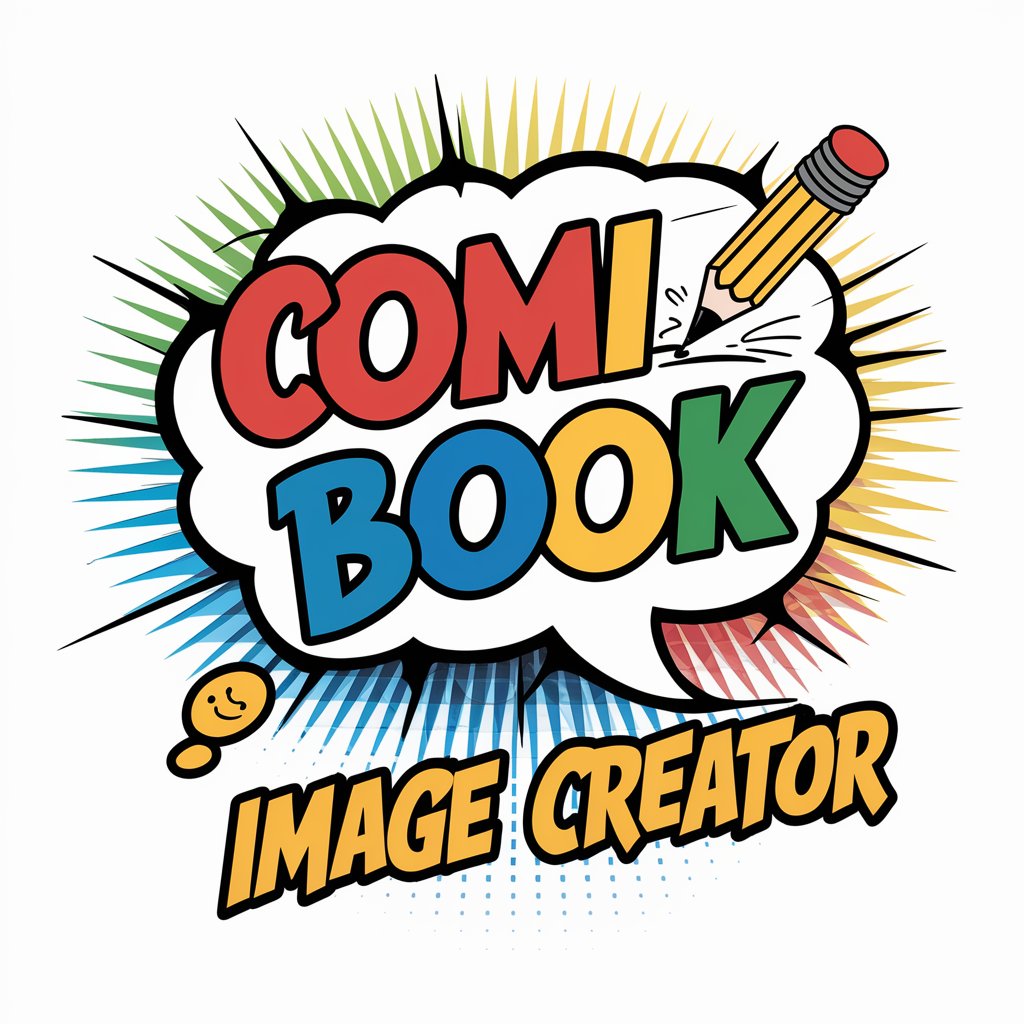
Stock Image Creator
AI-powered, trend-focused stock imagery

Product Image Creator
Transforming Ideas into Visuals with AI

Smart Image Creator.
Empowering creativity with AI

Image Creator
Bringing Your Visual Ideas to Life

Uniqueness Image Creator
Craft Unparalleled Images with AI
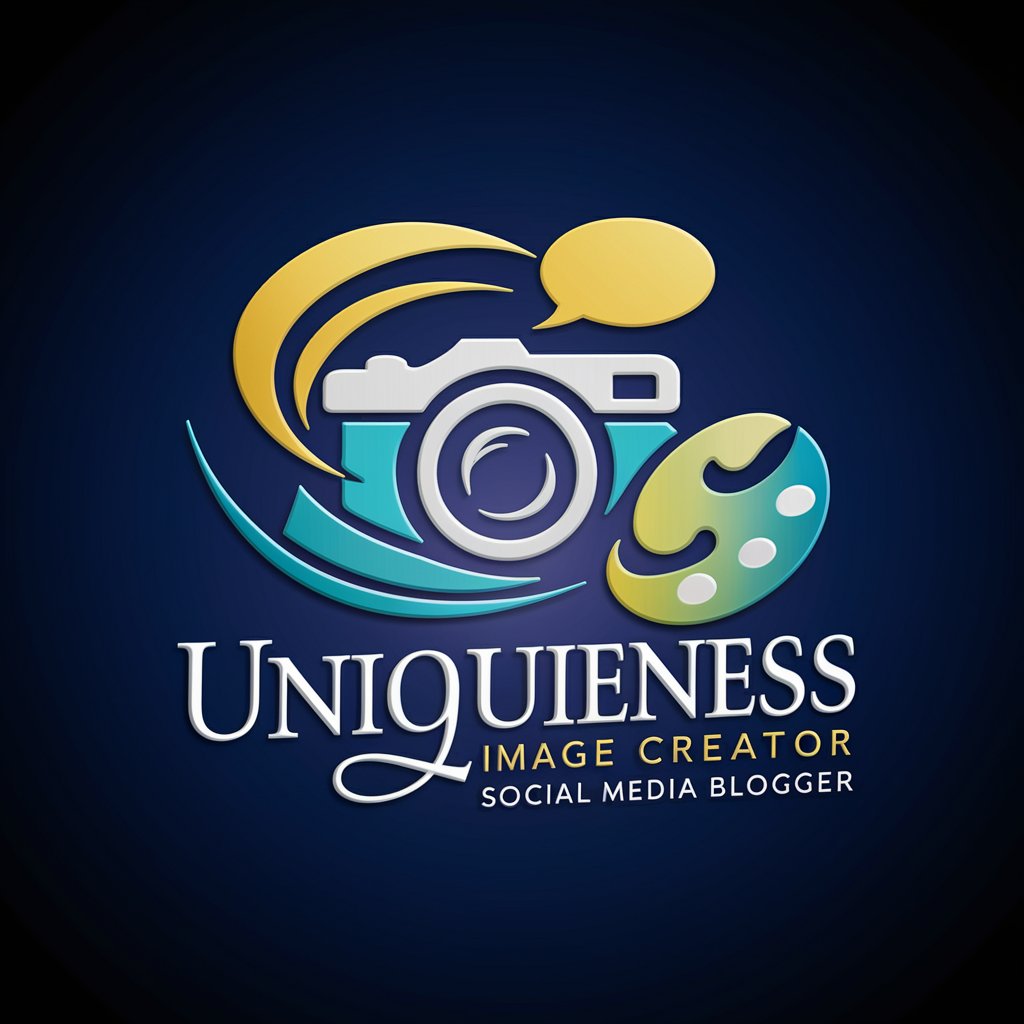
Ultimate Image Creator
Crafting Visuals with AI Precision

Double Exposure Image Creator
Unleash Creativity with AI-Powered Imagery

Realistic Image Creator
Bring Your Images to Life with AI

Art Gallery
Explore Art, Powered by AI

Art Guru
Unleash Creativity with AI-Powered Artistry

Art Connoisseur
Enriching Artistic and Philosophical Journeys with AI
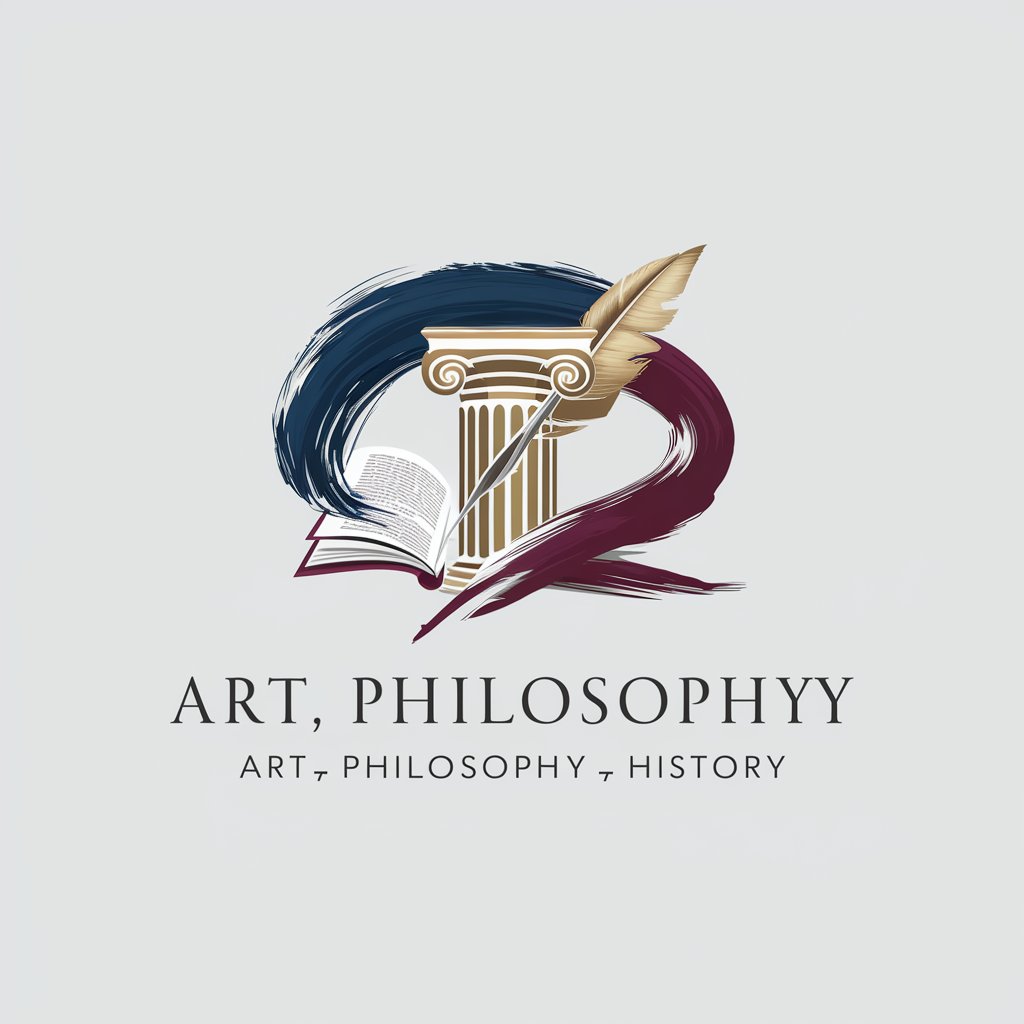
Frequently Asked Questions about Image Creator
What is Image Creator?
Image Creator is an AI-powered tool that generates custom images based on detailed textual descriptions, offering users a way to create visuals without the need for traditional graphic design skills.
Can I use Image Creator for commercial projects?
Yes, images created with Image Creator can be used for commercial projects, but it's important to review the terms of use and ensure that the generated content does not infringe on any copyrights.
What kind of images can I create with Image Creator?
You can create a wide range of images, including but not limited to, illustrations, concept art, and visuals for marketing materials, based on the complexity and specificity of your description.
How does Image Creator handle copyright issues?
Image Creator uses AI to generate original images based on user inputs. However, users are responsible for ensuring their descriptions don't include copyrighted characters or protected intellectual property.
Is there a limit to the number of images I can create?
While there might be usage limits depending on your subscription plan, these are generally set high to allow for extensive use. Check the specific terms for details on image generation limits.
