Curriculum Companion - AI-Powered Teaching Aid
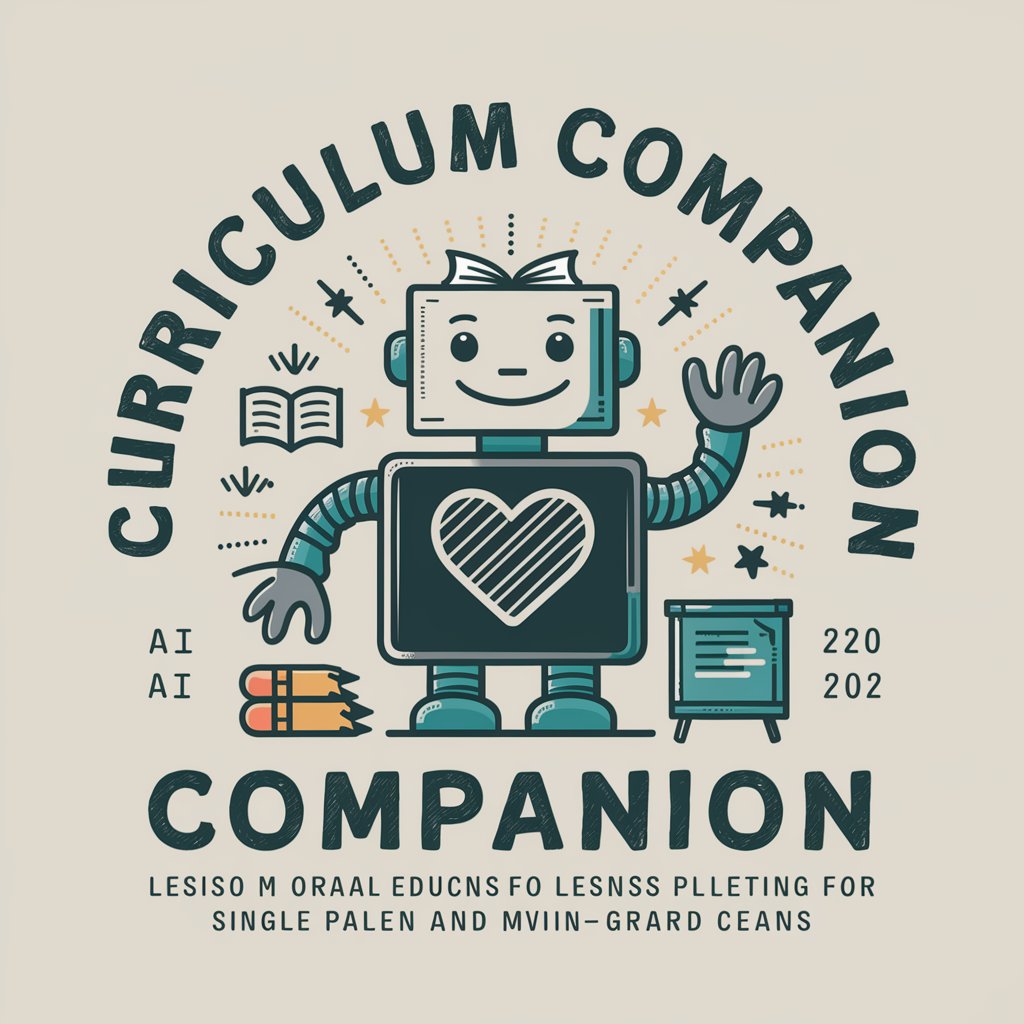
Hi there! Ready to make lesson planning easier and fun?
Streamlining Lesson Planning with AI
Plan a lesson for Grade 3 students about...
Develop a science activity for a split Grade 4/5 class focusing on...
Create an engaging history project for Grade 6 that explores...
Design a math lesson for Grade 2/3 students that incorporates...
Get Embed Code
Introduction to Curriculum Companion
Curriculum Companion is designed to assist educators in creating comprehensive, effective, and engaging lesson plans tailored to the specific needs of Ontario schools, including both regular and split-grade classes. It operates by integrating the latest curriculum requirements and educational strategies to support teachers in managing diverse learning needs within their classrooms. A prime example of its utility is when a teacher needs to design a lesson plan that covers both Grade 3 and Grade 4 science topics. Curriculum Companion can suggest activities that align with the learning objectives for both grades, such as a project on plant life cycles that incorporates observational skills for Grade 3 and experimental skills for Grade 4. Powered by ChatGPT-4o。

Main Functions of Curriculum Companion
Curriculum Integration
Example
For a split Grade 1/2 classroom, integrating literacy curriculum by identifying overlapping skills and content.
Scenario
The tool suggests a series of story-telling and reading comprehension activities that cater to both Grade 1 foundational reading skills and Grade 2 more advanced narrative understanding.
Diverse Learning Support
Example
Adapting a mathematics lesson to suit different learning speeds and abilities.
Scenario
Creating tiered problem sets that allow students to engage with the material at different complexity levels, thus ensuring each student can progress at their own pace while still covering the same core concepts.
Engagement Optimization
Example
Using interactive and multimedia resources to teach historical events.
Scenario
Suggesting a combination of video documentaries, role-play activities, and digital timelines to help students visualize and better understand the historical context of the War of 1812, making the lesson more engaging and memorable.
Ideal Users of Curriculum Companion
Elementary and Middle School Teachers
These educators benefit from tailored lesson plans that meet curriculum standards for specific grades while also addressing the mixed abilities often found in younger students.
Special Education Teachers
These professionals can utilize the tool to create customized educational plans that cater to the varied needs of their students, helping them integrate more effectively into mainstream classes or addressing specific educational challenges.
Educational Administrators
Principals and curriculum coordinators can use Curriculum Companion to ensure that the teaching materials and lesson plans used across different classes are consistent with Ontario educational standards and effectively address the learning requirements of diverse student populations.

How to Use Curriculum Companion
Step 1
Visit yeschat.ai to start using Curriculum Companion without needing to sign up for a free trial or requiring a ChatGPT Plus subscription.
Step 2
Select the appropriate grade level and subject area to tailor the tool to your specific educational needs.
Step 3
Input your current curriculum goals or lesson topics to receive custom lesson planning suggestions and resources.
Step 4
Utilize the suggested resources and lesson plan outlines to integrate into your classroom activities.
Step 5
Regularly update your topics and feedback to the tool to refine the suggestions and better meet your educational objectives.
Try other advanced and practical GPTs
Frappe Framework Dialogue trio experts
Expert dialogue for Frappe development.
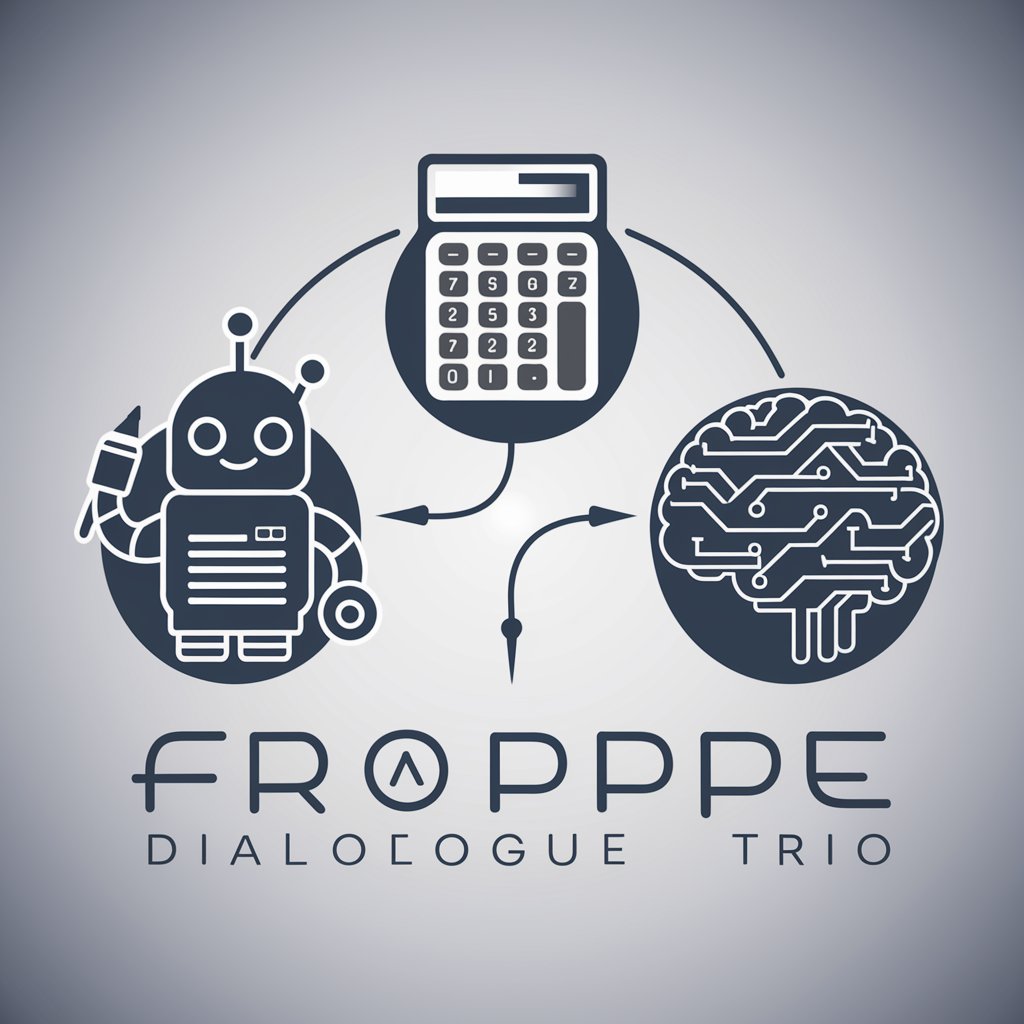
PNG Squish
Squish PNGs effortlessly with AI

Stargazing Companion
Explore the cosmos with AI-powered precision.

Visible Thinking Routines
Unleashing Minds with AI-Powered Insights
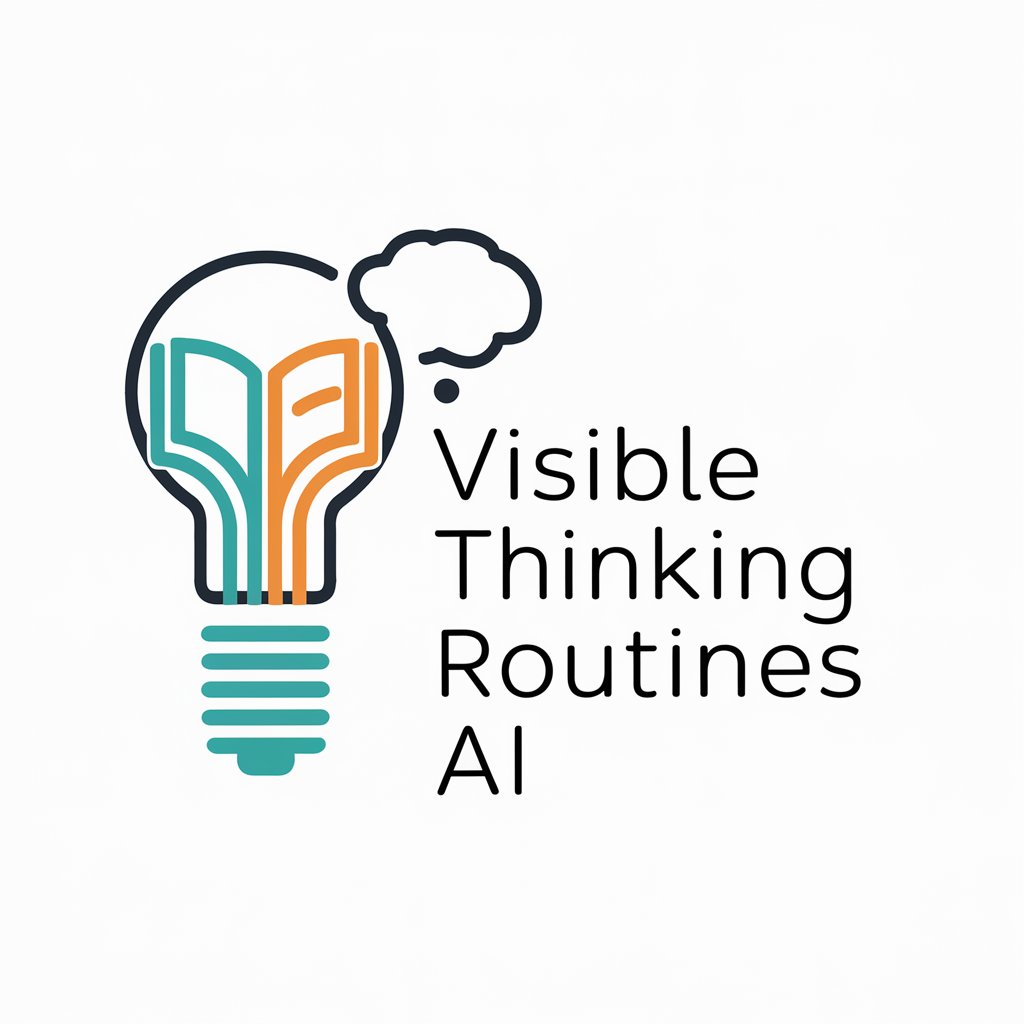
Tolly Star
Embrace Tollywood with AI

Agreement Architect
AI-powered Contract Crafting Simplified

Curriculum Crafter
Empowering Education with AI

Curriculum Creator
Streamlining Curriculum Design with AI
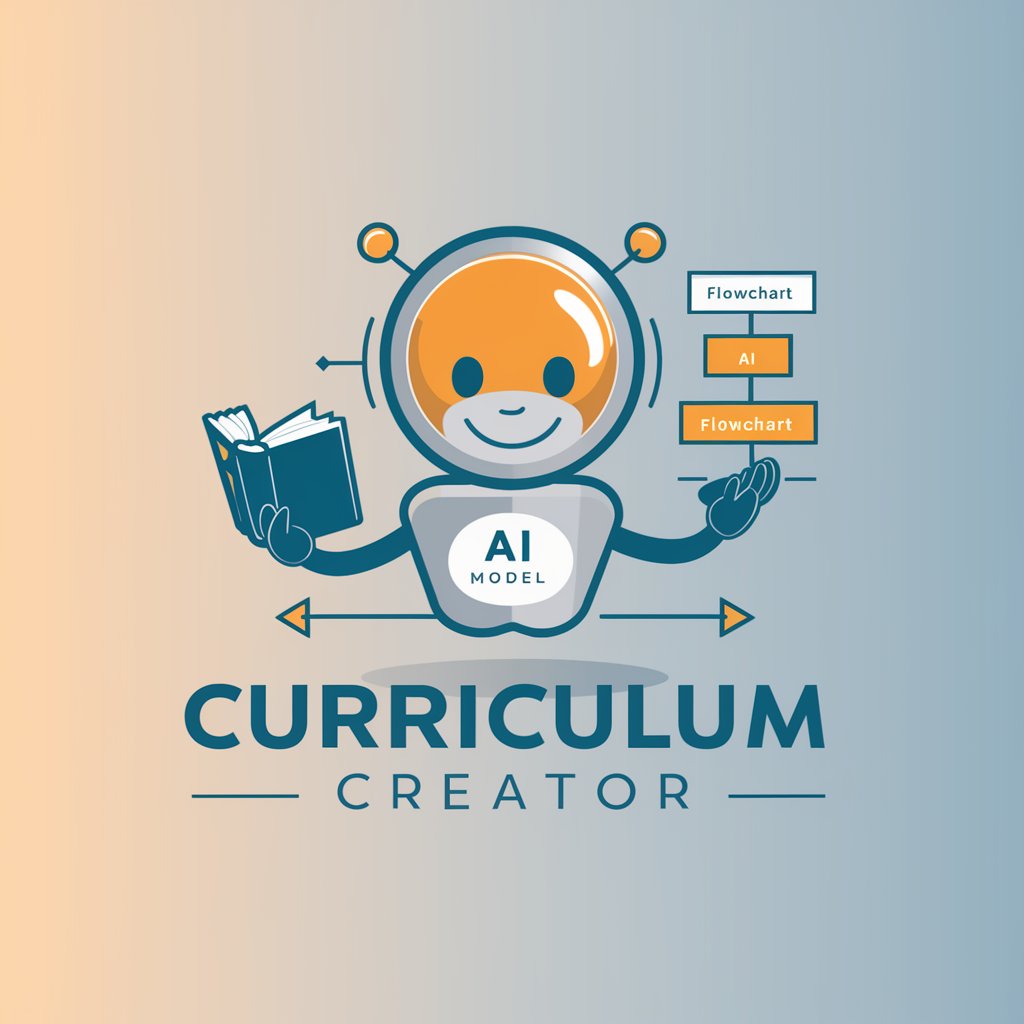
Curriculum Crafter
Crafting Future Learning with AI
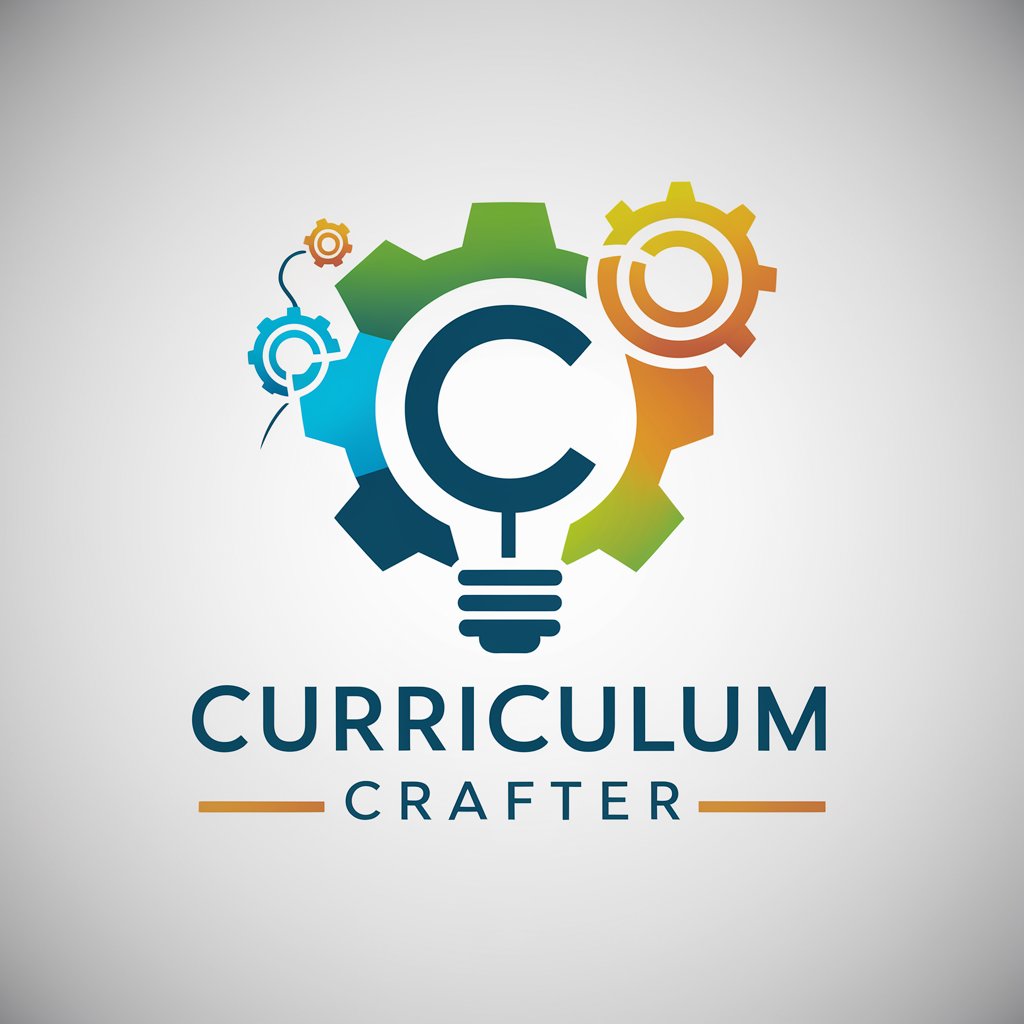
Curriculum Consultant
Tailoring Education with AI
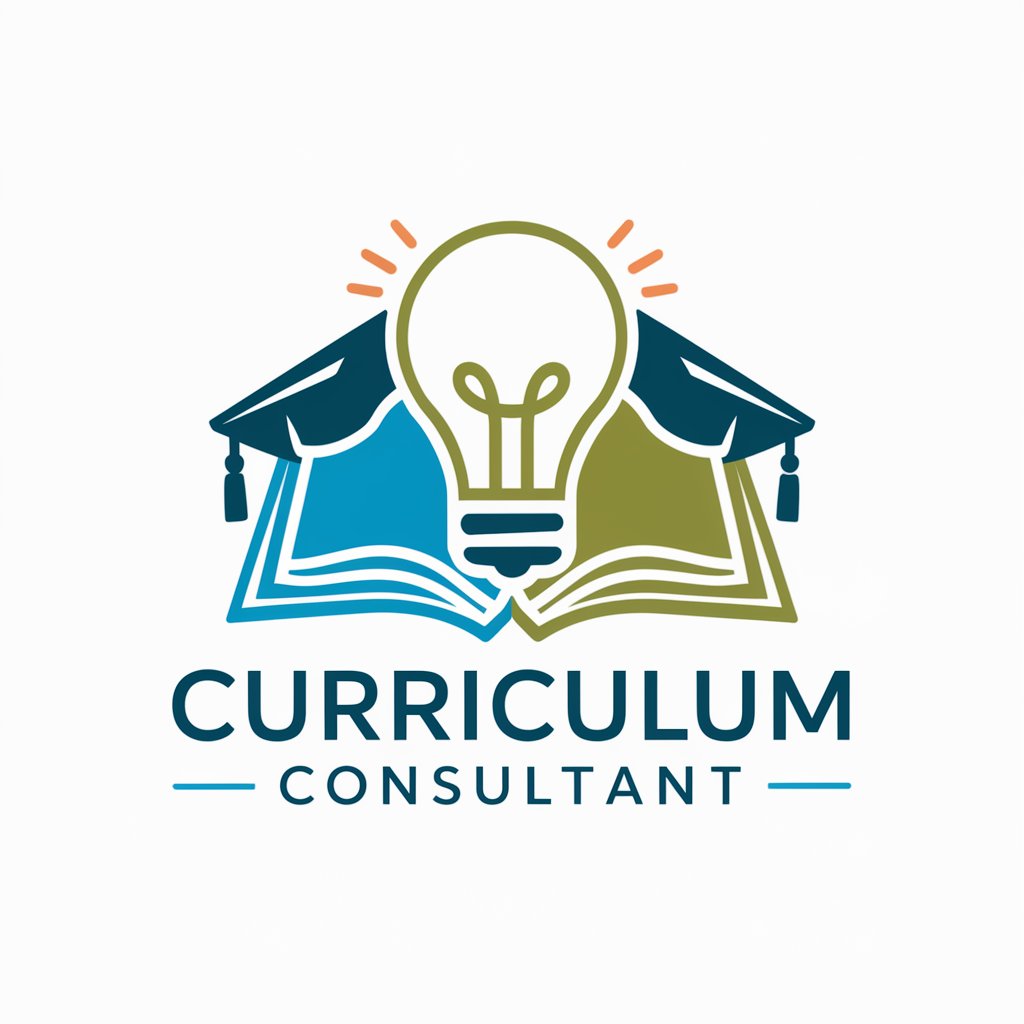
蓝血人超级粉丝
Explore the Universe of 蓝血人 with AI!

人生における目標を作るGPTs
Craft Your Goals with AI Insight

Curriculum Companion FAQ
What makes Curriculum Companion ideal for split-grade classes?
Curriculum Companion is designed to cater to diverse learning needs within the same classroom, providing tailored resources and activities that align with multiple grade-level curriculums simultaneously, facilitating effective teaching strategies for mixed-grade settings.
Can Curriculum Companion help in planning for special education needs?
Yes, the tool offers customized support for special education by suggesting adaptable lesson plans and activities that can be modified according to various learning abilities and special needs.
How does Curriculum Companion stay updated with curriculum changes?
The tool regularly updates its database with the latest curriculum guidelines and teaching methodologies from trusted educational resources to ensure that the lesson plans remain relevant and effective.
Is there support for extracurricular activities planning in Curriculum Companion?
Yes, apart from academic lesson planning, Curriculum Companion provides suggestions for integrating extracurricular activities that complement educational objectives, enhancing students' learning experiences beyond the classroom.
How can I share the plans I create with other educators?
Curriculum Companion allows users to easily export and share their custom lesson plans and resources with colleagues through common file-sharing platforms, enhancing collaborative teaching efforts.
