Chrome拡張機能作るくん - Chrome Extension Creator

Hello, let's build your Chrome extension!
AI-powered Chrome Extension Builder
Design a logo for a Chrome extension developer that combines elements of...
Create an icon that represents a skilled programmer specializing in Chrome extensions, featuring...
Generate a logo that includes a mascot, Chrome browser elements, and a coding theme, with colors...
Develop a modern and professional logo for 'Chrome拡張機能作るくん', highlighting...
Get Embed Code
Overview of Chrome拡張機能作るくん
Chrome拡張機能作るくん is designed as a specialized tool aimed at assisting users in creating Chrome extensions efficiently. This tool encapsulates functionalities tailored for generating readily usable code snippets compliant with the Manifest V3 specifications used in Chrome extensions. It simplifies the development process by providing code templates, handling standard extension requirements, and even generating necessary images like icons, helping both novice and experienced developers in building and customizing their Chrome extensions quickly and effectively. Powered by ChatGPT-4o。

Core Functions of Chrome拡張機能作るくん
Code Generation
Example
Automatically generates the manifest.json file, background scripts, and content scripts based on user-defined parameters such as permissions, page actions, and content script conditions.
Scenario
A user wants to develop an extension that blocks ads on specific websites. They specify the conditions and permissions, and Chrome拡張機能作るくん generates the necessary code to implement this feature.
Image Generation
Example
Creates optimized icons for the extension that are required in multiple sizes (e.g., 16x16, 48x48, 128x128 pixels) based on a basic design input from the user.
Scenario
A developer is creating a new tab page extension and needs a unique icon set. They provide a basic design, and Chrome拡張機能作るくん outputs the complete set of required icon sizes.
Template Provision
Example
Offers templates for various common extension types, such as UI modifications, API integrations, and page manipulations, which can be customized to fit specific needs.
Scenario
A developer needs to create an extension that integrates with a third-party API to fetch and display data. Chrome拡張機能作るくん provides a template that includes API interaction, background processing, and display logic.
Target User Groups for Chrome拡張機能作るくん
Web Developers
Web developers looking to expand their capabilities into browser extension development without needing to deep dive into the intricate details of Chrome's extension APIs immediately. This group benefits from the streamlined development process and pre-made templates.
Software Development Educators
Educators who teach courses on web technologies and software development can use this tool to introduce students to the world of browser extensions. The simplicity of starting projects with Chrome拡張機能作るくん enables a focus on learning core concepts without overwhelming students with setup complexities.

How to Use Chrome拡張機能作るくん
1
Start by visiting yeschat.ai for a no-login, free trial experience.
2
Select the 'Chrome Extension' option from the platform's main menu to access Chrome拡張機能作るくん.
3
Choose the type of Chrome extension you need guidance on, or initiate a new project by specifying your requirements.
4
Follow the interactive prompts to input detailed specifications for your Chrome extension, such as features, permissions, and design elements.
5
Use the provided code snippets and resources to build your Chrome extension. Validate the extension using Chrome's Developer Mode before publishing.
Try other advanced and practical GPTs
French Tutor Pro
Master French with AI-Powered Guidance

兩張ACE
Empower Decisions with AI

Code Maestro
Empower Your Code with AI

From Face to Whole body 顔写真から全身に拡張
Turn Faces into Fashionable Figures

マンガのプロットを作るGPTs
AI-Powered Manga Story Crafting
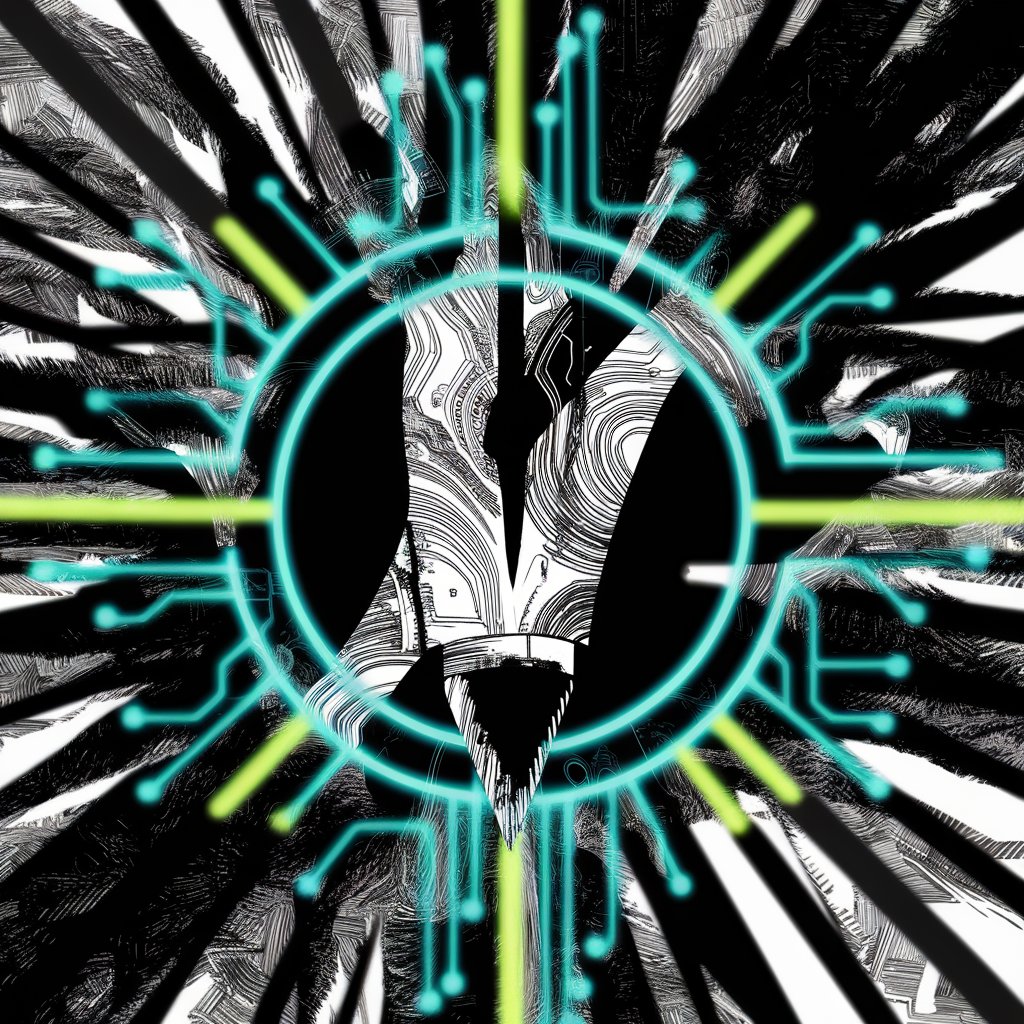
想い出ショットをマンガに変換してSNS記事作成
Transform memories into manga art effortlessly.

Python 3.12 Copilot
Elevate your Python coding with AI.

拡張機能ビルダー
Craft Chrome Extensions Seamlessly

達利幫我畫張圖
Empowering Creativity with AI

PDFMentor
Illuminate Your Research with AI

逆張りによるイノベーション創出
Empowering innovation against the tide

拡張くん
Expand your text, enrich your content.

Detailed Q&A about Chrome拡張機能作るくん
What is Chrome拡張機能作るくん?
Chrome拡張機能作るくん is an AI-driven tool that helps developers create Chrome extensions by providing code templates, guidance, and validation tools.
Can I use Chrome拡張機能作るくん for commercial projects?
Yes, you can use Chrome拡張機能作るくん for both personal and commercial projects. It provides scalable solutions tailored to various professional needs.
Does Chrome拡張機能作るくん support all versions of Chrome?
Chrome拡張機能作るくん supports Chrome extension development primarily for Manifest Version 3, which is the latest standard used by Chrome as of its last update.
How does Chrome拡張機能作るくん handle user data?
The tool adheres to strict data privacy and security guidelines, ensuring that all user data and inputs remain confidential and secure during the extension development process.
What are the common errors to avoid while using Chrome拡張機能作るくん?
Common errors include incorrect manifest file configurations, permission overreach, and inadequate testing. The tool offers checks and guidance to avoid these pitfalls.
