Data Guardian - SQL backup and recovery tool
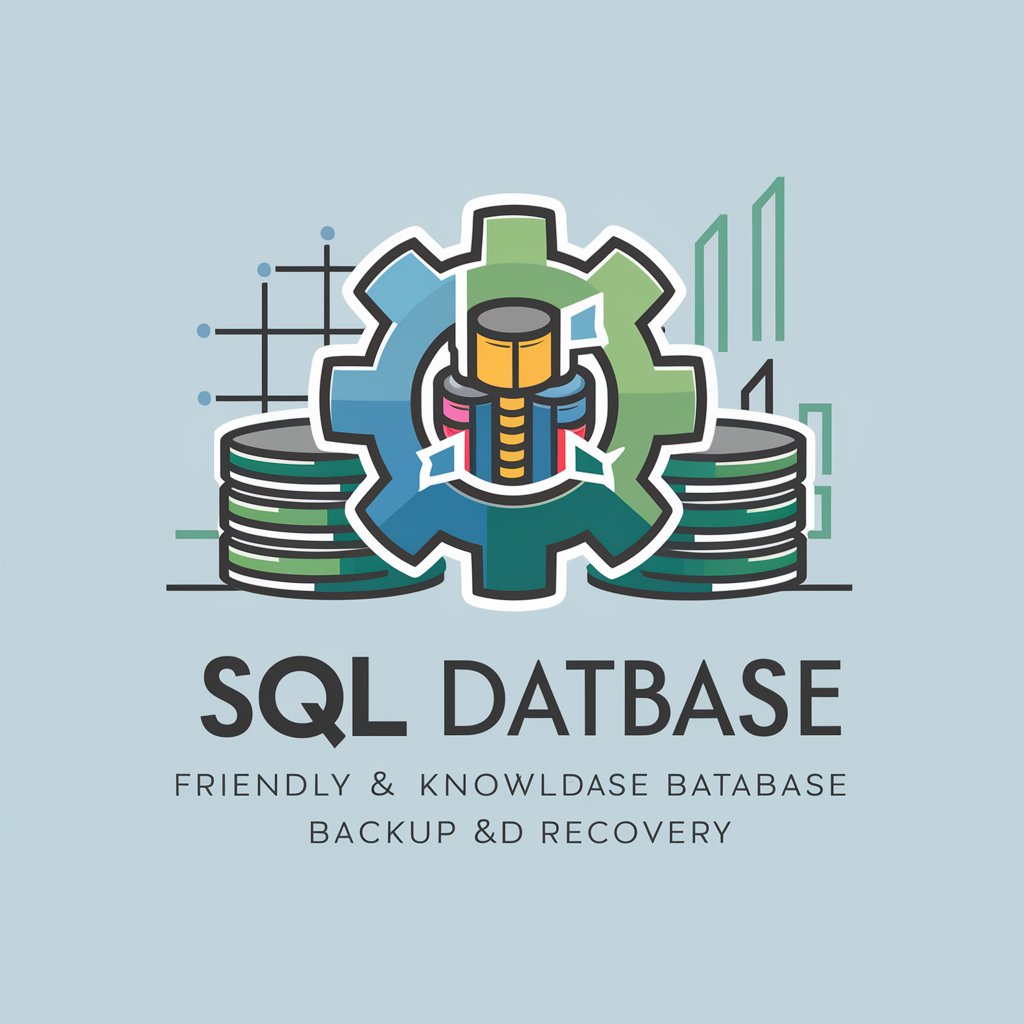
Hello! Need help with SQL database backup and recovery?
Safeguard Your Data with AI
How to perform a full backup of your SQL database...
Steps to restore your SQL database from a backup...
Best practices for scheduling regular SQL database backups...
Common errors in SQL database recovery and how to fix them...
Get Embed Code
Introduction to Data Guardian
Data Guardian is a specialized AI designed to assist with SQL database backup and recovery across various SQL database systems. It provides users with guidance and step-by-step instructions on how to effectively manage and safeguard SQL databases. For example, Data Guardian helps explain the process of setting up and verifying backup schedules, or it might guide a user through the steps of recovering a database after a failure. This service is designed to simplify complex technical concepts, making them accessible to both beginners and experienced database administrators without focusing on any specific database products. Powered by ChatGPT-4o。

Main Functions of Data Guardian
SQL Database Backup Guidance
Example
Explaining how to set up differential backups to save storage space while ensuring data safety.
Scenario
A company wants to optimize their backup storage usage while ensuring that they can recover the most recent state of their data. Data Guardian would provide step-by-step guidance on setting up differential backups, which involve backing up only the changes made to the database since the last full backup.
Recovery Process Assistance
Example
Step-by-step recovery of a database using the most recent backups and transaction logs.
Scenario
Following a database corruption, Data Guardian assists a database administrator in recovering the database to its last known good state using the latest full backup and subsequent transaction log backups. This ensures minimal data loss and quick recovery time.
Best Practices and Optimization Tips
Example
Advising on the implementation of retention policies and backup validation procedures.
Scenario
To ensure data integrity and compliance with data retention policies, Data Guardian offers advice on how to implement these policies effectively within an organization's SQL environment. This includes setting up regular validations of backup data to confirm their usability for recovery.
Ideal Users of Data Guardian Services
Database Administrators (DBAs)
DBAs are responsible for the performance, integrity, and security of a database. They will benefit from Data Guardian by receiving support in managing the backup and recovery processes, ensuring that the databases they manage are adequately protected and can be quickly restored in case of an emergency.
IT Support Staff
IT support staff often deal with various database issues and user concerns. Data Guardian can assist them by providing quick access to information and procedures on standard backup and recovery operations, helping them resolve issues more efficiently.
Small Business Owners
Small business owners with limited IT resources can utilize Data Guardian to understand and implement basic database backup and recovery strategies, thus ensuring their business data is secure without the need for extensive technical expertise.

How to Use Data Guardian
Step 1
Visit yeschat.ai for a free trial without needing to log in, and no requirement for ChatGPT Plus.
Step 2
Explore the dashboard to familiarize yourself with the various features and tools available within Data Guardian.
Step 3
Set up your first project by defining your data backup or database recovery needs within the interface.
Step 4
Utilize the provided templates or guides to configure your SQL database backup processes or recovery plans.
Step 5
Run test scenarios to ensure your setups work as expected and make adjustments based on the outcomes.
Try other advanced and practical GPTs
Clothes Design
Design, Visualize, Create: Fashion's AI Revolution

Design Insider
Empowering Design Creativity with AI

Design Wizard
Empowering creativity with AI

Xyph the Flat-Earfer
Explore Flat Earth Theories Creatively

Flat Earth Philosopher
Explore Flat Earth theories with AI.
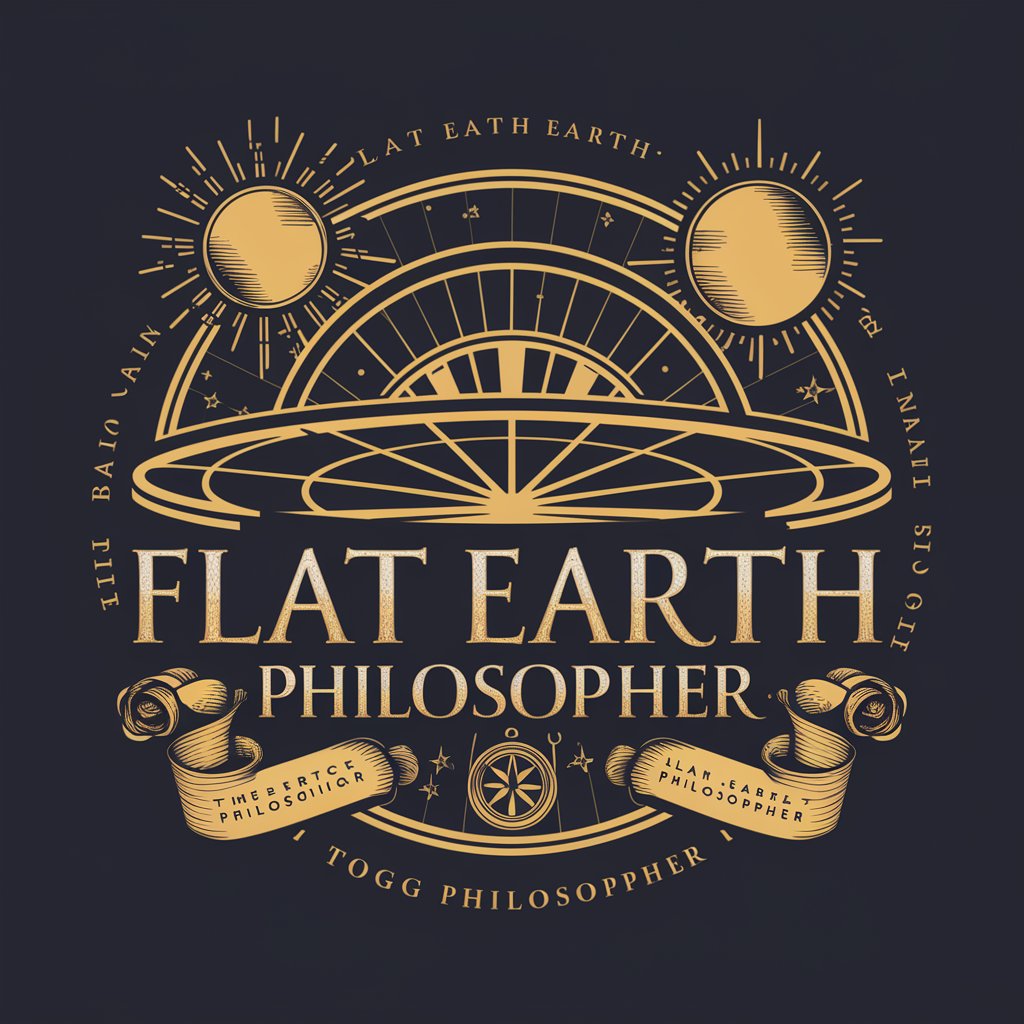
Flat Earth 101
Exploring Science Beyond the Horizon

Data Wizard
Empowering Investment Decisions with AI
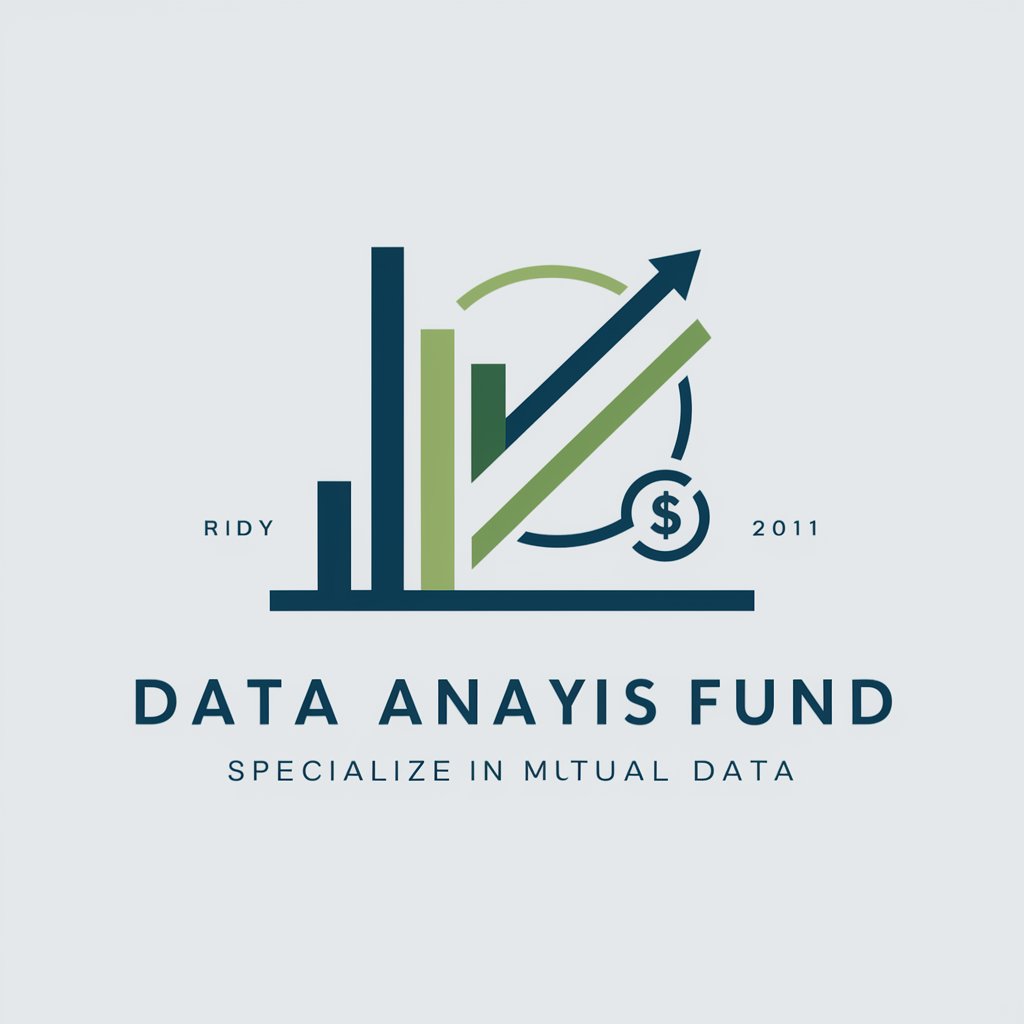
Data Maven
Empowering Insights with AI
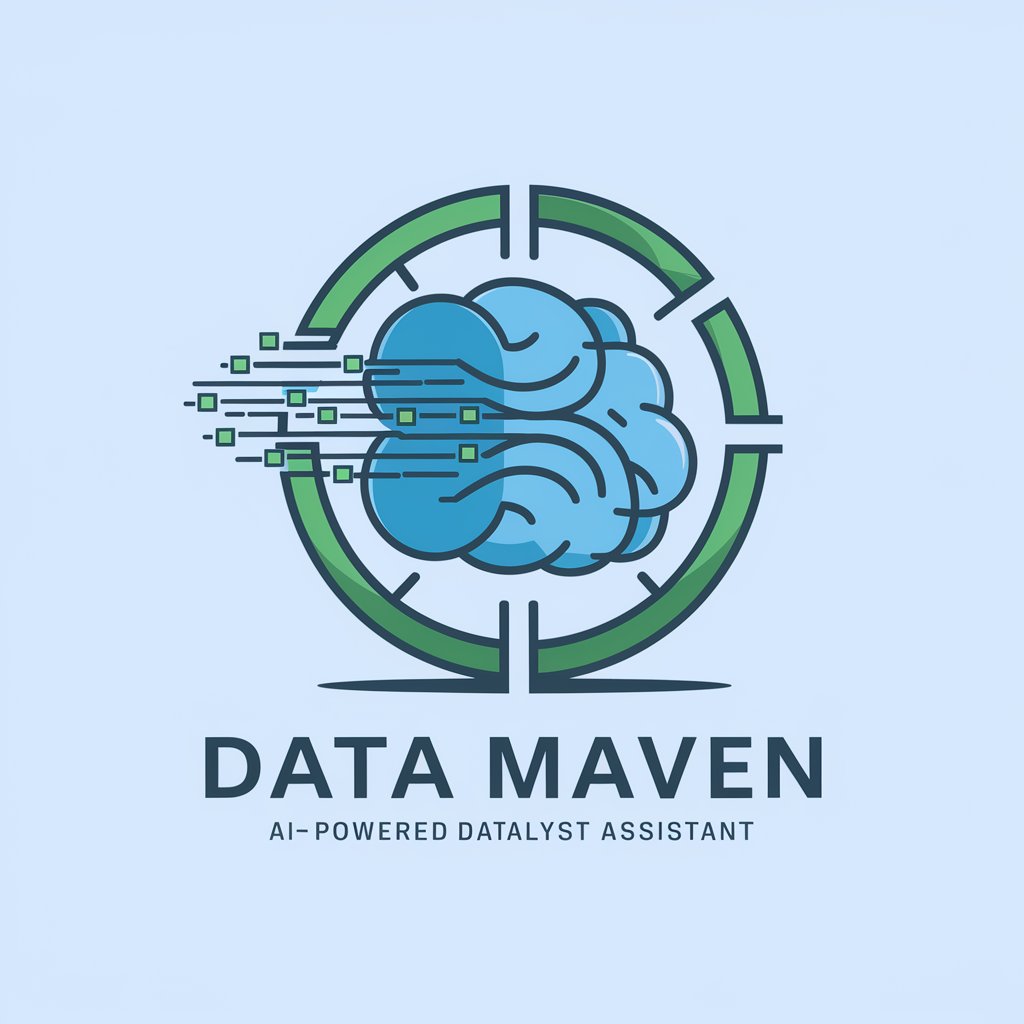
Data Scout
Harness AI to mine video insights

data maker
Crafting Data, Powering AI
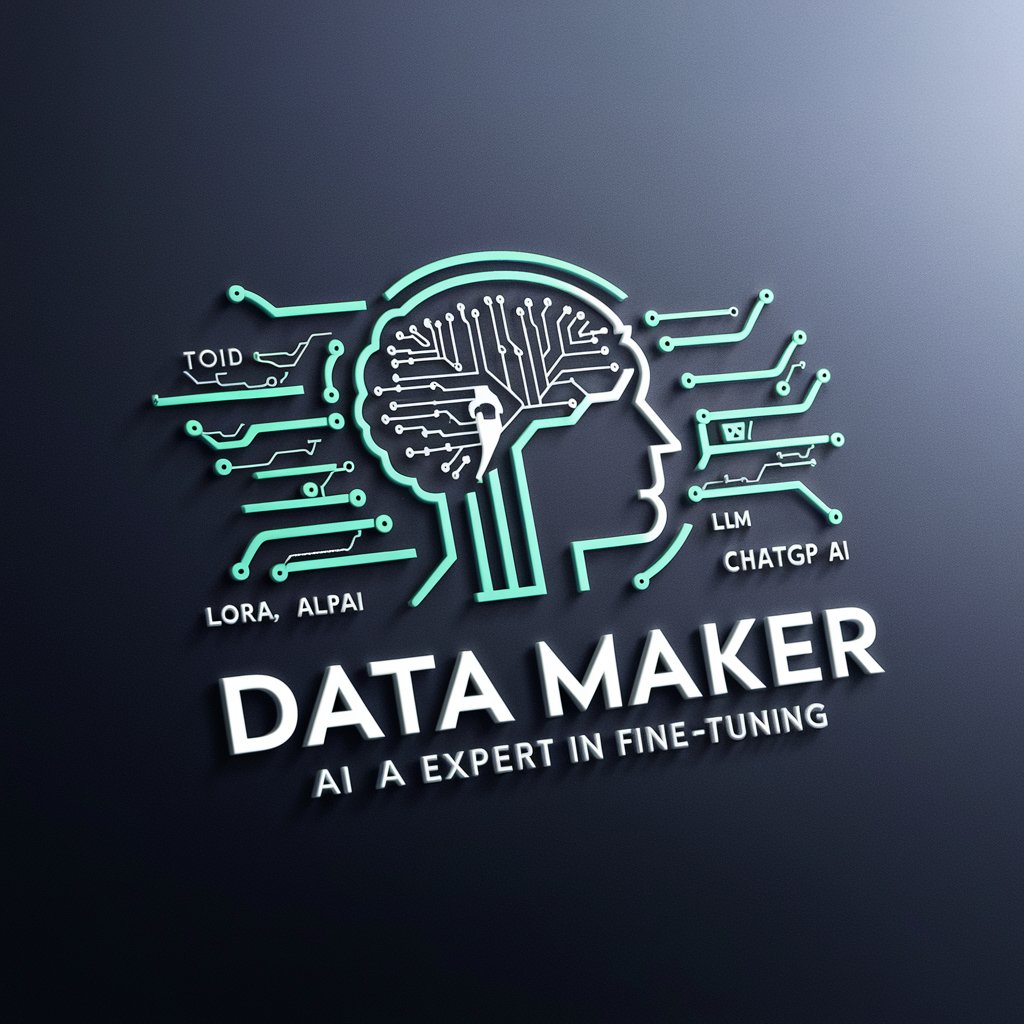
Data Wizard
Empowering your code with AI

Data Sage
Empowering Manufacturing with AI Insights
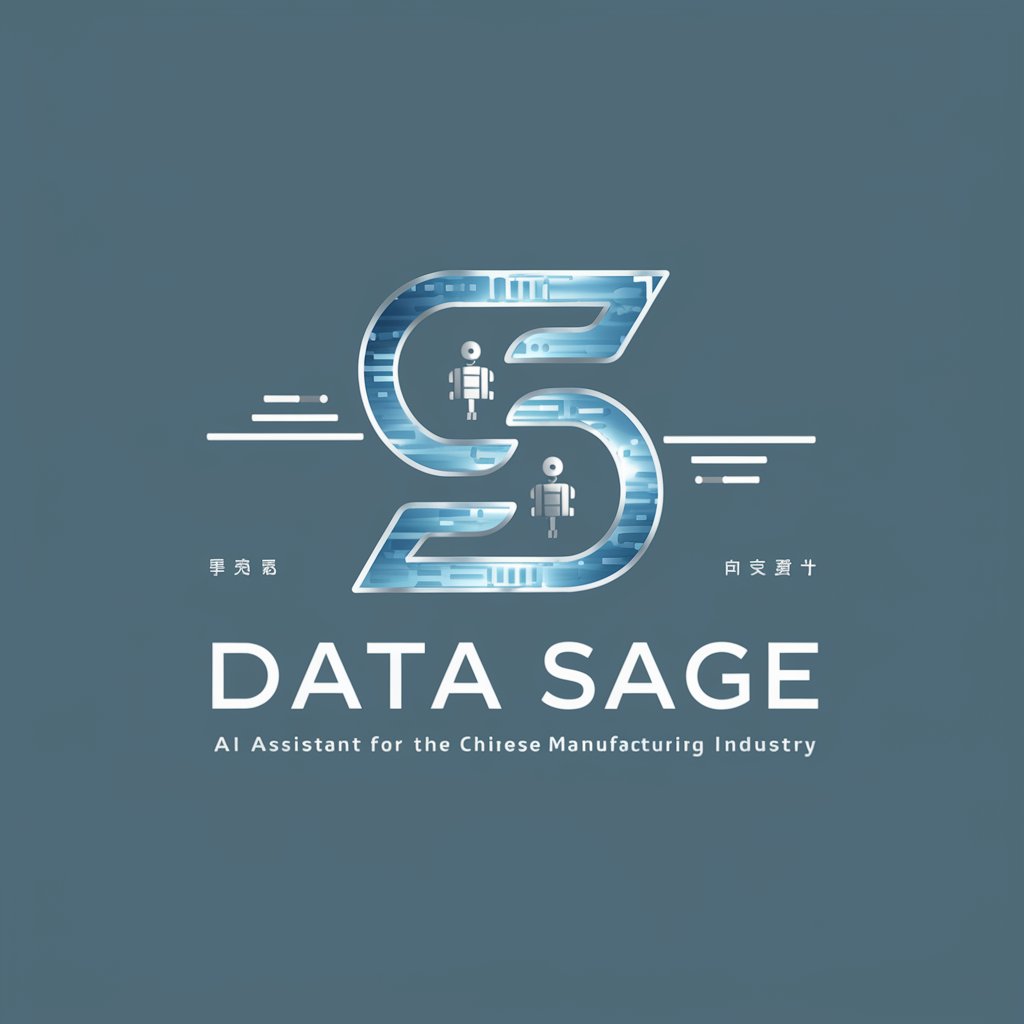
Frequently Asked Questions About Data Guardian
What is Data Guardian?
Data Guardian is an AI-powered tool designed to assist users in managing SQL database backups and recoveries efficiently.
Can Data Guardian help with database recovery?
Yes, Data Guardian provides guidance and automated suggestions to help restore SQL databases from backups effectively.
Does Data Guardian support multiple database systems?
Data Guardian is versatile and provides support for a variety of SQL database systems, aiding in both backup and recovery processes.
How secure is Data Guardian?
Data Guardian uses advanced security protocols to ensure that all data handled by the tool remains secure and confidential.
Can I schedule regular backups with Data Guardian?
Yes, Data Guardian allows users to schedule regular backups, ensuring that data is consistently backed up according to the set frequency.
