Web Element AI - AI Webpage Element Analysis

Welcome to Web Element AI! Let's streamline your web testing.
Decoding Web Elements with AI
Guide me through the process of locating elements on a webpage using Web Element AI.
How can I specify which locators to search for with Web Element AI?
Explain the benefits of using Web Element AI for web testing.
Can Web Element AI handle both HTTP and HTTPS protocols for locator searches?
Get Embed Code
Overview of Web Element AI
Web Element AI is a specialized tool designed to assist with the inspection and analysis of web elements on webpages. Its primary purpose is to facilitate the automation of web testing by providing detailed information on web element locators such as IDs, classes, and XPaths. This tool is crucial for developers and testers who need to interact programmatically with web elements during automation testing, ensuring that they can effectively locate and manipulate these elements in their test scripts. For instance, in a scenario where a tester is automating a login process, Web Element AI can quickly scan the login page to provide locators for the username and password input fields, as well as the login button, streamlining the test automation setup. Powered by ChatGPT-4o。

Core Functions of Web Element AI
Locator Identification
Example
Identifying the XPath for a 'Submit' button on a web form.
Scenario
A tester preparing an automated script for a website's contact form can use Web Element AI to easily obtain the XPath or CSS selector for the 'Submit' button, ensuring the script accurately triggers form submission during tests.
Element Analysis
Example
Analyzing non-interactive elements, such as images or banners, for their alt attributes or sizes.
Scenario
In the case of a web accessibility audit, Web Element AI can be used to scan a webpage for all images, checking for proper alt text and reporting elements that do not comply with accessibility standards.
Page Structure Mapping
Example
Generating a hierarchical map of web elements for a complex web application's interface.
Scenario
For a web developer redesigning an existing application, Web Element AI provides a comprehensive structure map of the page, which helps in understanding the layout and relationship between elements, aiding in the efficient redesign of the webpage's UI/UX.
Target User Groups for Web Element AI
Software Testers and QA Engineers
These professionals frequently require precise locators for web elements to write and maintain automated test scripts. Web Element AI helps streamline their workflow by automatically fetching these locators, thus reducing the manual overhead and enhancing test accuracy and efficiency.
Web Developers
Developers often need to understand the structure and properties of web elements during the development and debugging of web applications. Web Element AI aids in this by providing detailed insights into web elements, helping to quickly resolve issues related to element interaction or layout problems.
UI/UX Designers
While less technical, UI/UX designers can benefit from Web Element AI by using it to inspect and understand how elements are structured and interact on a webpage. This can inform better design decisions and ensure that the implemented designs are as intended, especially in responsive and interactive designs.

How to Use Web Element AI
Start with a Trial
Begin by accessing a free trial at yeschat.ai, with no requirement for login or a subscription to ChatGPT Plus.
Enter URL
Input the URL of the website you want to analyze. Ensure the URL uses HTTP or HTTPS protocol for compatibility.
Specify Locator Types
Select the specific types of locators you are interested in identifying on the webpage, such as IDs, classes, or tags.
Analyze Web Elements
Run the analysis to scan the website's elements. The AI will provide a detailed breakdown of all identified locators and their properties.
Review Results
Examine the results to understand the web elements' structure and seek clarifications or further insights from the AI as needed.
Try other advanced and practical GPTs
Story Element Architect
Craft Your Story with AI

Linguist Aid
Your AI-Powered Language Companion
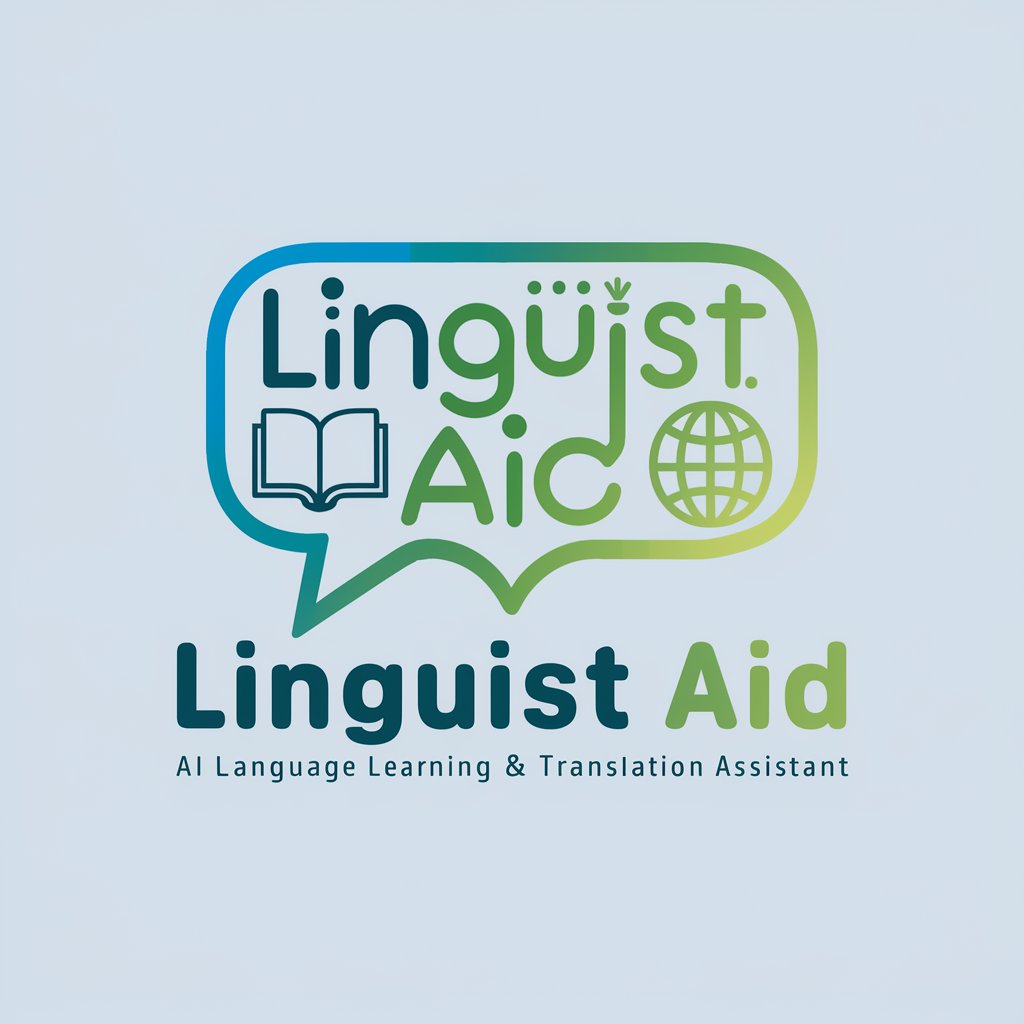
AID-AI
Streamlining Emergency Management with AI
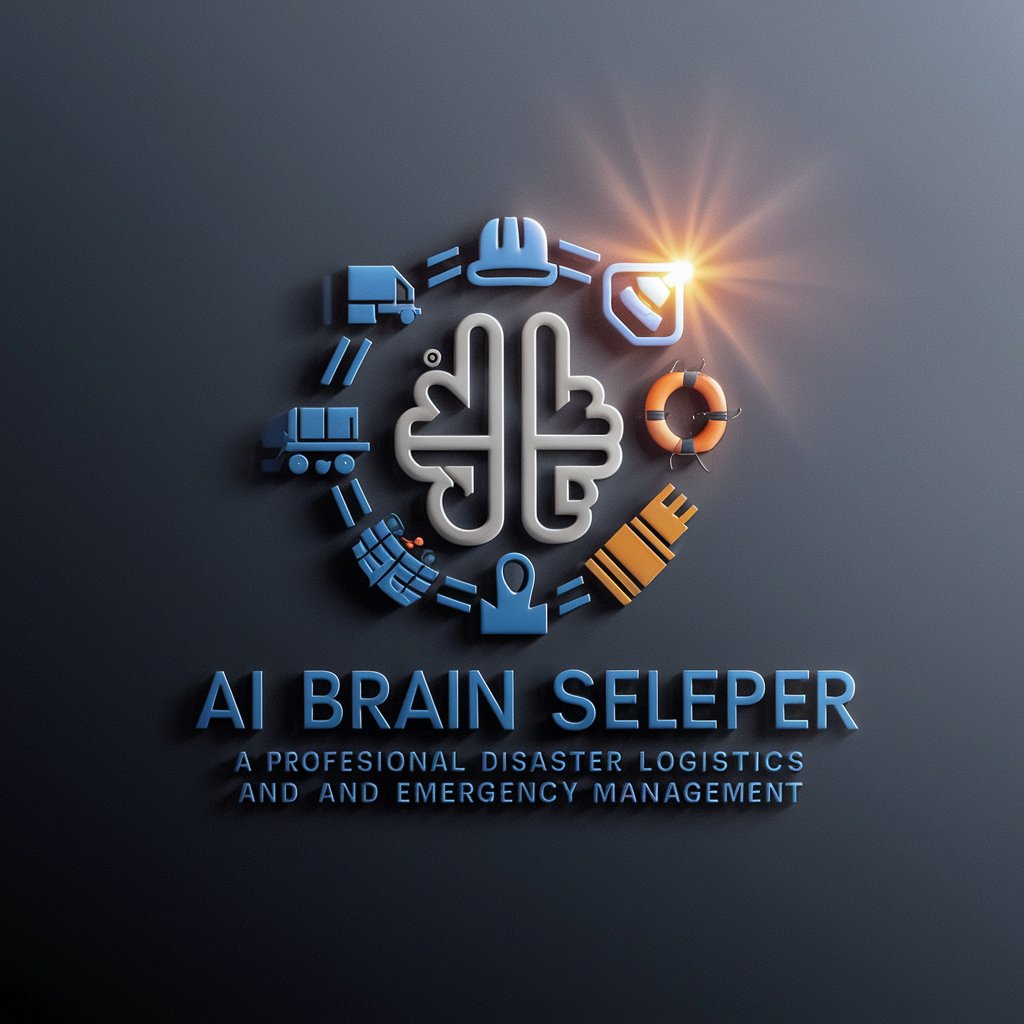
Accounting Aid
Master Chinese Accounting with AI

Academia Aid
Empowering your academic journey with AI

Arco Aid
Streamline Design with AI

Marketing Copy Wizard
Craft Compelling Copy with AI

Grammar Police
AI-powered Writing Assistant for Clear Communication

Photography Critique
Elevate Your Photos with AI Insights

Profesor Plant
AI-powered Plant Biology Insight

Medicinal plant
Harness nature's power for your health

Plant Identifier
Identify Plants with AI Power
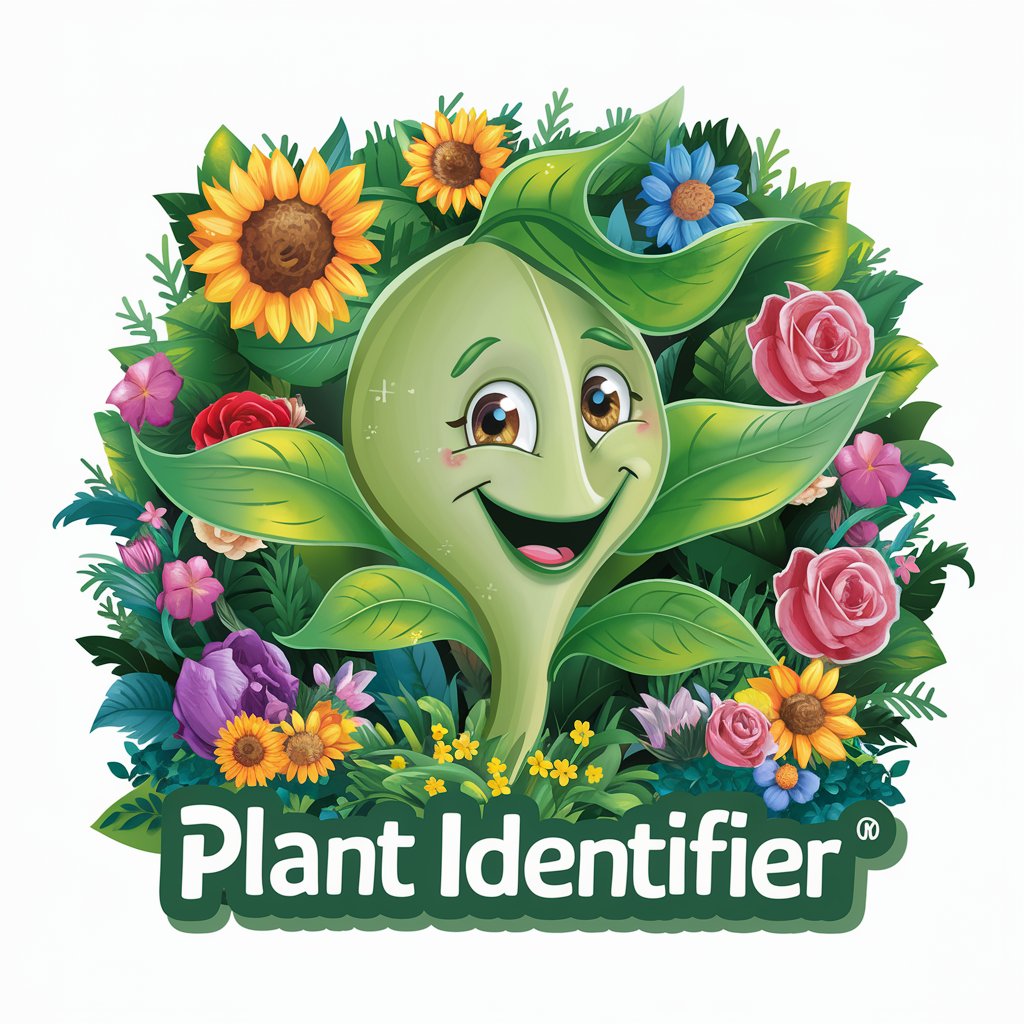
Frequently Asked Questions About Web Element AI
What is Web Element AI?
Web Element AI is a tool designed to help users identify and analyze web elements' locators, such as IDs, classes, and tags on any given webpage. It supports both HTTP and HTTPS protocols, streamlining the development and testing phases of web development.
How does Web Element AI benefit web developers?
It simplifies the process of locating and understanding web elements by providing a comprehensive analysis of a webpage's structure. This assists developers in debugging, enhancing SEO, and ensuring the website is accessible and efficiently structured.
Can Web Element AI help with SEO?
Yes, by analyzing the structural elements of a webpage, Web Element AI can highlight aspects that are either beneficial or detrimental to search engine optimization, providing insights into how well a webpage is likely to perform in search engine results.
Is there any preparation needed before using Web Element AI?
The primary requirement is to have the URL of the webpage you wish to analyze. Ensure the webpage is accessible online and that the URL is correctly formatted to avoid any errors during the analysis.
What are the limitations of Web Element AI?
While Web Element AI is powerful, it requires a clear and uninterrupted connection to the webpage and cannot analyze content that requires authentication or is dynamically generated without proper settings.
