Convert Sketch to Vector - AI-based sketch to vector conversion

Welcome to Convert to Vector! Upload your image or sketch, and I'll help you turn it into a clean vector line image. Need tips or have specific requests? Just ask!
AI-powered vectorization of your sketches
Upload an image to convert to vector.
Show me how to optimize my sketch for vector conversion.
Can you turn this photo into a vector with a transparent background?
I need this drawing in vector format, can you help?
Get Embed Code
Overview of Convert Sketch to Vector
Convert Sketch to Vector is designed to transform raster-based images, particularly hand-drawn sketches, into clean, scalable vector graphics. The core functionality of this service focuses on accurately preserving the original design details, while allowing for modifications based on user preferences. This process is particularly useful for artists, designers, and businesses that need high-quality vector images for various purposes, such as digital designs, logos, or print media. The service retains the essence of the original sketch, but ensures the output is versatile, scalable, and ready for digital or print usage. For example, a fashion designer may submit a pencil sketch of a clothing design and request it to be converted into a vector with enhanced line precision, ready for digital presentations. Similarly, an illustrator might submit a rough character design, requesting it to be vectorized for use in an animation or a comic book panel. Powered by ChatGPT-4o。

Core Functions of Convert Sketch to Vector
Sketch to Line Art Conversion
Example
An artist submits a rough pencil drawing of a landscape. The service converts the sketch into a clean, vectorized line art image, removing smudges or unnecessary details, while preserving the intended style and lines of the sketch.
Scenario
This function is often used by digital artists who want to finalize hand-drawn artwork for digital platforms. The vector line art can be easily resized without loss of quality and used for various applications like book illustrations, posters, or prints.
Transparent Background Creation
Example
A logo designer submits a black-and-white sketch of a company logo. The background is removed, leaving the logo on a transparent layer, which is ideal for use on websites and merchandise.
Scenario
This is commonly requested by businesses or individuals who want a clean, versatile logo or graphic that can be placed on different backgrounds without the clutter of the original paper or sketch backdrop.
Color Addition to Vectorized Sketches
Example
A children’s book illustrator sends in a line drawing of a character and requests color to be added in specific areas, such as the character’s clothing, hair, and background details.
Scenario
Illustrators and graphic designers often use this function to finalize their artwork for print or digital media, allowing them to skip the manual coloring process and get professional-grade, editable color layers in their vector file.
Customization of Line Weights and Styles
Example
A technical designer submits a machine diagram and requests certain lines to be thicker or dotted to distinguish between various components.
Scenario
This function is valuable in technical fields, such as engineering or architecture, where precise control over line thickness is critical for visual clarity in diagrams and blueprints.
Vector Optimization for Large Scale Printing
Example
A mural artist provides a large, detailed hand-drawn sketch and requests it to be converted to vector format so it can be printed as a high-resolution, large-scale wall graphic without losing detail.
Scenario
Artists, event planners, and advertisers use this function to ensure that their designs retain their integrity and sharpness when printed on billboards, banners, or other large formats.
Target Users for Convert Sketch to Vector
Professional Illustrators and Artists
These users benefit from the service by converting their hand-drawn sketches into scalable vector graphics, which they can then use for a variety of purposes, such as digital publications, commercial prints, or animations. The service allows them to maintain the integrity of their artwork, while providing the flexibility to adjust or refine elements during the vectorization process.
Graphic Designers and Logo Creators
Graphic designers use the service to turn rough drafts and hand-drawn concepts into professional, polished vector files. Logo creators particularly benefit from the transparent background and scalability functions, which ensure their logos are versatile for multiple media formats, including websites, apparel, and business cards.
Fashion Designers and Product Developers
Fashion designers often sketch their ideas by hand and need these sketches converted into clean vector formats for digital presentations, pattern development, or production purposes. The precision of vectorized sketches ensures that the designs are ready for manufacturing or portfolio presentations.
Businesses and Marketers
Small businesses, startups, or marketing professionals use the service to create scalable, clean visuals from hand-drawn concepts. Whether it’s for advertising, branding, or social media content, vectorized sketches offer a professional and polished result that can be used across various marketing platforms.
Architects and Engineers
These professionals frequently rely on technical drawings that need to be precise and clear. By converting rough sketches or initial drafts into vector formats, architects and engineers can ensure their designs are ready for presentations, technical documentation, or production, where precision is key.

Guidelines for Using Convert Sketch to Vector
1
Visit yeschat.ai for a free trial without login, also no need for ChatGPT Plus.
2
Upload your sketch or image. Make sure the file is clear and properly scanned for the best conversion quality. Supported formats typically include PNG, JPG, and GIF.
3
Specify any preferences, such as whether you need a transparent background or a particular level of detail in the vector output. Include notes on any modifications you'd like.
4
Click ‘Convert’ to process the image. The AI will generate a precise vector version of your sketch while maintaining key details and style.
5
Download the vector file, usually in formats such as SVG, PDF, or EPS, suitable for design software or printing.
Try other advanced and practical GPTs
Code Convert
Streamlining Code Conversion with AI
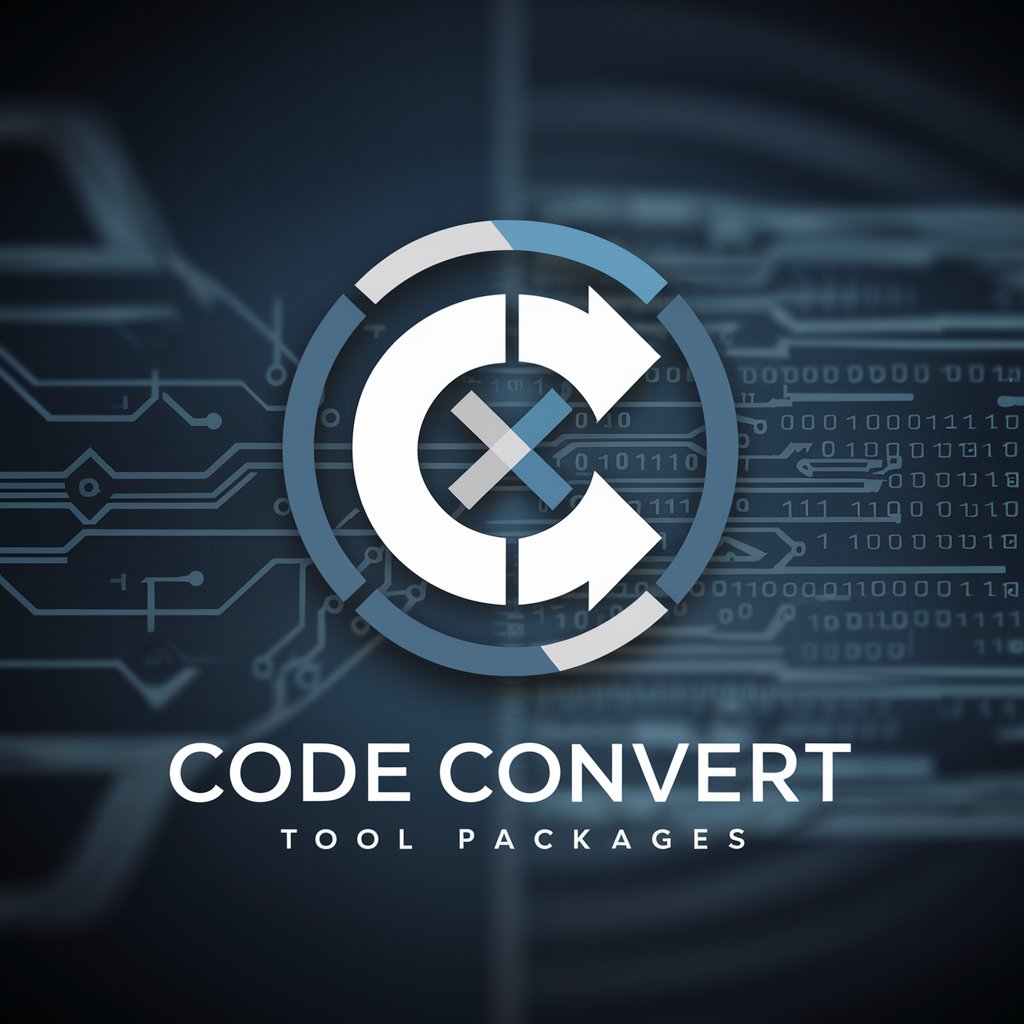
Easy Convert
Transform Any File, Anywhere, Instantly.

Convert Bot
Instantly Convert Any Measurement
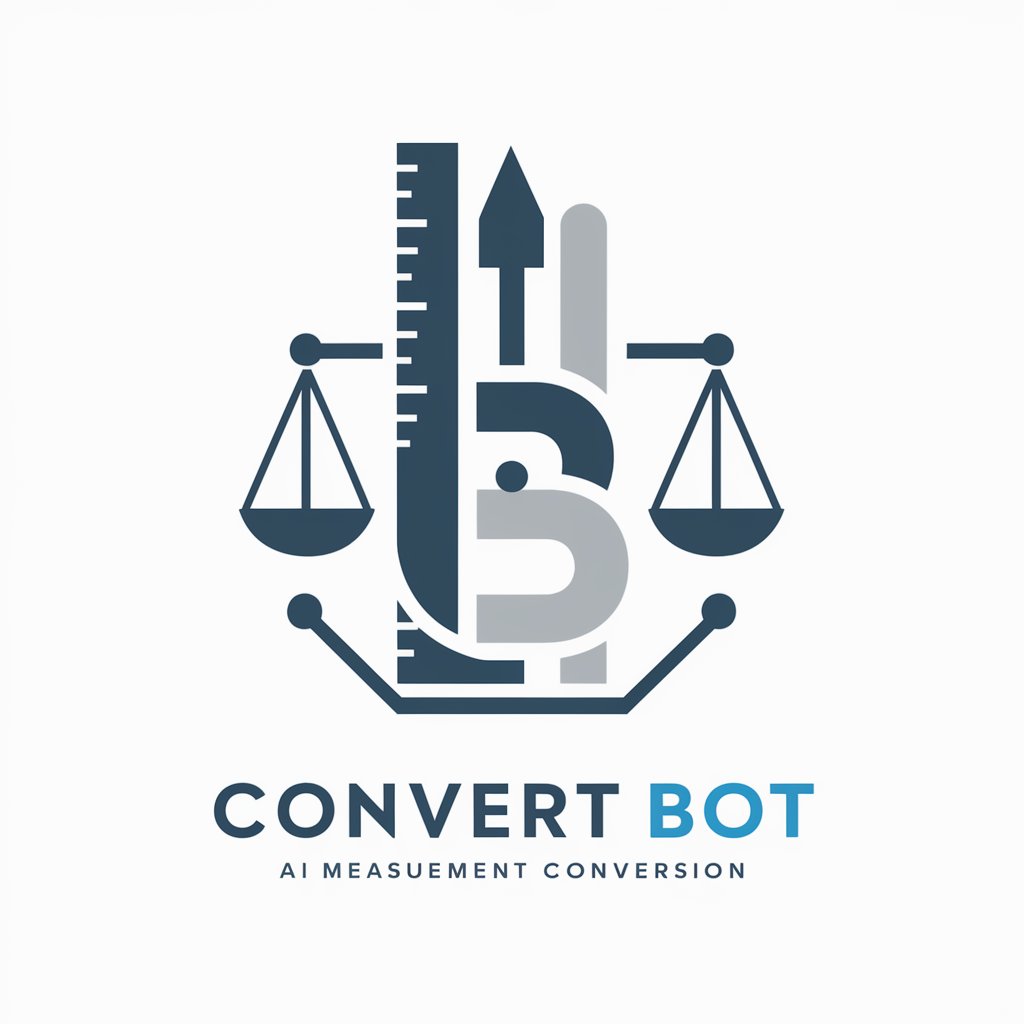
Carbon Border Adjustment Mechanism (CBAM) Wizard
Streamline Your CBAM Reporting with AI

Overexercising
Balance your training with AI-powered insights.

Risk Adjustment Assistant
Empowering Risk Adjustment with AI

AI Paper Writer
Empowering your academic journey with AI
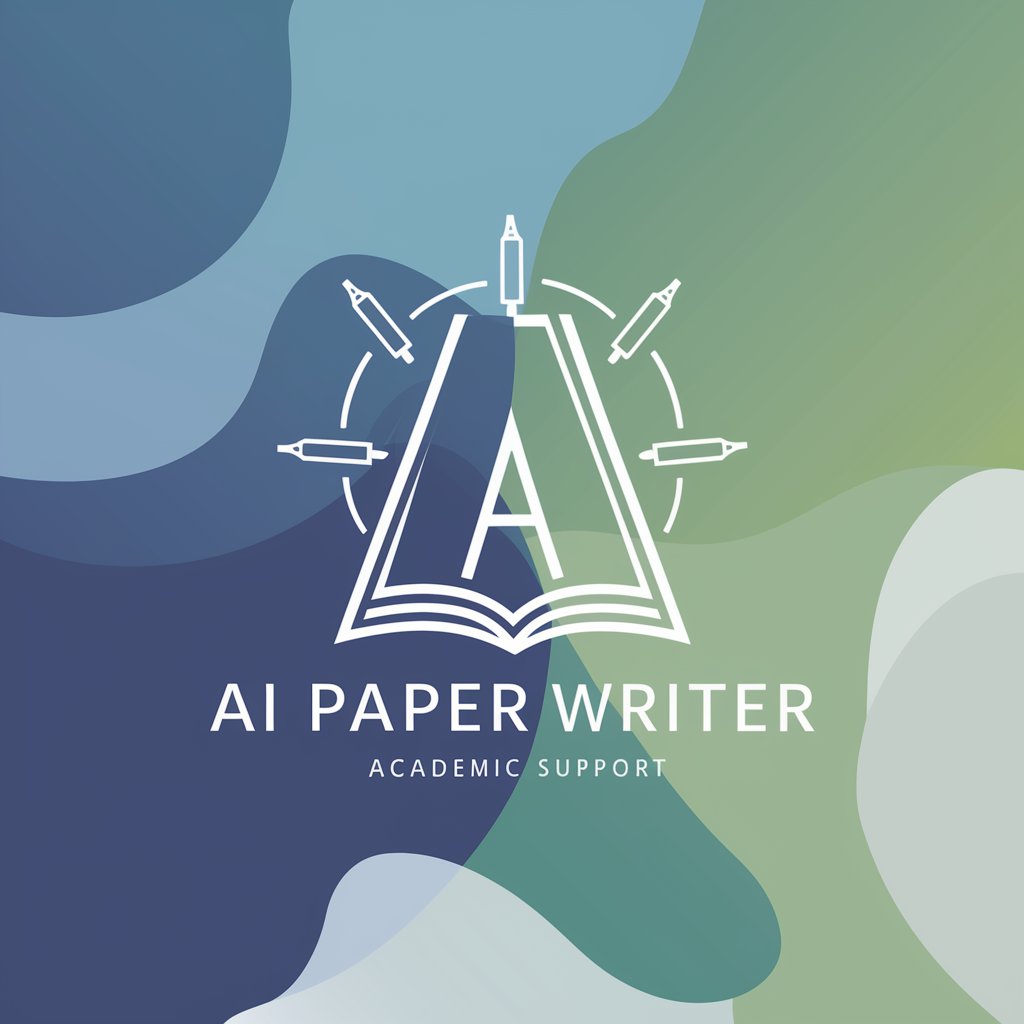
Paper Writer Assistant
Streamlining IEEE Paper Creation with AI

SSCI SCI CSSCI SCOPUS Paper Writer
Elevate Your Research with AI
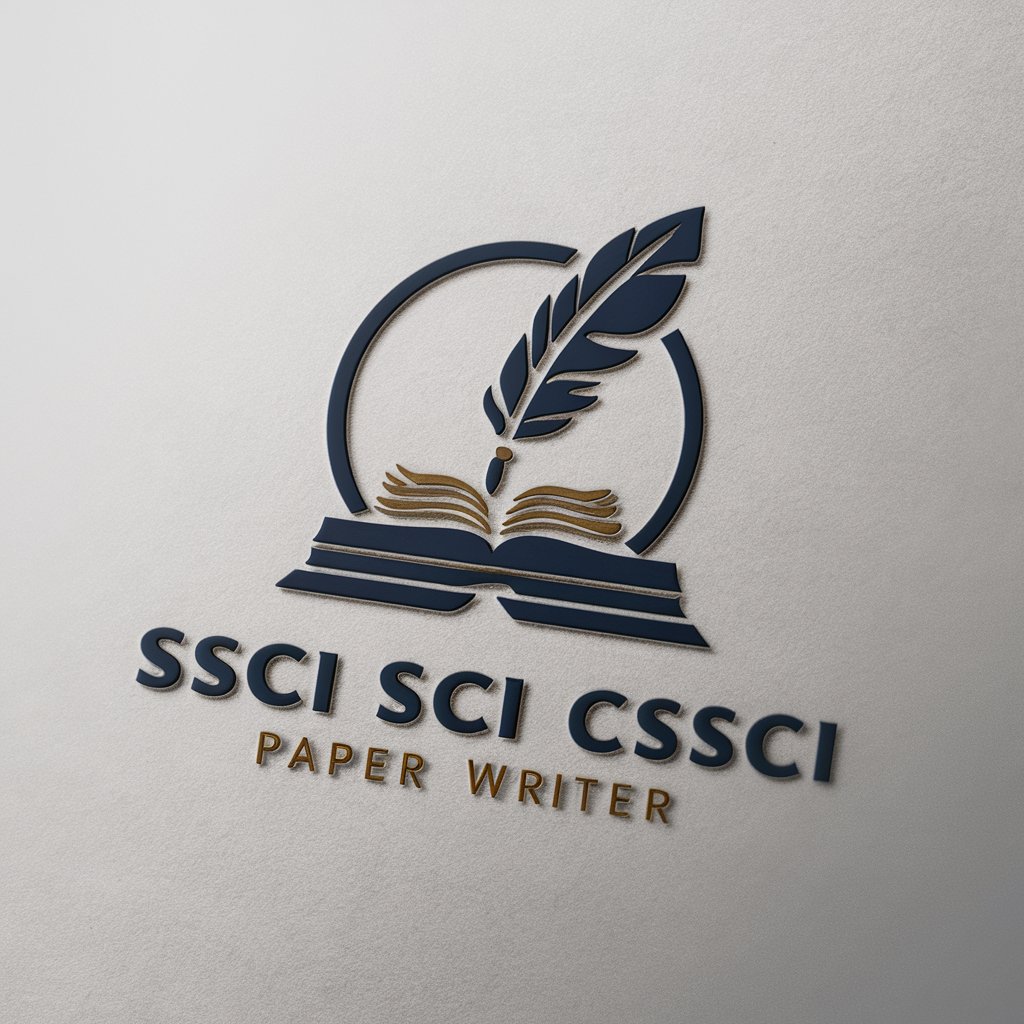
Auto Academic Paper Writer
Empowering Research with AI Expertise
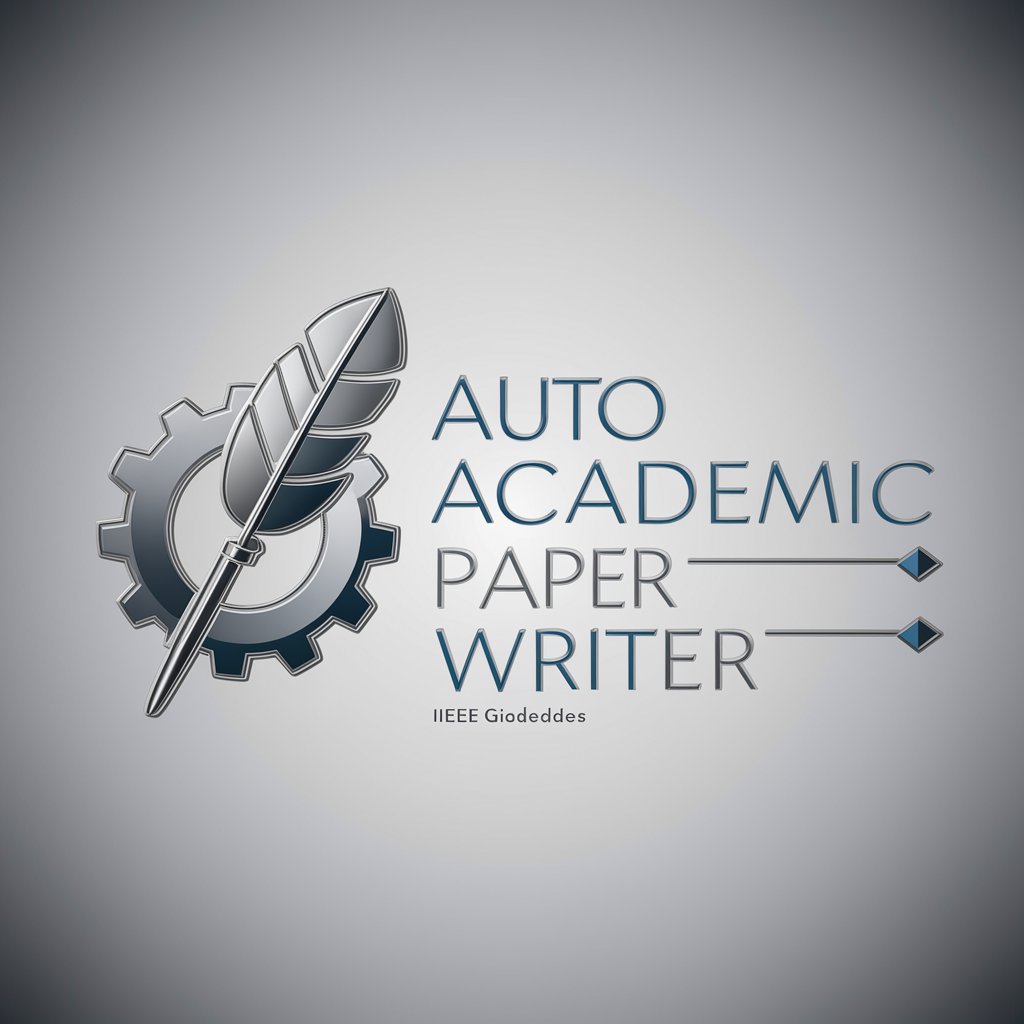
APA Paper Writer
Simplifying APA Writing with AI
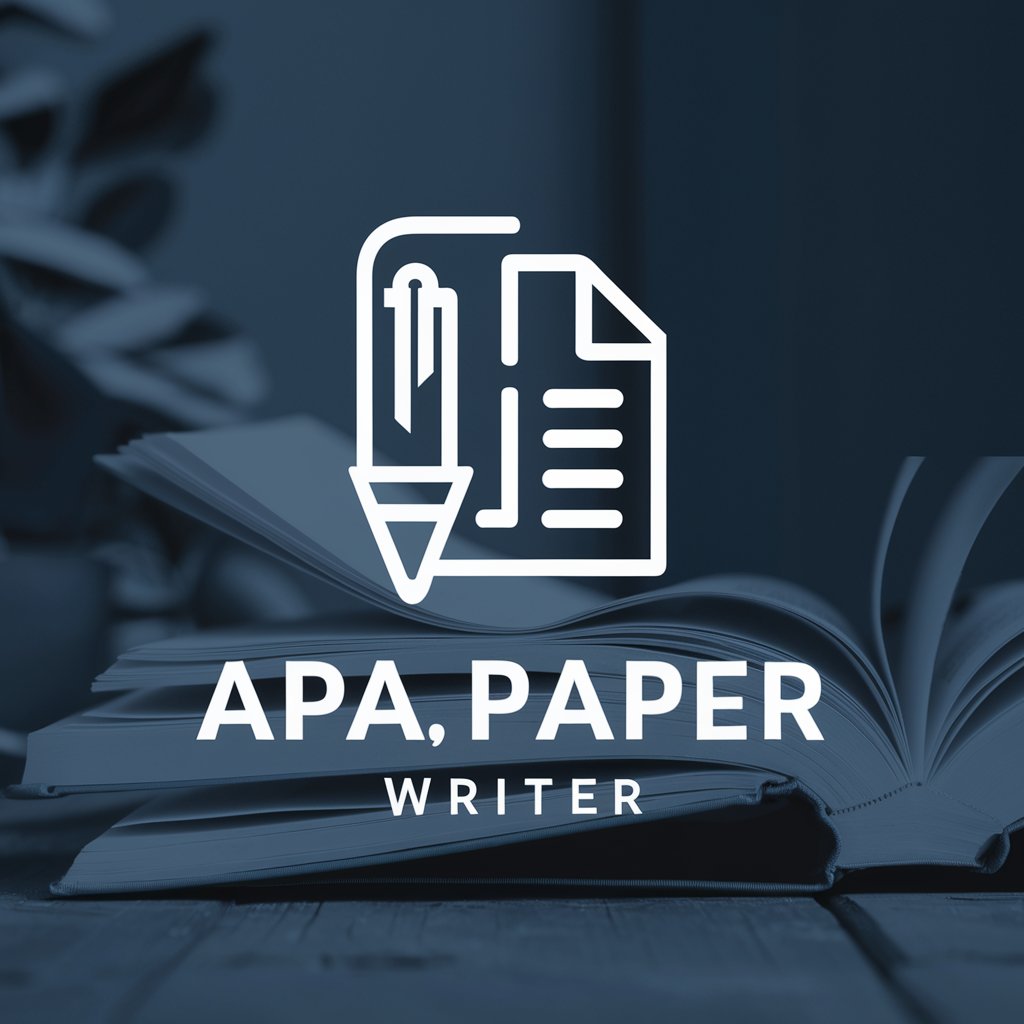
Science Paper Writer
Elevate Research with AI-Powered Writing
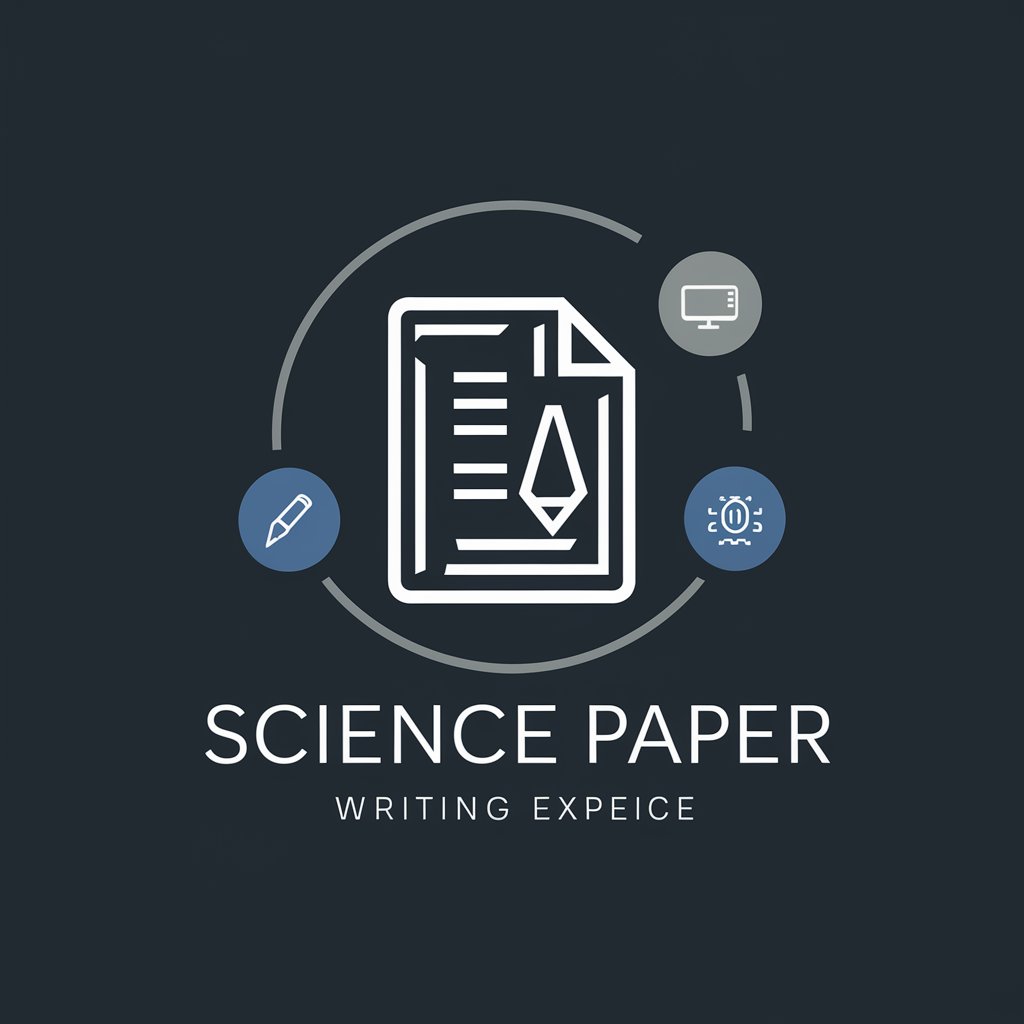
Common Questions About Convert Sketch to Vector
What file formats are supported for upload?
You can upload common image formats like PNG, JPG, and GIF. The tool can also handle clean pencil sketches, ink drawings, and even some complex images.
How accurate is the vector conversion?
The AI focuses on maintaining the integrity of your sketch's lines, curves, and proportions. The conversion is highly accurate, but you can specify additional preferences if you need adjustments.
Can I choose the level of detail in the vector?
Yes, you can request different levels of detail. If you need a simplified version or an intricate one, you can specify these preferences before conversion.
What are the output formats after conversion?
You can download the vector in formats like SVG, PDF, or EPS. These are industry-standard formats suitable for digital design or professional printing.
Can I edit the vector once it’s converted?
Yes, the vector files can be opened and edited in programs like Adobe Illustrator, CorelDRAW, or any vector-based software, allowing you to make further refinements.
