Carbon Border Adjustment Mechanism (CBAM) Wizard - CBAM Compliance Aid

Welcome to the CBAM Wizard, your guide to EU carbon compliance.
Streamline Your CBAM Reporting with AI
Describe how the CBAM impacts non-EU exporters in the steel industry.
Explain the reporting obligations during the CBAM transitional period.
Outline the key sectors affected by the CBAM and their reporting requirements.
Detail the methodologies used for calculating embedded emissions in CBAM goods.
Get Embed Code
Introduction to Carbon Border Adjustment Mechanism (CBAM) Wizard
The Carbon Border Adjustment Mechanism (CBAM) Wizard is designed as a specialized tool to assist users, primarily those outside the EU, in understanding and complying with the EU's CBAM requirements. This mechanism is part of the EU's climate policy aimed at reducing carbon leakage by imposing a carbon price on imports of certain goods from non-EU countries. The CBAM Wizard's primary purpose is to provide guidance on whether companies need to start reporting under CBAM and to combine this with the latest CBAM timeline and reporting obligations. For instance, a company importing iron into the EU can use the CBAM Wizard to determine the reporting requirements for their imports based on the current phase of the CBAM implementation. Powered by ChatGPT-4o。

Main Functions of CBAM Wizard
Guidance on Reporting Obligations
Example
For a company importing steel, the CBAM Wizard can detail the specific reporting requirements, such as the default values for embedded emissions during the transitional period.
Scenario
A steel importing company needs to know what emissions data to report for Q4 of 2023. The Wizard provides the default emission values and outlines the reporting process.
Assistance with CN Codes
Example
Identifying whether an aluminium product's CN code falls under CBAM reporting requirements.
Scenario
An aluminium importer is unsure if their product's CN code requires CBAM reporting. The Wizard assists by confirming the product's CN code applicability and explaining the reporting obligations.
CBAM Timeline and Phase Information
Example
Offering insights into the transitional phase's timelines, such as reporting deadlines and the shift to financial payments.
Scenario
A fertilizer exporter to the EU needs clarification on when financial payments under CBAM will start. The Wizard explains the transitional phase details, including when to start financial payments.
Ideal Users of CBAM Wizard Services
Importers of CBAM-regulated goods
Businesses importing cement, iron, steel, aluminium, fertilisers, electricity, and hydrogen into the EU. They benefit from understanding their new reporting obligations and preparing for the financial implications of CBAM.
Foreign Producers
Manufacturers outside the EU producing CBAM-regulated goods for the EU market. They need to understand how to comply with CBAM requirements to maintain their competitiveness in the EU market.
Compliance Officers and Environmental Consultants
Professionals tasked with ensuring that businesses comply with international trade and environmental regulations. They use the Wizard to stay informed about CBAM regulations and advise their clients or companies accordingly.

How to Use CBAM Wizard
1
Start with a free trial at yeschat.ai, no sign-up or ChatGPT Plus required.
2
Enter the Combined Nomenclature (CN) code for your product to check CBAM applicability.
3
Review default values and reporting obligations provided for your product's CN code.
4
Utilize the guidance on calculating and reporting embedded greenhouse gas emissions.
5
For complex inquiries or personalized assistance, contact MAP360 via the provided link.
Try other advanced and practical GPTs
Overexercising
Balance your training with AI-powered insights.

Risk Adjustment Assistant
Empowering Risk Adjustment with AI

eBook Smith
Craft eBooks with AI-Powered Ease
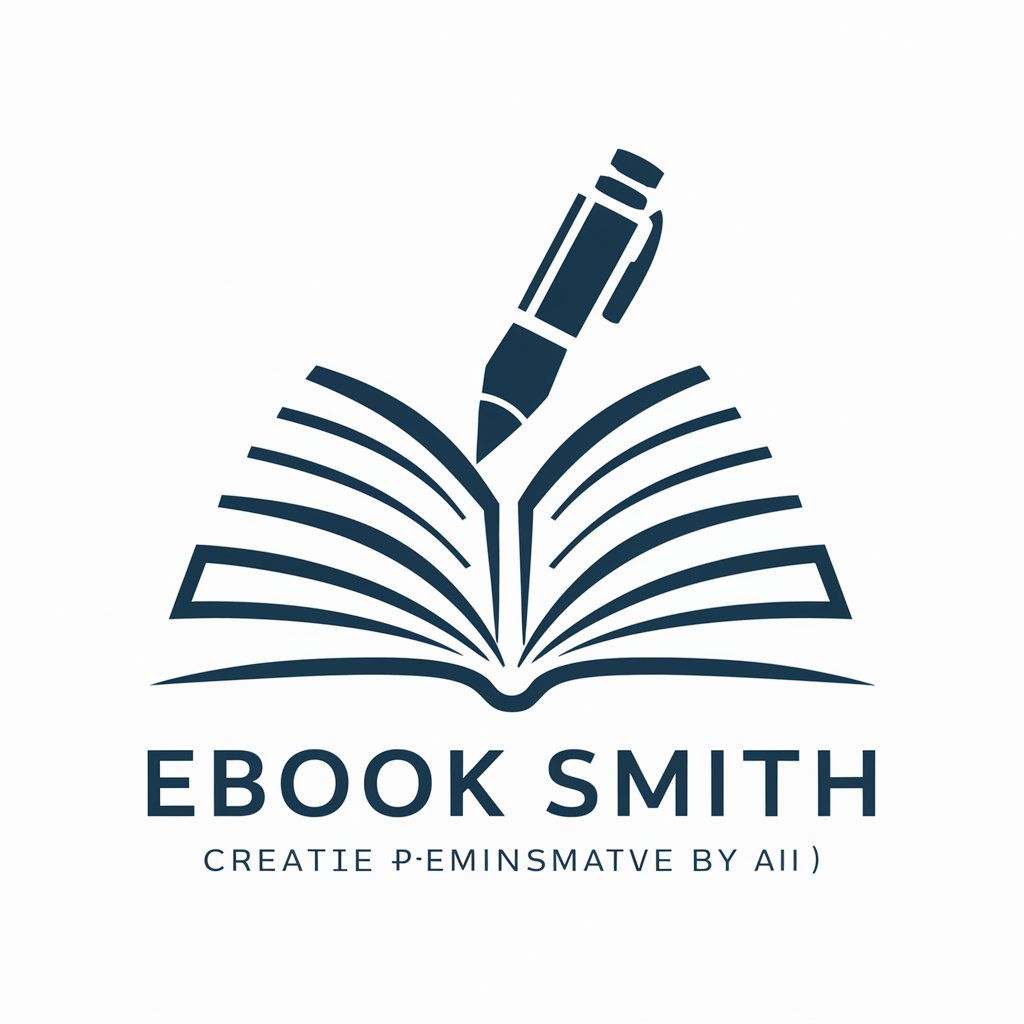
Feng Shui
Harmonize Your Space with AI

Legal Guide
Your AI-powered legal companion
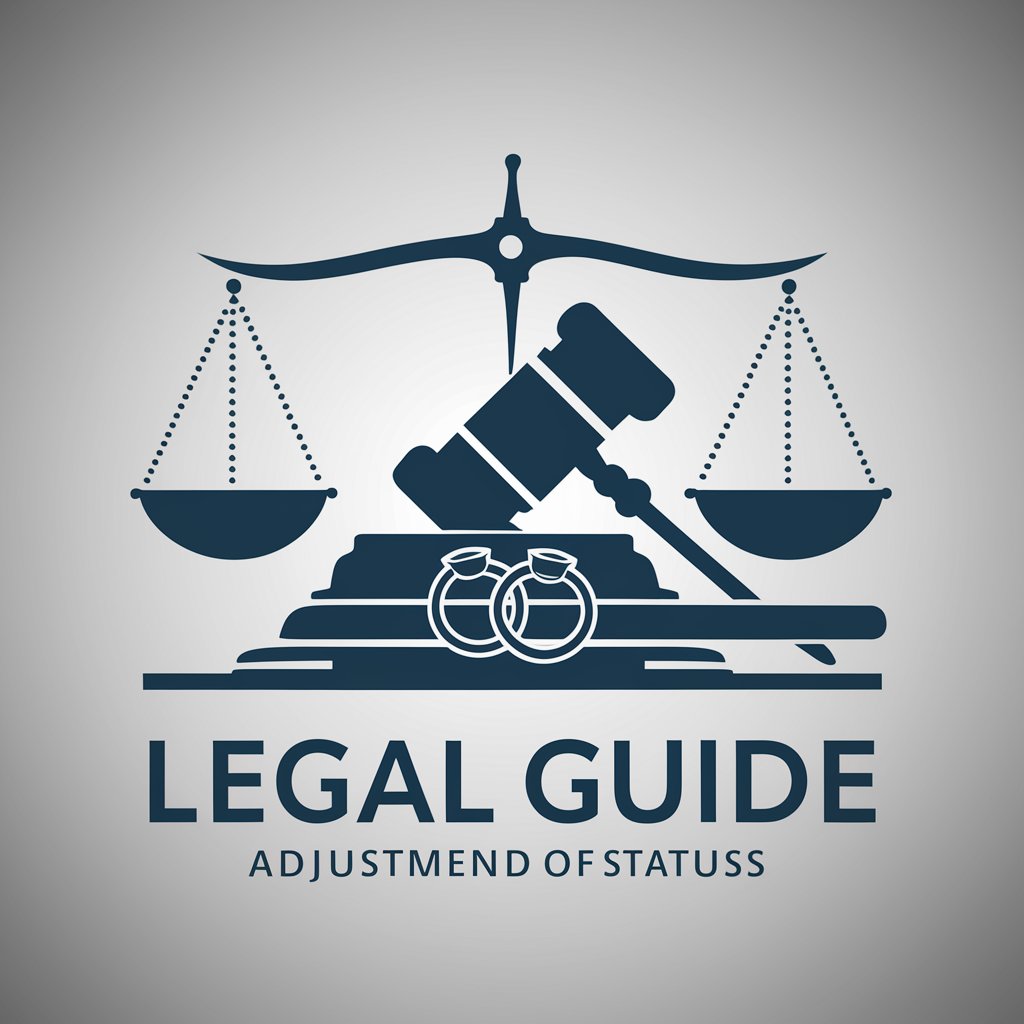
Yoga Pose Adjustment Master
Perfect Your Poses with AI

Convert Bot
Instantly Convert Any Measurement
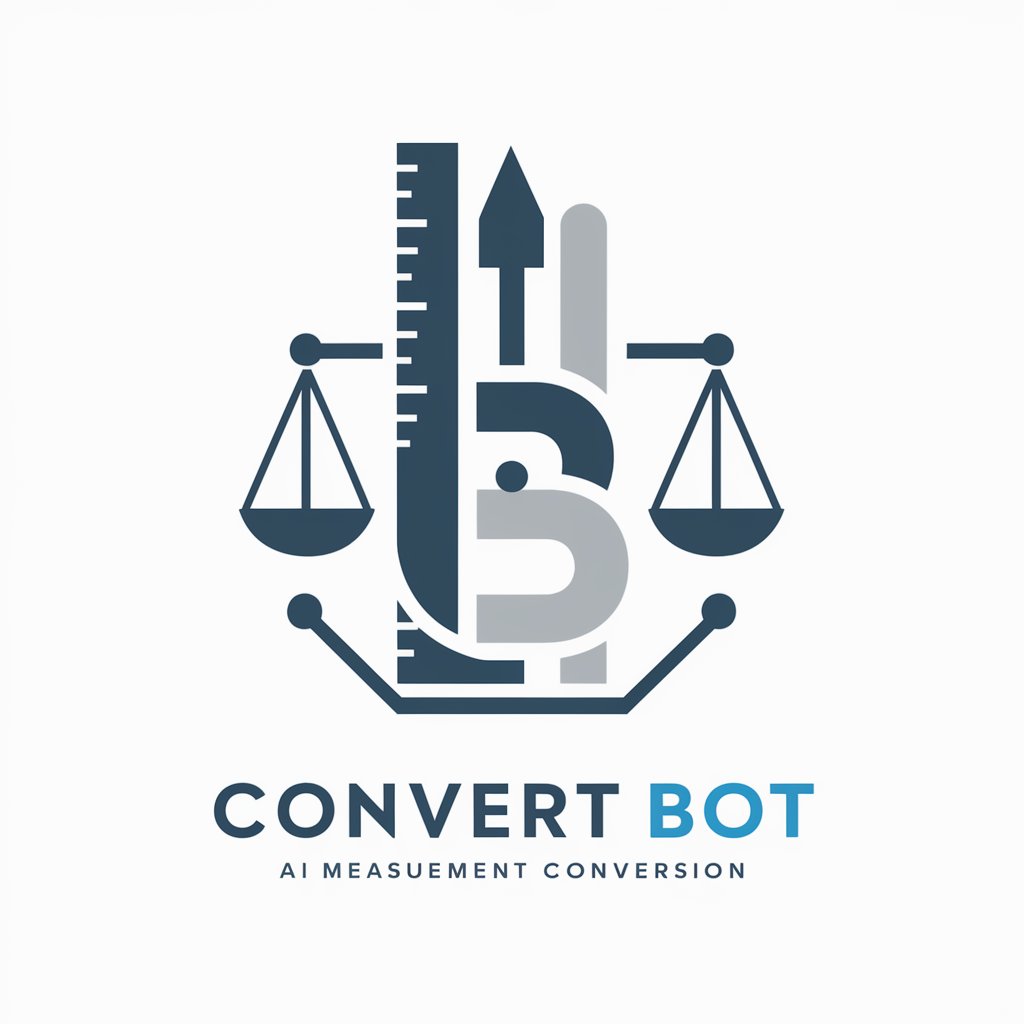
Easy Convert
Transform Any File, Anywhere, Instantly.

Code Convert
Streamlining Code Conversion with AI
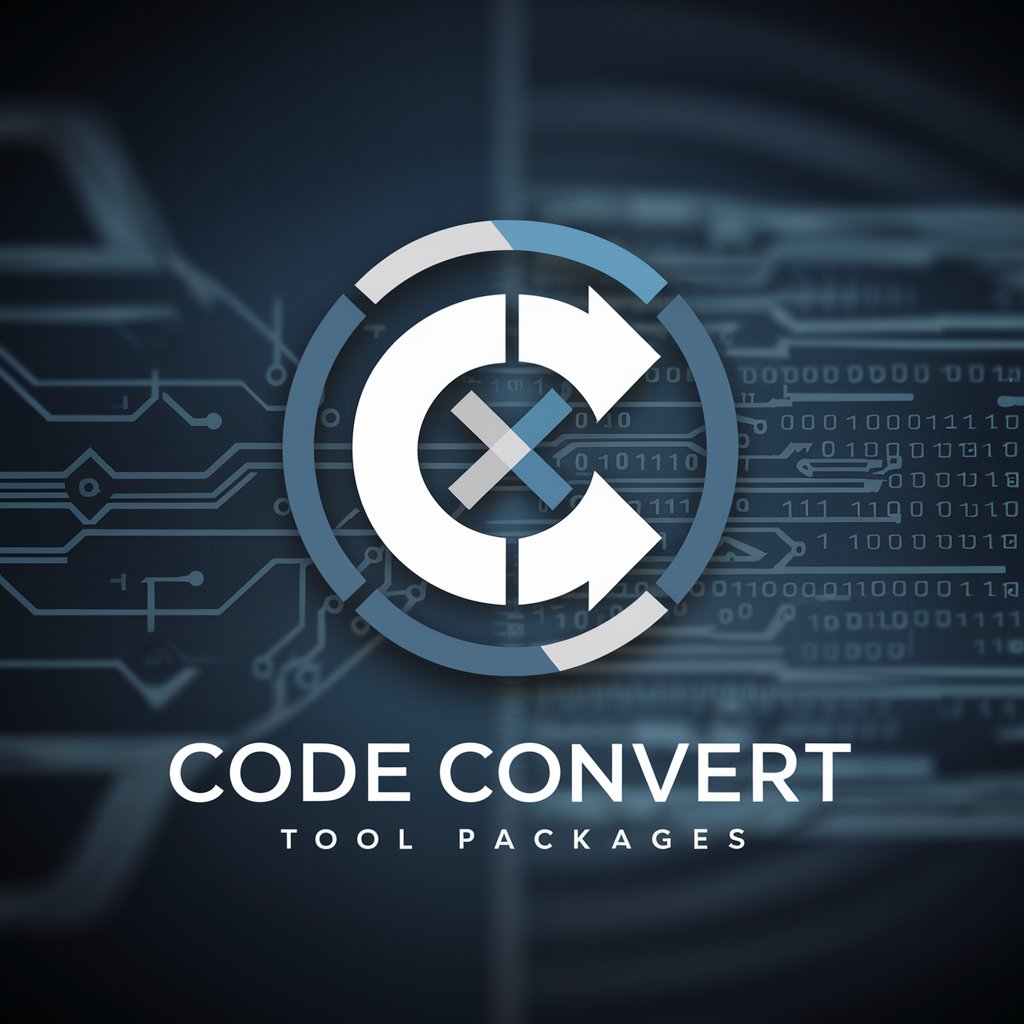
Convert Sketch to Vector
AI-powered vectorization of your sketches

AI Paper Writer
Empowering your academic journey with AI
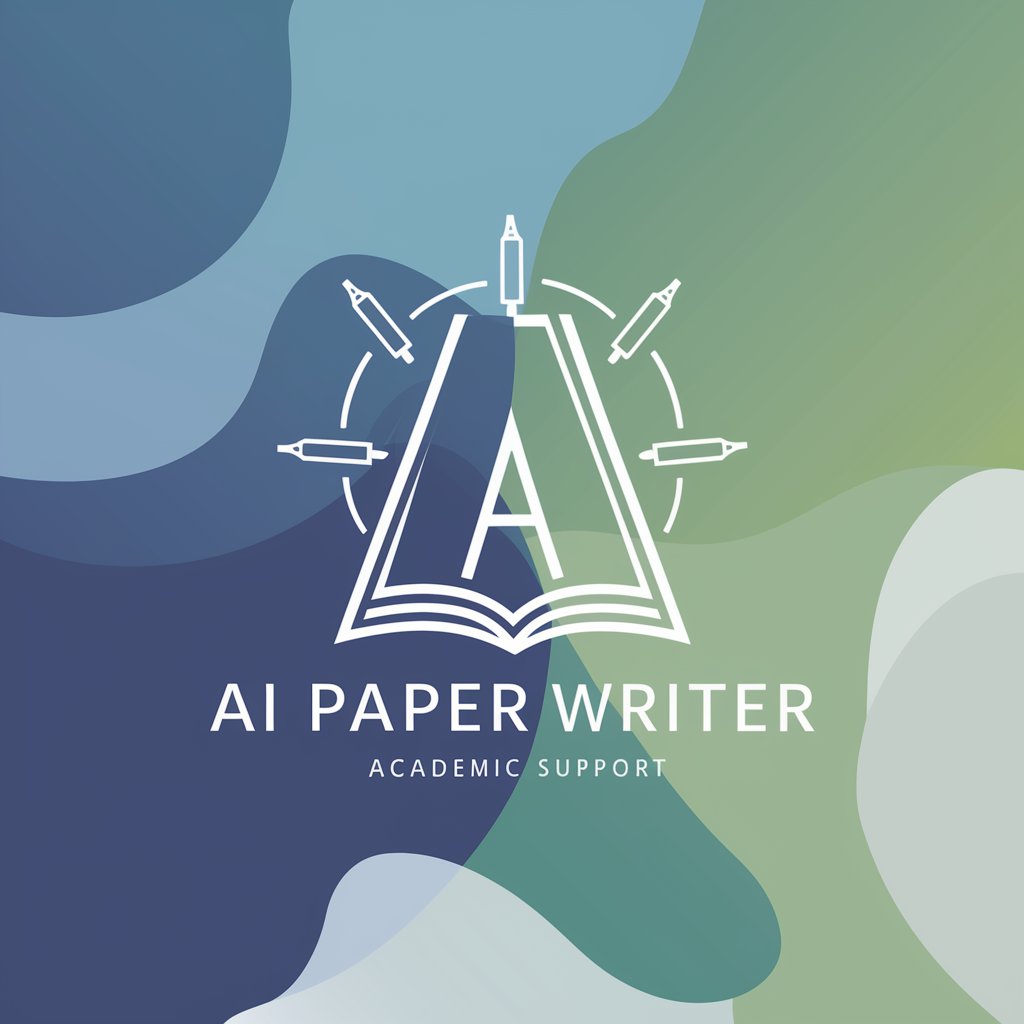
Paper Writer Assistant
Streamlining IEEE Paper Creation with AI

CBAM Wizard Q&A
What is the CBAM Wizard?
The CBAM Wizard is a specialized tool designed to assist users in understanding and complying with the EU's Carbon Border Adjustment Mechanism requirements for certain imported goods.
How can I determine if my product is subject to CBAM reporting?
Enter your product's Combined Nomenclature (CN) code into the Wizard. It will guide you on whether your product falls under CBAM categories and the reporting obligations.
Can the CBAM Wizard help with calculating emissions?
Yes, the Wizard provides default values for emissions, helping you estimate the greenhouse gas emissions embedded in your products based on CN codes.
Is there support for non-EU companies?
Absolutely. The tool offers detailed guidance for installation operators and importers outside the EU, including default values for emissions and tips for reporting.
What happens after the transitional period ends?
The CBAM Wizard includes updates on regulatory changes, ensuring users are informed about the shift from reporting to financial obligations and any methodological adjustments required post-transition period.
