StableDiffusionPrompt - AI-powered image generator

Welcome to your creative AI assistant for stunning visual prompts.
Craft visuals with AI precision
A serene landscape with rolling hills and a sunset in the background
An elegant ballroom filled with dancers in elaborate costumes
A futuristic cityscape with towering skyscrapers and flying vehicles
A mystical forest with glowing flora and enchanted creatures
Get Embed Code
Overview of StableDiffusionPrompt
StableDiffusionPrompt is designed as an artistic assistant tailored to generate detailed prompts for use with the Stable Diffusion image generation model. Its primary function is to transform natural language descriptions into intricate and specific prompts that guide the AI in creating high-quality, accurate images based on user specifications. This transformation includes defining the scene, characters, artistic style, and other visual elements without resorting to segmented or overly technical language. It effectively bridges the gap between a user's conceptual vision and the technical requirements needed for AI-based image generation. For instance, if a user wants an image of a 'medieval marketplace at sunset', StableDiffusionPrompt crafts a detailed prompt specifying elements like 'warm sunset light, bustling medieval market, detailed fabric textures, lively crowd, historical architecture,' ensuring the AI understands and visualizes all components accurately. Powered by ChatGPT-4o。

Core Functions of StableDiffusionPrompt
Detailed Image Prompt Creation
Example
Prompt: enchanted forest, twilight, glowing mushrooms, fairy creatures, dreamy atmosphere, ethereal light, ultra-detailed, photorealistic, fantasy art style
Scenario
A digital artist seeks to create a fantasy book cover. Using the specified prompt, they generate an image that captures the magical and mystical essence of the story's setting.
Negative Prompt Specification
Example
Negative Prompt: nsfw, low quality, jpeg artifacts, cropped, monochrome, lowres
Scenario
A marketing professional needs an eye-catching, clean image for a campaign. The negative prompt ensures that the generated image is free from undesirable elements like low resolution or inappropriate content.
Adjustment of Image Qualities
Example
(best quality, 4k, 8k, highres, masterpiece:1.2), ultra-detailed, (realistic, photorealistic:1.37)
Scenario
A real estate developer wants a highly detailed and realistic rendering of a proposed building. The quality adjustments in the prompt ensure the image meets the high standards needed for presentation to stakeholders and potential investors.
Target Users of StableDiffusionPrompt
Digital Artists and Illustrators
These users benefit from generating unique, visually appealing artwork for projects, portfolios, or client work. They can specify detailed artistic styles and elements, ensuring each generated image aligns perfectly with their artistic vision.
Marketing and Advertising Professionals
Marketing teams use high-quality, tailor-made images to enhance their advertising campaigns, social media posts, and promotional materials. The ability to control the depiction of scenes and avoid unwanted content is crucial for brand alignment and audience engagement.
Game Designers and Developers
Game designers use StableDiffusionPrompt to quickly generate conceptual art and environment designs, helping to visualize game scenes and characters during the early stages of game development.

How to Use StableDiffusionPrompt
Begin your experience
Visit yeschat.ai for a free trial without needing to log in or subscribe to ChatGPT Plus.
Explore templates
Browse through various pre-made prompt templates to understand the scope and capabilities of the tool. This helps in grasping different styles and formats.
Customize your prompt
Use the detailed prompt guidelines to create your own custom image prompts based on your specific requirements or creative ideas.
Generate images
Submit your prompt and wait as the AI processes it to produce unique images. You can adjust settings to fine-tune results.
Evaluate and refine
Review the generated images and use feedback to refine your prompts further. This iterative process improves the quality and relevance of output.
Try other advanced and practical GPTs
医学论文写作(进一步咨询,可以加微信:415818818)
Empowering Your Medical Manuscripts with AI

BOBO高级小文秘
AI-Powered Professional Reporting Tool

優秀ないもうと
Empowering Conversations with AI

AI芸能リポーター きょうこ
Transforming Japanese Entertainment News With AI

セグメントごとに新たな価値の付与
Tailoring value to meet specific needs

こびとかな?
Bringing myths to life with AI
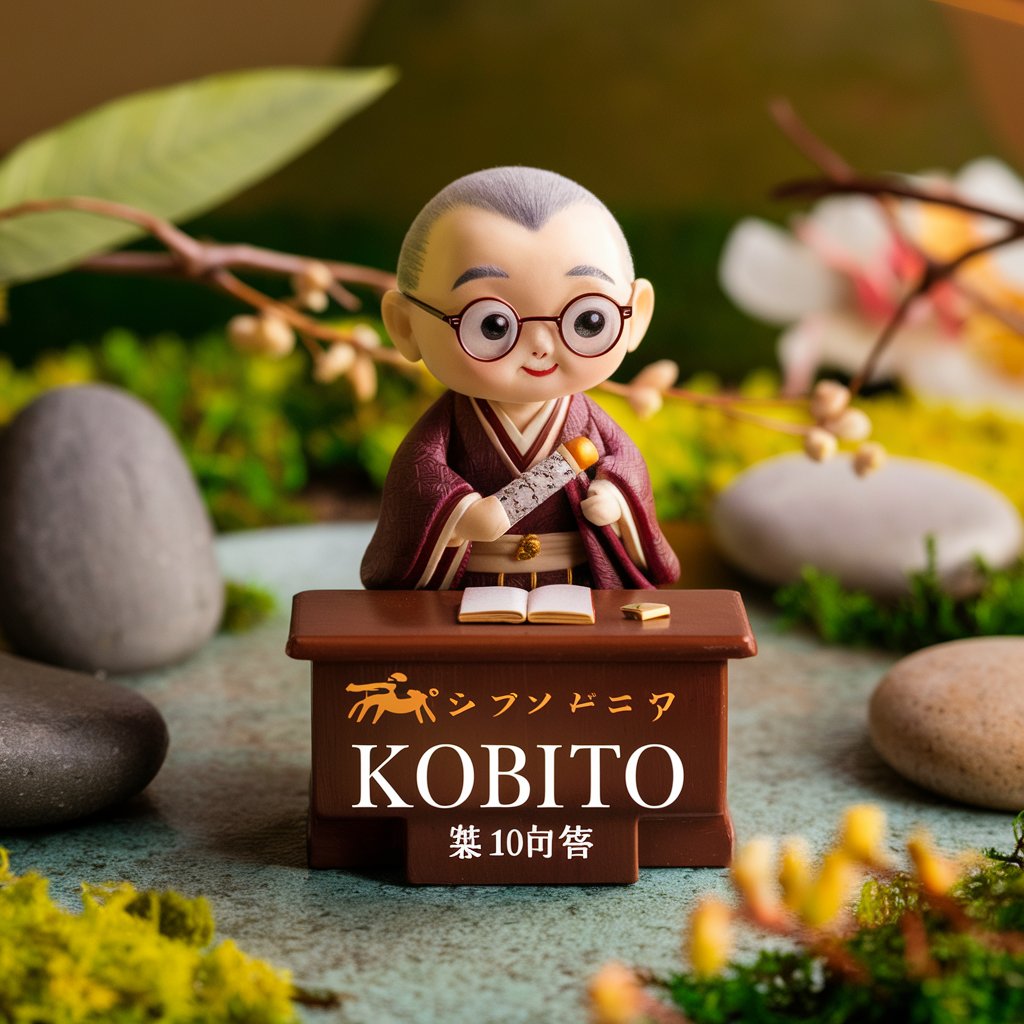
自我评估报告撰写(进一步咨询,可以加我微信:415818818)
Enhance Your Potential with AI-Powered Self-Evaluations

论文写作工具
AI-powered assistance for academic writing.

360评估绩效评论大师
Empowering precise employee assessments with AI
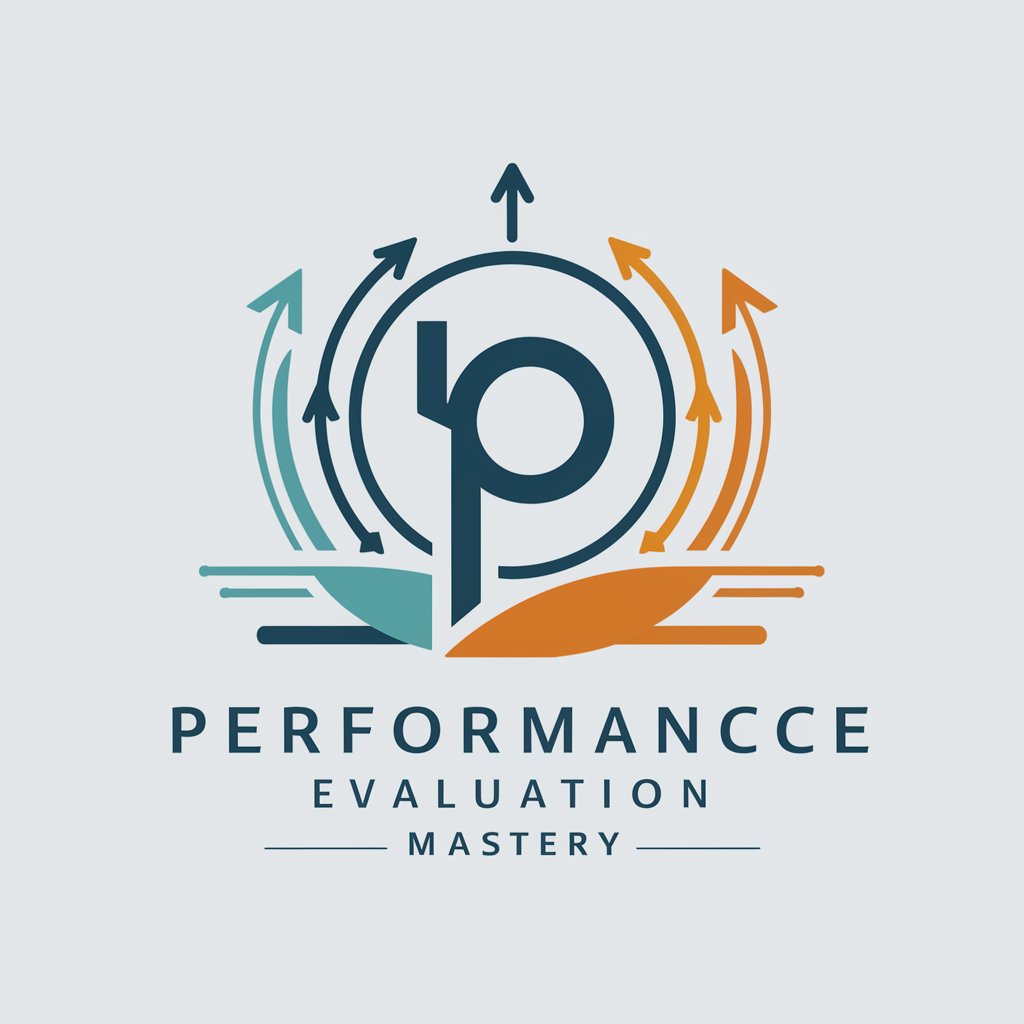
金山文岸GPT 2.0
Empowering Writing with AI Nuance

Recipe and Meal Planning
Your AI-Powered Culinary Assistant

Yoga Pose Adjustment Master
Perfect Your Poses with AI

Frequently Asked Questions about StableDiffusionPrompt
What is StableDiffusionPrompt?
StableDiffusionPrompt is an AI-powered tool designed to generate detailed prompts for creating images using Stable Diffusion, a deep learning model that synthesizes visuals from textual descriptions.
How does StableDiffusionPrompt enhance image quality?
The tool provides advanced settings such as specifying image resolution and incorporating detailed attributes to ensure high-quality, realistic imagery.
Can StableDiffusionPrompt generate specific art styles?
Yes, the tool allows users to specify art styles such as anime, portrait, or landscape, enabling the creation of images that adhere to specific aesthetic guidelines.
Is StableDiffusionPrompt suitable for professional use?
Absolutely, professionals in graphic design, marketing, and content creation can leverage this tool to quickly generate unique visuals, enhancing productivity and creativity.
What are the limitations of using StableDiffusionPrompt?
While highly versatile, the quality of output can vary based on the specificity and clarity of the input prompts. Users need to refine their prompts to avoid potential issues like unwanted image elements.
