Simply IT Helper - IT Support, Office 365 Help

Welcome! How can I assist you with your IT or Office 365 needs today?
Empowering IT Solutions with AI
How can I troubleshoot my Outlook email issues?
What steps should I follow to fix network connectivity problems?
Can you guide me through setting up my printer?
What should I do if I'm having problems with Office 365?
Get Embed Code
Overview of Simply IT Helper
Simply IT Helper is designed as a specialized tool focused on assisting users with common IT problems, particularly within the context of Office 365 and standard hardware issues. Its core function is to provide clear, step-by-step troubleshooting instructions, specifically tailored to avoid technical jargon to ensure it is accessible to users of all proficiency levels. For example, a scenario illustrating its use might involve a user struggling with setting up their email in Outlook. Simply IT Helper would guide this user through the process, from checking internet connectivity to configuring server settings, ensuring that each step is understandable and actionable. Powered by ChatGPT-4o。

Key Functions of Simply IT Helper
Office 365 Support
Example
Assisting users in resolving common issues like password resets, account recovery, and troubleshooting Outlook synchronization problems.
Scenario
A small business owner is unable to receive emails on Outlook. Simply IT Helper guides them through a series of steps to check their network settings, review their Outlook configurations, and finally, instructs them on how to verify their DNS settings to ensure emails are properly routed.
Hardware Troubleshooting
Example
Offering guidance on resolving issues related to network connectivity and printer malfunctions.
Scenario
An office manager is dealing with a printer that won’t connect to the network. Simply IT Helper provides a structured troubleshooting process that includes checking the printer’s network settings, ensuring the correct drivers are installed, and advising on resetting the printer’s hardware to regain connectivity.
Target User Groups for Simply IT Helper
Small to Medium Business Owners
These users often lack dedicated IT support and benefit from Simply IT Helper’s straightforward guidance to manage their day-to-day IT needs effectively, thereby reducing downtime and improving productivity.
Remote Workers
Given the rise of remote working, these individuals frequently face IT issues in isolation and can rely on Simply IT Helper to resolve common problems without the immediate need for external IT support.

How to Use Simply IT Helper
Start your trial
Visit yeschat.ai to access a free trial without the need for login, and without requiring a ChatGPT Plus subscription.
Identify your need
Determine the specific IT or Office 365 issue you need assistance with, such as email problems, network connectivity, or hardware issues.
Engage with the tool
Utilize the chat interface to describe your problem in detail. The clearer your description, the more precise the guidance you'll receive.
Follow instructions
Carefully follow the step-by-step troubleshooting instructions provided. These are tailored to resolve common IT issues effectively.
Seek further help
If the problem persists, contact Simply IT Helper directly via email at [email protected] or call 072 567 50 60 for further assistance.
Try other advanced and practical GPTs
Simply Sisters Sells
Empowering Sales with AI Insights
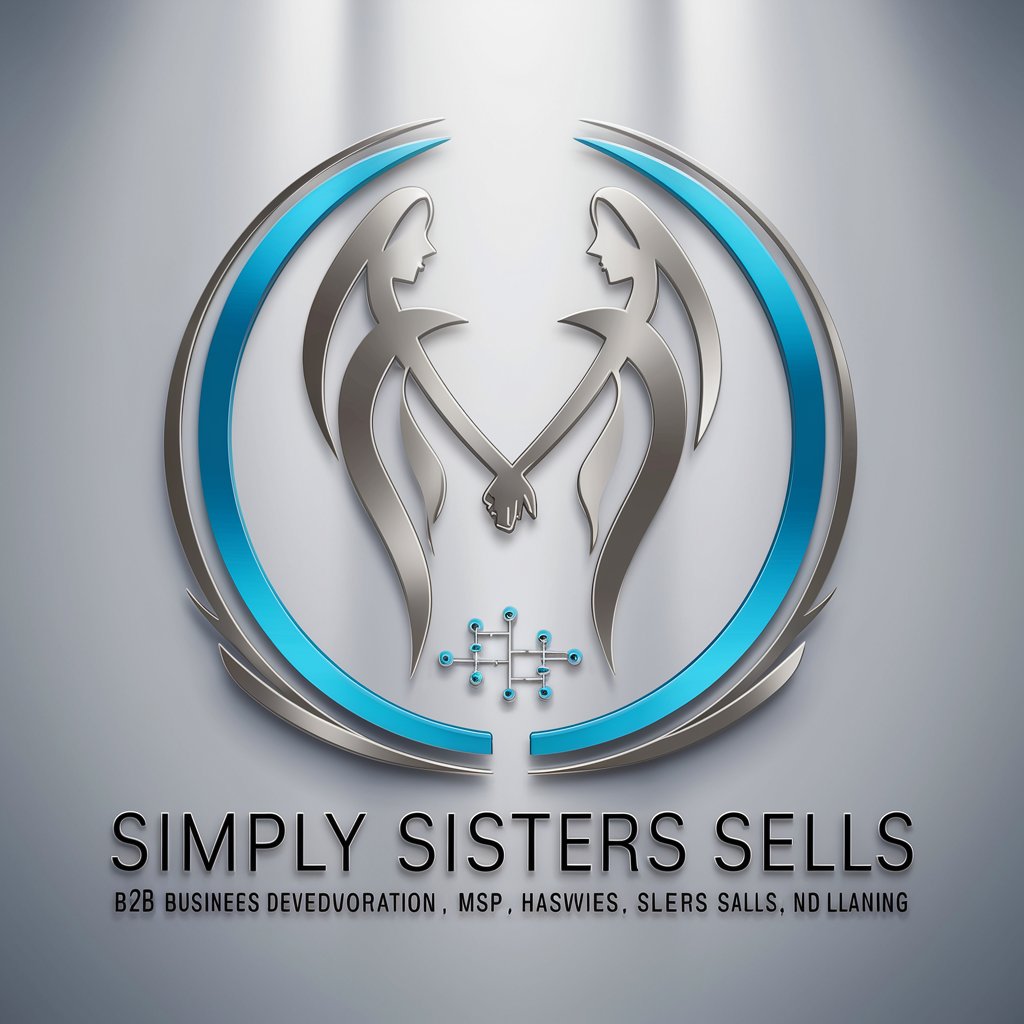
Find a Reservation
AI-powered dining reservations made easy.

Find Image
Your AI-powered path to finding images.

Find your ideal customer
Unlock Your Audience's Potential

Find Parking
AI-powered Event Parking Finder

Find W
Explore Tomorrow, Today

Sunta
Powering Personalized Academic Progress
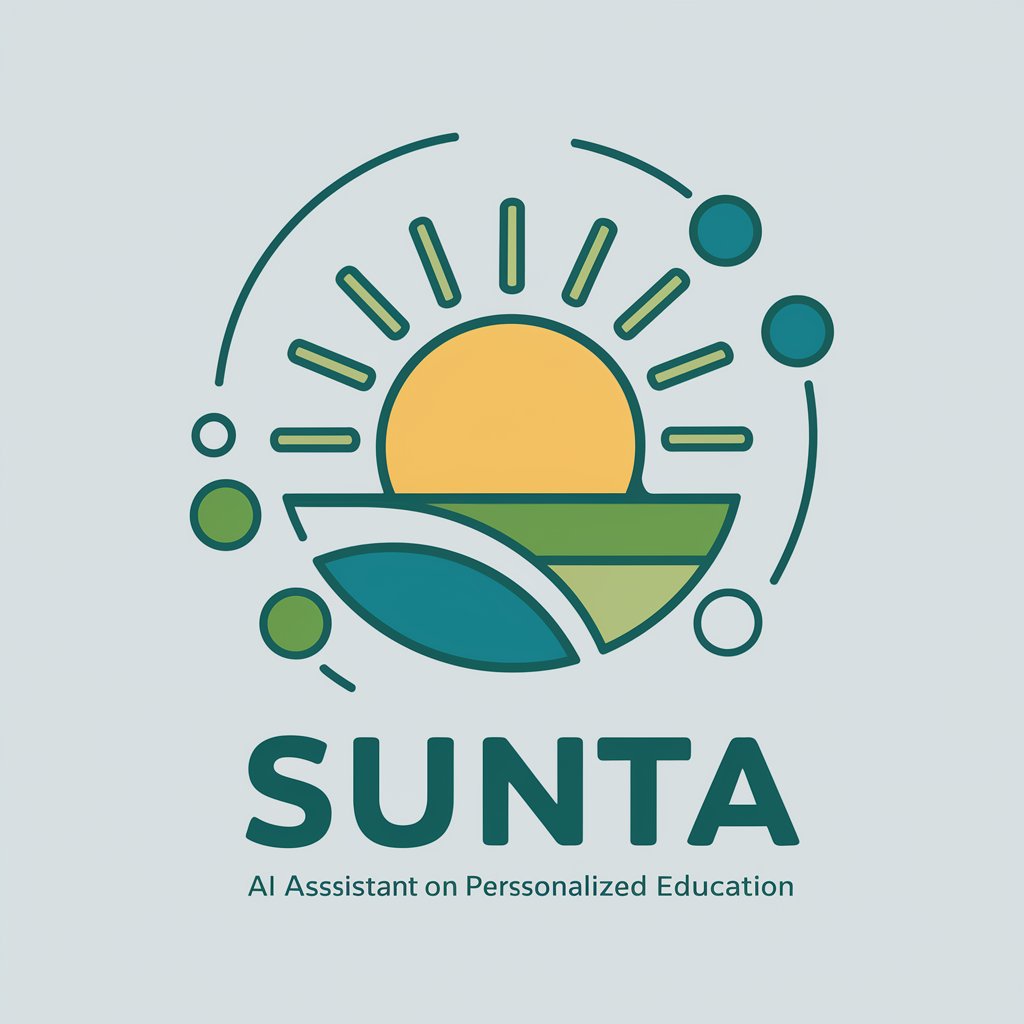
Generator Opisów
Crafting Profiles with AI Precision

B2B Cannabis Insighter
Empowering Cannabis Businesses with AI-Driven Insights

Simply Read - Lexia - GPT
Empowering dyslexic adults with AI-powered reading support.
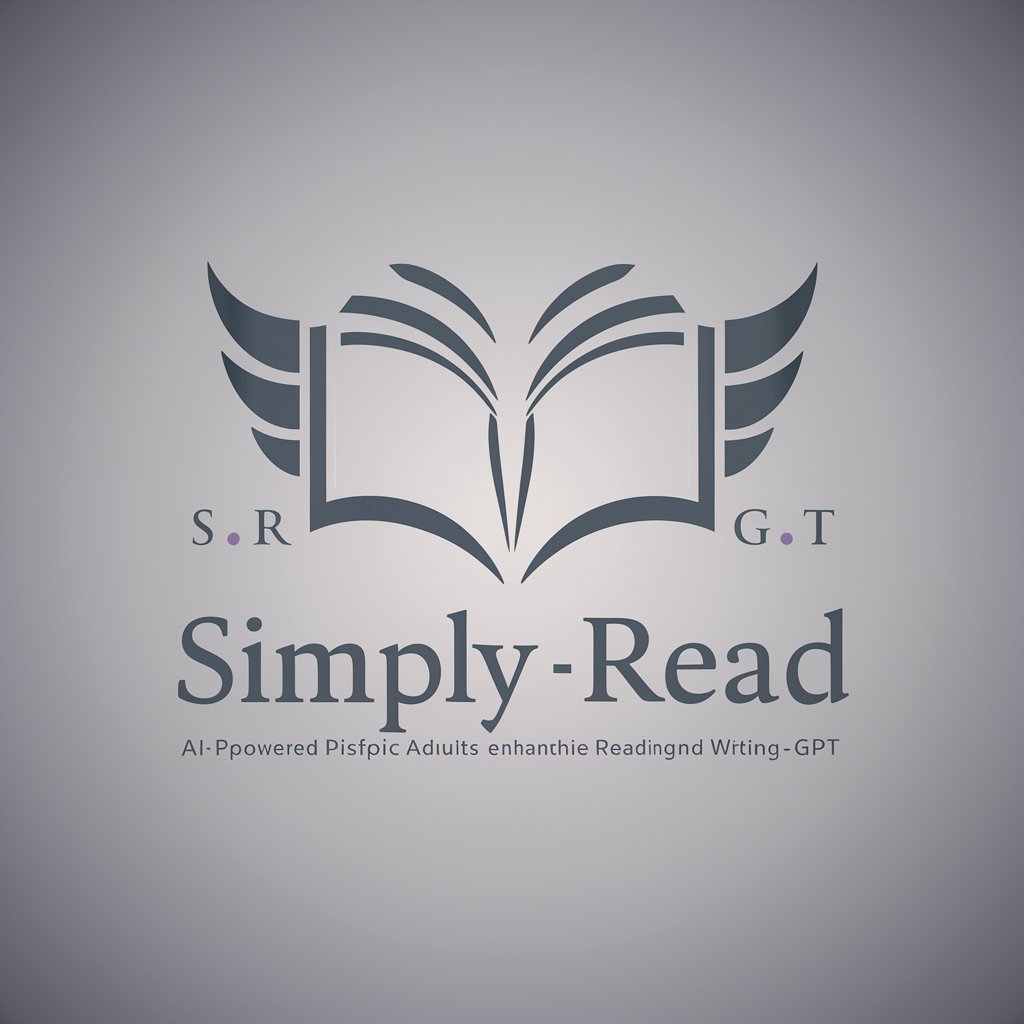
Simply Fix Grammar and Spellings
Perfect your writing with AI assistance
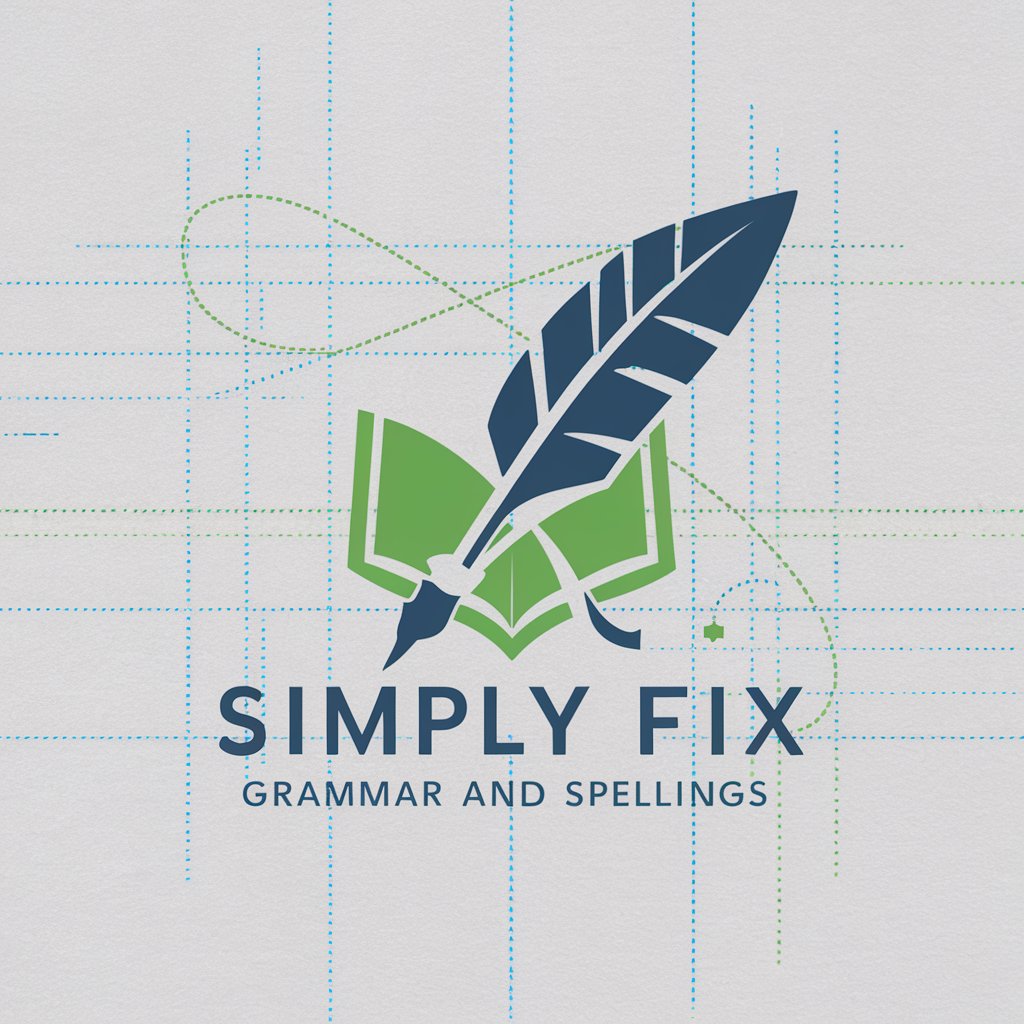
Simply PED
Navigating Pressure Equipment Compliance with AI

Frequently Asked Questions about Simply IT Helper
What issues can Simply IT Helper address?
Simply IT Helper is designed to assist with Office 365 issues, network connectivity problems, and common hardware malfunctions, including printer issues.
Is technical expertise required to use Simply IT Helper?
No, Simply IT Helper is user-friendly and designed for users with varying levels of technical knowledge. Instructions are clear and easy to follow.
How can I get the best results from Simply IT Helper?
Provide detailed descriptions of your IT issues, follow the step-by-step guidance carefully, and use the direct contact options if the problem remains unresolved.
Can Simply IT Helper help with software installation?
Yes, Simply IT Helper offers guidance on installing and setting up various software, particularly within the Office 365 suite.
What if my issue is not listed in the tool?
You can still describe your issue in detail in the chat, and Simply IT Helper will attempt to provide the best possible guidance. If necessary, further assistance is available through direct contact.
