Social Media Instant Image Creator - AI-Powered Visual Content Creation

Hi there! Ready to create stunning social media visuals?
Crafting Eye-Catching Images with AI
Generate an image that captures the essence of...
Create a vibrant and eye-catching visual for...
Design a stunning and engaging graphic based on...
Produce a captivating image that aligns with...
Get Embed Code
Introduction to Social Media Instant Image Creator
Social Media Instant Image Creator is a specialized AI tool designed to generate visually appealing and highly engaging images tailored for social media platforms. This tool focuses on creating content that captures attention, evokes emotions, and encourages interaction, utilizing principles like vibrant colors, simplicity, emotional triggers, and relevance to current trends. An example scenario includes crafting an image for a marketing campaign on Instagram, where the AI leverages timeliness by integrating trending elements and vibrant contrasts to ensure the image stands out in a crowded feed. Powered by ChatGPT-4o。

Main Functions of Social Media Instant Image Creator
Attention-Grabbing Imagery
Example
Creating a launch announcement image for a new product that features bold colors and a clear focal point to immediately draw viewers' attention.
Scenario
A company preparing to launch a new sneaker line uses the tool to generate an image that highlights the product against a dynamic, contrasting background, making it pop out for social media users.
Emotionally Resonant Content
Example
Designing an image for a nonprofit's social media campaign that evokes empathy and a sense of urgency to drive donations.
Scenario
A nonprofit focused on wildlife conservation uses the tool to create an image showing animals in their natural habitat with a poignant message overlay, encouraging viewers to support their cause.
Trend Incorporation
Example
Generating content that aligns with current social media challenges or hashtags to increase engagement.
Scenario
A fitness brand takes advantage of a trending workout challenge by using the tool to create a motivational image that incorporates the challenge's hashtag, inviting followers to participate.
Ideal Users of Social Media Instant Image Creator
Social Media Marketers
Professionals tasked with creating compelling content for brands or products on social media platforms. They benefit from the tool's ability to quickly produce high-quality, engaging images that align with their marketing strategy and campaign goals.
Content Creators and Influencers
Individuals who produce content for platforms like Instagram, TikTok, and YouTube. These users benefit from the tool's capacity to create visually striking images that can enhance their posts, stories, and videos, helping to grow their audience and engagement rates.
Small Business Owners
Owners who manage their social media presence and seek to increase their brand visibility and customer engagement without the need for extensive design skills or resources. The tool provides an easy way to create professional-looking images that can captivate their target audience.

How to Use Social Media Instant Image Creator
1
Begin by accessing the tool for a free trial at yeschat.ai, with no need for login or ChatGPT Plus subscription.
2
Choose your desired social media platform or theme to tailor the image creation process.
3
Provide a brief description of your post or the kind of image you envision, including any specific elements you want to include.
4
Specify any particular aspect ratio for the image if required; default is set to 16:9 for optimal social media engagement.
5
Submit your request, and the tool will generate a unique, attention-grabbing image designed to enhance your social media post.
Try other advanced and practical GPTs
Spanish - English Translator
Seamless AI-powered language translation

Ask Paul Nitze
Empowering Inquiries with AI

Freelance Assistant
Empower Your Projects with AI

Decision Journal
Enhance Your Decisions with AI

Crystal Ball
Predicting the future with AI precision

Lucky Ball
Empower creativity and productivity with AI

Dungeon Architect
Craft your epic with AI-powered creativity

Creative CopyWriter Assistant
Elevate Your Words with AI

LINE Character Generator X
Craft Your Unique LINE Characters

Task Master v3.0
Simplify projects with AI-powered management

Visualization Master with Code Interpreter 📊
Turn Data into Insights with AI
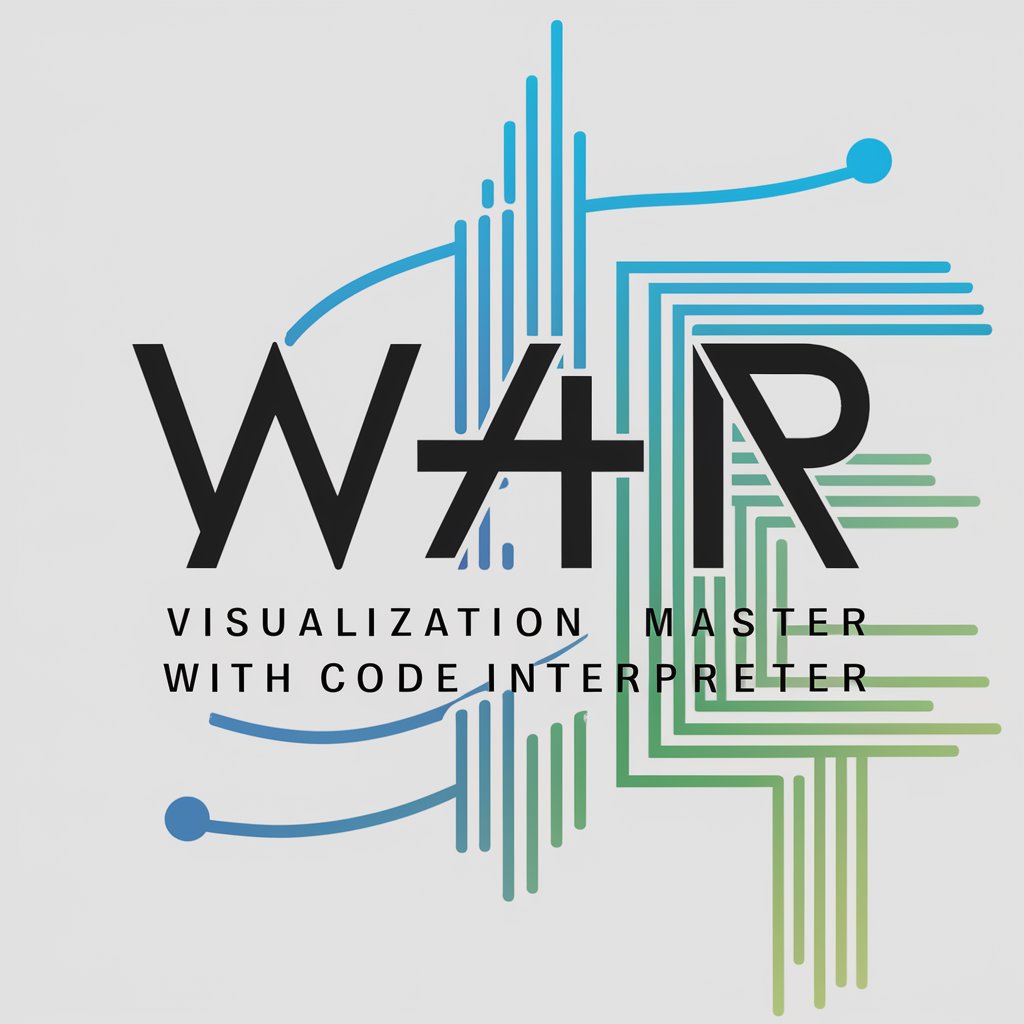
Rick & Morty Fan Fiction Teller
AI-Powered Rick & Morty Adventures

FAQs about Social Media Instant Image Creator
What makes Social Media Instant Image Creator unique?
This tool leverages advanced AI to create visually stunning images tailored to enhance social media engagement, focusing on attention-grabbing, relatable, and emotionally triggering content.
Can I customize the aspect ratio of the images?
Yes, while the default aspect ratio is 16:9, optimized for social media, users can specify their preferred aspect ratio to suit various platforms and purposes.
Is there a limit to how many images I can create?
While there may be limitations based on the subscription tier, the free trial offers a generous allowance to test the tool's capabilities.
How does the tool ensure the images are unique and relevant?
The AI analyzes current trends, the provided description, and core design principles to craft images that are both original and highly relevant to the user's needs.
Can the Social Media Instant Image Creator add text overlays to images?
Yes, users can request text overlays for their images, providing a clear and impactful message tailored to the social media post.
