NETLAB GROUP イラスト生成君 - AI-Powered Illustration Creation

Welcome! Let's create the perfect illustration together.
Unleash Creativity with AI-Driven Illustration
Create a vector illustration of a business meeting with
Design a calm, professional scene featuring
Illustrate a modern office environment that includes
Generate a simple, elegant illustration of
Get Embed Code
Overview of NETLAB Illustration Creator
NETLAB Illustration Creator is a sophisticated AI-powered tool designed to generate illustrations automatically. It integrates advanced machine learning algorithms and artistic design principles to produce high-quality images. The tool is crafted to serve various industries, enabling users to create custom illustrations for a wide range of applications. It's particularly useful in scenarios where rapid visual content creation is needed, merging creativity with technology to provide scalable illustration solutions. For example, it can transform textual descriptions into vivid illustrations, assist in developing conceptual art, or generate thematic imagery for branding purposes. Powered by ChatGPT-4o。

Core Functions and Applications
Text-to-Image Conversion
Example
Converting a creative brief into a detailed digital painting.
Scenario
A marketing agency uses the tool to quickly generate unique visual concepts for a client's advertising campaign, based on a textual brief provided by the client.
Style Imitation
Example
Replicating specific art styles or mimicking the style of a particular artist.
Scenario
Graphic designers leverage the tool to produce illustrations in various artistic styles, ensuring a consistent aesthetic for a brand’s visual content across different media.
Rapid Prototyping
Example
Creating multiple design variations to explore visual ideas.
Scenario
Product designers use the AI to quickly generate a range of visual prototypes, enabling them to visualize and refine their concepts efficiently before finalizing the design.
Target User Groups
Creative Professionals
Designers, artists, and marketers who require quick, high-quality illustrations. They benefit from the AI’s ability to produce diverse artistic creations, saving time and inspiring new ideas.
Businesses and Brands
Companies looking to enhance their brand identity with unique, custom illustrations. The tool offers a scalable solution for creating consistent and engaging visual content for marketing, advertising, and social media.
Educational Institutions
Schools and universities that utilize visual aids to enhance learning experiences. The tool can generate educational illustrations, diagrams, and visualizations to support teaching materials and research presentations.

Guidelines for Using NETLAB GROUP イラスト生成君
1
Visit yeschat.ai for a free trial without login, also no need for ChatGPT Plus.
2
Select the type of illustration you wish to generate, choosing from available genres or themes.
3
Input your specific requirements or preferences, such as color scheme, character style, or background details.
4
Use the preview option to review and modify your inputs before generating the final image.
5
Generate the illustration, and use the editing tools provided to make any necessary adjustments post-generation.
Try other advanced and practical GPTs
イラスト生成チャットボット
Craft Visuals with AI Ingenuity

Product Scout
Navigate product choices with AI-powered insight.

Stock Experience Report Summarizer
Unlock Insights with AI-Powered Summarization

Experience Architect
Crafting Unique Experiences with AI

Experience Designer
Craft stunning designs effortlessly with AI

Thyssen Experience
Explore Art History with AI

神社のイラスト生成メーカー
Empower Your Creativity with AI-Driven Shrine Illustrations

美少女イラスト生成
Create custom beautiful girl illustrations effortlessly.

ハリネズミのイラスト作成♡ブランくん
Craft Cute, Emotive Hedgehog Art with AI

日本語教師「授業の準備・時短」(語彙の説明、例文作成、イラスト提示)
Revolutionizing Japanese Language Education with AI

少女・少年イラスト生成アシスタント・ミライ
Bringing Japanese Youth to Life, AI-Powered
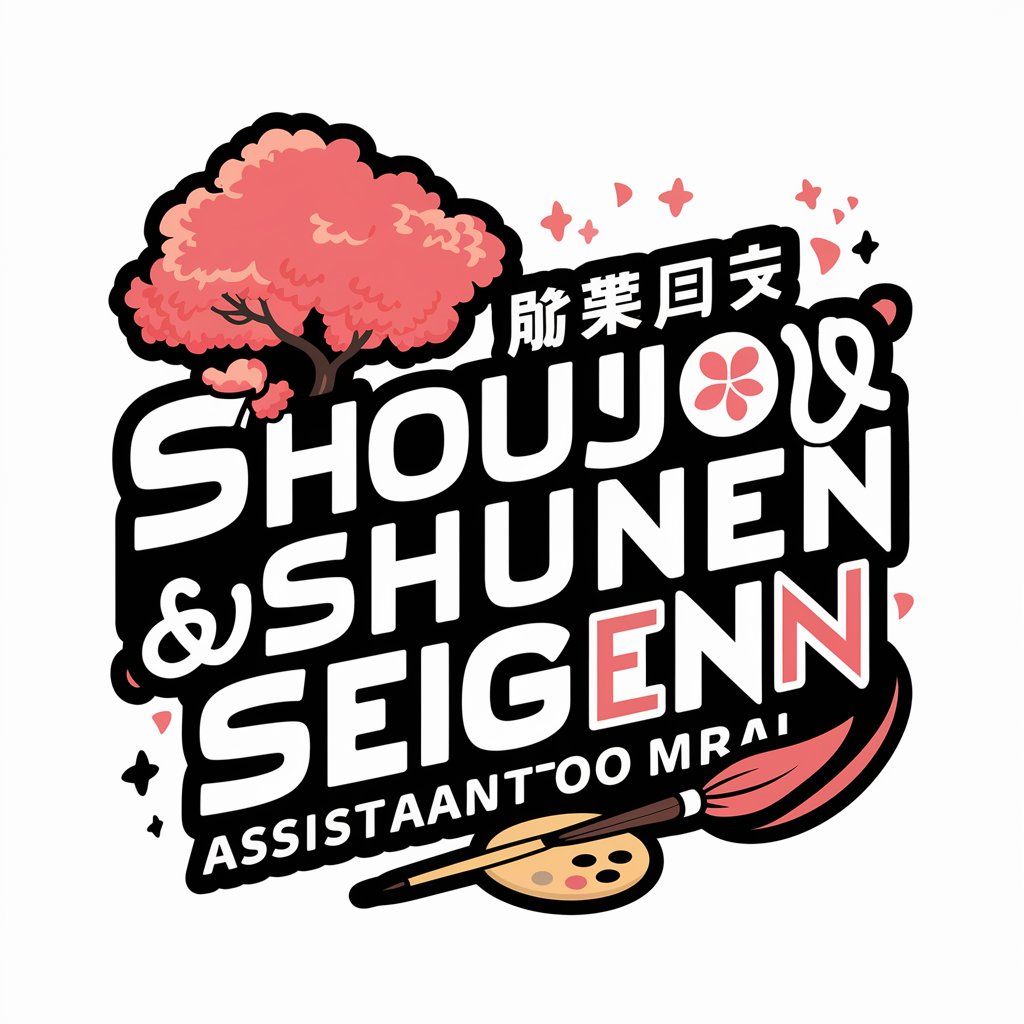
Career Navigator
Empower Your Career with AI

Questions & Answers about NETLAB GROUP イラスト生成君
What is the primary function of NETLAB GROUP イラスト生成君?
It is an AI-powered tool designed for creating custom digital illustrations based on user inputs.
Can I use this tool for commercial purposes?
Yes, illustrations generated can typically be used for commercial purposes, but it's advisable to check any specific licensing terms.
How detailed can my input be for generating an illustration?
Inputs can be very detailed, including aspects like theme, color palette, character style, and specific elements to include in the image.
Is it possible to edit an illustration after it has been generated?
Yes, the tool provides editing features for adjustments post-generation, although capabilities may vary.
Are there any prerequisites or technical requirements to use this tool?
A basic understanding of digital design can be helpful, but no specific technical skills are required beyond basic computer literacy.
