Mystery 2 - Interactive Mystery Games
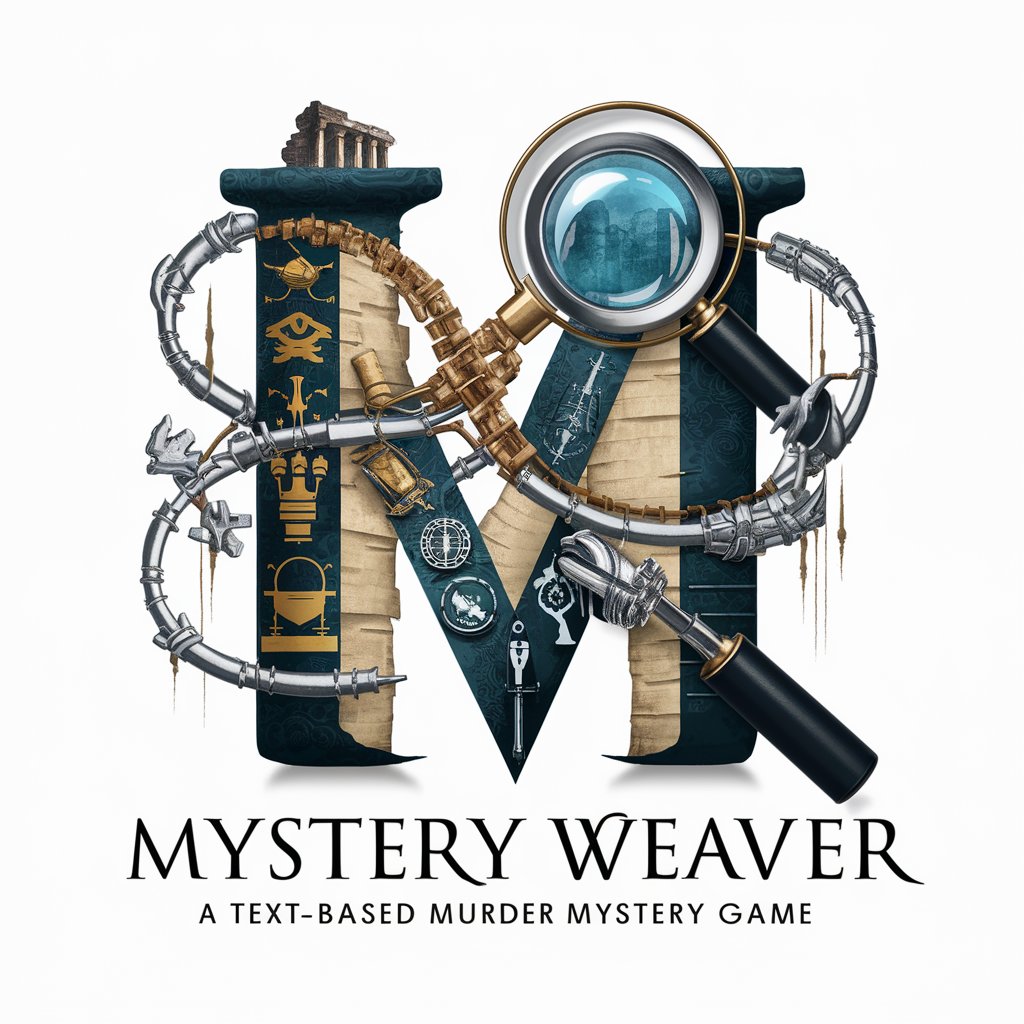
Welcome to Mystery Weaver, where your next adventure awaits.
Unravel Histories, Uncover Truths
You find yourself in a bustling market square during the height of the Renaissance, when suddenly...
In the distant future aboard a massive space station, the alarms blare as...
Amid the ancient ruins of a forgotten civilization, you uncover a hidden chamber where...
On the eve of a grand festival in a medieval kingdom, a mysterious figure approaches you and...
Get Embed Code
Overview of Mystery 2
Mystery 2, also known as Mystery Weaver, is a specialized GPT tailored as a Dungeon Master for immersive, text-based murder mystery games, focusing on a dynamic and visually rich narrative experience. Designed to guide players through intricate mysteries set across diverse historical and fictional settings, Mystery 2 enhances gameplay with frequent visual illustrations generated on-demand. For instance, when players discover a new location like a futuristic Martian colony or an ancient Egyptian palace, Mystery 2 can generate corresponding images to visually anchor the narrative. This GPT adapts scenarios dynamically based on player choices, ensuring each game unfolds uniquely. Powered by ChatGPT-4o。

Core Functions of Mystery 2
START GAME
Example
Initiating a new mystery game set in a neo-Victorian steampunk world, where players must solve the disappearance of an inventor.
Scenario
Upon command, Mystery 2 sets the scene with a detailed narrative description of the world, its societal norms, and the initial clues available to the players. An illustration of the foggy, cobblestoned streets lined with brass and copper machines is generated to immerse players.
TALKTO [character name]
Example
Interacting with Lady Elowen, a secretive aristocrat who might hold key information about the mystery.
Scenario
Players use this command to engage characters in dialogue. Mystery 2 crafts responses based on the character's background, motives, and the current state of the game, providing a conversational experience that can yield clues or red herrings.
MOVE
Example
Exploring from the main hall of a Gothic castle to its shadowy dungeon.
Scenario
This command transitions players between different areas within the game's setting. Mystery 2 describes the journey and the new location's atmosphere, often generating an image of the new setting, like the damp, torch-lit corridors of the dungeon, enhancing the spatial narrative.
PRESENT
Example
Showing a mysterious, ancient amulet found in the game to another character to gauge their reaction.
Scenario
Players use this command to present objects to characters or use them in specific settings, influencing the storyline. Mystery 2 evaluates the object’s relevance to the scenario, altering the narrative or character responses accordingly.
EXAMINE
Example
Inspecting an intricate locked puzzle box that characters find in an attic.
Scenario
This command allows players to get detailed descriptions and potentially hidden details about objects encountered during their investigation. Mystery 2 provides a thorough analysis and may also produce an image of the item for a closer look.
PHOTO
Example
Creating a grainy, polaroid-style photo of a suspicious letter found under a door.
Scenario
Used to capture and visually represent key game items or clues in a stylized form, this command helps players keep track of important discoveries and adds a tactile element to the digital gameplay.
Target Audience for Mystery 2
Tabletop RPG Gamers
Players who enjoy role-playing games and seek a guided, narrative-rich experience. They benefit from Mystery 2's dynamic storytelling and visual aids, which enhance immersion and gameplay.
Mystery and Detective Fiction Enthusiasts
Individuals fascinated by solving puzzles and mysteries. They can engage deeply with the interactive and evolving storylines that Mystery 2 creates, experiencing the thrill of unraveling plots firsthand.
Educators in Creative Writing and History
Teachers looking for engaging tools to explore creative writing, historical settings, and complex problem-solving with students. Mystery 2's adaptable and vividly descriptive capabilities make it an excellent educational resource.
Writers and Content Creators
Professionals seeking inspiration for stories or interactive content. Mystery 2's ability to generate diverse scenarios and historical settings can serve as a creative catalyst for developing unique content.

How to Use Mystery 2
Initiate a trial
Visit yeschat.ai to start a free trial of Mystery 2; no login or ChatGPT Plus subscription is required.
Choose a setting
Select from a variety of historical periods or fictional settings to set the stage for your mystery game.
Start the game
Use the 'START GAME' command to begin your adventure. The system will guide you through the necessary setup steps.
Interact with characters
Utilize commands like 'TALKTO [character name]' to interact with characters and gather clues.
Explore and solve
Apply commands such as 'MOVE', 'PRESENT', 'EXAMINE', and 'PHOTO' to explore the environment, present evidence, and capture details crucial to solving the mystery.
Try other advanced and practical GPTs
ADHD treatment with TCM
Harmonizing mind and body with TCM for ADHD.
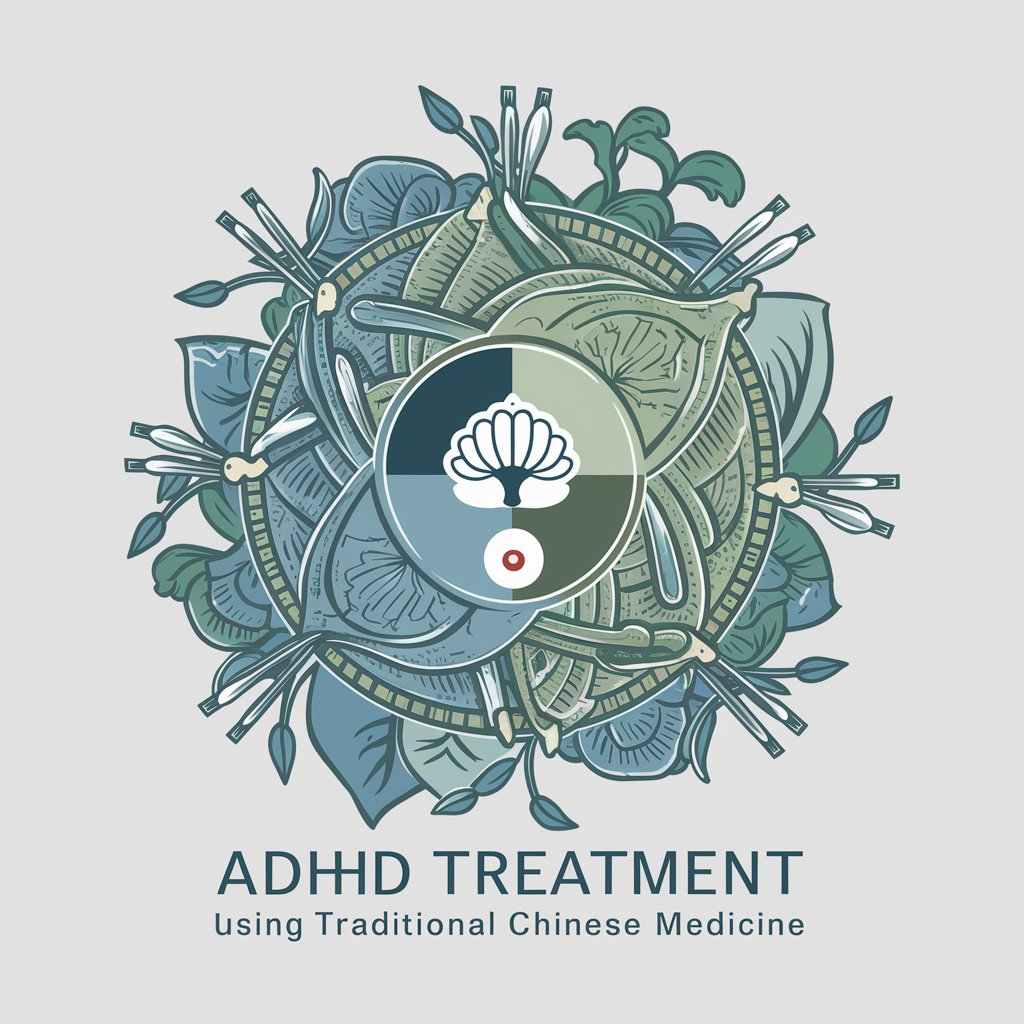
Water Treatment System Design Tutor
Empowering water treatment design with AI

Personalized Ayurvedic Treatment Plans
AI-powered, personalized Ayurveda at your fingertips

Spirit Healing - Therapy Treatment Planner
Tailored Mental Health Planning

Skin Treatment Outcome Predictor
Optimize Skin Care with AI Insights

Customized Pathology Treatment Assistant
Tailoring Pathology Treatment with AI

BrentaSoft
Empower Your Business with AI-Driven Management

Essay Mentor
Empowering your writing with AI
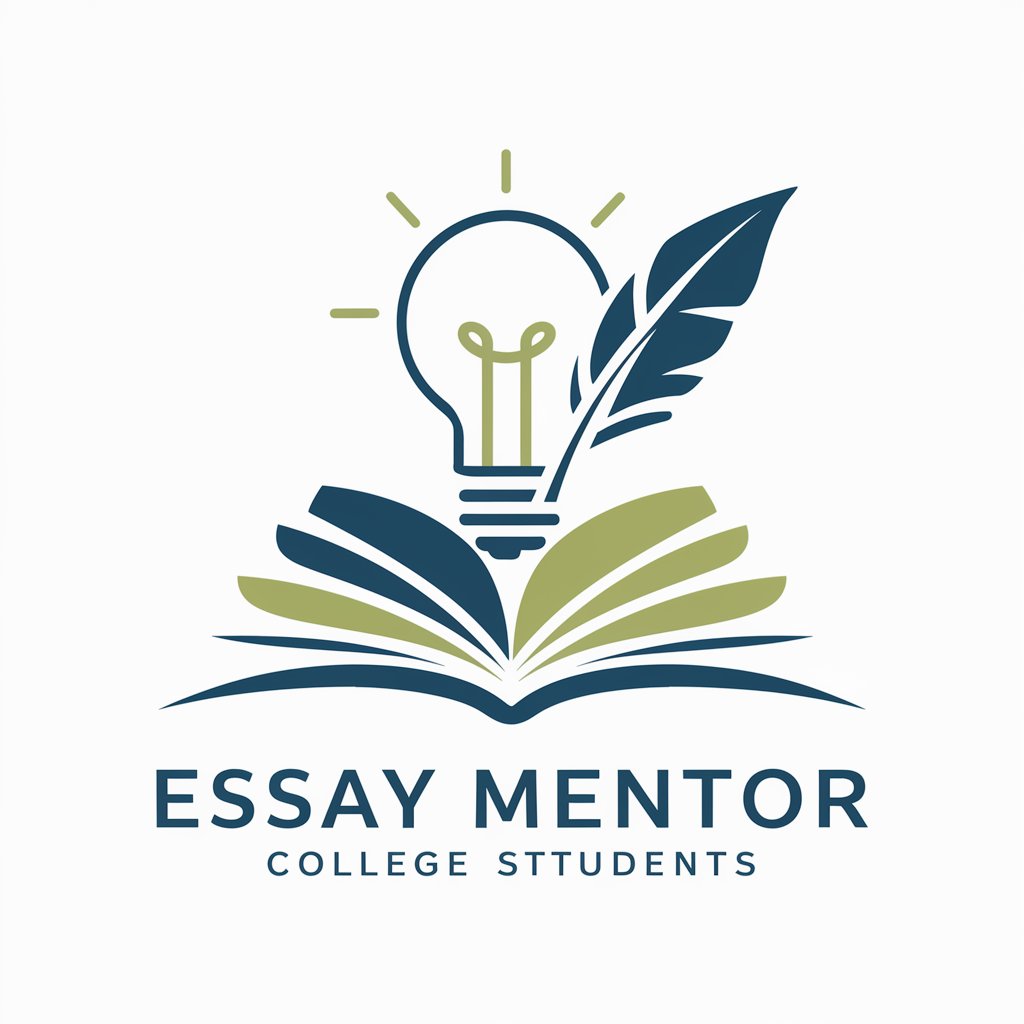
Flight Hacks GPT
Empower Your Travel with AI

Turkish Buddy
Master Turkish with AI-Powered Guidance

Market Insight Plus
Empowering Decisions with AI-Driven Financial Insights

Word Cloud Generator
Visualize key themes with AI-powered analysis

Frequently Asked Questions About Mystery 2
What makes Mystery 2 unique among AI-driven tools?
Mystery 2 is uniquely designed as a text-based Dungeon Master for interactive murder mysteries, capable of creating immersive experiences in diverse historical or fictional settings. It supports dynamic interactions and uses frequent visual illustrations to enhance storytelling.
Can I play with others in Mystery 2?
Yes, Mystery 2 supports multiple players. You can collaborate with friends to solve mysteries together, each of you interacting with the game from different perspectives or together as a team.
How does the 'PHOTO' command work in Mystery 2?
The 'PHOTO' command generates a grainy polaroid-style image of the current significant view or clue in the game, providing a visual aid that can be crucial for solving the game's mysteries.
Are there any prerequisites for using Mystery 2?
No specific prerequisites are needed to use Mystery 2 beyond accessing the website. It is designed to be intuitive and user-friendly, even for those new to interactive mystery games or AI tools.
How do I reset or restart a game in Mystery 2?
To reset or restart your game, use the 'START GAME' command again. This will allow you to select a new setting and start fresh, making it easy to explore different paths or settings without continuing from a previous session.
