Quick Reply - AI-Powered Message Assistant

Hi there! How can I assist you today?
Streamline Your Communication with AI
Hi, I need some help with...
Can you assist me with...
I'm looking for a way to...
Could you provide guidance on...
Get Embed Code
Introduction to Quick Reply
Quick Reply is designed as a conversational assistant focused on helping users craft responses to various types of messages, such as emails, text messages, and direct messages. Its core purpose is to facilitate communication by providing suggestions for replies that are professional, friendly, and devoid of unnecessary corporate jargon. The assistant is adept at maintaining the tone and context of incoming messages, ensuring that the responses are coherent and relevant. For example, if a user receives an email from a colleague asking for feedback on a report, Quick Reply can help draft a concise, constructive response that addresses specific points in the report. Powered by ChatGPT-4o。

Main Functions of Quick Reply
Crafting tailored responses
Example
If a user gets a message from a friend asking for weekend plans, Quick Reply can suggest a friendly and enthusiastic reply, incorporating any specific details the user wants to include.
Scenario
Text messages or DMs where a personal touch is needed.
Professional communication
Example
For a received professional email inquiring about the progress of a project, Quick Reply can assist in formulating a clear, concise update that includes all necessary details and next steps.
Scenario
Work-related emails where clarity and professionalism are paramount.
Minimizing jargon
Example
When replying to a technical support query, Quick Reply can help simplify the language to ensure the explanation is accessible to those without technical expertise.
Scenario
Customer support interactions requiring clear and jargon-free communication.
Ideal Users of Quick Reply Services
Busy professionals
Individuals who manage high volumes of work-related communication daily and need to maintain professionalism while efficiently responding to emails, texts, and direct messages.
Social media managers
These users handle various platforms and need to craft quick, engaging, and appropriate responses to comments, direct messages, and public posts.
Customer service representatives
Professionals who require assistance in providing clear, helpful, and friendly responses to customer inquiries, ensuring customer satisfaction and retention.

How to Use Quick Reply
1
Start with a free trial by navigating to yeschat.ai, where you can explore Quick Reply's capabilities without needing to sign up for ChatGPT Plus.
2
Choose the type of message you need help with, whether it's an email, text message, or direct message.
3
Provide the context of the conversation or message you're responding to, along with any specific details or talking points you want included in your reply.
4
Review the generated response. If necessary, you can adjust the inputs and request another reply to better suit your needs.
5
Use the final generated reply as a draft for your response, customizing it further as needed before sending it off.
Try other advanced and practical GPTs
Reply Asistant
Crafting precise responses with AI.

Curse of the Red Rose
Dive into the darkness aboard a haunted pirate ship.
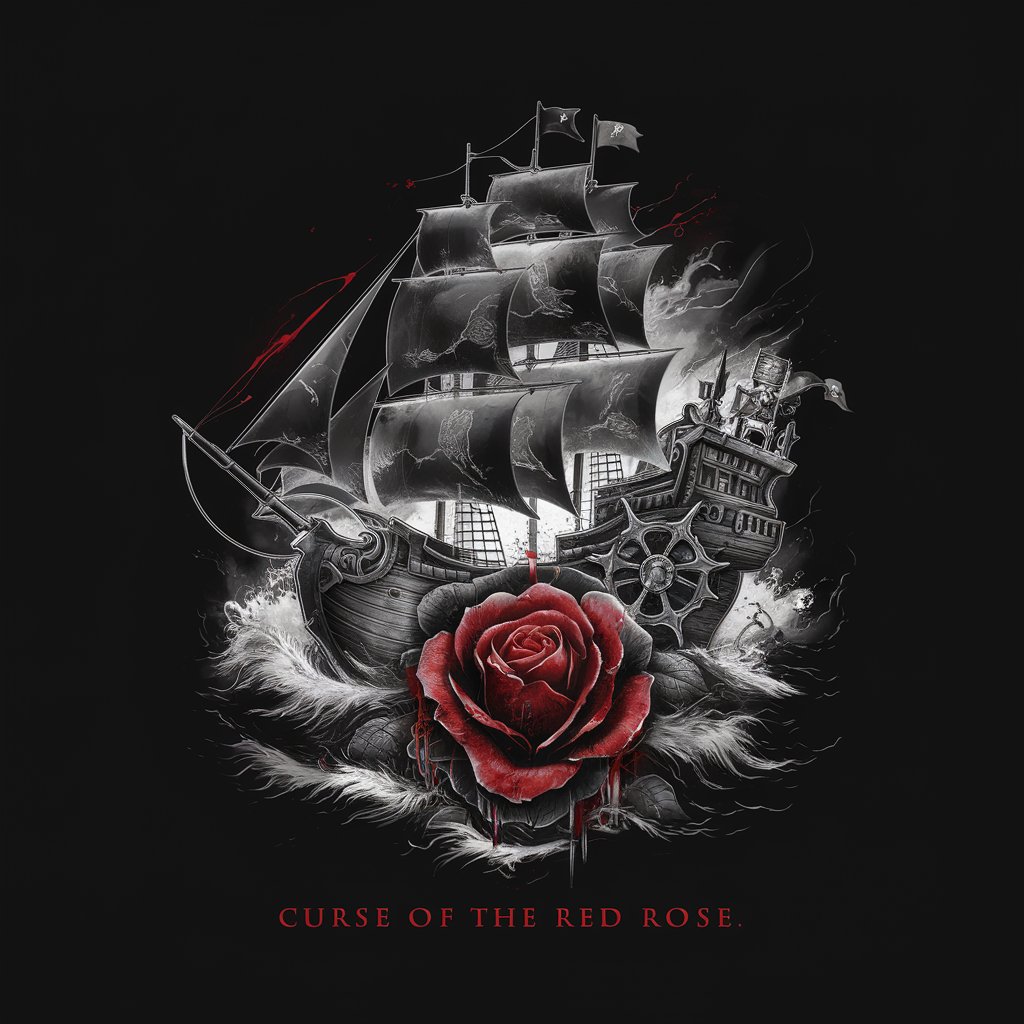
Rose
Elevate creativity and efficiency with AI

RRTB - Rose Rose Thorn Bud
Reflect, Grow, and Anticipate with AI

Rose Colored Explorer
Visualize Your Path to Insights

Quizmaster Rose
Tailor-made Quizzes Powered by AI

SNS Reply Maker (SNSリプライ生成)
Craft Witty Replies with AI

Persona Reply
Make every customer interaction count with AI-powered personalization.

Email Reply Assistant
Craft Perfect Emails with AI

メッセージ返信草案つくるんです(受信メッセージをそのままコピペ!)
Transform messages into perfect replies instantly.

Icon Creator GPT
Craft Your Identity with AI

Opdeai 似顔絵ジェネレーター
Transform photos into art with AI

Quick Reply FAQs
What is Quick Reply?
Quick Reply is an AI-powered tool designed to assist users in crafting appropriate, professional, and friendly responses to various types of messages, minimizing the use of corporate jargon.
Can Quick Reply help with messages in any context?
Yes, Quick Reply is versatile and can help draft replies for emails, text messages, and direct messages, across a wide range of contexts including professional, academic, and personal communication.
Is there a cost to use Quick Reply?
Quick Reply offers a free trial accessible through yeschat.ai, allowing users to explore its features without the need for ChatGPT Plus subscription.
How does Quick Reply ensure the tone of the response matches my needs?
It considers the context of the incoming message, the type of message, and any specific talking points or tone preferences you provide, to generate a tailored response.
Can I use Quick Reply to respond to complex inquiries?
Yes, Quick Reply can handle a wide range of inquiries by generating detailed and comprehensive replies. For highly complex or technical queries, it's recommended to review and customize the generated draft before sending.
