Reply Asistant - AI-Powered Messaging Assistant

Hi there! How can I help you today?
Crafting precise responses with AI.
How can I assist you today with your message?
Need help drafting a reply?
What type of response are you looking for?
How can I help you communicate more effectively?
Get Embed Code
Overview of Reply Assistant
Reply Assistant is designed as a sophisticated, versatile tool that aids users in generating, refining, and optimizing responses for a variety of communication contexts. Its core purpose is to streamline the writing process, enhance productivity, and improve the overall quality of written communication. Utilizing advanced language models, Reply Assistant can understand and process complex queries, offering suggestions that are contextually relevant and stylistically appropriate. Examples of its application include drafting professional emails, creating engaging social media content, and providing assistance with academic writing. By analyzing the specific requirements of a task, Reply Assistant can offer tailored suggestions, from generating a complete draft to refining tone and style. Powered by ChatGPT-4o。

Key Functions of Reply Assistant
Content Generation
Example
Automatically crafting an email response to a business inquiry.
Scenario
A user receives a complex customer inquiry and needs to provide a detailed, professional response quickly. Reply Assistant analyzes the inquiry and generates a comprehensive, articulate email that addresses all questions raised.
Tone Adjustment
Example
Modifying the tone of a message to be more formal or casual.
Scenario
A user has drafted a message for a professional networking site but feels it may come across as too informal. Using Reply Assistant, the user adjusts the tone to suit the platform's expectations without altering the message's core content.
Language Translation and Localization
Example
Translating an English product description into Spanish, considering local dialects and cultural nuances.
Scenario
A business intends to expand its market reach into Spanish-speaking countries. Reply Assistant helps by not only translating the product descriptions into Spanish but also localizing the content to resonate with the target demographic, ensuring cultural appropriateness.
Writing Assistance
Example
Improving an academic essay by enhancing clarity, coherence, and structure.
Scenario
A student working on an academic essay seeks to improve its overall quality. Reply Assistant reviews the draft, suggesting enhancements in clarity, coherence, and argumentative structure, thereby elevating the essay's academic standards.
Target Users of Reply Assistant
Professionals
Business professionals, including managers, marketers, and customer support agents, who regularly engage in written communication. They benefit from Reply Assistant's ability to generate quick, effective, and tailored responses, improving efficiency and communication quality in the corporate environment.
Educators and Students
This group encompasses both teachers and learners in academic settings. Educators can use Reply Assistant to provide feedback or create educational content, while students can leverage it for writing assistance, ensuring their academic work meets the required standards of coherence and argumentation.
Content Creators
Writers, bloggers, and social media influencers who produce a high volume of content can use Reply Assistant to streamline their creative process. It aids in generating ideas, refining messages, and adjusting tone to fit various platforms and audiences, thereby enhancing engagement and reach.

How to Use Reply Assistant
Begin your journey
Start by visiting yeschat.ai to access a free trial without the need for login, bypassing the requirement for ChatGPT Plus.
Understand your needs
Identify the specific context or scenario you need assistance with, such as crafting replies, academic writing, or professional communication.
Engage with the tool
Type your request or question in the chat interface, providing clear details about the message you're responding to or the assistance you require.
Customize your experience
Use the feedback and settings options to tailor the responses to your preferred tone, style, and complexity.
Apply the guidance
Implement the suggested replies or advice in your communications, adjusting as necessary to match your personal or professional voice.
Try other advanced and practical GPTs
Curse of the Red Rose
Dive into the darkness aboard a haunted pirate ship.
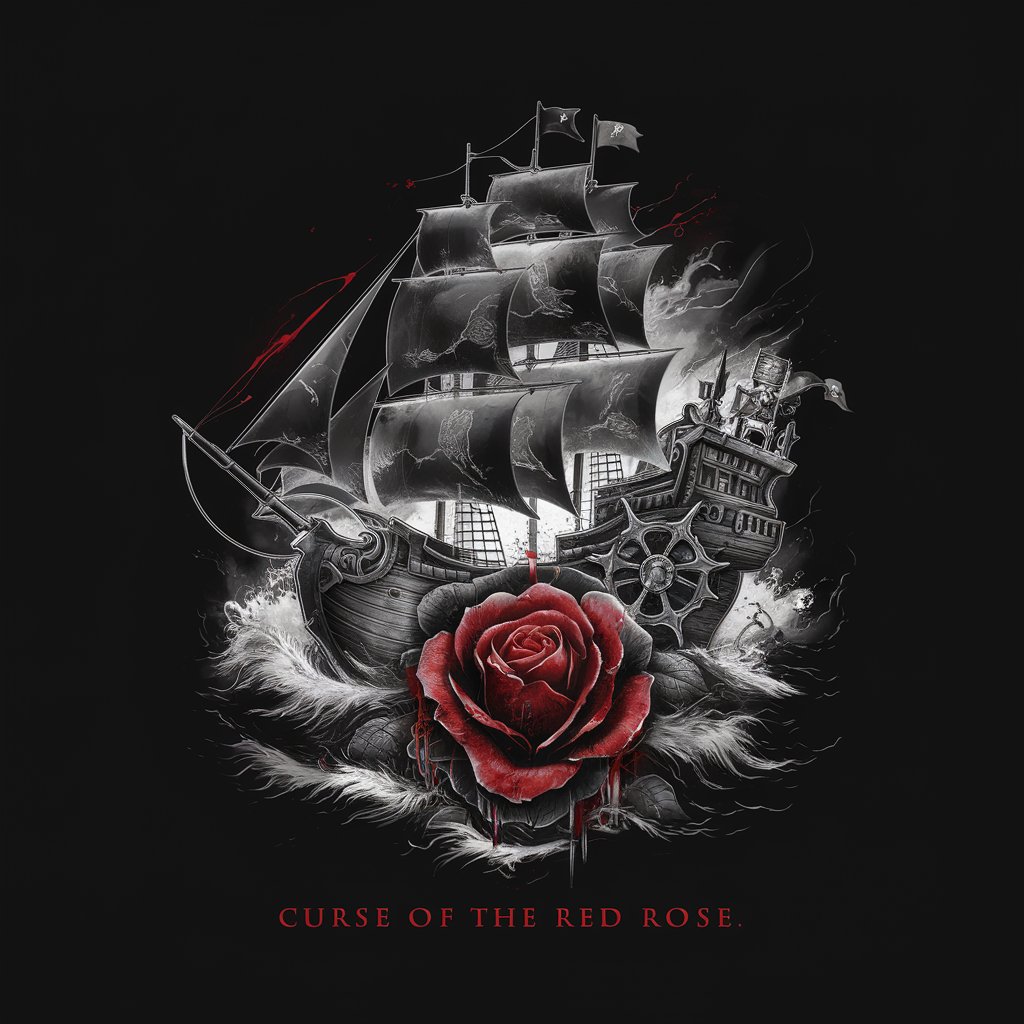
Rose
Elevate creativity and efficiency with AI

RRTB - Rose Rose Thorn Bud
Reflect, Grow, and Anticipate with AI

Rose Colored Explorer
Visualize Your Path to Insights

Quizmaster Rose
Tailor-made Quizzes Powered by AI

京都 路線バス案内
Navigate Kyoto with AI-powered bus insights

Quick Reply
Streamline Your Communication with AI

SNS Reply Maker (SNSリプライ生成)
Craft Witty Replies with AI

Persona Reply
Make every customer interaction count with AI-powered personalization.

Email Reply Assistant
Craft Perfect Emails with AI

メッセージ返信草案つくるんです(受信メッセージをそのままコピペ!)
Transform messages into perfect replies instantly.

Icon Creator GPT
Craft Your Identity with AI

Reply Assistant FAQs
What is Reply Assistant?
Reply Assistant is a tool designed to help users craft responses to various types of messages, utilizing AI to provide tailored advice and suggestions based on the user's context and needs.
Can Reply Assistant help with emails?
Yes, it can assist in drafting emails by offering suggestions for tone, structure, and content, making it easier to communicate effectively in professional or personal settings.
Does Reply Assistant support multiple languages?
Currently, Reply Assistant primarily supports English, focusing on providing high-quality assistance in crafting responses and content in this language.
How does Reply Assistant personalize responses?
It analyzes the user's input for specific details, preferences, and the context of the request, using this information to generate responses that are tailored to the user's unique situation.
Can I use Reply Assistant for academic writing?
Yes, it offers support for academic writing by helping structure arguments, suggest citations, and provide feedback on clarity and coherence, making it a valuable tool for students and researchers.
