Working Email Writer - AI Email Drafting Tool

Hi, how can I assist you today?
Craft Professional Emails with AI
Dear [Recipient's Name], I hope this email finds you well.
Hi [Recipient's Name], I am writing to inform you about...
Hello [Recipient's Name], I wanted to follow up on...
Greetings [Recipient's Name], Please be advised that...
Get Embed Code
Introduction to Working Email Writer
Working Email Writer is a specialized AI tool designed to assist users in drafting and refining emails across various contexts with a focus on professionalism and clarity. It leverages a knowledge base of email templates and styles to adjust the tone, style, and structure of emails to suit specific purposes or audiences. By identifying the class of an email—such as a support ticket update, account creation notification, or a follow-up request—Working Email Writer tailors the content to maintain the core message while enhancing readability and appropriateness. For example, it can transform a basic notification into a well-crafted message that reassures the recipient of the sender’s attentiveness and professionalism. Powered by ChatGPT-4o。

Main Functions of Working Email Writer
Email Class Identification
Example
Determining whether an email is intended as a follow-up, a notification of account changes, or an update on a support ticket.
Scenario
A user needs to inform a client about a delay in service. The tool identifies this as a 'Job Delay Email' and suggests adjustments to communicate the delay empathetically and professionally.
Tone and Style Adjustment
Example
Adjusting the tone of an email to match the company’s or the situation's required formality or informality.
Scenario
When drafting an email to announce an account being locked due to failed login attempts, the tool refines the message to ensure it’s informative, reassuring, and prompts a clear action from the recipient.
Content Refinement
Example
Enhancing the clarity and effectiveness of the message without altering its original intent.
Scenario
In sending a support ticket resolution confirmation, Working Email Writer can rephrase the email to confirm the resolution comprehensively, encouraging feedback or further inquiries in a welcoming manner.
Ideal Users of Working Email Writer Services
Customer Support Representatives
Professionals in customer service roles who frequently communicate with clients through email about account updates, issue resolutions, and follow-ups would find this tool invaluable for maintaining high levels of professionalism and effectiveness in their communications.
IT Support Teams
IT support staff dealing with ticket-based queries and updates can use Working Email Writer to ensure their communication is clear, concise, and supportive, enhancing user satisfaction and efficiency in issue resolution.
HR and Administrative Professionals
HR and admin roles that require frequent communication about account creations, password resets, and sensitive data handling would benefit from the tool’s ability to draft clear, polite, and directive emails, ensuring smooth operations and compliance with policies.

How to Use Working Email Writer
1
Visit yeschat.ai for a trial, no login or ChatGPT Plus required.
2
Choose the 'Working Email Writer' tool from the available options.
3
Input the specific details of your email context, including recipient, purpose, and key points.
4
Select the desired email style or template from the provided list for customization.
5
Review the generated email, make any necessary tweaks, and use it as needed.
Try other advanced and practical GPTs
God Is Working
Empowering You with AI Insights
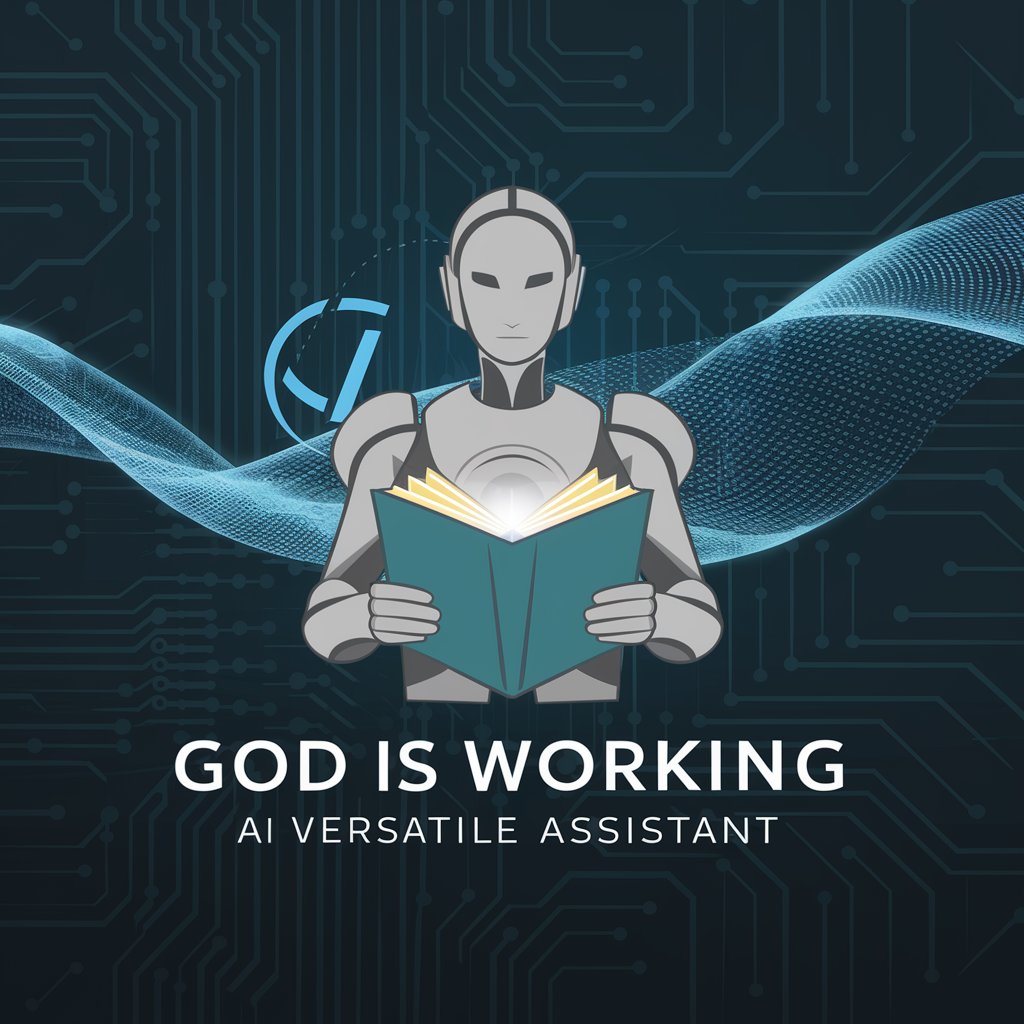
GolfCommand Working
Swing into simulation, powered by AI

Remote Working Hours Planner
Align Globally, Work Locally

Everyday Working Person Interviewer
Uncover Life's Work Stories with AI

Working Moms
Empowering Moms with AI-Driven Solutions

Feng Working
Empowering Your Career with AI

Working on Wisdom
Empowering insights through AI wisdom
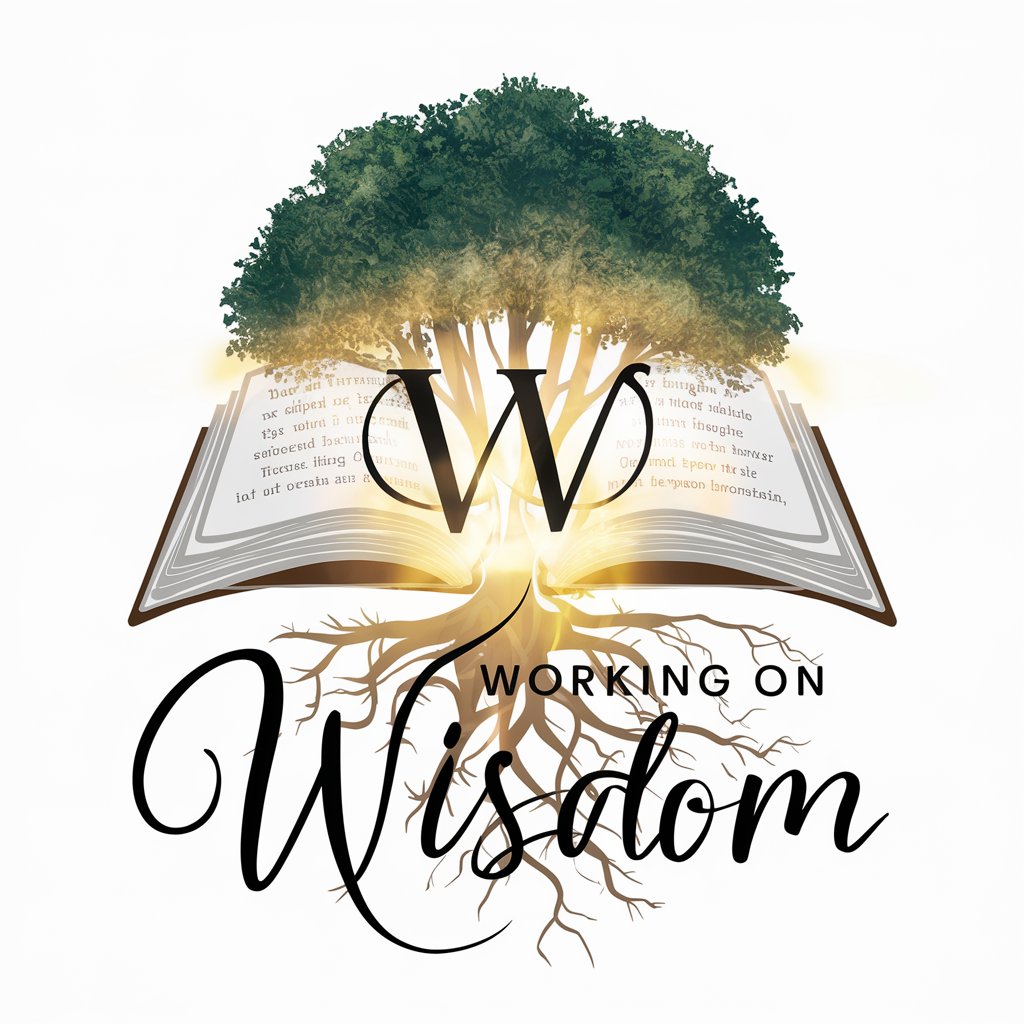
Music
Discover Music with AI

Unblock Music
Beat Creative Blocks with AI

Music Mentor
AI-Powered Music Learning

Music Maven
Discover Music with AI

Mood Music
Discover Music with AI

FAQs About Working Email Writer
What is Working Email Writer?
Working Email Writer is an AI-powered tool designed to help users draft professional emails efficiently, leveraging a variety of templates and customization options.
Can I customize the email templates?
Yes, users can customize email templates based on their specific needs, including style adjustments and content personalization.
Is Working Email Writer suitable for all types of professional emails?
Absolutely, it's versatile enough for various professional contexts, including customer support, job applications, and internal communications.
How does the tool ensure the confidentiality of my emails?
Working Email Writer is designed with privacy in mind, processing user inputs securely without storing personal information or email content.
Can I use Working Email Writer for personal emails?
While primarily designed for professional use, its flexibility allows for adaptation to personal email contexts, aiding in crafting thoughtful, well-structured messages.
