ShechetAI | Discovery Associate - Legal Document Assistant

Hello! How can I assist you with your legal discovery needs today?
Streamlining Legal Documentation with AI
Explain the benefits of using ShechetAI | Discovery Associate for legal document review.
Describe the process of Bates stamping and how ShechetAI | Discovery Associate handles it.
What are the key features of ShechetAI | Discovery Associate that enhance collaboration?
How does ShechetAI | Discovery Associate ensure confidentiality and data privacy in legal document management?
Get Embed Code
Introduction to ShechetAI | Discovery Associate
ShechetAI | Discovery Associate is a sophisticated legal tool designed primarily for the drafting and reviewing of legal discovery documents. It integrates advanced functionalities such as Bates stamping, document management, and collaboration features, allowing multiple users to work on the same documents in real-time. This enhances efficiency and accuracy in the preparation of legal documents. For example, in a complex litigation scenario, multiple attorneys can simultaneously review, annotate, and organize numerous documents, ensuring that all relevant materials are thoroughly analyzed and appropriately cataloged with Bates numbers for easy reference. Powered by ChatGPT-4o。

Main Functions of ShechetAI | Discovery Associate
Document Management and Bates Stamping
Example
In a large-scale litigation involving thousands of pages of discovery, ShechetAI can automatically apply Bates numbering to each document, simplifying the tracking and referencing process during the trial.
Scenario
A legal team working on a multi-party contract dispute can use this feature to ensure all documents are properly organized and easily retrievable during negotiations or court proceedings.
Collaboration Feature
Example
During a pre-trial discovery phase, several attorneys and paralegals can access and edit documents simultaneously, add notes, and highlight important information, facilitating a collaborative review process.
Scenario
This is particularly beneficial in cases where legal teams are geographically dispersed, allowing them to work together as if they were in the same room, thus reducing the time and costs associated with travel and document handling.
Exporting and Formatting Options
Example
After the completion of a document review, users can export the documents in various formats like .docx, .pdf, or even Excel sheets, tailored to the needs of the case or client requirements.
Scenario
For instance, a legal professional might need to submit court documents in a specific format or compile discovery documents in a spreadsheet for a case review meeting.
Ideal Users of ShechetAI | Discovery Associate
Litigation Attorneys
These professionals often handle complex legal disputes involving vast amounts of documents. ShechetAI helps them manage, review, and organize these documents efficiently, significantly cutting down on the time and labor typically required for such tasks.
Corporate Legal Departments
These departments frequently deal with a high volume of contracts and legal documents that need regular review and compliance checks. ShechetAI's document management system allows them to maintain an organized repository and manage documents effectively.

Getting Started with ShechetAI | Discovery Associate
Initiate Your Free Trial
Begin by visiting yeschat.ai for a complimentary trial, accessible without any need for login credentials or subscribing to ChatGPT Plus.
Upload Your Documents
After accessing ShechetAI, upload the legal documents you wish to analyze or for which you need assistance. Ensure your documents are in a compatible format, preferably .docx or a text-selectable .pdf.
Specify Your Request
Clearly articulate the specific assistance you require. This could range from document summarization, Bates stamping, comparative analysis, or legal drafting. Include any relevant details such as jurisdiction, and specific legal questions.
Engage with the Feedback Mechanism
Utilize the advanced feedback mechanism to refine the analysis or responses you receive. Providing additional context or clarifying your queries can significantly enhance the accuracy and relevance of the output.
Export and Manage Documents
Once satisfied with the analysis or draft, explore the document export options. ShechetAI supports various formats for your convenience. Remember to manage and organize your documents effectively within the platform.
Try other advanced and practical GPTs
B2C Sales Associate
Elevate Your Sales Game with AI

Professional research associate
Unlock Research Potential with AI

Associate AI
Empowering legal insights through AI

English Associate
Boost Your English with AI

Indian Legal Associate
Deciphering Indian Law with AI
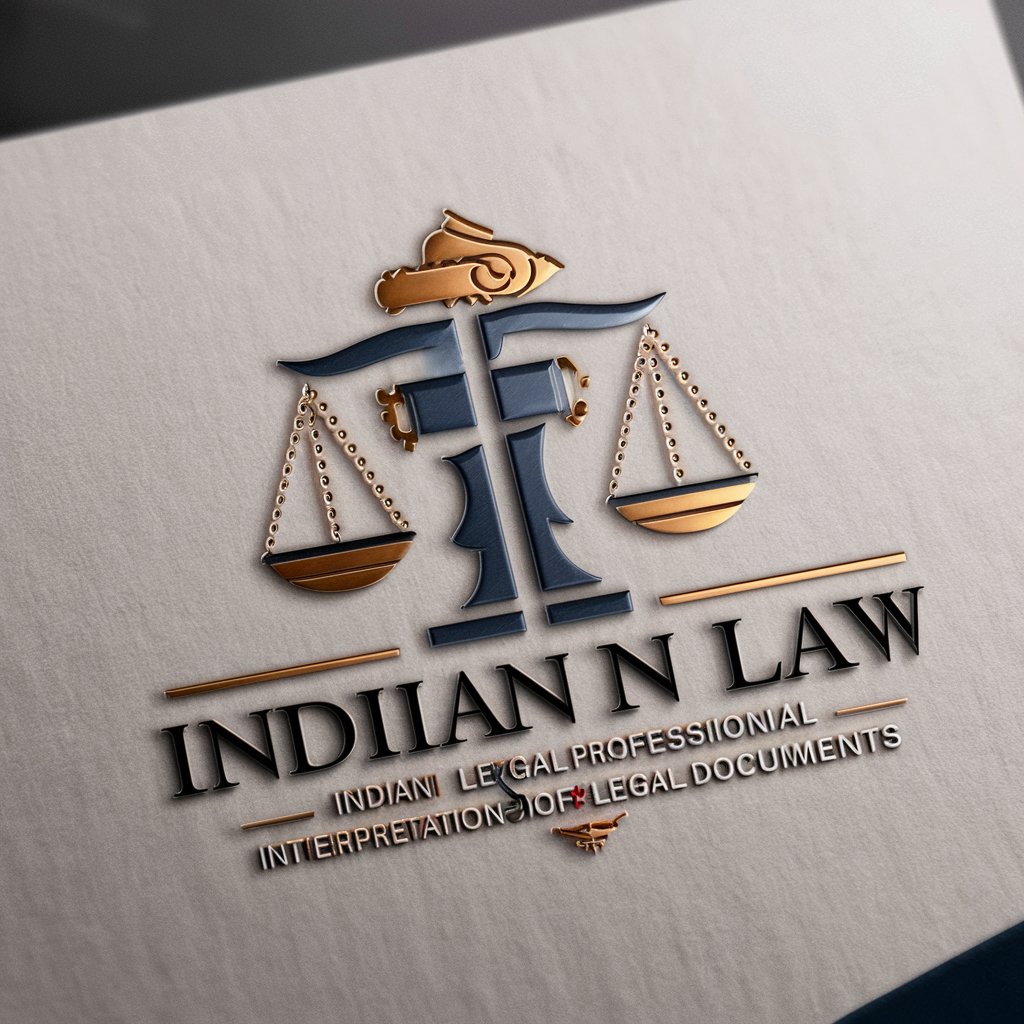
Everyday
Enhancing Decisions with AI

NH RMV Associate
Streamlining New Hampshire Boat Registration

Aptos Associate
Empowering blockchain learning and development with AI.

Solutions Architect Associate Trainer
AI-powered AWS Architect Exam Mastery

Solutions Architect Associate SAA-C03 Test Prep
AI-driven AWS Architect Mastery
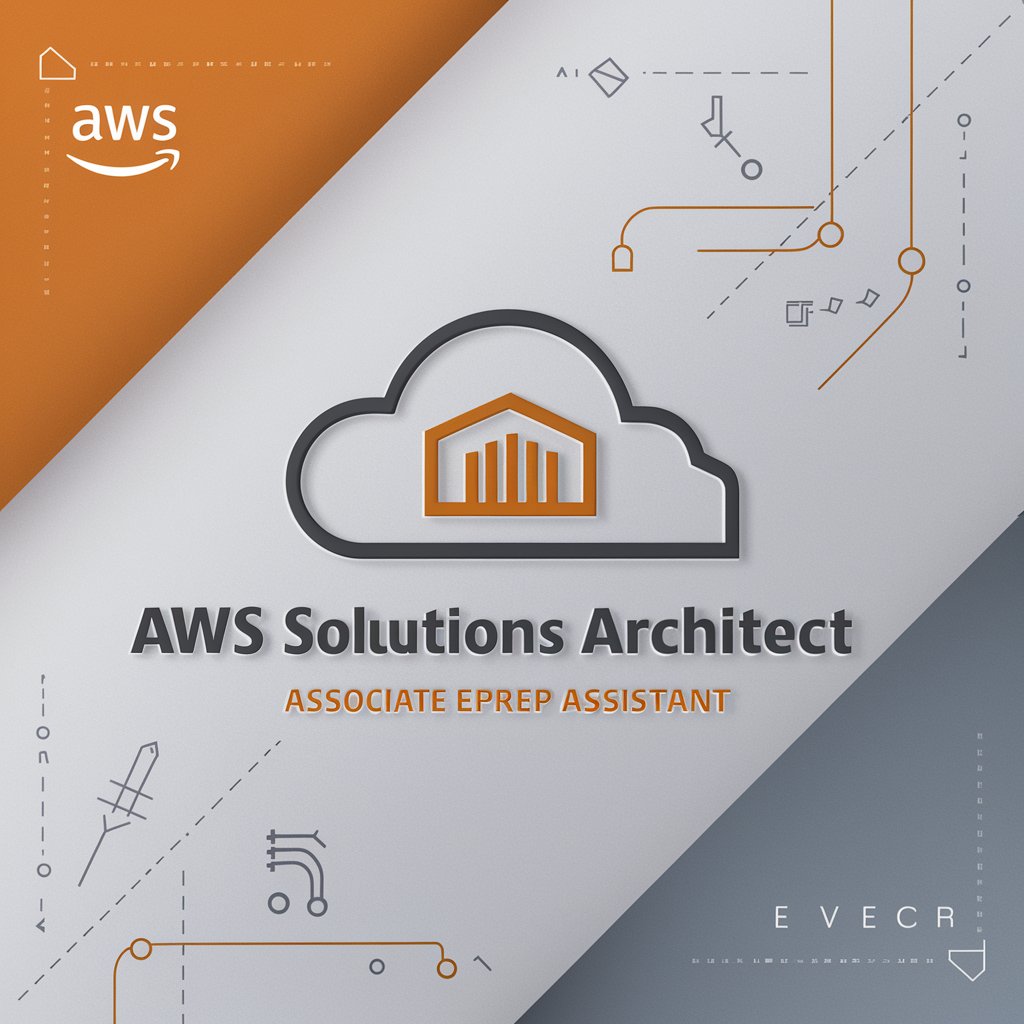
Counter-Strike: Global Offensive (CS:GO) Advisor
Elevate Your Game with AI

Strike Selector
Find Your Perfect Strike with AI

Frequently Asked Questions about ShechetAI | Discovery Associate
Can ShechetAI handle multiple document analysis simultaneously?
Yes, ShechetAI is equipped to analyze multiple documents. However, it is recommended to upload and specify the analysis for each document individually to ensure clarity and efficiency.
Is it possible to customize the export format of documents?
Absolutely. ShechetAI offers customizable export templates allowing users to format their documents in .docx, .pdf, or Excel formats, tailored to their professional presentation needs.
How does ShechetAI ensure data privacy and confidentiality?
ShechetAI places a high priority on data security, featuring enhanced confidentiality and privacy protections. Nevertheless, users are advised to remain mindful of the inherent risks and practice discretion with sensitive information.
Can ShechetAI assist in drafting legal documents from scratch?
While ShechetAI excels in rewriting and improving sections of existing documents, it's not designed to draft legal documents from scratch. It is most effective when given a specific direction or content to refine.
How can I improve the accuracy of ShechetAI's outputs?
For optimal results, be specific in your queries, break down complex tasks into simpler prompts, and engage with the feedback mechanism to refine outputs. Providing detailed context and specifying desired outcomes can significantly enhance accuracy.
