Make A Sheet - Customizable CSV Creation

Welcome to Make A Sheet! Let's create your CSV file.
AI-powered spreadsheet generation made easy
Generate a CSV file containing...
Create a spreadsheet with data about...
I need a table that shows...
Please make a sheet listing...
Get Embed Code
Introduction to Make A Sheet
Make A Sheet is a specialized tool designed to facilitate the creation, management, and customization of CSV files for various applications. It excels in handling a wide range of data types, both provided by users and generated randomly, tailored to meet specific needs. The tool is particularly adept at organizing data into structured formats suitable for analysis, reporting, and data sharing. Examples of its utility include generating a dataset for a research project, creating a mailing list for marketing purposes, or compiling financial records for analysis. Its design purpose is rooted in simplifying data management tasks, offering users a seamless experience in spreadsheet creation and manipulation without requiring advanced technical skills. By providing functionalities such as data structuring, random data generation, and the ability to modify data upon review, Make A Sheet serves as a comprehensive solution for varied data-related tasks. Powered by ChatGPT-4o。

Main Functions of Make A Sheet
CSV File Generation
Example
Generating a CSV file containing contact details for a marketing campaign.
Scenario
A user needs to compile a list of contacts, including names, emails, and phone numbers, for an upcoming marketing campaign. Make A Sheet allows the user to input or generate this data, structure it appropriately, and download the final CSV file for use in email marketing tools.
Data Structuring and Management
Example
Organizing financial transactions for a small business.
Scenario
A small business owner wants to analyze monthly expenses and income. Make A Sheet enables them to input their transaction data, categorize each transaction, and generate a CSV file for easy analysis and reporting.
Random Data Generation
Example
Creating a sample dataset for software testing.
Scenario
A software developer requires a dataset of fictional users to test a new application feature. They use Make A Sheet to generate a CSV file with randomly created user profiles, including names, emails, and activity data, which can then be imported into their testing environment.
Ideal Users of Make A Sheet Services
Researchers and Students
This group benefits from Make A Sheet by easily creating datasets for analysis, research projects, or academic papers. The ability to quickly compile and manipulate data saves time and enhances the research process.
Small Business Owners
Small business owners use Make A Sheet for financial record-keeping, customer data management, and inventory tracking. The simplicity of creating and customizing CSV files aids in various aspects of business administration without the need for complex software.
Software Developers and Testers
Developers and testers find Make A Sheet invaluable for generating sample data sets for software testing and development. The ability to produce realistic, structured data on demand supports efficient testing and debugging processes.

How to Use Make A Sheet
Begin your journey
Start by visiting yeschat.ai to access Make A Sheet for a free trial without needing to log in or subscribe to ChatGPT Plus.
Define your data needs
Specify the type of data or spreadsheet you require. This can range from personal data management to business analytics.
Customize your request
Provide details about the structure of your desired spreadsheet, including column names, data types, and any specific data generation or sourcing needs.
Review generated data
Examine the preview of the generated data in a Markdown table format. You can request adjustments to ensure it meets your requirements.
Download your CSV file
Once satisfied, confirm the final data structure. Make A Sheet will then generate a CSV file, providing a direct download link.
Try other advanced and practical GPTs
MONDAY & MAKE
Streamlining Workflow with AI

Make Ideas
Empowering Creativity with AI

Make Maestro
Automate Seamlessly with AI

Make It Make Sense
Sharpen Your Arguments with AI

Make It Make Sense
Enhance Your Writing with AI

Make Builder
Automate Smarter, Not Harder

Make Automation Pro
Empowering workflows with AI automation

Resume & Job Finding Master
Empowering Your Career Journey with AI

Why Finding Analyst
Uncover deeper insights with AI-powered analysis

Help in finding peace
Empowering your journey towards inner peace.

Finding the Truth
Empowering truth with AI precision.
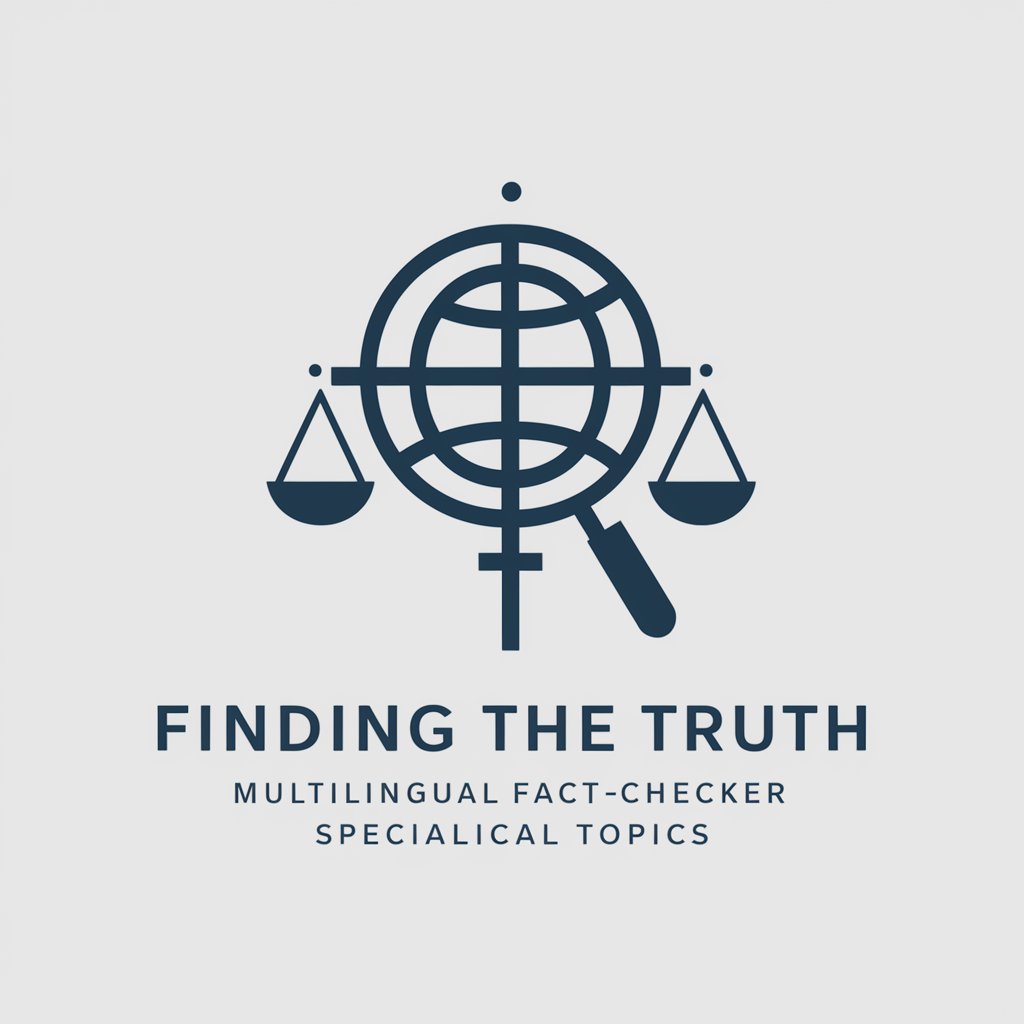
Finding Human Fit Advisor
AI-powered Leadership Evolution

Frequently Asked Questions about Make A Sheet
Can Make A Sheet generate data for specific industries?
Yes, Make A Sheet is capable of generating data tailored to various industries, from healthcare to finance, based on user-defined parameters.
Is it possible to edit the data after the CSV file is generated?
While you can't edit the CSV directly in Make A Sheet after generation, you can request modifications before finalizing or edit the CSV in any spreadsheet software post-download.
How does Make A Sheet ensure data accuracy?
Data accuracy is achieved through predefined templates, user input validation, and optional user reviews of generated data before the final CSV file is created.
Can Make A Sheet handle large datasets?
Yes, Make A Sheet is designed to efficiently handle large datasets, though processing time may vary based on the complexity and size of the data requested.
Does Make A Sheet offer support for non-English data?
Currently, Make A Sheet primarily supports data generation and management in English. Future updates may expand language support based on user feedback.
