Pressence Assistant - Interactive Presentation Tool

Hey there! Ready to create something amazing?
Bringing Presentations to Life with AI
Design a feature that allows users to...
How can we improve the user interface to...
What are the best practices for integrating...
Generate a visual representation of...
Get Embed Code
Introduction to Pressence Assistant
Pressence Assistant is designed to enhance the functionality and user experience of Pressence, a powerful presentation tool that integrates Impress.js, D3.js, and Markdown. It aids in developing immersive and interactive presentations by leveraging web technologies for dynamic content manipulation. For instance, Pressence can dynamically modify CSS styles and JavaScript behavior to create complex animations and interactions within slides, and supports Markdown for easy content management. Powered by ChatGPT-4o。

Main Functions of Pressence Assistant
Dynamic Content Loading
Example
Pressence Assistant can dynamically load presentation data from Markdown sources, transform it into HTML using markdown-it, and visually render it using D3.js.
Scenario
For an educational webinar, a user can update content in Markdown format. Pressence Assistant will automatically render the updated content in the presentation in real-time, allowing seamless content updates without manual HTML editing.
Interactive Slide Elements
Example
Using D3.js, Pressence Assistant enables interactive elements within slides, such as clickable links, embedded videos, and interactive graphs.
Scenario
In a corporate training session, a presenter can embed interactive data visualizations within their slides. Participants can interact with these visualizations to see different data representations, enhancing understanding and engagement.
Advanced Navigation Controls
Example
Pressence supports advanced navigation controls through JavaScript, allowing users to navigate slides using keyboard shortcuts or touch gestures.
Scenario
During a large conference presentation, a speaker uses keyboard shortcuts to navigate through slides efficiently, switching between overview and detailed views effortlessly, which helps in maintaining the flow of the presentation while engaging the audience.
Ideal Users of Pressence Assistant
Educators and Trainers
Educators and trainers can use Pressence Assistant to create interactive and engaging learning materials. The ability to integrate various media types and interactive elements makes it ideal for dynamic teaching environments.
Business Professionals
Business professionals can leverage Pressence Assistant for dynamic presentations that include real-time data visualizations and complex interactions, suitable for client presentations, board meetings, and internal reviews.
Conference Speakers
Conference speakers benefit from Pressence Assistant's robust, flexible presentation management capabilities, enabling them to deliver complex information in an easily digestible format, enhanced by interactive elements that engage large audiences.

How to Use Pressence Assistant
1
Visit yeschat.ai for a free trial without login, also no need for ChatGPT Plus.
2
Explore the documentation to understand how to use Pressence's features and integrations.
3
Create your presentations using Impress.js for layouts, enhanced by D3.js for data-driven visual elements.
4
Utilize the Markdown editor to draft and format content directly within your presentations.
5
Experiment with advanced CSS to customize your presentation styles and interactives.
Try other advanced and practical GPTs
Online Presence Creator
Elevate Your Business with AI-Driven Tools

Lepricon Luck
Discover Your Luck with AI

EndGoal Luck GPT
Powering Ambitions with AI
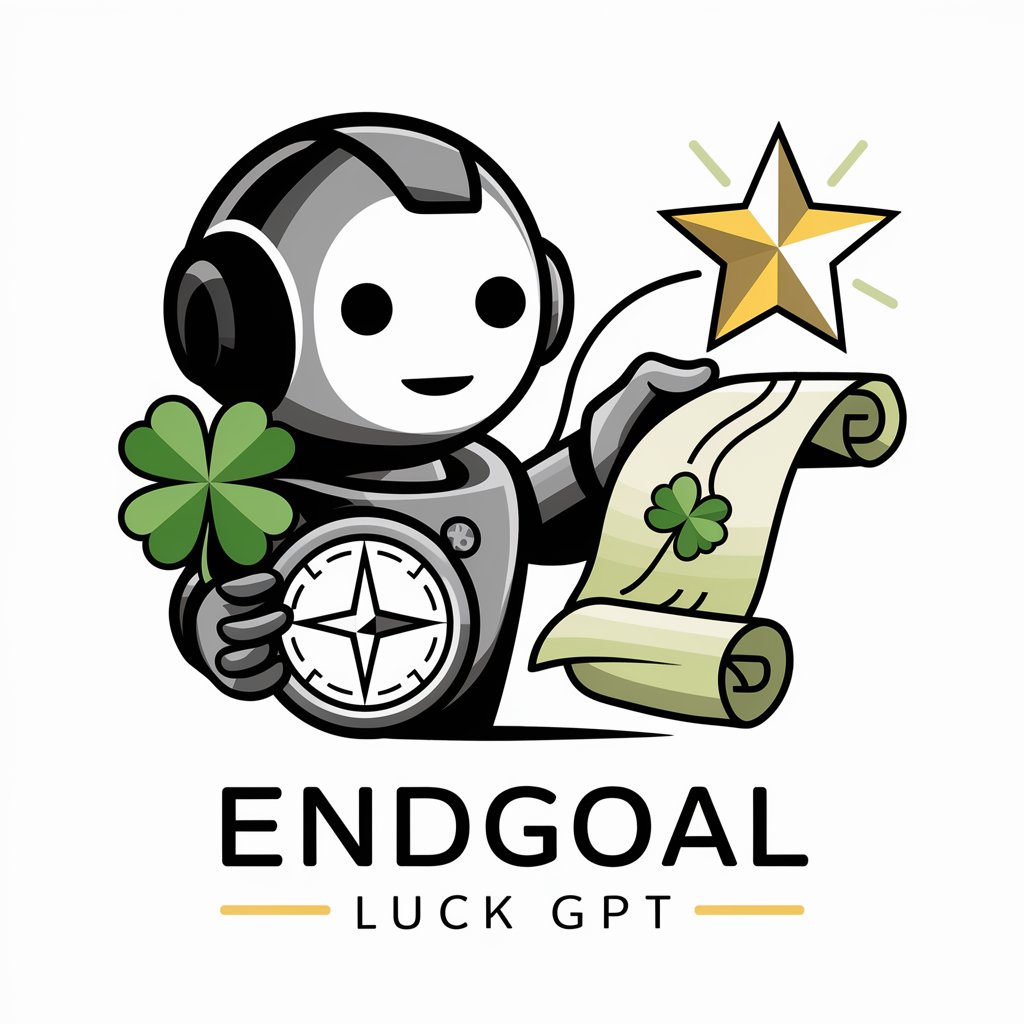
Luck Lucy
Enhance Your Love Life with AI

Golden Wealth Luck Advisor
Empowering Your Wealth with AI

Good Luck
Your AI-powered Fortune Teller

Digital Presence
Enhance your mindfulness with AI-powered guidance.
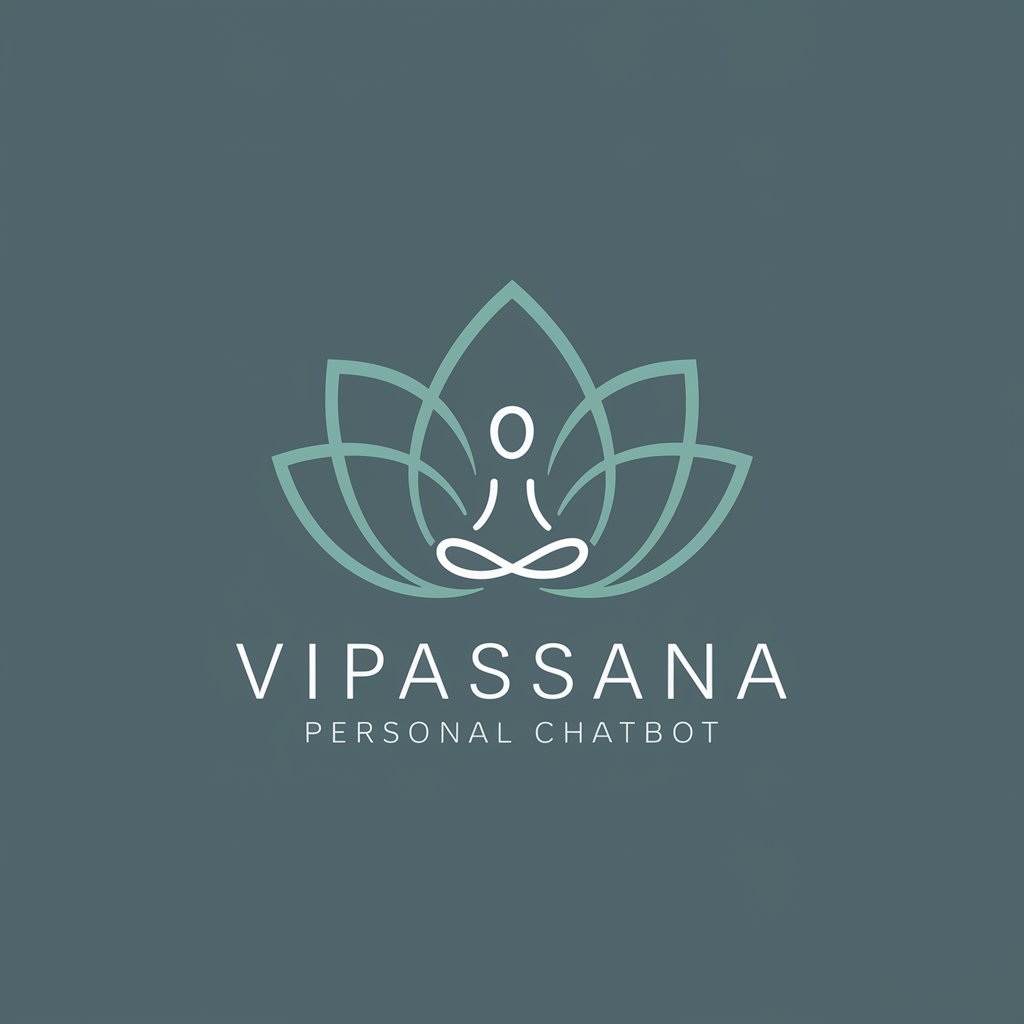
Presence Practitioner(임재연습)
Bringing biblical wisdom to everyday life.

Wu Zetian
Revive History with AI

Signora Linguista
Learn Italian with AI-Powered Immersion

AI Trader Expert
Empowering your trades with AI-driven insights

Pubmed Daily
Empowering Research with AI-Powered Insights

Frequently Asked Questions about Pressence Assistant
What is Pressence Assistant?
Pressence Assistant is a tool designed to facilitate the creation and enhancement of presentations using Impress.js, D3.js, and Markdown, focusing on interactive and visually engaging content.
How can I add interactive data visualizations to my presentations?
You can utilize D3.js within Pressence to bind data to a DOM and apply data-driven transformations to create interactive visualizations directly in your slides.
Can I use Pressence Assistant for creating educational content?
Absolutely, Pressence is well-suited for educational purposes, allowing you to craft engaging and informative slides that can include complex data visualizations and interactive elements.
What are the customization options available in Pressence?
Pressence offers extensive CSS customization capabilities, enabling you to alter the look and feel of your presentations to match your branding or personal style preferences.
Is there support for real-time collaboration in Pressence Assistant?
Currently, Pressence Assistant does not support real-time collaboration, but you can share your presentation files with others who can then make edits in their own environments.
