Online Presence Creator - Website Builder & SEO Guide

Hello! Let's enhance your local business's online presence together.
Elevate Your Business with AI-Driven Tools
How can I improve my local business's online presence?
What are the best platforms for creating a simple website?
Can you suggest some digital marketing strategies for a small business?
What are the first steps to take when building an online presence?
Get Embed Code
Overview of Online Presence Creator
Online Presence Creator is a specialized tool designed to help local business owners develop and enhance their online presence. It is tailored for non-technical users, providing clear, actionable steps to establish or improve their digital footprint. This tool focuses on guiding users through the process of creating simple yet effective websites using platforms like WIX, WordPress, and Joomla, and offers practical digital marketing advice to increase visibility and attract more customers. For example, a local bakery can use this tool to create a visually appealing website that showcases their menu, provides online ordering capabilities, and integrates with social media to engage with the community. Powered by ChatGPT-4o。

Core Functions of Online Presence Creator
Website Creation
Example
Using WordPress to set up a basic website for a local coffee shop, including menu integration, blog posts about coffee brewing techniques, and customer testimonials.
Scenario
A coffee shop owner who lacks technical skills but wants to establish a strong online presence to attract more customers. The tool provides step-by-step guidance on choosing a domain name, selecting a design template, and customizing pages.
Digital Marketing Guidance
Example
Implementing SEO best practices to improve a small law firm’s online visibility and reach potential clients through targeted keywords.
Scenario
A lawyer looking to expand her practice by increasing her visibility on search engines. The tool offers insights into keyword research, content creation, and optimizing website metadata.
Social Media Integration
Example
Connecting a local artisan's website with their social media profiles to streamline updates and promote their handmade products directly to followers.
Scenario
An artisan who creates custom jewelry wants to use social media to showcase their work and drive traffic to their website. The tool helps integrate social media feeds into the website and advises on effective social media marketing strategies.
Target User Groups for Online Presence Creator
Small Business Owners
Individuals who own and operate businesses such as cafes, boutiques, or service providers. They benefit from using Online Presence Creator to build a professional online image, connect with customers, and manage online interactions effectively without needing extensive technical knowledge.
Local Service Providers
Professionals like plumbers, electricians, and therapists who require a simple online presence to describe their services, share contact information, and perhaps enable an appointment booking system. These users gain from the tool’s straightforward design capabilities and its focus on local SEO strategies.
Artisans and Craftsmen
Creators and craftsmen looking to expand their market reach by showcasing their products online. The tool assists them in creating beautiful galleries and e-commerce capabilities that highlight the uniqueness of their work and simplify the process of selling products online.

Using Online Presence Creator
Start with a Free Trial
Visit yeschat.ai to begin your free trial without needing to log in or subscribe to ChatGPT Plus.
Choose Your Template
Select a template that best fits your business type. Use filters to navigate through categories like restaurants, retail, or services.
Customize Your Content
Personalize your website by adding your business information, logo, and images. Use drag-and-drop editors for ease of use.
Implement SEO Basics
Incorporate basic SEO practices such as setting title tags, meta descriptions, and keywords relevant to your local business to improve visibility.
Publish and Promote
Once your site looks great, go live. Share your new website on social media and through email marketing to attract visitors.
Try other advanced and practical GPTs
Lepricon Luck
Discover Your Luck with AI

EndGoal Luck GPT
Powering Ambitions with AI
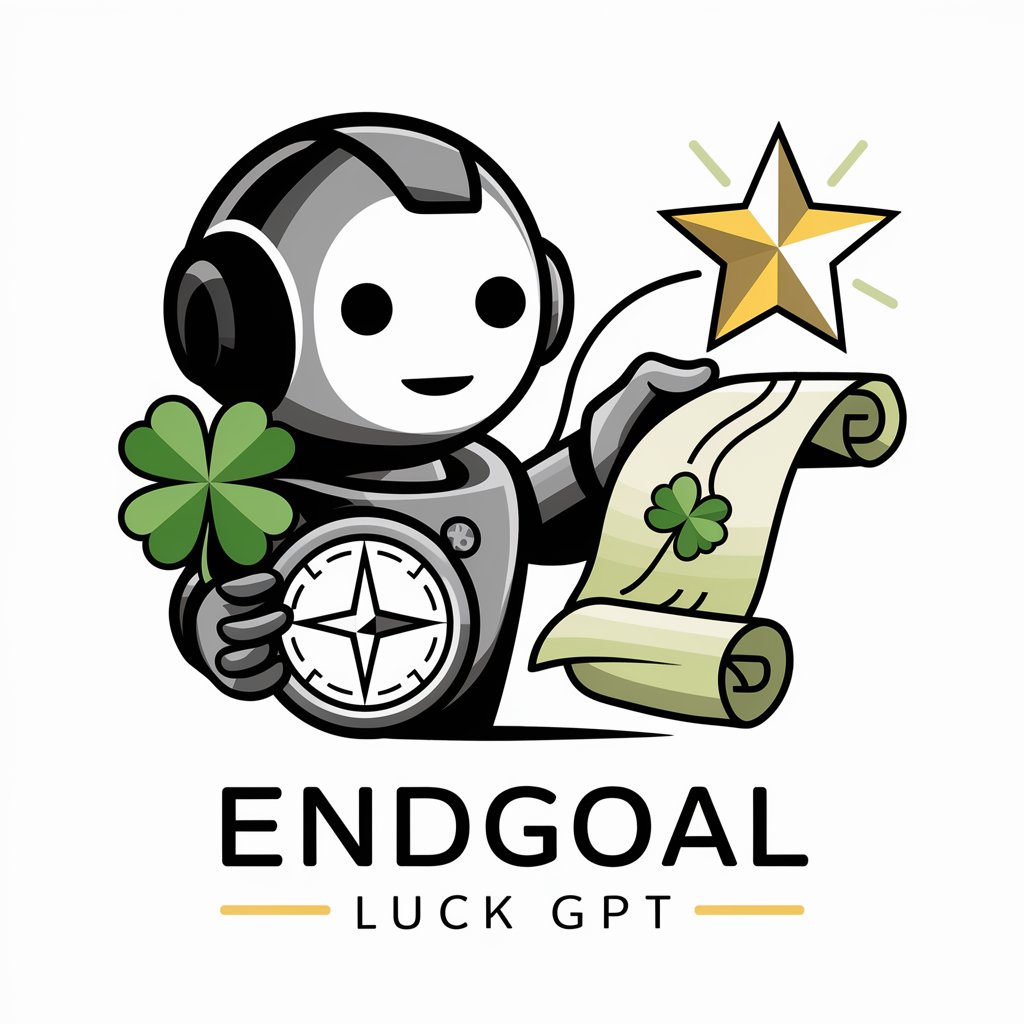
Luck Lucy
Enhance Your Love Life with AI

Golden Wealth Luck Advisor
Empowering Your Wealth with AI

Good Luck
Your AI-powered Fortune Teller

Luck Magnet
Harness AI to Elevate Your Fortune

Pressence Assistant
Bringing Presentations to Life with AI

Digital Presence
Enhance your mindfulness with AI-powered guidance.
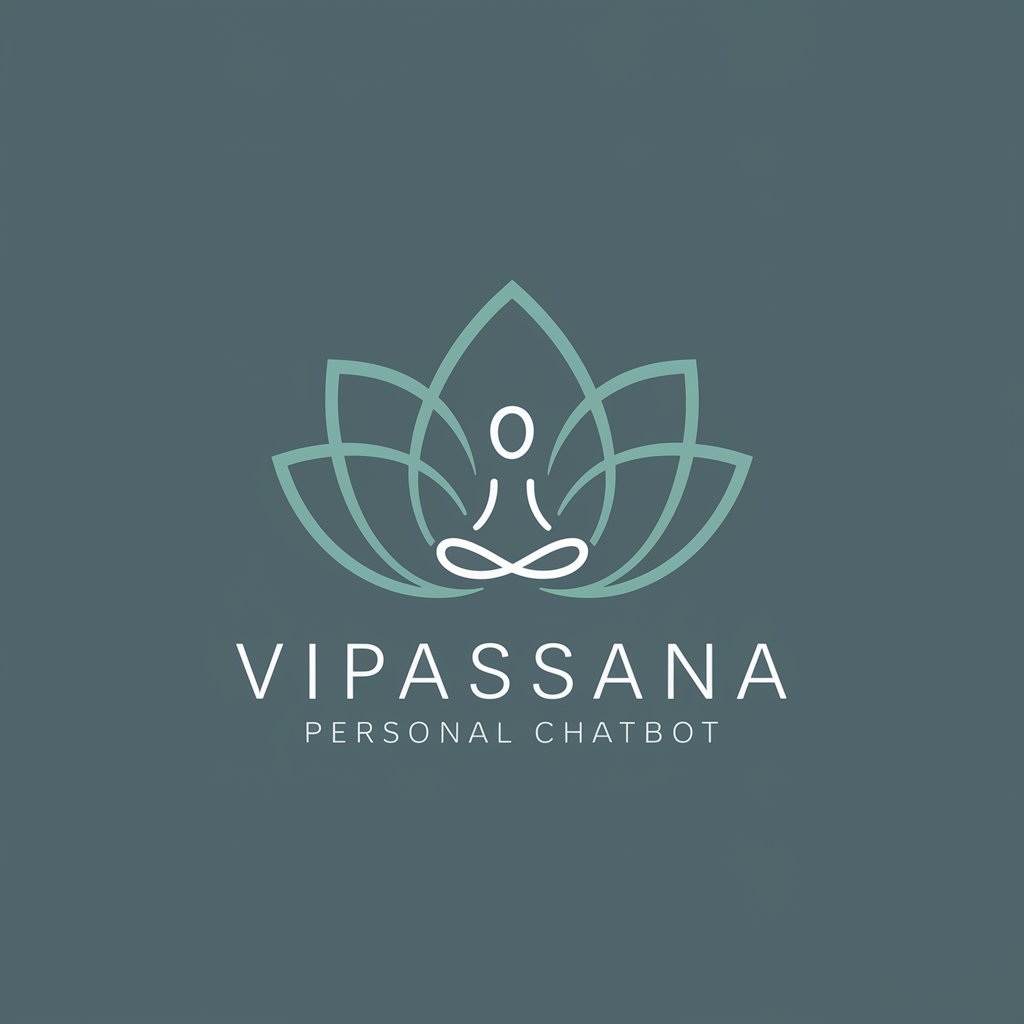
Presence Practitioner(임재연습)
Bringing biblical wisdom to everyday life.

Wu Zetian
Revive History with AI

Signora Linguista
Learn Italian with AI-Powered Immersion

AI Trader Expert
Empowering your trades with AI-driven insights

FAQs About Online Presence Creator
What is Online Presence Creator?
Online Presence Creator is a tool designed to help local business owners establish and enhance their online presence. It simplifies website creation and digital marketing for non-technical users.
Which platforms can I use with Online Presence Creator?
The tool is compatible with popular platforms like WIX, WordPress, and Joomla, allowing users to choose the one that fits their needs.
Can Online Presence Creator help with SEO?
Yes, the tool provides guidance on implementing basic SEO strategies that help improve your site's visibility in search engine results.
How does Online Presence Creator handle mobile responsiveness?
The tool ensures that all website templates are mobile-friendly, adapting your site to function seamlessly on both desktop and mobile devices.
Is there support for e-commerce businesses?
Yes, Online Presence Creator includes features for e-commerce websites, such as product catalogs, shopping carts, and secure checkout systems.
