Phishing Detector - AI-powered Phishing Risk Assessment

Welcome to Phishing Detector.
Identify phishing threats with AI precision.
Analyze this email for potential phishing indicators:
Evaluate the security risk level of this message:
Detect any suspicious elements in the following email:
Provide a phishing risk assessment for this communication:
Get Embed Code
Phishing Detector: An Overview
Phishing Detector is a specialized tool designed to identify and assess the risk of phishing attempts through digital communications, particularly in emails and websites. It utilizes a sophisticated algorithm that calculates the likelihood of a phishing attack by analyzing various indicators, such as the presence of malicious URLs, the use of fear-inducing language, or requests for personal information. For example, if an email contains a link that redirects to a website which mimics a legitimate service to steal user credentials, Phishing Detector would analyze the URL structure, the email's text content, and other metadata to assess the risk level of phishing. This analysis is quantified into a percentage rate indicating the phishing risk, allowing users to make informed decisions about the safety of interacting with the content. Powered by ChatGPT-4o。

Core Functions of Phishing Detector
Risk Assessment
Example
Analyzing an email link that seems to come from a bank, Phishing Detector evaluates the authenticity of the domain, the presence of SSL certification, and any known phishing databases to determine a risk score.
Scenario
A user receives an email asking to update their banking information. Before proceeding, they use Phishing Detector to evaluate the email's authenticity. The tool provides a high-risk score, indicating it's likely a phishing attempt, thus preventing potential fraud.
Real-Time Blacklist Checks
Example
Upon receiving a suspicious email, Phishing Detector cross-references the sender's domain and linked URLs against updated blacklists of known phishing sources.
Scenario
In an organization, an employee receives an urgent email claiming to be from the IT department. Before clicking on the provided link, they check it with Phishing Detector, which flags it as malicious based on real-time blacklist data, safeguarding the company's data.
Educational Insights
Example
After analyzing a phishing attempt, Phishing Detector provides detailed feedback on the phishing indicators detected, helping users understand why it was marked as suspicious.
Scenario
A school uses Phishing Detector as part of its cybersecurity curriculum. Students learn to recognize phishing emails by analyzing real examples with the tool, which explains the red flags in each case, enhancing their digital literacy and security awareness.
Target User Groups for Phishing Detector
Individual Internet Users
People who use email and browse the web frequently are at constant risk of encountering phishing attempts. Phishing Detector empowers them with the ability to verify the authenticity of suspicious emails and websites, significantly reducing their risk of falling victim to online scams.
Organizations and Businesses
Companies of all sizes can benefit from integrating Phishing Detector into their cybersecurity defenses. It can be used to screen incoming communications, protecting sensitive data and financial assets from phishing attacks. Its educational insights also serve to enhance employee awareness and prevention strategies.
Educational Institutions
Schools and universities can utilize Phishing Detector as a teaching tool, incorporating it into cybersecurity education programs. It helps students and staff alike understand and identify phishing schemes, fostering a safer digital environment for the educational community.

Using Phishing Detector: A Step-by-Step Guide
Start Your Free Trial
Begin by visiting yeschat.ai to access Phishing Detector for a complimentary trial, no login or ChatGPT Plus subscription required.
Upload Suspicious Content
Provide the text or email content you suspect to be phishing. This can be done by copying and pasting the content into the designated input area.
Review Risk Assessment
Once the content is submitted, Phishing Detector analyzes the data and calculates a risk percentage, indicating the likelihood of phishing.
Interpret the Results
Understand the provided risk level and use the detailed report to identify specific phishing indicators within the content.
Follow Safety Recommendations
Based on the assessment, follow the recommended precautions to protect your information and reduce the risk of falling victim to phishing attacks.
Try other advanced and practical GPTs
Detector de Corrupção
Illuminate Corruption with AI

Link Detector
Discover, Analyze, and Secure Links with AI
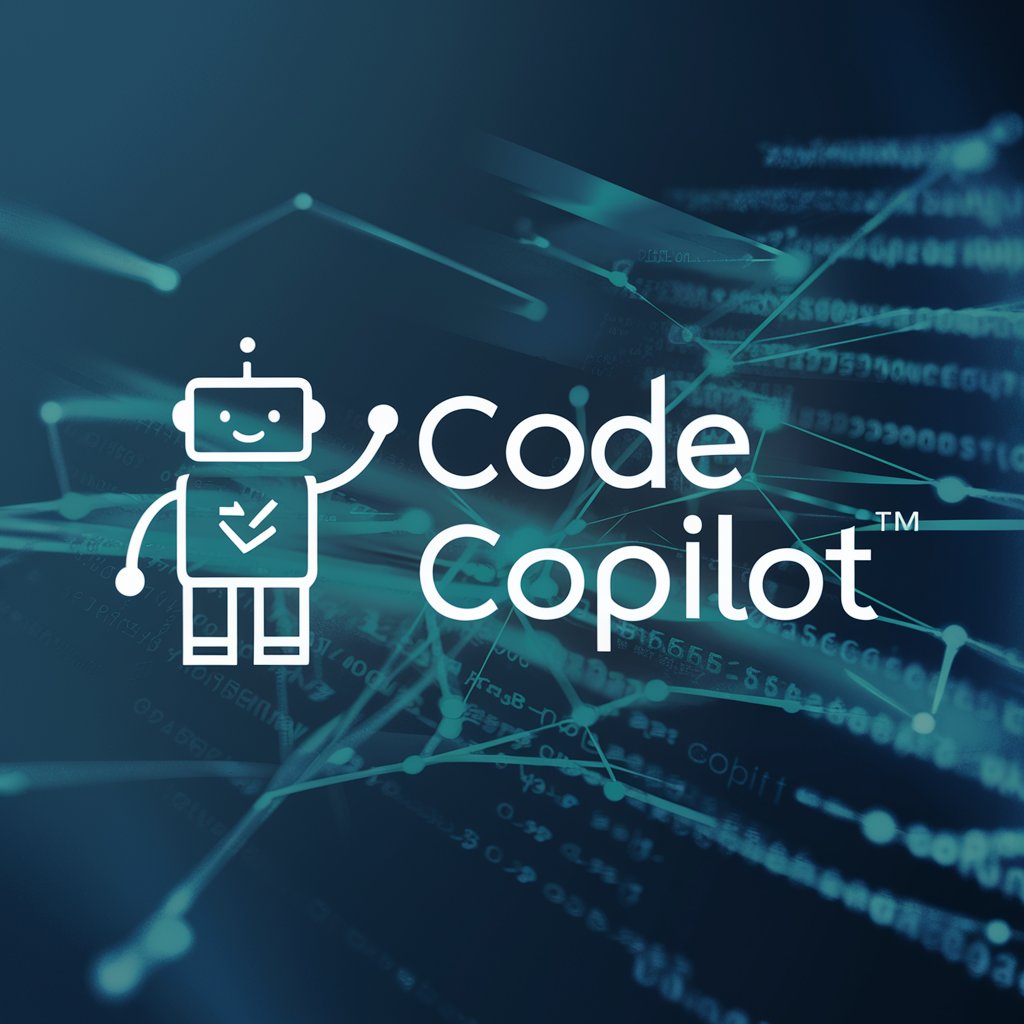
AI Detector
Unmask AI-generated content with ease.

BS Detector
Illuminate hidden persuasions with AI.

Vibrate detector
Sensing Vibrations with AI Precision

Scam Detector
Spotting Scams with AI Power

Trendyoutlook
Discover Your Next Adventure with AI

Legal Ease
Simplify legal jargon with AI

Legal Ease
Streamlining Legal Processes with AI

Contract Ease
Demystifying legalese with AI power

Portfolio Ease
Craft, Enhance, Share Your Designs

Visa Ease Kenya
Navigate UK Visas with AI

Phishing Detector: Detailed Questions & Answers
What is Phishing Detector?
Phishing Detector is an AI-powered tool designed to identify and assess the risk of phishing attempts in texts and emails. It uses sophisticated algorithms to evaluate content for common and sophisticated phishing tactics.
How accurate is Phishing Detector?
Phishing Detector utilizes advanced machine learning models and constantly updated databases to ensure a high level of accuracy in phishing detection. The risk percentage provided reflects the model's confidence in the assessment.
Can Phishing Detector analyze attachments?
Currently, Phishing Detector focuses on text-based analysis and does not directly analyze attachments. Users are advised to be cautious with attachments and use dedicated software for scanning potentially malicious files.
Is Phishing Detector suitable for businesses?
Yes, businesses can greatly benefit from Phishing Detector by integrating it into their cybersecurity strategies to screen emails and texts, thereby reducing the risk of phishing attacks on their employees and systems.
How does Phishing Detector handle data privacy?
Phishing Detector prioritizes user privacy by ensuring that all submitted content is analyzed securely. The system does not store personal information or analyzed content beyond the necessary duration for assessment.
