Front Desk Assistant - versatile business assistant

Hello! How can I assist you with your business needs today?
Your AI-powered office companion
Write a professional email to confirm a meeting appointment.
Create a draft schedule for a week-long business conference.
Provide tips on organizing a digital filing system for a small business.
Draft a reminder for an upcoming project deadline.
Get Embed Code
Overview of Front Desk Assistant
The Front Desk Assistant is designed as a business-focused virtual assistant, tailored to manage and facilitate common office tasks and communications. It functions primarily in areas like scheduling, clerical support, and general business administration. The core purpose is to streamline office procedures, making them more efficient and less time-consuming for users. For instance, consider a scenario where a user needs to coordinate meetings across different time zones; the Front Desk Assistant can suggest optimal times, create calendar invites, and even draft reminders. Powered by ChatGPT-4o。

Core Functions of Front Desk Assistant
Scheduling and Calendar Management
Example
Drafting and sending calendar invites for a series of stakeholder meetings.
Scenario
An executive assistant uses the Front Desk Assistant to organize a multi-day board meeting, involving participants from various global offices. The assistant provides time suggestions, schedules the meetings, and prepares agendas.
Email Drafting and Management
Example
Creating professional email drafts for client communications.
Scenario
A sales manager needs to send a follow-up email to a new client after an initial meeting. Using the Front Desk Assistant, they can generate a polite, professional email that captures all the key points discussed and proposes the next steps.
Clerical Support
Example
Generating reports and documents based on templates.
Scenario
A small business owner requires monthly financial reports. The Front Desk Assistant can help by using existing data inputs to generate these reports, ensuring they are accurate and timely for review.
Meeting Coordination
Example
Setting up video conference links and ensuring all participants have the correct access information.
Scenario
In a remote work setting, a team leader uses the Front Desk Assistant to coordinate weekly team meetings, including setting up the virtual meeting space, distributing agendas, and ensuring all team members have access to necessary documents.
Target User Groups for Front Desk Assistant
Executive Assistants
These professionals often juggle multiple schedules and tasks. The Front Desk Assistant can automate many of their routine tasks like email management and meeting scheduling, freeing them to focus on higher-level responsibilities.
Small Business Owners
For those managing their own operations, administrative tasks can be burdensome. The Front Desk Assistant helps streamline these duties, such as document creation and schedule management, allowing them to devote more time to strategic business activities.
HR Managers
HR managers benefit from efficient coordination of interviews, employee onboarding, and training sessions. The Front Desk Assistant can facilitate these processes by handling the scheduling, reminders, and initial candidate communications.

How to Use Front Desk Assistant
Access the platform
Visit yeschat.ai for a complimentary trial without the need to log in or subscribe to ChatGPT Plus.
Define your needs
Identify specific tasks or projects where you require assistance, such as scheduling, document preparation, or customer communication.
Explore features
Familiarize yourself with the available tools and features that can help streamline your tasks, such as automated responses, scheduling aids, and document templates.
Implement strategically
Start by integrating the assistant into smaller, routine tasks to gauge its efficiency and effectiveness before expanding its role within your operations.
Monitor and adjust
Regularly review the assistant's performance and provide feedback to optimize its utility and ensure it meets your business needs effectively.
Try other advanced and practical GPTs
Study Desk
Empower Your Learning with AI
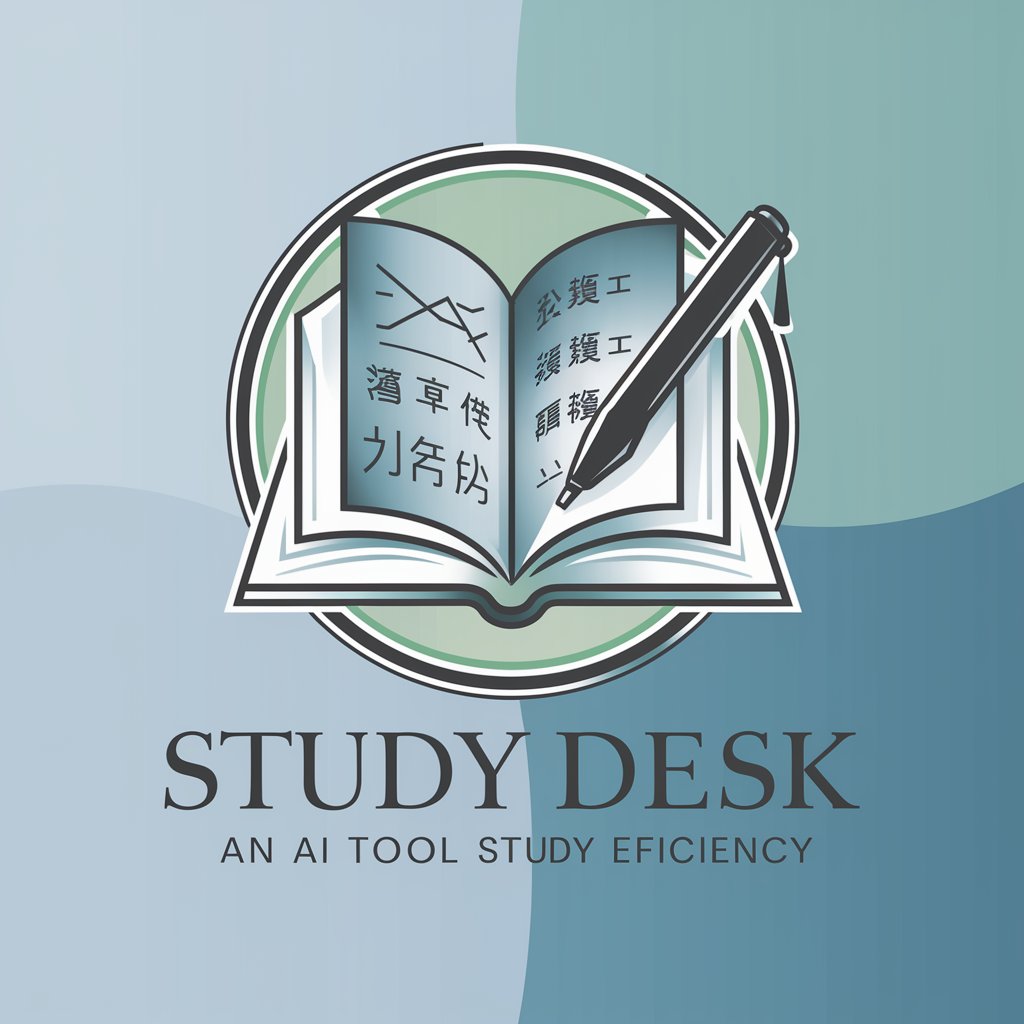
ショート動画 Maker
Empowering storytelling through AI

アイコン画伯
Crafting Your Digital Identity

Coloring Book ぬり絵画像
Transform images into coloring pages with AI.
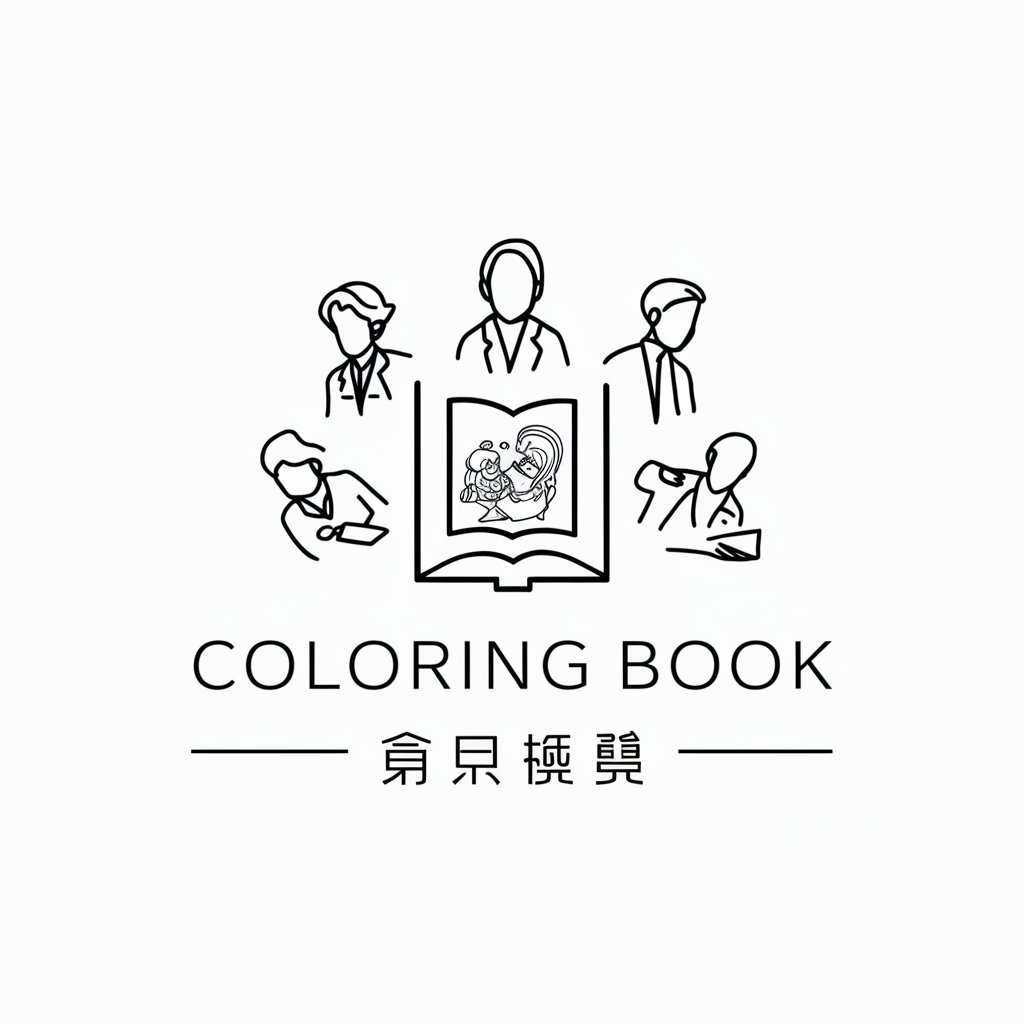
絵本作成
Crafting captivating children's tales with AI
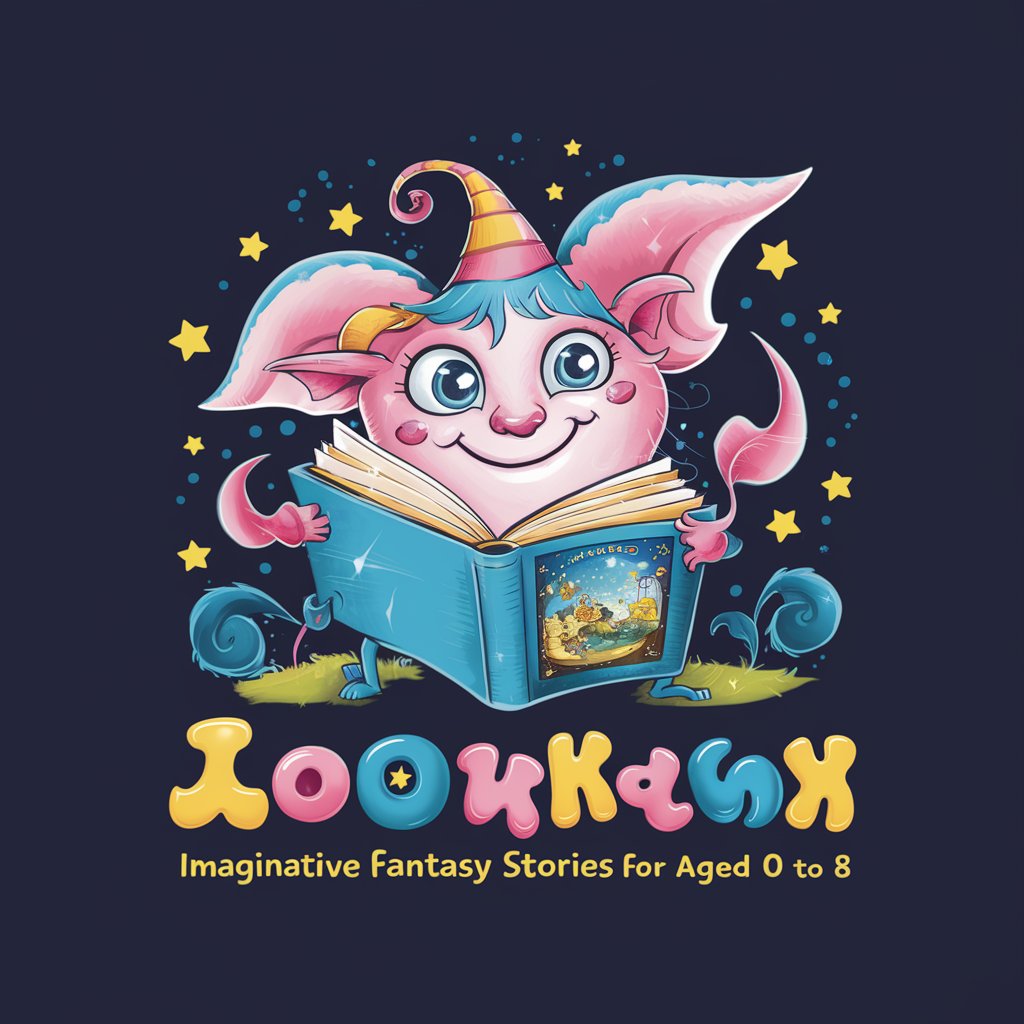
油絵画家
Transforming Your Visions into Oil Paintings with AI

Global News Desk
AI-powered, real-time news curation

Sports Desk Scribe
Revolutionizing Soccer Analysis with AI

Textures on Desk
Empowering Realism with AI-Driven Textures

Robs Design Desk Assistant
Crafting Designs with AI Precision

IT Help Desk
AI-powered IT troubleshooting at your fingertips

Second-Life Battery Master
Powering Sustainability with AI

Frequently Asked Questions About Front Desk Assistant
What types of tasks can Front Desk Assistant handle?
Front Desk Assistant can manage a variety of administrative tasks, including scheduling meetings, drafting emails, preparing reports, and handling customer inquiries.
Is there a learning curve to using Front Desk Assistant?
While intuitive, some initial setup and customization are required to maximize its effectiveness, such as defining task parameters and integrating with existing systems.
Can Front Desk Assistant integrate with other software?
Yes, it is designed to work seamlessly with various business software systems for tasks such as calendar management, email services, and document processing.
How does Front Desk Assistant ensure data security?
The assistant adheres to strict data security protocols, including data encryption and secure user authentication, to protect sensitive information.
Can Front Desk Assistant handle complex customer service tasks?
Yes, it can manage complex inquiries by providing information, resolving issues, and escalating more complex cases to human representatives when necessary.
