GPTS Editor - Expert - Advanced GPT Customization

Welcome! Ready to optimize your GPT setup?
Customize AI, Power Your Tasks
How can I customize the 'actions' section in GPTs Editor?
What are the best practices for setting up actions in GPTs Editor?
Can you guide me through the process of adding new actions to GPTs Editor?
What are some tips for optimizing actions in GPTs Editor for better performance?
Get Embed Code
Understanding GPTS Editor - Expert
GPTS Editor - Expert is designed to assist users in configuring and customizing GPTs, specifically focusing on the 'actions' section of these models. This service facilitates the enhancement of GPT capabilities through tailored actions that respond to specific needs or execute particular tasks. An example scenario is helping a user who wants to create a GPT specialized in providing legal advice. GPTS Editor - Expert would guide the user through setting up specific actions that can handle legal queries, format responses in a way that aligns with legal writing, and integrate databases of legal precedents for enhanced advice. Powered by ChatGPT-4o。

Core Functions of GPTS Editor - Expert
Custom Action Development
Example
Creating a GPT that can generate automated responses for customer service inquiries, including ticket generation and follow-up scheduling.
Scenario
A company needs a GPT to handle their customer service desk. GPTS Editor - Expert assists in developing actions that automatically generate support tickets based on customer emails or chat inputs, schedule follow-ups, and even provide basic troubleshooting steps.
Integration of Custom Data
Example
Incorporating specific financial databases into a GPT designed for real-time stock market analysis.
Scenario
A financial analyst seeks to build a GPT capable of analyzing market trends and providing investment advice. Using GPTS Editor - Expert, the analyst sets up actions that pull data from live financial databases, interpret complex datasets, and present findings in an understandable format.
Optimization of GPT Workflows
Example
Enhancing a GPT to function efficiently as a medical diagnostic tool by integrating medical databases and research.
Scenario
A healthcare provider aims to deploy a GPT that assists with preliminary diagnosis based on symptoms described by patients. GPTS Editor - Expert helps configure the GPT to access up-to-date medical databases, analyze symptoms, and suggest possible conditions, which can then be reviewed by a professional.
Who Benefits Most from GPTS Editor - Expert?
Tech-savvy Business Professionals
Individuals in roles that require customization of AI tools for specific business needs, such as automating responses, analyzing data, or improving customer interactions.
Developers and Technologists
Developers looking to build or enhance GPT models for specific tasks, needing guidance on how to integrate APIs, manage data input, and optimize AI response frameworks.
Research and Educational Institutions
Academic staff and researchers who utilize GPTs for educational purposes, research projects, or enhancing the learning experience through customized interactive tools.

Steps for Using GPTS Editor - Expert
1
Access the tool online at yeschat.ai for an immediate free trial, no signup or premium subscription required.
2
Explore the interface to understand the various sections, including the configuration area, data integration, and custom action setups.
3
Define specific goals and scenarios you want to address with the GPTS Editor, such as automating responses or integrating unique datasets.
4
Use the 'actions' section to add functionalities, such as pulling in external data or executing specific code, to enhance the GPT's responses.
5
Regularly update and refine your configurations based on feedback and evolving needs to maintain efficiency and relevance of the GPT.
Try other advanced and practical GPTs
Consultor Fitness
Personalize Your Path to Fitness

Fitness Pal
Your AI-powered fitness journey starts here.

Amiga Fitness
Your blunt, AI-powered fitness coach

Fitness Mentor
Your AI-Powered Fitness Coach

Fitness Coach
AI-powered Personal Fitness Coach

Fitness Coach
Your AI-powered Fitness Partner

防災レッスンGPTs
Empowering through AI-driven Disaster Readiness

Everyday Helper
Empowering your sustainable lifestyle journey.

Everyday English
Enhancing English with AI Guidance

Everyday News
Stay informed with AI-driven news updates.

Everyday Helper
Smart Assistance at Your Command

English Everyday
Learn English Powered by AI
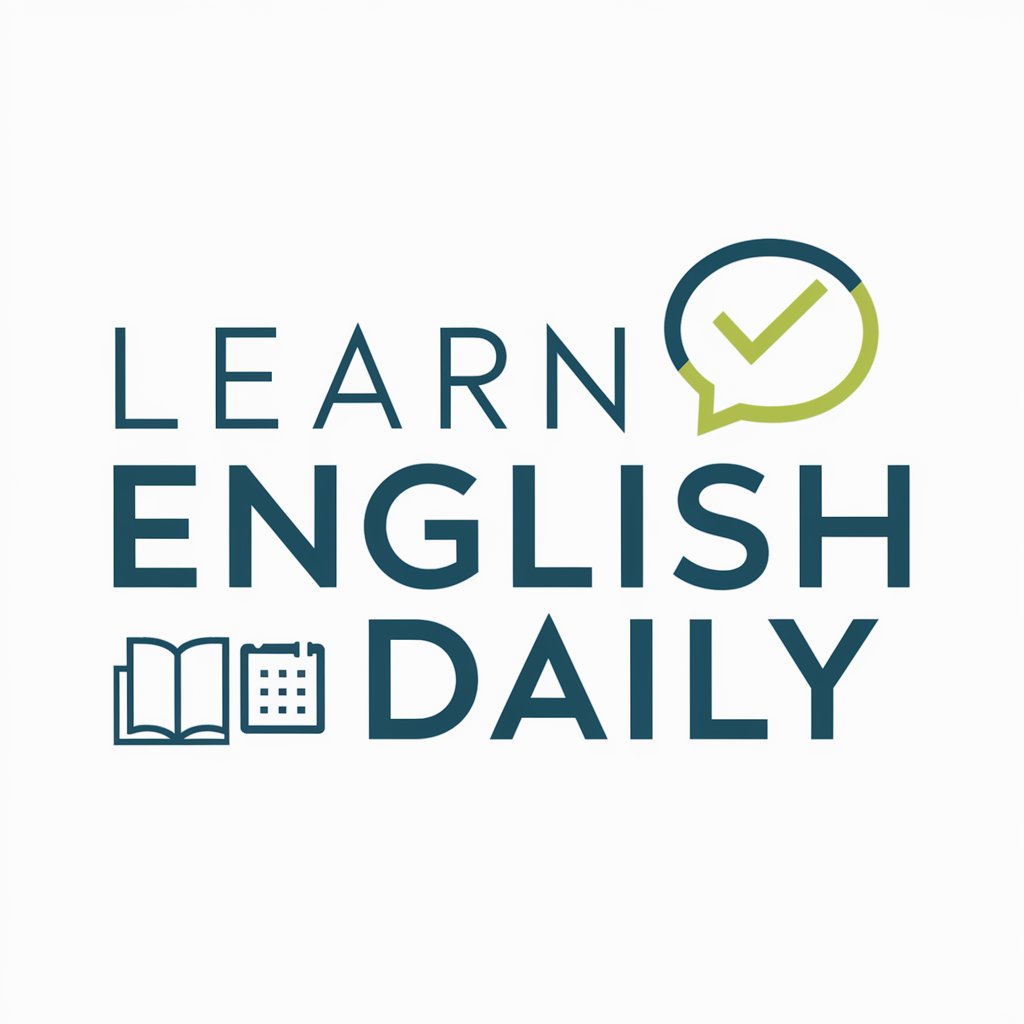
Frequently Asked Questions about GPTS Editor - Expert
What is the main purpose of GPTS Editor - Expert?
GPTS Editor - Expert is designed to assist users in customizing and enhancing GPT capabilities, specifically focusing on the integration of actions that automate tasks or enrich interactions.
How does GPTS Editor - Expert handle custom data integration?
It allows users to incorporate unique datasets by defining sources and mappings, which can then be used to tailor responses based on the context or specific triggers.
Can I use GPTS Editor - Expert without coding knowledge?
Yes, the tool is designed to be user-friendly and includes interfaces for configuring actions and behaviors without the need for direct coding, though basic understanding of data structures can be beneficial.
What are the limitations of GPTS Editor - Expert?
While highly customizable, it is dependent on the quality and structure of the input data. Additionally, complex functionalities might require advanced technical knowledge to implement effectively.
How is GPTS Editor - Expert different from other GPT tools?
It specializes in allowing detailed configuration of actions and integration capabilities that are not typically available in standard GPT models, providing a more tailored AI experience based on user requirements.
