Exhibit Designer - AI-powered museum layout tool

Welcome! Let's design an exceptional exhibit together.
Design Smarter, Engage More with AI
Suggest a layout for an art exhibit featuring Impressionist paintings, considering visitor flow and space utilization.
How can I optimize the display of ancient artifacts in a small museum room?
Design a layout for a natural history exhibit that engages children and adults alike.
What are some creative ways to incorporate interactive digital displays in a historical museum?
Get Embed Code
Introduction to Exhibit Designer
Exhibit Designer is a specialized tool designed to aid in the planning and optimization of museum and exhibit layouts. It focuses on providing creative and practical solutions for effectively utilizing space, managing visitor flow, strategically placing displays, and enhancing the overall aesthetic of exhibitions. The tool is tailored to accommodate the unique needs of each project, considering factors such as the theme, target audience, and the specific artifacts or artworks involved. For instance, when designing a layout for a historical exhibition, Exhibit Designer would suggest how to use storytelling through spatial design to guide visitors chronologically through the events being showcased. Powered by ChatGPT-4o。

Main Functions of Exhibit Designer
Space Utilization
Example
Maximizing the use of available space while ensuring that exhibits are accessible and engaging. This includes suggesting the placement of larger installations in areas where they can act as focal points without congesting traffic.
Scenario
In a natural history museum, Exhibit Designer might recommend placing a dinosaur skeleton in a central gallery with sufficient surrounding space, allowing visitors to view the exhibit from multiple angles while ensuring smooth flow through adjacent exhibits.
Visitor Flow Management
Example
Optimizing the route that visitors will take through an exhibit to ensure a logical, engaging progression and prevent overcrowding.
Scenario
For a multi-themed art exhibit, Exhibit Designer would map out a pathway that leads visitors from early works to contemporary pieces, using signage and floor markings to subtly guide them through the space.
Interactive and Digital Display Integration
Example
Incorporating technology to enhance visitor engagement and learning. This might include interactive touchscreens next to artifacts to provide more detailed information.
Scenario
In a science museum, Exhibit Designer could integrate augmented reality stations where visitors can engage with 3D models of celestial bodies, enhancing their understanding of space through interactive learning.
Ideal Users of Exhibit Designer
Museum Curators and Exhibition Designers
Professionals involved in the setup and curation of museum exhibits who require sophisticated tools to plan layouts that optimize both the educational and aesthetic aspects of museum exhibitions.
Educational Institutions
Schools, colleges, and universities that host temporary or permanent exhibitions can use Exhibit Designer to create engaging educational spaces that facilitate learning through interactive displays.
Event Planners
Specializing in cultural, educational, or corporate exhibitions, these professionals can utilize Exhibit Designer to effectively manage space, visitor flow, and the integration of multimedia content to enhance the impact of their events.

How to Use Exhibit Designer
Visit yeschat.ai
Start by visiting yeschat.ai where you can try Exhibit Designer without the need to login or subscribe to ChatGPT Plus.
Identify Your Needs
Determine the specific needs of your exhibit or museum layout, such as theme, target audience, and spatial constraints.
Input Data
Provide details about the artifacts or artworks, including dimensions, historical significance, and preferred display methods.
Explore Features
Utilize the tool’s features to experiment with different layout configurations, visitor flow simulations, and visual aesthetics.
Iterate and Optimize
Iteratively refine your layout based on feedback and simulations to ensure optimal visitor experience and exhibit coherence.
Try other advanced and practical GPTs
Exhibition Design Mentor
Power Your Exhibits with AI

Trade Exhibition Planner Malaysia
AI-powered Exhibition Success

Voiceflow Chat Bot Creator Assistant
Empowering AI Conversations, Simplified.

Jampha CHAT BOT
Empowering Ethnobotany with AI

Revit Chat Bot
Revit Expertise at Your Fingertips
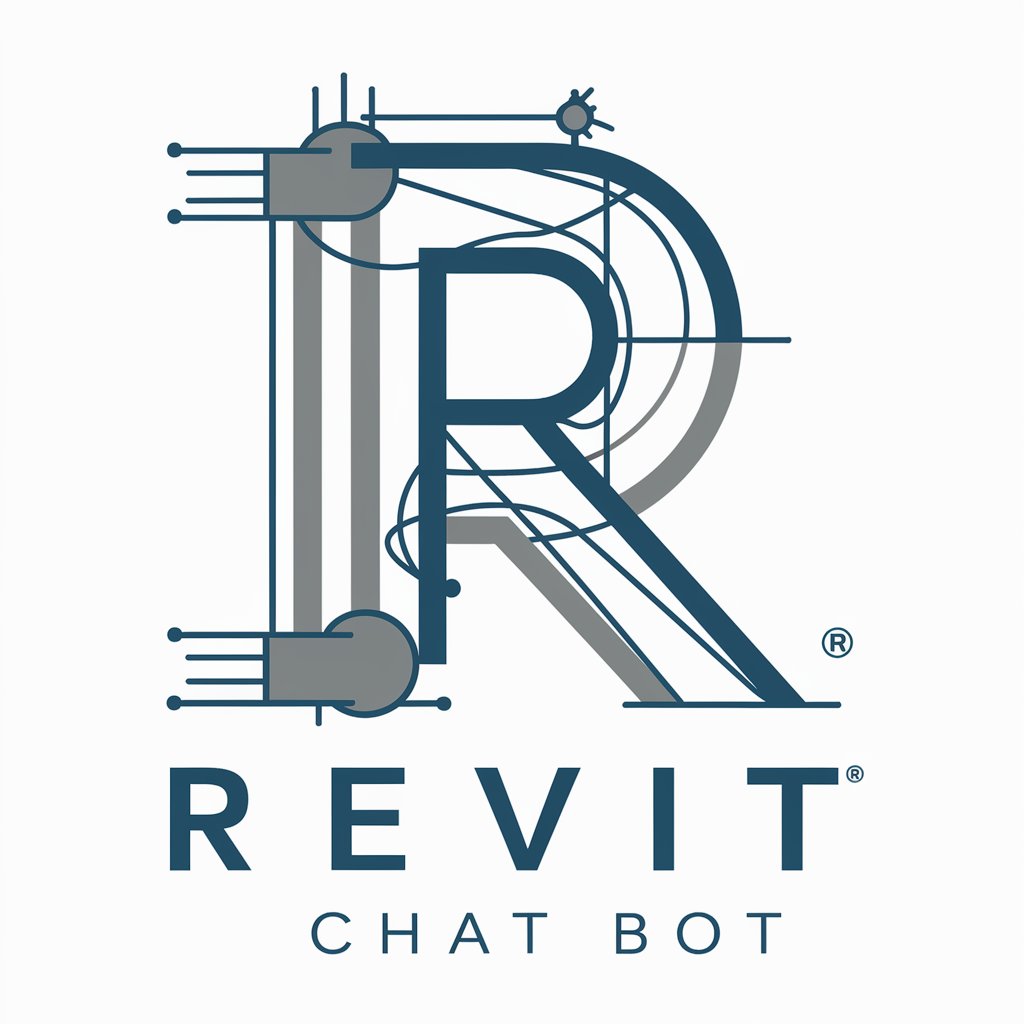
netzleuchten info chat bot
Empowering Information Discovery with AI

Exhibition Planner - Genie Pro Tool
Crafting Art Exhibitions with AI
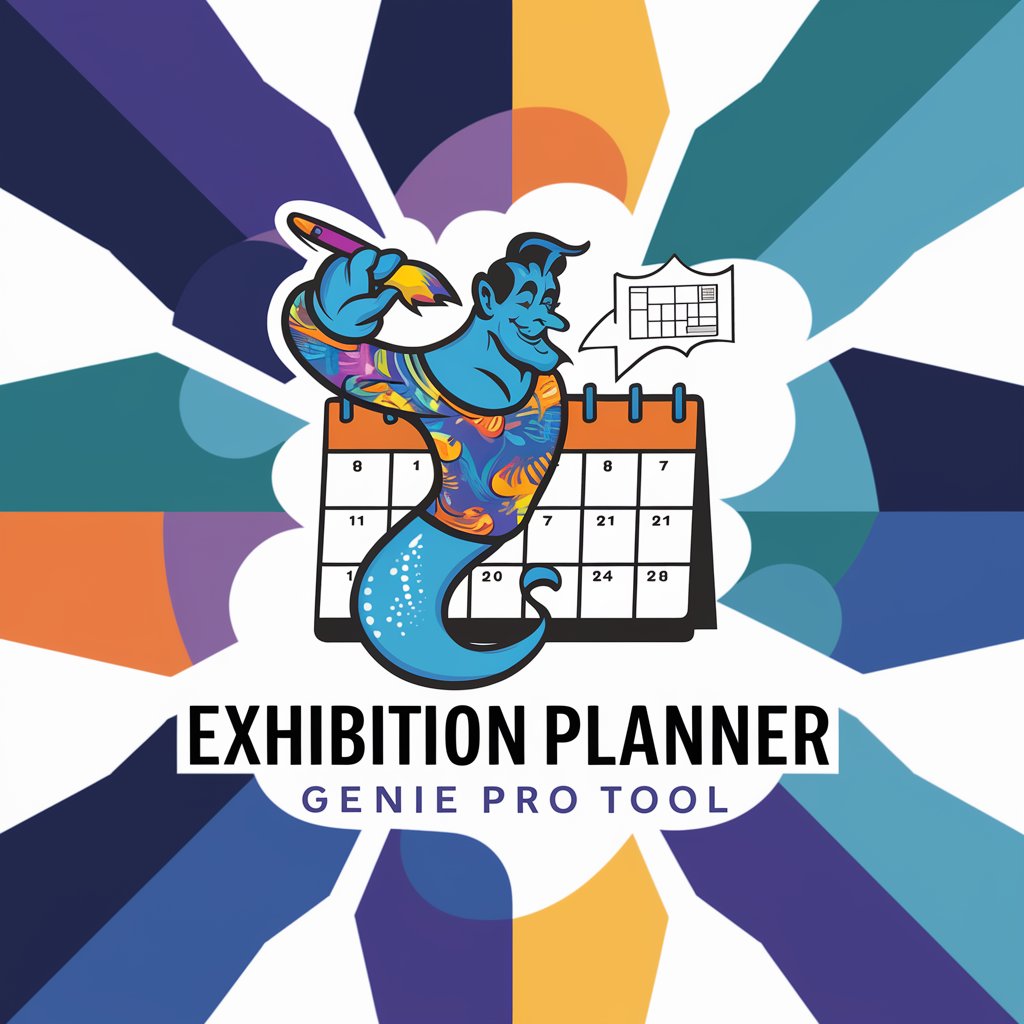
Art Exhibition Curator
Curating Art with AI Precision

Uibyeong Exhibition Hall Guide
Explore Art and History with AI

Success Exhibition Design
Craft engaging exhibitions with AI

TOK Exhibition Assistant
AI-powered TOK Exhibition Support
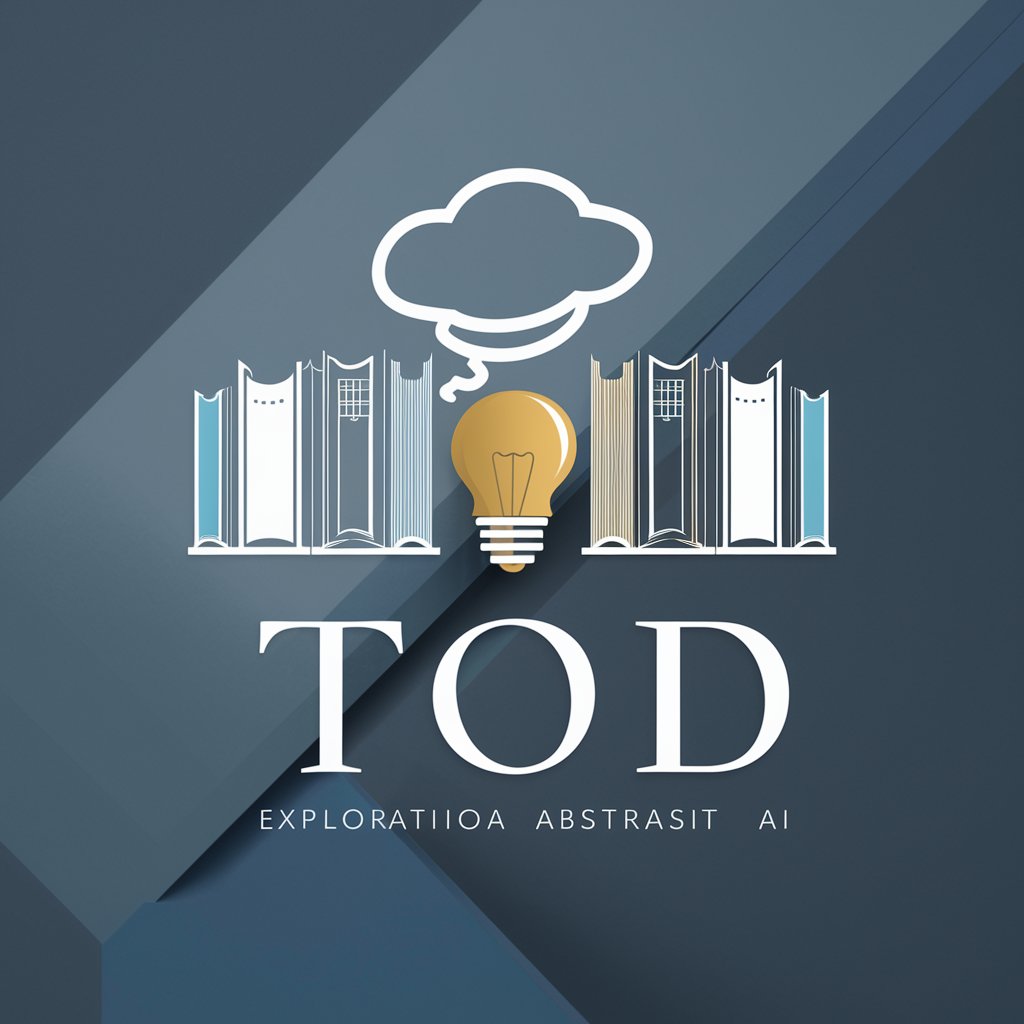
TOK Exhibition and Essay Mentor
Empower Your TOK Journey with AI

Frequently Asked Questions About Exhibit Designer
What is Exhibit Designer?
Exhibit Designer is an AI tool designed to help users plan and optimize museum and exhibit layouts. It provides solutions for space utilization, display arrangement, and enhancing visitor engagement.
Can Exhibit Designer simulate visitor flow?
Yes, Exhibit Designer includes features to simulate visitor flow through an exhibit. This helps in understanding and managing crowd movements, ensuring a seamless visitor experience.
How does Exhibit Designer handle different types of exhibits?
The tool is versatile and can adapt to various types of exhibits, whether they are art, historical, scientific, or themed. It can accommodate different sizes and shapes of artifacts and space constraints.
Is there support for interactive and digital displays within the tool?
Exhibit Designer supports the integration of interactive and digital displays into the exhibit layouts. This includes recommendations for optimal placement and interactive elements to engage visitors.
How can I get the most out of Exhibit Designer?
To maximize the effectiveness of Exhibit Designer, provide detailed information about your exhibit elements, regularly update your layout plans based on simulations, and utilize the tool’s feedback mechanisms for continuous improvement.
