Exhibition Design Mentor - Exhibition Design Assistance

Welcome! Let's create stunning exhibition designs together.
Power Your Exhibits with AI
Can you suggest layout ideas for an exhibition focused on...
What are the best lighting techniques to enhance...
How can I create thematic consistency in...
What interactive elements would be effective in...
Get Embed Code
Overview of Exhibition Design Mentor
Exhibition Design Mentor is a specialized guide focused on assisting users in the field of exhibition design. It provides expert advice on various aspects of creating and enhancing exhibition spaces. This includes layout planning, lighting design, thematic consistency, and interactivity to improve visitor engagement. An example scenario where Exhibition Design Mentor proves invaluable is when a museum curator is planning a new historical exhibit. The mentor would offer insights on how to effectively use space and lighting to highlight key artifacts, suggest interactive elements to engage different age groups, and ensure the thematic narrative is clear and compelling throughout the exhibit. Powered by ChatGPT-4o。

Core Functions of Exhibition Design Mentor
Layout Planning
Example
Assisting in the spatial arrangement of exhibits to ensure smooth visitor flow and highlight key displays.
Scenario
In a science museum's new tech exhibit, the mentor might suggest placing interactive tech demonstrations at strategic points to manage crowd movement and enhance learning opportunities.
Lighting Design
Example
Offering advice on the types of lighting suitable for different exhibits, focusing on both aesthetics and conservation.
Scenario
For an art gallery displaying sensitive materials, the mentor could recommend specific lighting techniques that minimize UV exposure while enhancing the visual impact of the artwork.
Interactive Elements
Example
Suggesting interactive components that can be incorporated into exhibits to increase visitor engagement.
Scenario
For a children's museum, the mentor might propose the integration of touch-based learning stations that explain scientific concepts through hands-on activities.
Thematic Consistency
Example
Ensuring that all elements of the exhibition support and enhance the central theme.
Scenario
In a historical exhibit on the Victorian era, the mentor would advise on decor, typography, and multimedia presentations that accurately reflect the period’s style and cultural norms.
Ideal Users of Exhibition Design Mentor
Museum Curators
Curators can utilize the mentor to optimize exhibit design for educational and aesthetic purposes, ensuring that each element aligns with the museum's educational goals and visitor expectations.
Gallery Owners
Gallery owners benefit from tailored advice on how to best display artworks, considering factors like lighting, visitor flow, and thematic narration to enhance the overall visitor experience and artwork appreciation.
Event Coordinators
Those organizing temporary exhibits or corporate events can apply the mentor’s insights to create impactful, memorable, and smoothly functioning displays that effectively communicate their intended message.
Educational Designers
Designers focusing on educational content for schools, universities, or public learning events can use the mentor to create engaging, informative, and interactive displays that facilitate learning in an immersive environment.

How to Use Exhibition Design Mentor
Initial Access
Visit yeschat.ai for a trial without the need for registration or a ChatGPT Plus subscription.
Explore Capabilities
Familiarize yourself with the features available such as layout advice, lighting tips, and thematic suggestions to understand how the tool can assist your specific project needs.
Ask Specific Questions
Use detailed queries to get precise and tailored advice for your exhibition design. Be specific about dimensions, themes, and visitor flow.
Implement Suggestions
Apply the guidance and suggestions received to your exhibition planning and design. Iteratively refine the design by incorporating feedback from the tool.
Feedback for Improvement
Provide feedback on the usefulness of the advice given to enhance the tool's accuracy and relevance for future queries.
Try other advanced and practical GPTs
Trade Exhibition Planner Malaysia
AI-powered Exhibition Success

Voiceflow Chat Bot Creator Assistant
Empowering AI Conversations, Simplified.

Jampha CHAT BOT
Empowering Ethnobotany with AI

Revit Chat Bot
Revit Expertise at Your Fingertips
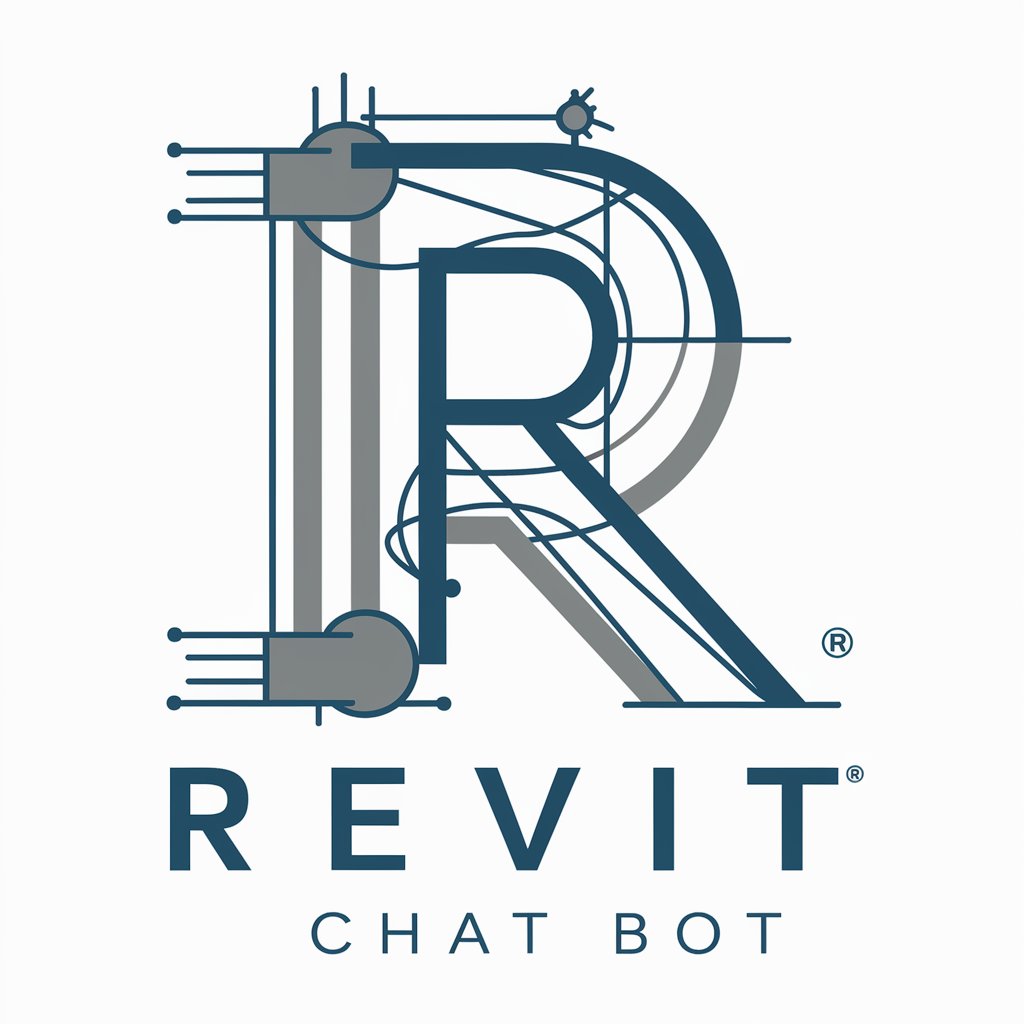
netzleuchten info chat bot
Empowering Information Discovery with AI

Test Chat Bot
Empowering communication with AI

Exhibit Designer
Design Smarter, Engage More with AI

Exhibition Planner - Genie Pro Tool
Crafting Art Exhibitions with AI
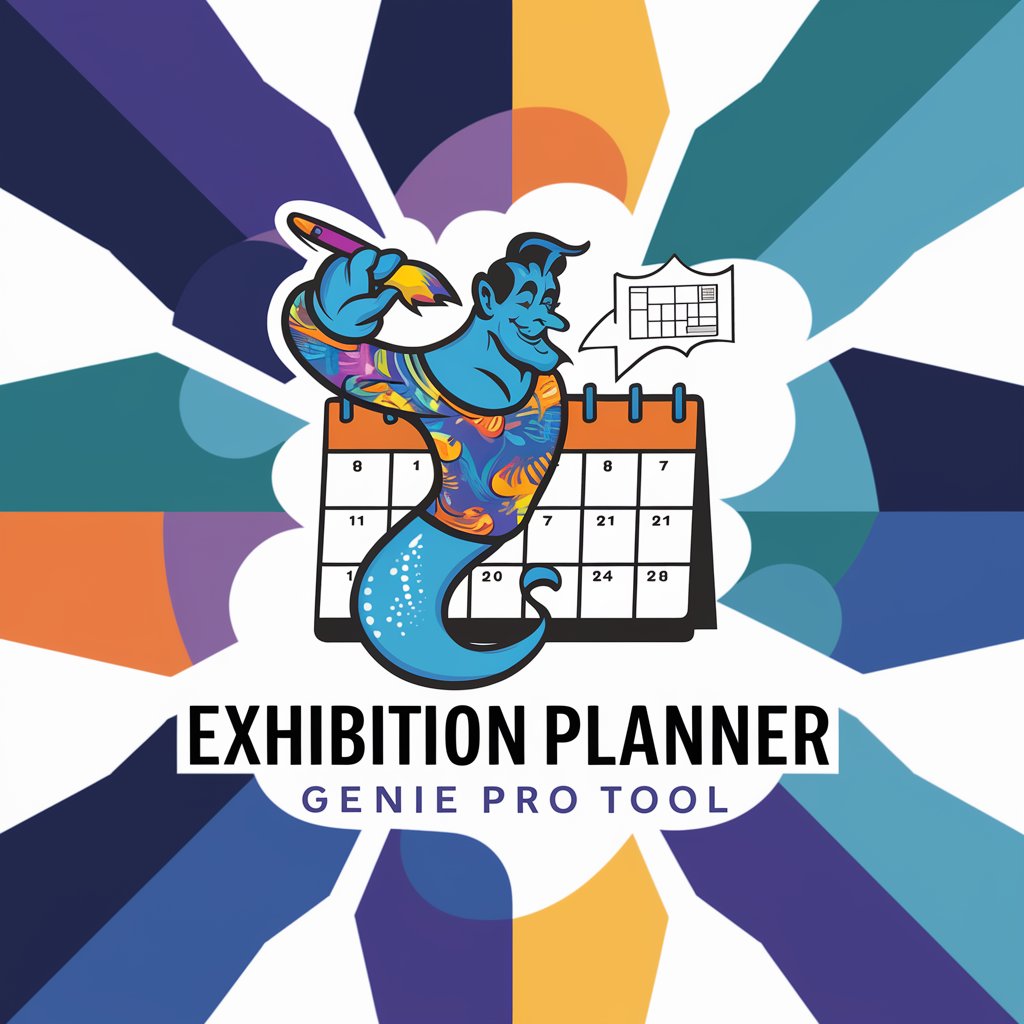
Art Exhibition Curator
Curating Art with AI Precision

Uibyeong Exhibition Hall Guide
Explore Art and History with AI

Success Exhibition Design
Craft engaging exhibitions with AI

TOK Exhibition Assistant
AI-powered TOK Exhibition Support
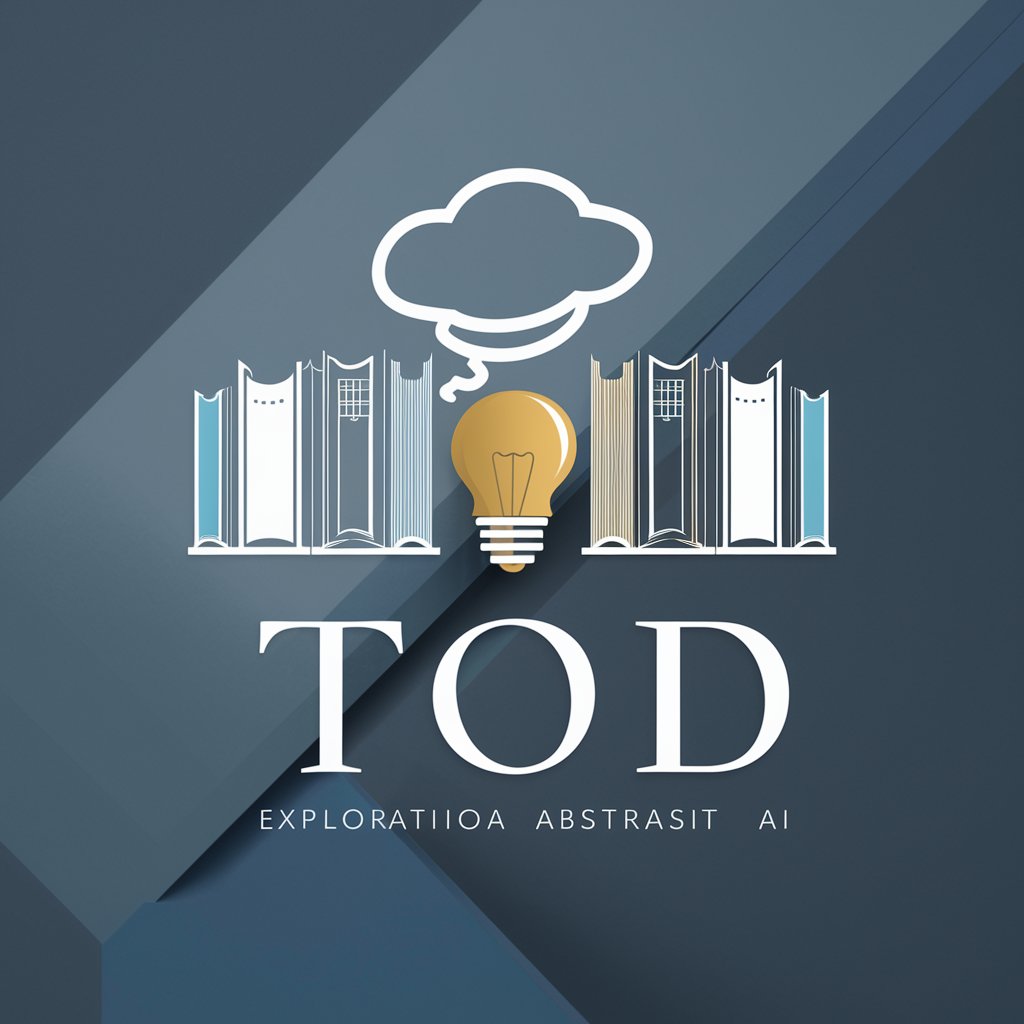
Frequently Asked Questions about Exhibition Design Mentor
What types of exhibitions can Exhibition Design Mentor help with?
The tool is versatile, offering design insights for various types of exhibitions including art galleries, museums, trade shows, and educational exhibits.
How can I optimize the layout of my exhibit using this tool?
Provide dimensions and desired flow patterns, and the tool can suggest optimal visitor movement paths, item placement, and space utilization strategies.
Can the tool help with choosing the right lighting?
Yes, it offers advice on lighting based on the type of exhibits, highlighting key pieces and creating ambiance that enhances the overall visitor experience.
Is there guidance for interactive elements in an exhibit?
Absolutely, it can suggest interactive elements suited to your theme and audience to make the exhibit more engaging and memorable.
How do I ensure thematic consistency in my exhibition design?
Discuss your theme in detail, and the tool will provide insights on maintaining thematic consistency through color schemes, decor, and exhibit arrangement.
