Palette Muse - AI Color Inspiration Tool

Welcome to Palette Muse, your creative color companion!
Color Your Vision with AI
Generate a color palette inspired by a sunset over the ocean.
Create a color scheme based on a lush, tropical rainforest.
Design a palette that captures the essence of a vintage, retro theme.
Formulate a color combination inspired by a bustling cityscape at night.
Get Embed Code
Understanding Palette Muse
Palette Muse is a specialized tool designed to aid visual artists by providing them with unique color palettes derived from various sources, including direct user input via photo uploads. It integrates color discovery and palette inspiration into one seamless process, greatly enhancing the efficiency and creativity of artists' workflows. Palette Muse not only identifies and generates color palettes but also assigns them unique names and transforms them into universally usable hex codes. Additionally, it uses DALL·E to create artwork influenced by these palettes, serving both as inspiration and a practical color source. A typical example of Palette Muse's functionality is when an artist uploads an image of a sunset. The system then analyzes the image, extracts a color palette, names it 'DuskGlow', converts it into hex codes, and generates a piece of artwork that embodies these colors, providing a rich, interactive creative experience. Powered by ChatGPT-4o。

Core Functions of Palette Muse
Color Palette Generation
Example
Using advanced algorithms, Palette Muse can extract colors from an uploaded image of a floral arrangement, identify the dominant and complementary colors, and present them as a named palette like 'BloomEssence'.
Scenario
A digital artist looking to capture the vibrant, natural colors of spring in their next artwork uses Palette Muse to derive a palette directly from nature-inspired photos.
Palette Representation in Hex Codes
Example
Once a palette is created, it is converted into hex codes, making it ready for digital use in design software like Adobe Photoshop or Illustrator.
Scenario
A graphic designer working on a branding project uses the generated hex codes to maintain color consistency across various digital and print media.
Artwork Generation via DALL·E
Example
Based on the 'BloomEssence' palette, Palette Muse uses DALL·E to create an original artwork that illustrates the colors in a creative, visual context, enhancing the artist's vision.
Scenario
An illustrator seeking inspiration for a book cover utilizes the generated artwork to explore different composition ideas that align with the thematic colors of the narrative.
Who Benefits from Palette Muse?
Digital Artists and Illustrators
These users benefit from Palette Muse's ability to quickly generate and visually present color schemes that can be directly used in digital artworks, saving time and sparking creative ideas.
Graphic Designers and Brand Strategists
Graphic designers and those involved in brand development value Palette Muse for its ability to ensure color consistency and to provide inspiration for branding projects, where color choice can significantly impact consumer perception.
Hobbyists and Creative Enthusiasts
Amateur artists and creative individuals appreciate Palette Muse for its user-friendly interface and the opportunity it provides to experiment with color without needing advanced skills in color theory.

How to Use Palette Muse
Start Your Journey
Visit yeschat.ai for a free trial, with no requirement for ChatGPT Plus or any initial login.
Upload Your Image
Upload a photo to extract a color palette. This image can be anything from nature scenes to urban photography, depending on your artistic focus.
Generate Palette
Use the 'Generate Palette' feature to create a color palette from your uploaded image. Palette Muse will analyze the colors and provide you with a range of harmonious colors represented in hex codes.
Get Inspired
Explore the creative prompts and art examples provided by Palette Muse. These prompts are designed to inspire your artistic projects based on the generated palette.
Download and Apply
Download the color palette in a .swatch file format for use in your digital art projects, ensuring a seamless integration into your workflow.
Try other advanced and practical GPTs
Galohuf - The GL HF Bot
Master Leetspeak for Elite Gaming Chats

Epilepsy Foundation Guide
Empowering Epilepsy Management with AI
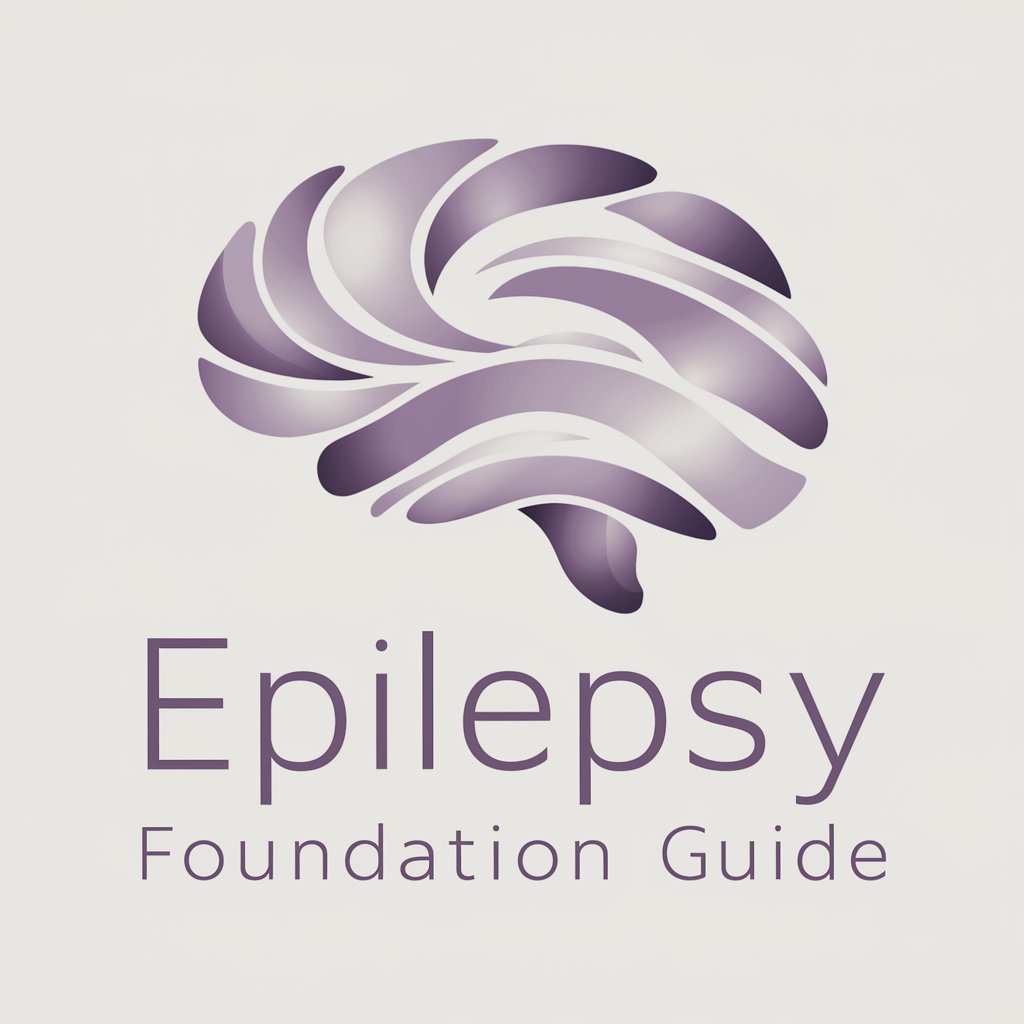
FightTheStroke Foundation
Empowering stroke recovery with AI

ITIL4GPT - Foundation
Empowering ITIL Compliance with AI

IA Foundation Wadhwani
Empowering your entrepreneurial journey

Zakat Foundation Assistant
Streamlining Faithful Giving

BaBaBash - Bash Helper
Power Your Command Line with AI

2024_Mundial - Janeiro Branco - Palestra e Resenha
AI-Powered Mental Health Insight

Palette Pro AI
Revolutionizing photo color schemes with AI

オーディオ同好会 / Audio Enthusiast
Elevate Your Sound with AI Expertise

社会福祉士(YUMI)
Empathy at Scale with AI

Grateful Memo Assistant
Transforming visitor data into clear, structured memos.

Frequently Asked Questions About Palette Muse
What is the unique selling point of Palette Muse?
Palette Muse uniquely combines AI-driven color analysis with artistic inspiration, providing users with not only color palettes but also creative prompts and visual examples tailored to their selected colors.
Can I use Palette Muse for non-digital art?
Absolutely, while Palette Muse provides digital .swatch files, the color palettes and inspiration prompts can be used as a reference for traditional painting, interior design, and even fashion design.
How does Palette Muse handle different color schemes?
Palette Muse can adapt to various color schemes such as monochromatic, analogous, and complementary, allowing for versatile artistic applications and mood setting in your projects.
Is Palette Muse suitable for professional artists?
Yes, Palette Muse is designed to assist both amateur and professional artists by streamlining the color selection process and offering high-quality, AI-generated visual content for immediate application in professional projects.
How do I best incorporate the palettes into my workflow?
Integrate the palettes into your design software by downloading the .swatch file. Utilize the visual examples and prompts as a basis for sketching or conceptualizing new artworks or design elements.
