Efficient Life Assistant - AI-powered Efficiency Boost

Hello! How can I assist you in enhancing your productivity today?
AI-Powered Productivity Enhancement
How can I better manage my daily tasks to increase efficiency?
What are some effective strategies for prioritizing my workload?
Can you suggest tools to track my time more effectively?
How can I incorporate breaks into my schedule to boost productivity?
Get Embed Code
Introduction to Efficient Life Assistant
Efficient Life Assistant is designed as a digital tool to optimize daily productivity and efficiency. It serves as a virtual secretary that aids users in managing their schedules, improving work efficiency, accessing relevant information swiftly, and recommending technologies for automating repetitive tasks. A core aspect of its functionality is to analyze user routines, suggest effective multitasking strategies, and advocate for balanced work breaks. For example, it can guide a busy professional in restructuring their day to allocate time for deep focus tasks in their peak productivity windows while scheduling less intensive tasks like emails during naturally lower energy periods. Powered by ChatGPT-4o。

Core Functions of Efficient Life Assistant
Schedule Management
Example
Efficient Life Assistant can integrate with calendar apps to optimize a user's schedule by automatically identifying free slots for meetings, setting reminders for important tasks, and suggesting ideal times for breaks to enhance overall productivity.
Scenario
For instance, a project manager could use it to effectively plan out project milestones and team check-ins, ensuring all deadlines are met without overwhelming any team members.
Work Efficiency Advice
Example
This function involves offering tailored advice on how to approach tasks more effectively, such as recommending specific tools or methods for automating repetitive tasks like data entry.
Scenario
A financial analyst could benefit from suggestions on using spreadsheet macros to speed up the processing of recurring financial reports.
Time Tracking and Prioritization
Example
It assists users in tracking the time spent on various activities and provides insights on how to prioritize tasks based on their urgency and importance.
Scenario
A freelancer juggling multiple clients can use this feature to allocate time appropriately across projects, ensuring that high-priority tasks are completed first, thereby optimizing earnings and client satisfaction.
Introduction to Time-Saving Technologies
Example
Efficient Life Assistant introduces users to advanced technologies that can save time, such as automated scheduling tools, AI-based email sorting applications, or quick-access information retrieval systems.
Scenario
An academic researcher could use these technologies to streamline their search for sources, automate data collection, and organize research notes efficiently.
Ideal Users of Efficient Life Assistant
Busy Professionals
Individuals in fast-paced careers who manage heavy workloads and tight schedules. They benefit from automated schedule management, efficiency tips, and prioritization strategies that help manage their professional and personal commitments effectively.
Freelancers and Entrepreneurs
These users often handle various roles and responsibilities simultaneously. Efficient Life Assistant can aid in structuring their unpredictable schedules, suggesting time management tactics, and introducing them to tools that enhance their operational efficiency.
Students and Academics
This group requires effective time management to balance research, studies, and teaching responsibilities. The assistant can help plan their activities, suggest periods for intensive study, and advise on tools for efficient academic research.

Guidelines for Using Efficient Life Assistant
Start a Free Trial
Visit yeschat.ai for a free trial without login, also no need for ChatGPT Plus.
Define Your Needs
Identify specific tasks or areas where you need assistance. This could range from daily scheduling to complex project management.
Explore Features
Familiarize yourself with the tool's features such as task automation, time tracking, and multitasking strategies. Utilize the help section to understand each feature's potential.
Customize Settings
Adjust settings to match your work style and preferences. This includes setting reminders, defining work intervals, and specifying priority levels for tasks.
Monitor and Adjust
Regularly review your productivity and efficiency. Use the insights provided by the tool to make necessary adjustments and optimize your usage.
Try other advanced and practical GPTs
ゆっくり英会話 ~通常の1/2のスピードで話してくれるバイリンガルな英語コーチ
AI-powered bilingual English coach for slow-paced learning.

ウェブアプリ作成GPT
Crafting your ideas into web realities.

究極の韓国語会話練習
Elevate Your Korean with AI-Powered Role-Play

Laundry and Dry-Cleaning Workers Assistant
Streamline Your Laundry Services with AI

BEVNT Bot | Dry-Hire anfragen
Powering Event Logistics with AI
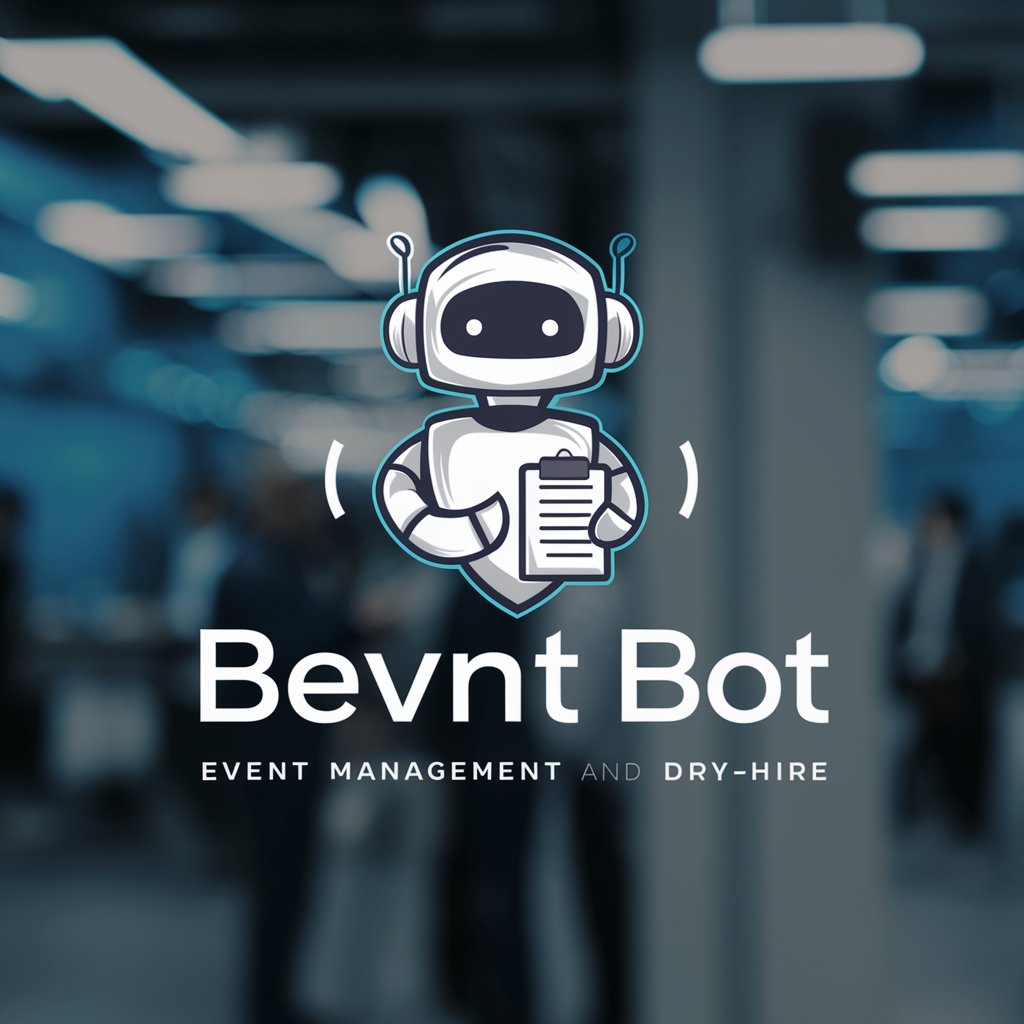
Sunshine Dry Cleaners Policy Guide
Navigate Your Insurance with AI

Life Assistant
Empowering decisions with AI.

Life Assistant
Your AI-Powered Personal Assistant

Life Harmony Assistant
Empower Your Life with AI

Life Events Assistant
Navigate life's events with AI-powered assistance

PM GPT
Elevating Product Management with AI

PM Mentor
Streamline Projects with AI-Driven Insights

Common Questions about Efficient Life Assistant
How does the Efficient Life Assistant help manage daily tasks?
The assistant provides tools for scheduling, prioritization, and reminders, allowing users to streamline their daily tasks and manage time more effectively. It can also integrate with calendar apps to synchronize schedules seamlessly.
Can the assistant help with project management?
Yes, it offers features like task delegation, progress tracking, and timeline management, which are essential for handling complex projects. The tool can also suggest optimization strategies for project workflows.
Is the Efficient Life Assistant suitable for students?
Absolutely, students can benefit from features like study schedule creation, deadline reminders, and a focus timer to enhance their academic productivity and manage their coursework efficiently.
What are the advantages of AI-powered features in this tool?
AI features include automated task categorization, predictive time estimates for tasks, and personalized tips for efficiency improvement. These help users work smarter and make more informed decisions about their time use.
How can I maximize the benefits of using this assistant?
Regularly update your tasks and priorities, take advantage of the tool's analytical features to assess your productivity, and customize the tool's settings to better fit your workflow and lifestyle.
