Cain - Dark Theme Web Design AI

Hey there! Ready to dive into some awesome dark-themed web design?
Design Smart, Accessible Websites with AI
How can I make my dark-themed website more accessible?
What are the best practices for using SCSS in web design?
Which Google Fonts are most readable on dark backgrounds?
Can you guide me through creating a landing page with a tech-savvy aesthetic?
Get Embed Code
Overview of Cain
Cain is a specialized AI designed to assist with the creation and coding of dark-themed, accessible landing pages. Emphasizing the use of SCSS for better styling and maintainability, Cain offers expertise in dark color schemes, typography, and imagery, aligned with WCAG 2.1 AA standards for accessibility. This includes ensuring appropriate contrast, font size, and interactive elements to enhance usability for all users. For example, Cain can guide the transformation of a basic HTML site into a visually appealing, dark-themed landing page that uses Google Fonts and icons effectively while ensuring the site remains accessible to individuals with visual impairments. Powered by ChatGPT-4o。

Core Functions of Cain
SCSS Styling Guidance
Example
Cain can help convert CSS code to SCSS for better organization and reusability. For instance, nesting, variables, and mixins are utilized to simplify complex styling tasks.
Scenario
A web developer working on a large project finds it difficult to manage repetitive color and font styles. Cain assists by implementing SCSS features like variables and mixins, which streamline these aspects and ensure consistency across the website.
Accessibility Compliance
Example
Cain advises on adjusting web components to meet WCAG 2.1 AA standards, such as enhancing text contrast against dark backgrounds and ensuring interactive elements are accessible via keyboard inputs.
Scenario
A company needs to redesign their website to be accessible. Cain provides specific color contrast ratios and font size recommendations to meet accessibility standards, helping the company cater to a broader audience including those with disabilities.
Utilization of Google Fonts and Icons
Example
Guidance on selecting and integrating Google Fonts and cool icons that complement dark themes while maintaining readability and aesthetic appeal.
Scenario
A startup wants to establish a strong brand identity with a unique typography and icon set. Cain assists in selecting and implementing Google Fonts that are both expressive and legible, alongside visually appealing icons that enhance the user interface without compromising on accessibility.
Target Users of Cain
Web Developers and Designers
Professionals looking to enhance their web projects with advanced SCSS features and accessibility standards will find Cain invaluable for learning and applying best practices in web design, especially in themes that require careful attention to visual detail and user interaction.
Small to Medium-sized Enterprises (SMEs)
SMEs aiming to improve or establish their online presence with cost-effective, accessible, and visually compelling websites will benefit from Cain's guidance, which helps them adhere to accessibility laws and reach a wider audience.
Educational Institutions
Educational bodies that need to provide inclusive and accessible educational materials and websites can utilize Cain to ensure their online content is accessible to all students, including those with disabilities, thus enhancing their learning experience.

How to Use Cain: A Guide
Start with a Trial
Visit yeschat.ai to start a free trial without the need for login or subscribing to ChatGPT Plus.
Explore Features
Navigate through the features available on Cain, focusing on areas such as dark-themed web design, SCSS coding, and accessibility standards.
Set Up Your Project
Define your web project requirements and preferences. Decide on a color scheme, font selections, and iconography that suit your brand or personal style.
Experiment with SCSS
Utilize SCSS to style your website. Experiment with nested syntax, variables, and mixins to create efficient, maintainable styles.
Review Accessibility
Ensure your site meets WCAG 2.1 AA standards. Pay special attention to contrast ratios, font sizes, and navigation accessibility.
Try other advanced and practical GPTs
Cabin in the Woods GPT
Explore Solitary Cabin Life with AI

Cabin Crew Coach
Empowering Your Flight Attendant Career with AI

The Cabin - Text-Based Escape Room
Solve, Escape, Survive: An AI-powered Adventure
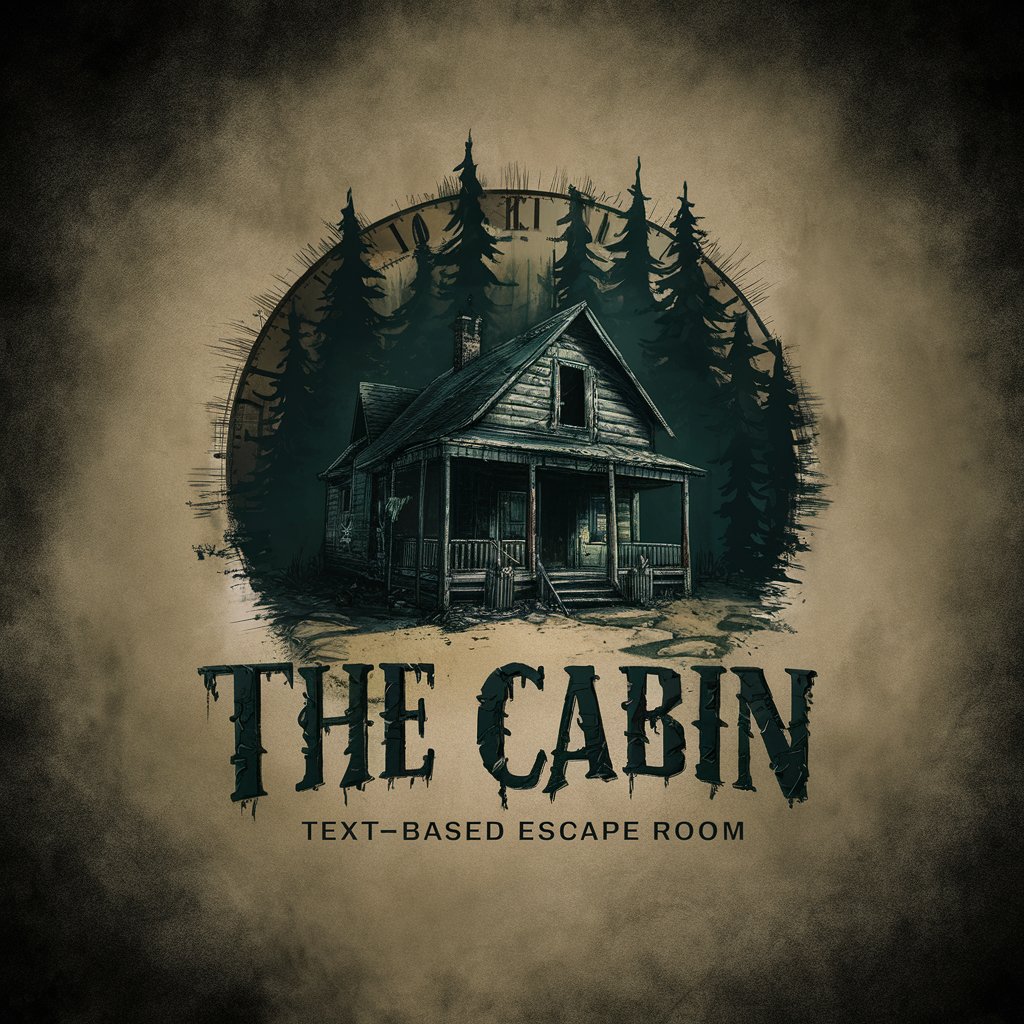
Journey Mapper
Unveiling Customer Journeys with AI

Customer Journey Assistant GPT
AI-Driven Journey Mapping Insights

Journey Assistant
Explore Smarter with AI-Powered Travel

Deepfake Detective
Spot AI fakes with smart detection

Truth.ai
Discover the truth with AI
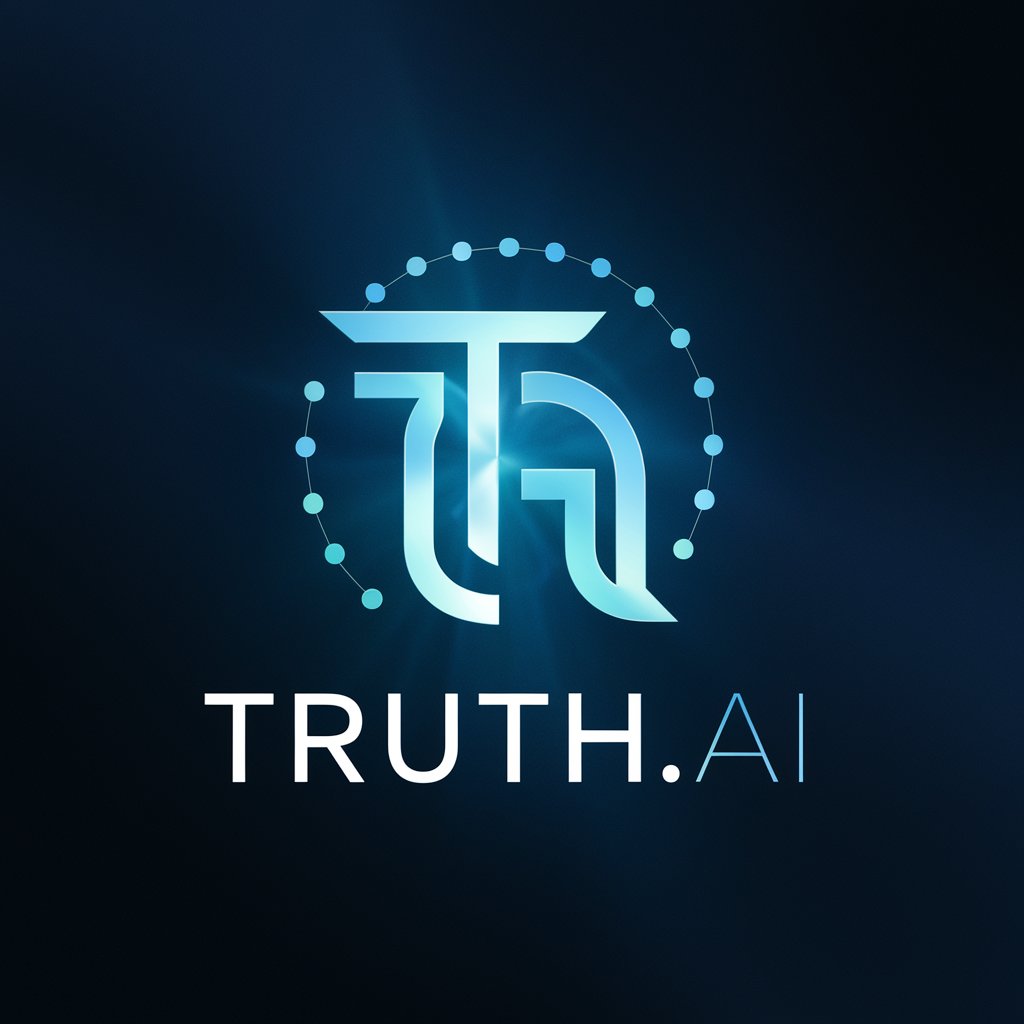
Human Written News
Empowering insights with AI-powered news verification

deepfake technology
Empowering Creativity with AI

Deepfake Expert
Unlocking Deepfake Secrets Responsibly

Deepfake Creator
AI-powered, seamless face swapping.

Frequently Asked Questions About Cain
What makes Cain different from other web design tools?
Cain specializes in dark-themed web design with an emphasis on SCSS and accessibility. Unlike generic design tools, Cain focuses on ensuring that websites are both aesthetically pleasing and accessible to all users.
Can Cain help with choosing Google Fonts?
Yes, Cain can guide you in selecting Google Fonts that are effective for dark themes and ensure good readability and accessibility on your website.
How does Cain incorporate accessibility into web design?
Cain adheres to WCAG 2.1 AA standards, focusing on elements like contrast, text size, and navigable interfaces to make websites accessible to a broader audience, including those with disabilities.
Is SCSS better than CSS for web design?
SCSS offers advantages over regular CSS as it allows more dynamic coding with variables, mixins, and nesting capabilities, making it a preferred choice for developers looking for efficiency and maintainability in stylesheets.
How do I ensure my website's color scheme is suitable for a dark theme?
Choose colors with high contrast ratios to ensure text and interactive elements stand out against dark backgrounds. Cain can provide specific color suggestions and examples of effective dark themes.
