Priority Assistant - AI-Powered Task Prioritization
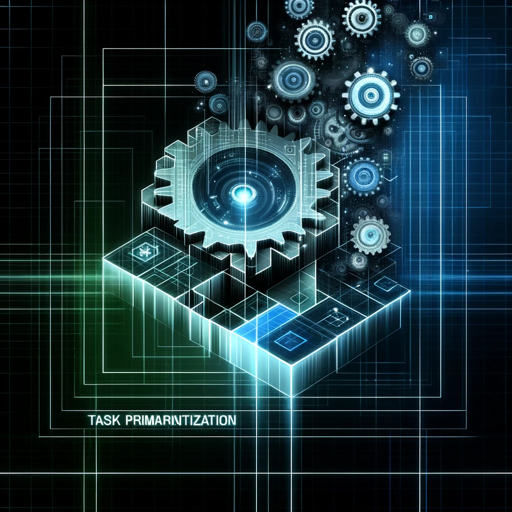
Hi, let's prioritize your tasks effectively!
Automate Your Priorities with AI
How should I prioritize my tasks for the week?
What method is best for prioritizing these tasks?
Can you reorder my task list based on importance?
How do I balance urgent and important tasks?
Get Embed Code
Overview of Priority Assistant
Priority Assistant is designed to aid users in identifying the priority of their tasks by leveraging the Eisenhower Matrix, a time management tool that categorizes tasks based on urgency and importance. The primary goal of Priority Assistant is to facilitate more effective task management by helping users focus on what truly matters in their personal and professional lives. By prompting users for detailed information about each task, this tool provides tailored advice on prioritization strategies. An example scenario involves a project manager overwhelmed with various tasks including urgent client emails, impending project deadlines, and team meetings. Priority Assistant would help categorize these tasks, suggesting to first address urgent and important emails, schedule necessary meetings, and delegate or set specific times for less critical tasks. Powered by ChatGPT-4o。

Core Functions of Priority Assistant
Task Categorization
Example
Using the Eisenhower Matrix, tasks are sorted into four categories: urgent and important, important but not urgent, urgent but not important, and neither urgent nor important.
Scenario
A software developer has tasks like fixing a critical bug, learning a new programming framework, responding to emails, and organizing their workspace. Priority Assistant helps by suggesting to prioritize the bug fix, plan learning sessions for the framework, set specific times for emails, and either delegate or schedule workspace organization during downtime.
Prioritization Strategy Suggestion
Example
Provides personalized recommendations on how to tackle categorized tasks based on their urgency and importance.
Scenario
An entrepreneur preparing for a product launch deals with tasks like finalizing the product design, answering investor queries, checking emails, and reading industry news. Priority Assistant advises focusing on the product design and preparing responses for investors as top priorities, while allocating less prime times for emails and reading.
Reflective Task Evaluation
Example
Encourages users to reflect on the importance and urgency of tasks, promoting a deeper understanding of task impact.
Scenario
A manager deciding between several tasks such as preparing a team's quarterly review, responding to a non-urgent request from another department, and researching new market trends. Through reflective questioning, Priority Assistant aids in understanding that preparing the review is critical for team morale and future planning, while the request can wait and market research can be integrated into regular team updates.
Target Users of Priority Assistant
Project Managers
Project managers often juggle numerous tasks that vary in urgency and importance. Priority Assistant helps them to effectively manage their workflow, ensuring critical project milestones are met while maintaining team dynamics and managing stakeholder communication.
Entrepreneurs
Entrepreneurs face dynamic and fast-paced environments where many tasks compete for attention. Priority Assistant can help them focus on tasks that maximize business growth and operational efficiency, ensuring they do not get bogged down by less impactful activities.
Academics and Researchers
For academics and researchers, managing time between teaching, research, and administrative duties can be challenging. Priority Assistant aids in prioritizing research activities that have significant impact while balancing teaching responsibilities and administrative tasks.

How to Use Priority Assistant
Start Free Trial
Visit yeschat.ai to begin using Priority Assistant without needing to sign in or subscribe to ChatGPT Plus.
Define Your Tasks
Input a list of tasks you need to prioritize. Include details such as deadlines, importance, and any related goals or outcomes.
Categorize Tasks
Use the Eisenhower Matrix within Priority Assistant to categorize each task by urgency and importance, helping you to focus on what matters most.
Adjust Priorities
Refine the priorities based on evolving deadlines and new tasks. Priority Assistant allows flexibility to re-categorize tasks as needed.
Review and Execute
Regularly review your prioritized task list. Utilize the tool's features to stay on track and complete tasks efficiently.
Try other advanced and practical GPTs
Priority First
Streamlining Coding with AI

Priority Assistant
Organize Your Goals with AI

Priority Strategizer
Optimize Tasks with AI-Powered Precision

Priority Sherpa
AI-powered Task Prioritization Assistant

Priority Assistant
Organize Efficiently, Prioritize Smartly

Priority AI Coach
Optimize Your Priorities with AI

Mr. Priority
Streamlining priorities with AI precision.

Pro Closer 5.0
Maximize Your Online Impact with AI

日本語検定サポート
AI-powered Japanese Language Learning

紅茶検定の教官
Master Tea with AI

戦国時代検定
Uncover Japan’s Feudal Past with AI
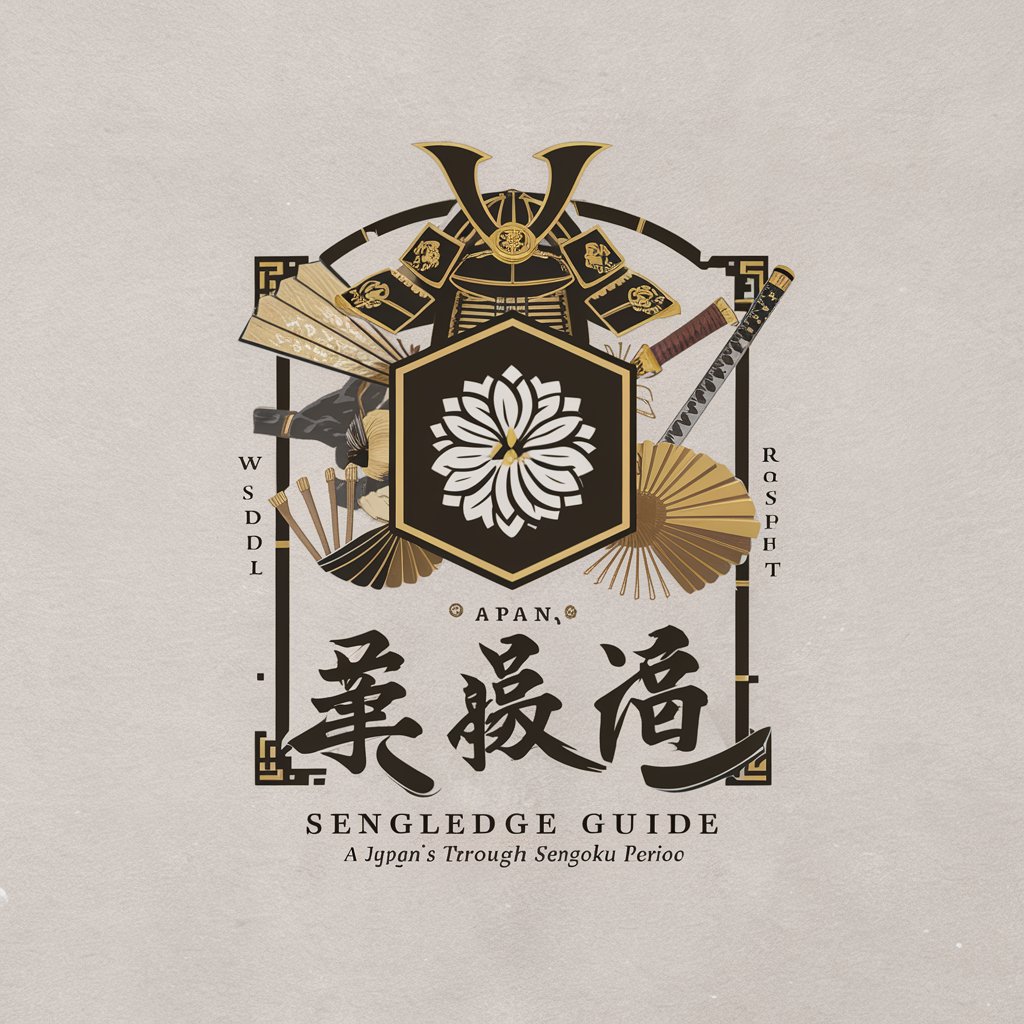
カイ二乗検定を学ぶGPT
Master Chi-Square Testing with AI

Priority Assistant Q&A
What is the Eisenhower Matrix and how does Priority Assistant utilize it?
The Eisenhower Matrix is a tool that helps categorize tasks based on their urgency and importance, dividing them into four quadrants. Priority Assistant uses this matrix to help users sort their tasks and focus on what should be done first or delegated.
Can Priority Assistant handle multiple users' tasks?
Yes, Priority Assistant is designed to manage tasks from multiple users, making it ideal for teams and collaborative projects. Each member can input their tasks and see a unified priority list.
How does Priority Assistant help in personal goal setting?
Priority Assistant prompts users to define their personal or professional goals, and then aligns their tasks with these objectives. This ensures that daily activities are contributing towards long-term achievements.
Is Priority Assistant suitable for students?
Absolutely, it's particularly beneficial for students managing multiple deadlines and projects. It helps prioritize study tasks, assignments, and preparation for exams based on deadlines and importance.
What are the system requirements to run Priority Assistant?
Priority Assistant is accessible via web browsers, so it requires no specific operating system or hardware. It runs effectively on any standard computer or mobile device with internet access.
